Hands off!

Competition teams can’t touch their Driving Base while it’s running.
How will you make sure that everyone is involved in writing reliable programs?
Two markers to practice with.
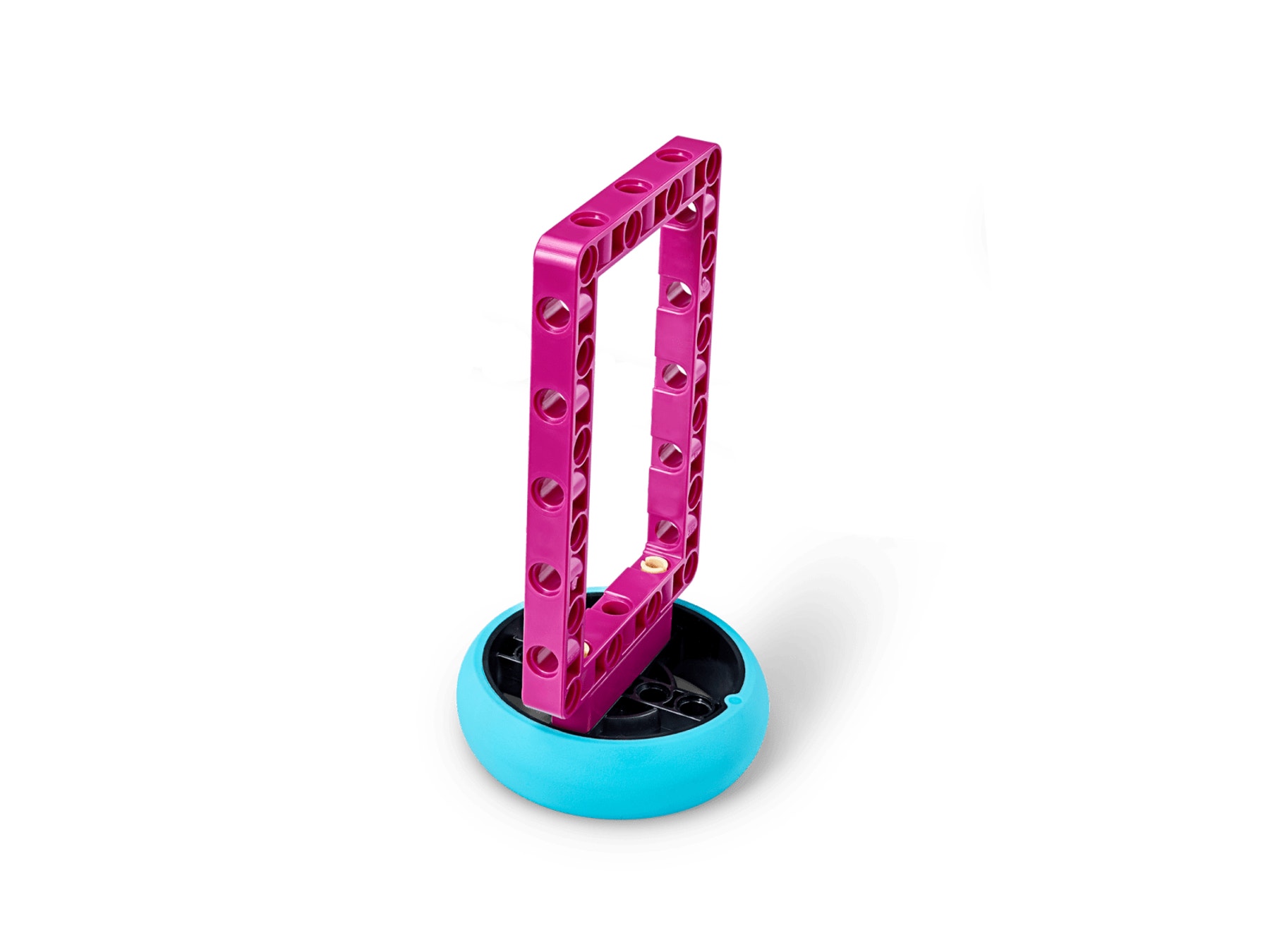
Build these markers and place them 50 cm apart.
Try this My Block.


What does it do?
A My Block is a way to create a group of actions that can be repeated whenever you need them.
This My Block will make your Advanced Driving Base move forward for 2 rotations.
Alright, it’s your turn!
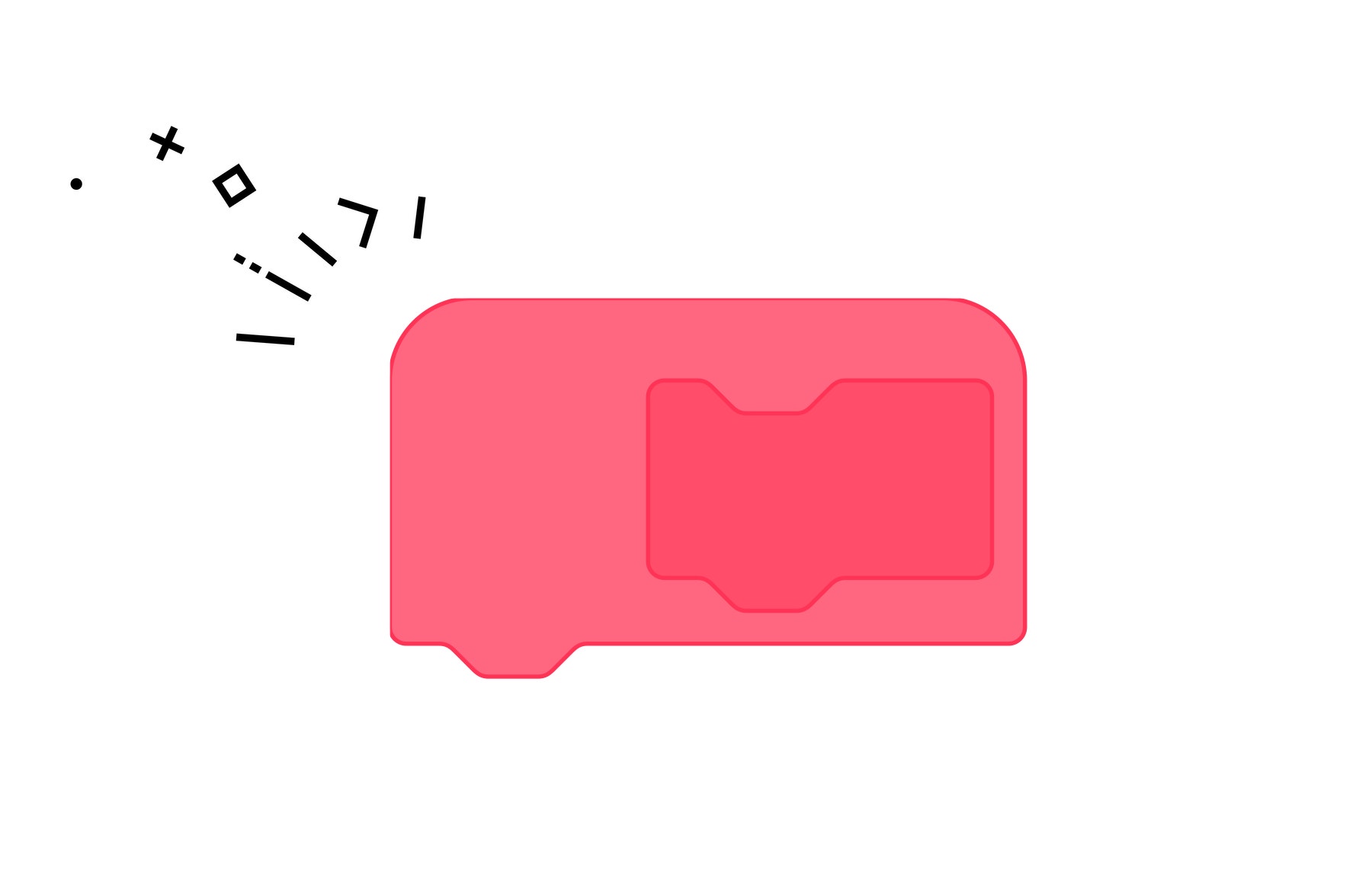
Create a My Block that will make your Driving Base drive in a square.
Play your program whenever you‘re ready!
Press the ‘Make a Block’ button and name it ‘Drive-Square’.
Under the ‘Define Drive-Square’ hat, add whichever programming block is necessary to drive in a square.
Add your ‘drive in a square’ block under the ‘drive straight’ block and play the program!
Everybody create a My Block!
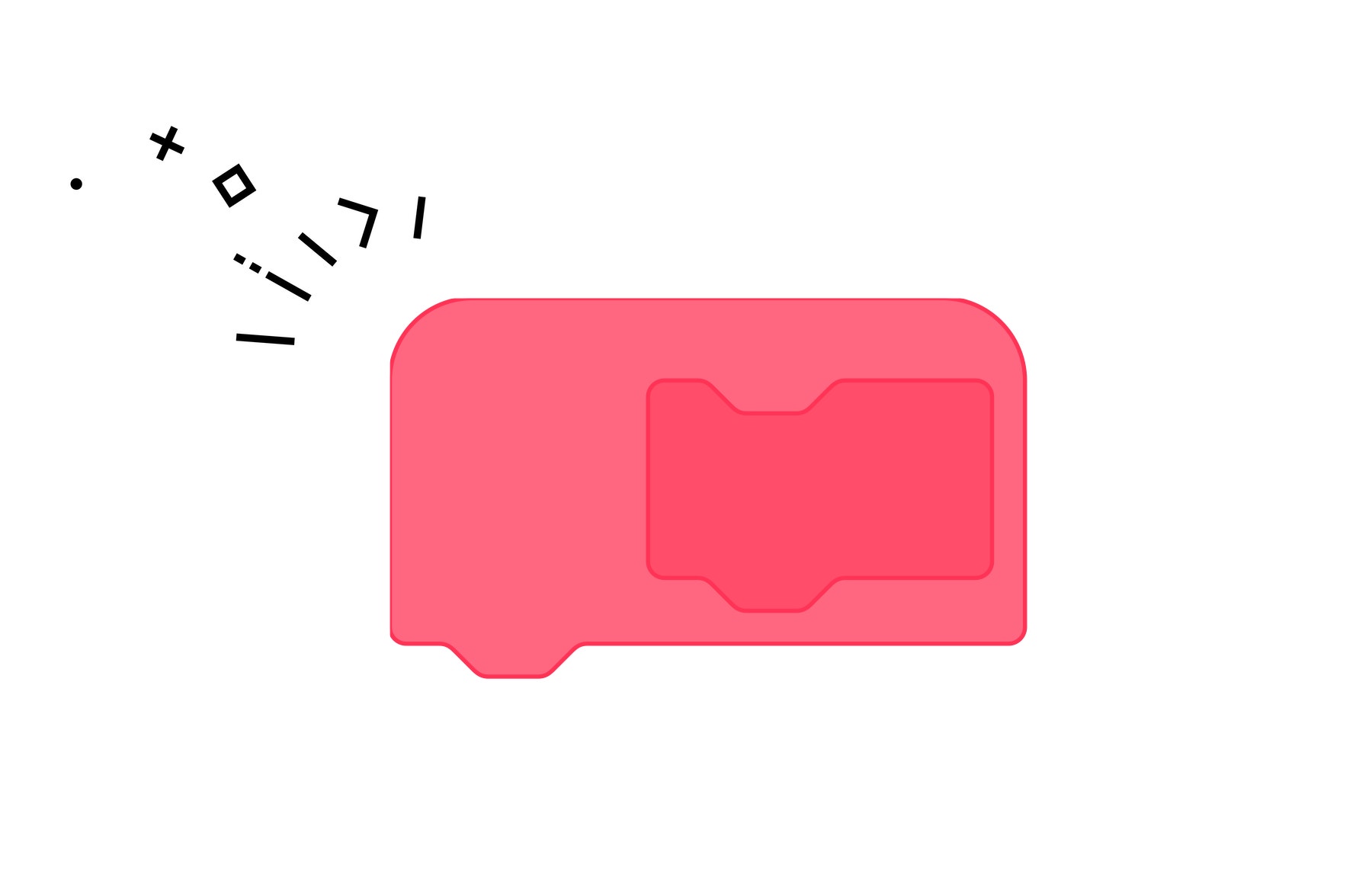
Watch the video above and figure out which My Blocks you need.
Create and test your programs.
Each member of your team can work on a different shape before you combine your blocks:
- Drive in a square
- Drive in a circle
- Drive in a triangle
Think about how you did.

Are you pleased with your performance? Was there anything that you could’ve done better?
My Blocks are a fantastic way to simplify your programs and work effectively as a team.