Let's learn a few competition field tactics!

Successfully navigating around obstacles is a key to success on the robotics competition field.
Can you list all of the movements that you think your Driving Base should be able do?
Build a Practice Driving Base.
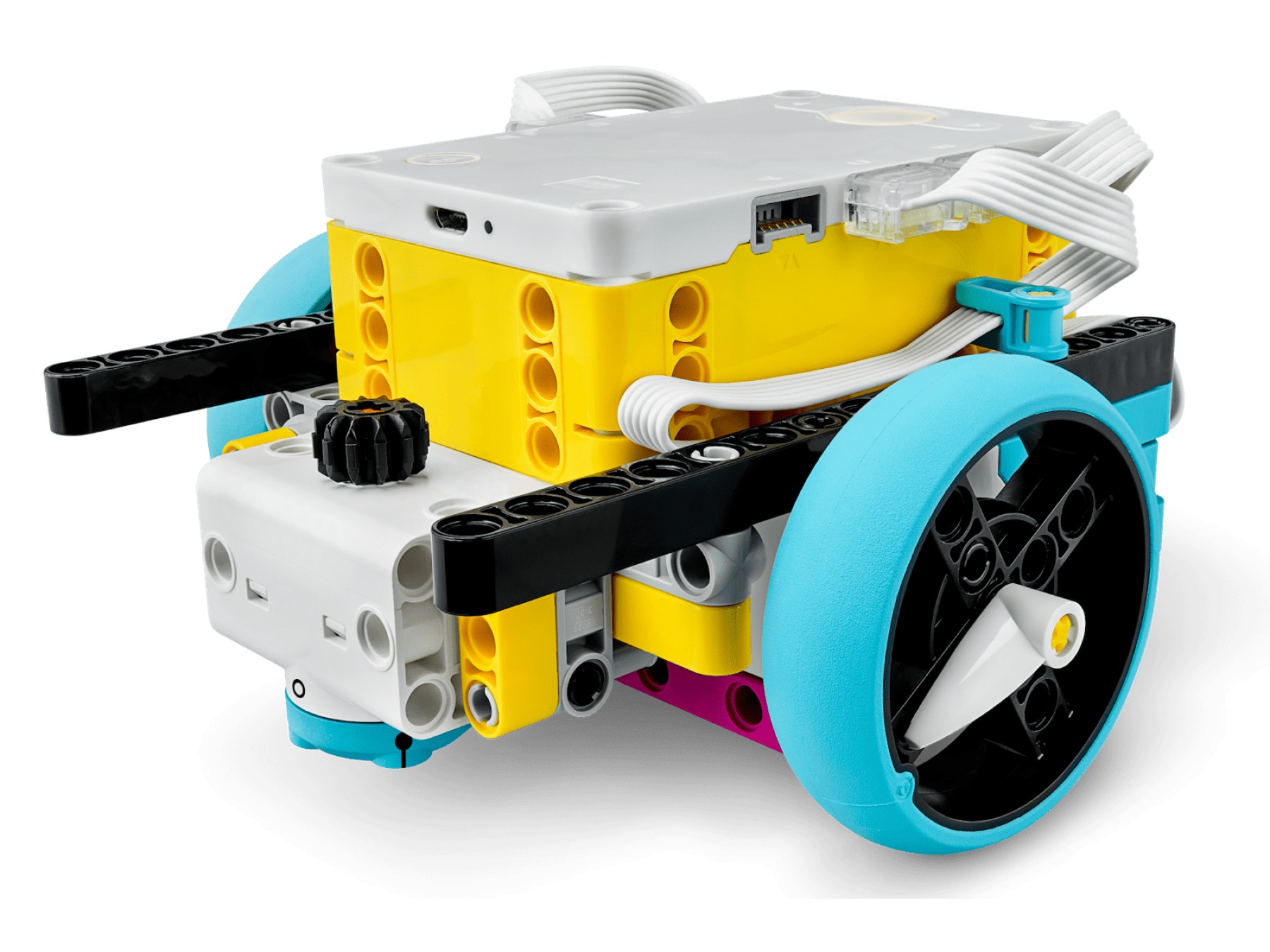
This is a simple but effective way to learn field tactics.
- Practice Driving Base
If you have enough time, build your own design.
Try these programming stacks one after the other.

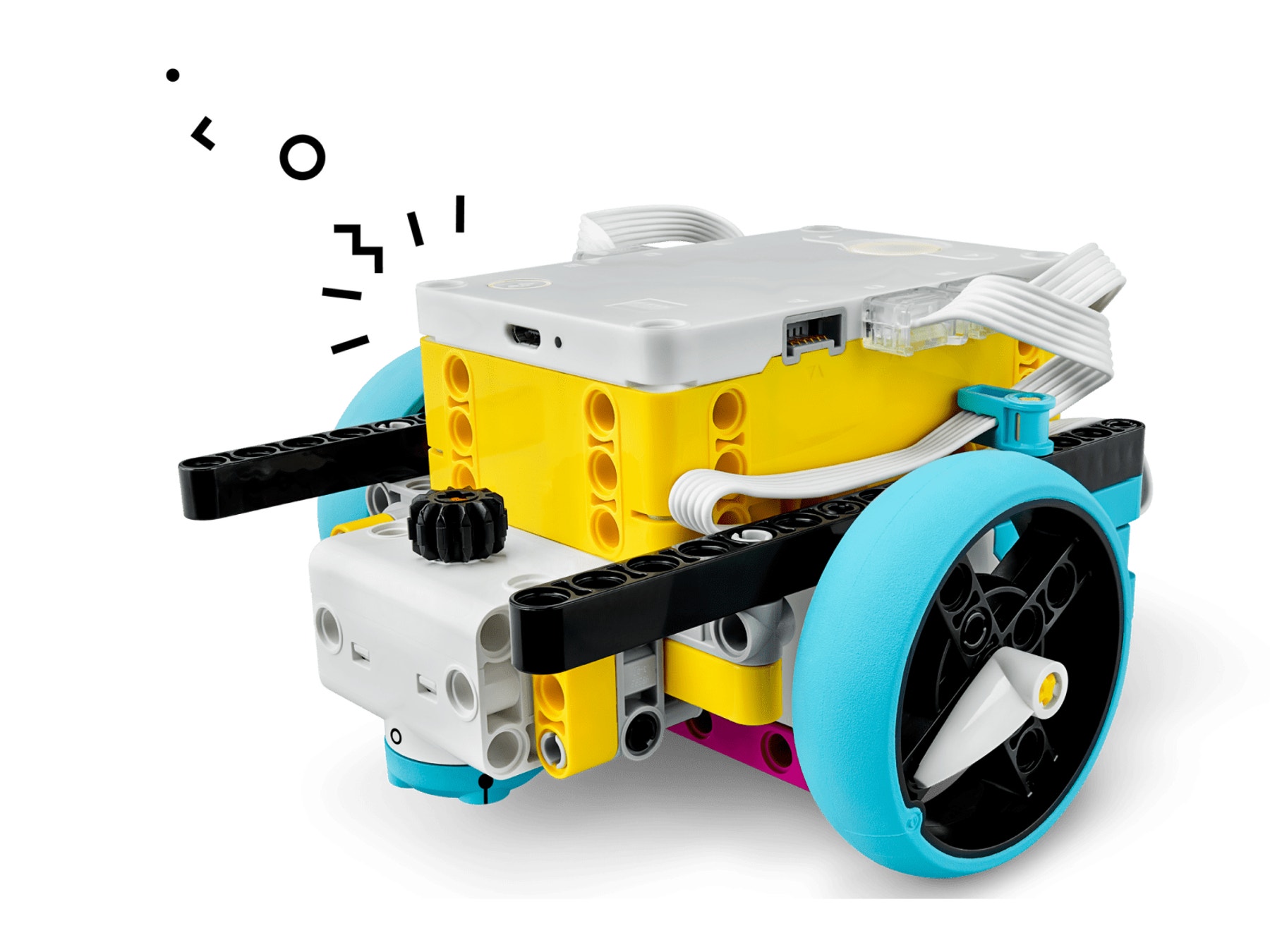
What do you see?
Change the values of each block’s parameters and see what happens.
Make your Driving Base move in a square.
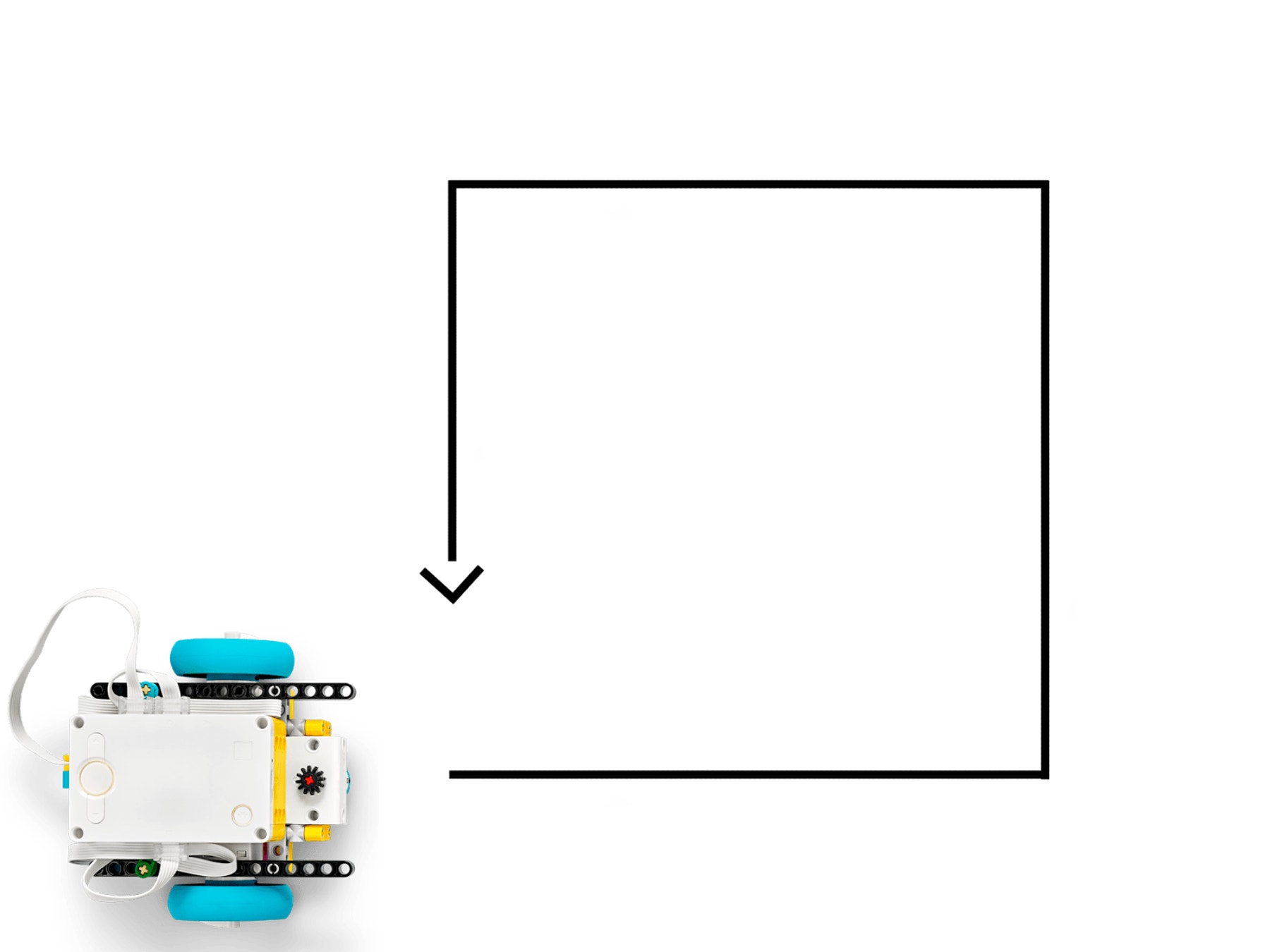
Pick actions from the stacks that are already on the Programming Canvas.
Use a repeat Loop in your program.
What action do you have to repeat in order to make your Driving Base to move in a square?
Here’s an example:

Time for a field tactics challenge!
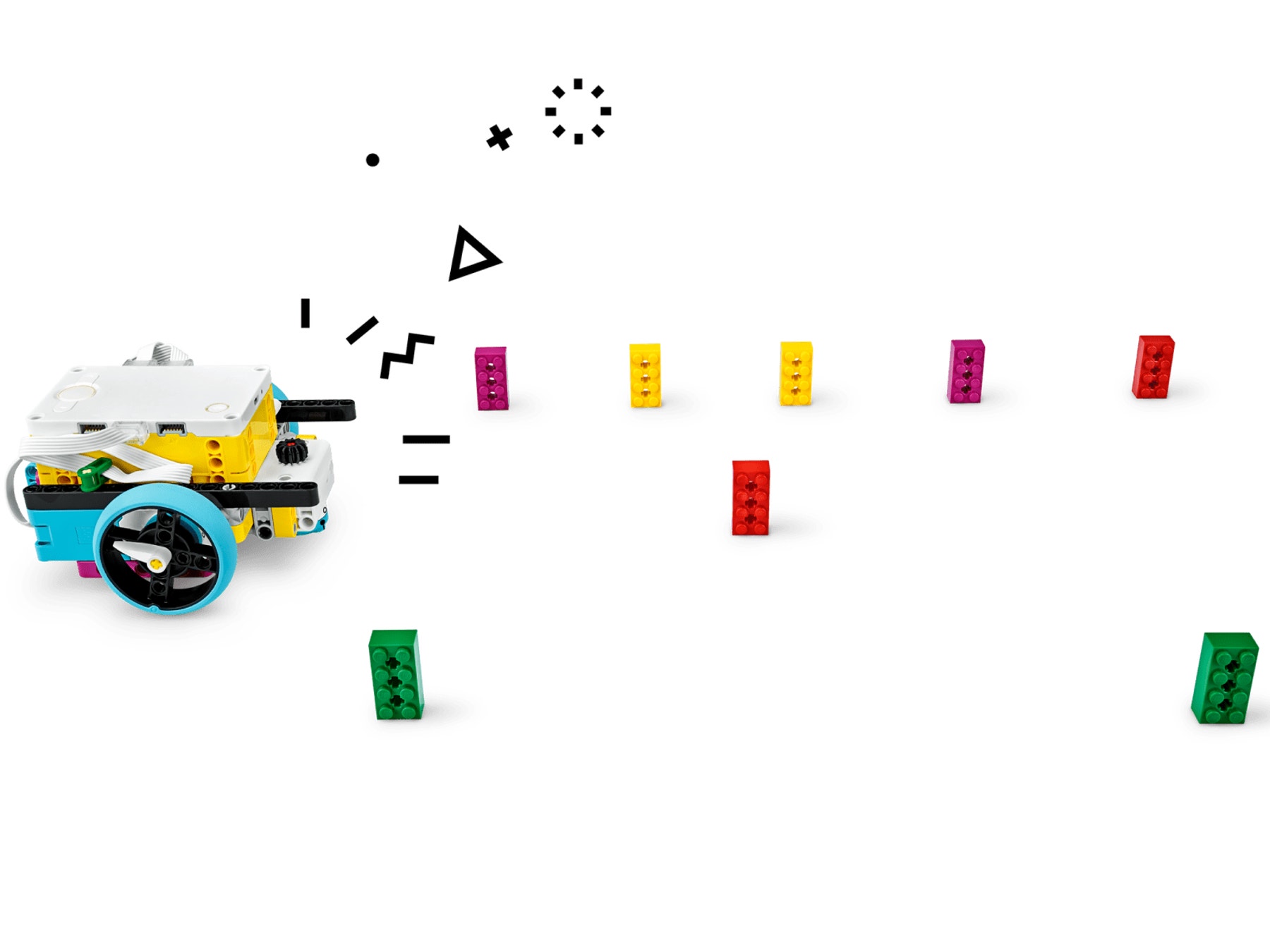
Place 8 coloured bricks on a surface and use your programming skills to cross the ‘field’ without touching the bricks.
Develop your programming skills by writing the pseudocode first.
For example:
- Move forward to ‘this point’
- Turn about 45 degrees
- Move backwards ‘a little’
This list is called ‘pseudocode’.
How did you do?

Think about what you’ve done well and what you could’ve done better.
Great start on avoiding obstacles!