The Guided Mission
Coach your team through a FIRST LEGO League mission and prepare for the challenges that lie ahead!

Lesson plan
1. Prepare
- Read through the pupil material in the LEGO® Education SPIKE™ App.
- To complete this lesson, your pupils could use the Advanced Driving Base model along with the Dozer Blade and Lift Arm attachments.
2. Engage (10 Min.)
- Use the ideas in the Ignite a Discussion section below to engage your pupils in a discussion relating to this lesson.
- Use the video to explain the lesson.
3. Explore (30 Min.)
- Ask them to set up the Boccia Share model on the game field.
- Have them follow the instructions to write a program to drive their robot to the Boccia model and activate it.
4. Explain (10 Min.)
- Facilitate a discussion about the key functionalities the robot must use in order to trigger the model to send a cube over the wall.
5. Elaborate (40 Min.)
- Have each team practice lining up their robot and sending it on a mission to activate the Boccia model.
- Ask whether they’ve noticed anything to be especially aware of during this mission (i.e. they should decide between the red or blue cube and not send both cubes over the wall).
- Prompt a discussion about what they’ve learned about following lines that could help them in accessing other missions.
- Don’t forget to leave some time for tidying up.
6. Evaluate
- Give feedback on each pupil’s performance.
- To simplify the process, you can use the assessment rubrics that have been provided.
Ignite a Discussion
Use these questions to engage your pupils in a discussion about how they can use what they've already learned to successfully complete this mission:
- What is the robot doing?
- How does the robot reach the Boccia model?
- How does the robot activate the Boccia model?
- What is the ideal balance between speed and accuracy for this mission?
Have your pupils watch this video to see what they're about to do.

Building Tips
Setting Up the Boccia Share Model
Share these tips with your pupils as they set up their Boccia models:
- Make sure the model is built correctly and operates as it should.
- Carefully apply the Dual Lock and correctly position the model on the mat.
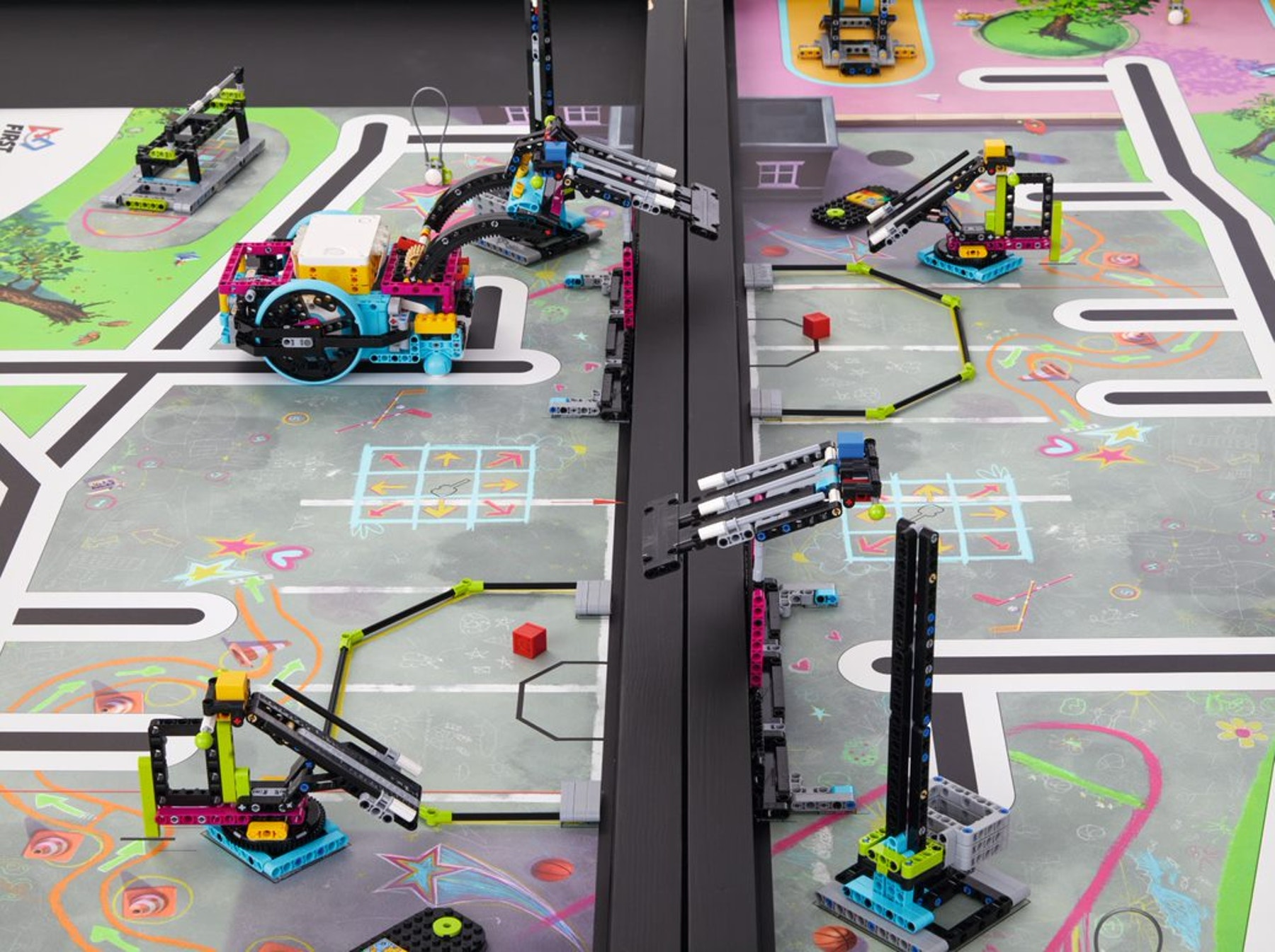
Activating the Boccia Share Model
- Try activating both red and blue cubes individually, swapping the attachment as needed.
- Reset the model after each activation.
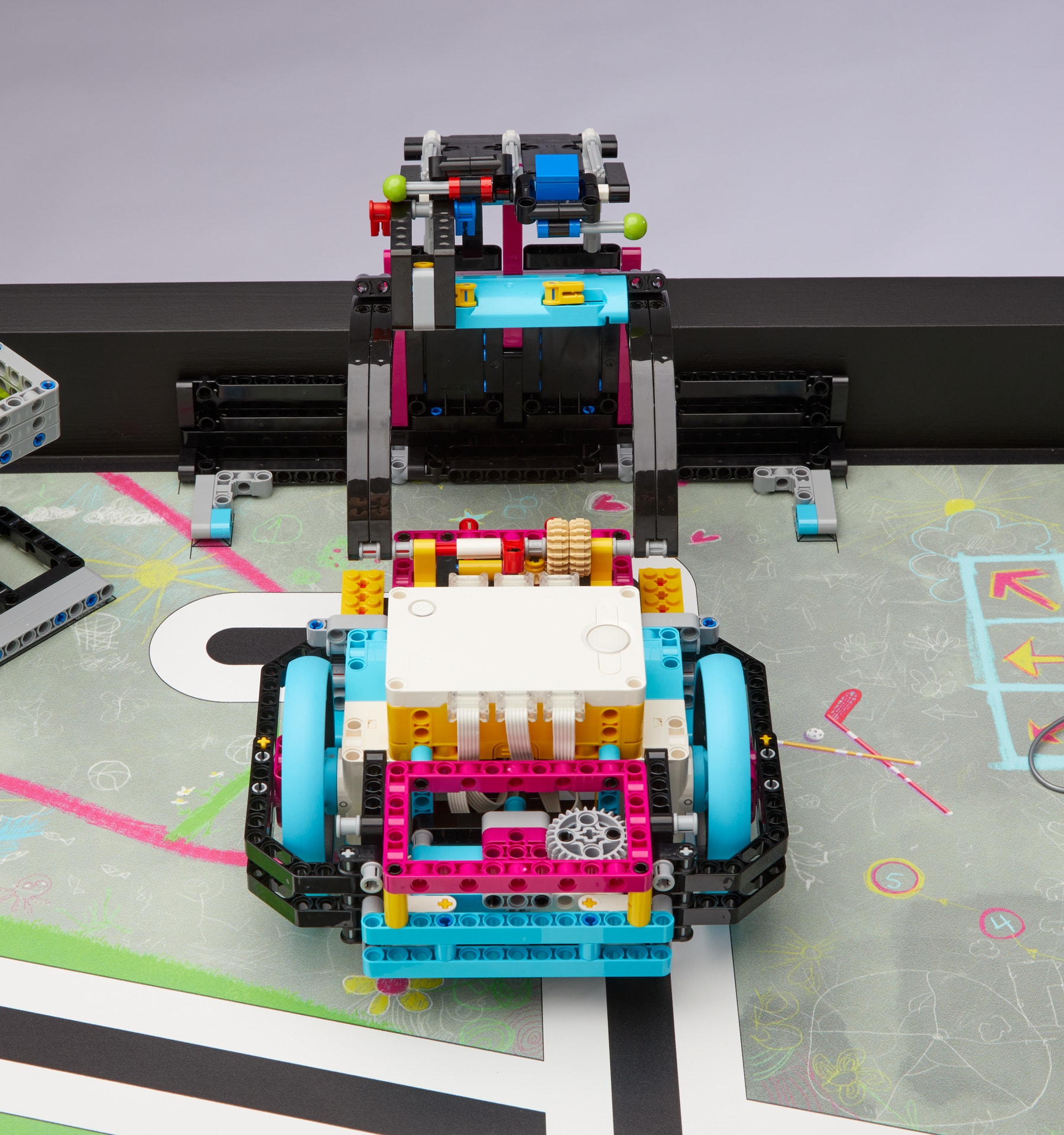
Setting Up the Boccia Share Model on the Mat
This is the correct position of the model on the playing surface:
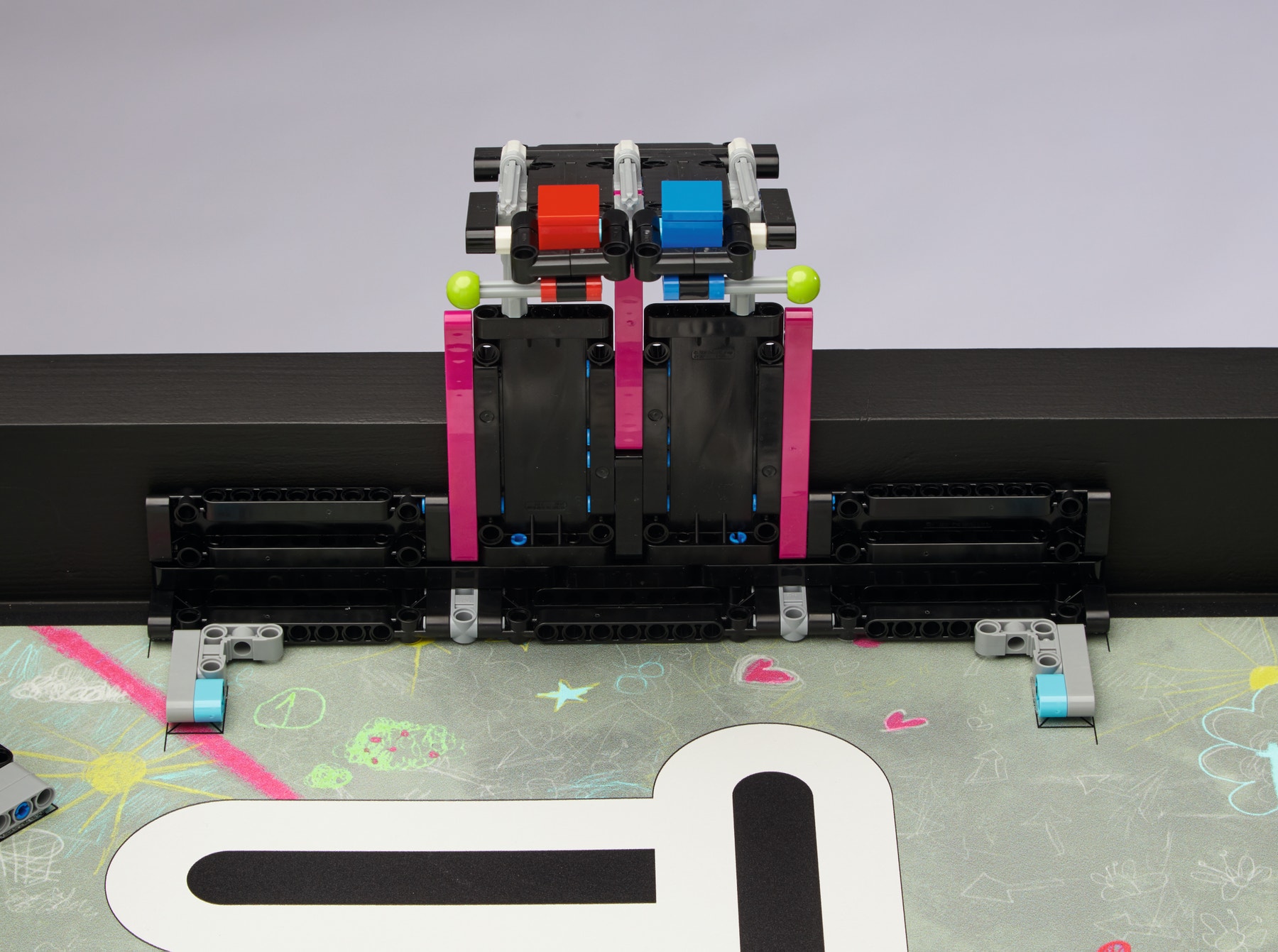
Coding Tips
Main Program

Differentiation
Simplify this lesson by:
- Focusing on the robot’s accuracy in following the line to reach the mission
- Solving one part of the mission as a group with your pupils
Take this lesson to the next level by:
- Challenging your pupils to follow other lines on the game field
- Assigning another one of this year's FIRST LEGO League challenges to be done before or after this mission
Assessment Opportunities
Teacher Observation Checklist
Create a scale that suits your needs, for example:
- Partially accomplished
- Fully accomplished
- Overachieved
Use the following success criteria to evaluate your pupils' progress:
- The pupils worked well as a team to complete one mission.
- The pupils worked together as a team to complete more missions in the same run.
- The pupils are able to present their robot, program and mission strategy, explaining how they've successfully completed each mission.
Self-Assessment
Have each pupil choose the brick that they feel best represents their performance.
- Blue: I've successfully completed one mission.
- Yellow: I’ve successfully completed more than one mission.
- Violet: Along with my team, I've presented our robot, program and mission strategy to our coach with each team member participating.
Peer-Assessment
Encourage your pupils to provide feedback to one another by:
- Having one pupil use the coloured brick scale above to score another pupil’s performance
- Asking them to present constructive feedback to one another so that they can improve their group’s performance during the next lesson

Language Arts Extension
To incorporate the development of language arts skills:
- Have your pupils prepare and deliver a presentation about how they’ve developed an effective strategy for completing the mission in the shortest amount of time.
Note: This will require additional time.
Career Links
The pupils who enjoyed this lesson might be interested in exploring these career pathways:
- Manufacturing and Engineering (Pre-Engineering)
- Information Technology (Computer Programming)
Teacher Support
The pupils will:
- Complete their first FIRST^®^ LEGO^®^ League mission
- Have their robot interact with the game field
LEGO® Education SPIKE™ Prime Set
LEGO® Education SPIKE™ Prime Expansion Set
FIRST® LEGO® League Challenge Set




