Moves and Turns
Use the Driving Base to make precise and controlled movements.

Lesson plan
1. Prepare
- Read through the pupil material in the EV3 Classroom App.
- Collect information about encoded motors and how they’re used in wheeled robots.
- You’ll need a tape measure for measuring how far the Driving Base drives.
- If you feel that it’s necessary, plan a lesson using the ‘getting started’ material in the app. This will help to familiarise your pupils with LEGO® MINDSTORMS® Education EV3.
- In order to complete this lesson, the pupils will have to build the Driving Base model from the Get Moving ‘getting started’ activity, which will take approximately 30 minutes to complete.
2. Engage (10 Min.)
- Watch the unit video and use the ideas in the Ignite a Discussion section below to engage your pupils in a discussion relating to this unit and lesson.
- Divide your class into teams of two pupils.
3. Explore (15 Min.)
- Allow your pupils time to use the provided programming stacks to explore the movement of the Driving Base.
- Ask them to describe the different turns they’ve observed.
- Have them rearrange the programming stacks to explore the different movements.
4. Explain (10 Min.)
- Facilitate a discussion about the importance of planning each step of a program.
- Explain the concept of pseudocode and how it can help your pupils to plan their programs.
5. Elaborate (10 Min.)
- Have your pupils find a way to move their Driving Bases 84 cm/33 in.
- Don’t forget to leave some time for tidying up.
6. Evaluate
- Give feedback on each pupil’s performance.
- To simplify the process, you can use the assessment rubrics that have been provided.
Ignite a Discussion
An autonomous wheeled robot is a common type of mobile robot. Although they’re not yet common in homes, they’re used extensively to automate tasks in factories and warehouses around the world. The most basic task that any wheeled robot should be able to do is to use its motors to execute precise and controlled movements.

Watch the unit video and start a discussion about the role that wheeled robots can play in the automation of tasks. Ask relevant questions, like:
- How could wheeled robots be configured and programmed to do specific tasks?
- What types of movements should they be able to make?
- How might they safely work together with human workers?
Building Tips
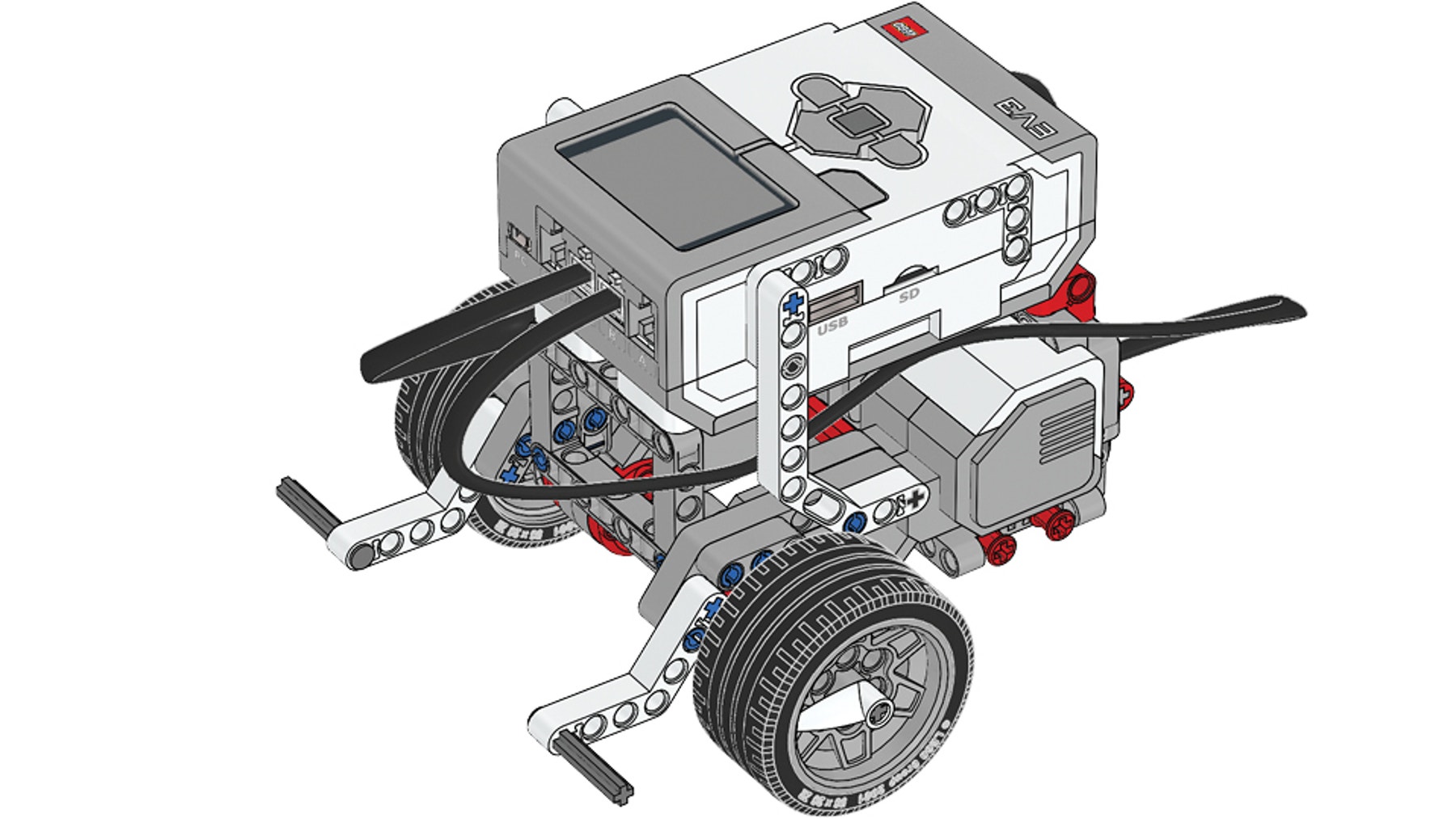
Building Instructions
Keep the Driving Base assembled after use, rather than taking it apart.
Coding Tips
Main Program

Possible Solution

Differentiation
Simplify this lesson by:
- Spending additional time explaining what’s being controlled by each parameter of the programming blocks
Take this lesson to the next level by:
- Having the pupils program their Driving Bases to trace out a figure eight, the first letter of their name or another letter or number
- Making an obstacle course that requires the use of different turning methods in order to complete it
Assessment Opportunities
Teacher Observation Checklist
Establish a scale that suits your needs, for example:
- Partially accomplished
- Fully accomplished
- Overachieved
Use the following success criteria to evaluate your pupils’ progress:
- The pupils are able to select the appropriate blocks for making controlled movements.
- The pupils are able to change the parameters of blocks in iterative ways.
- The pupils are able to stack the appropriate Move Blocks together to create programs.
Self-Assessment
Have each pupil choose the level that they feel best represents their performance.
- Bronze: I’ve made the Driving Base move in one way.
- Silver: I’ve made the Driving Base move in different ways.
- Gold: I’ve created a program to move the Driving Base forwards for 84 cm/33 in.
- Platinum: I’ve used maths to create a program to move the Driving Base forwards for precisely 84 cm/33 in.
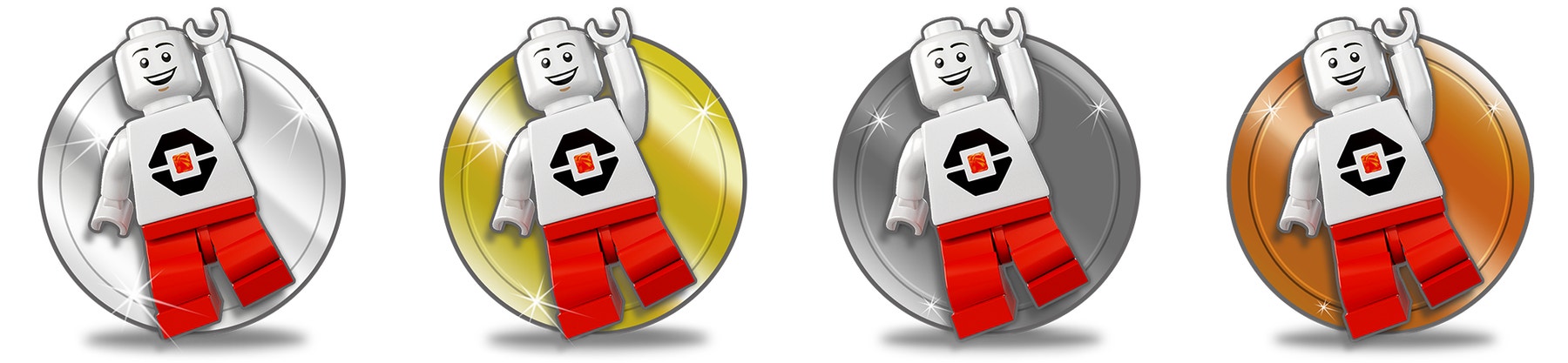
Language Arts Extension
To incorporate the development of language arts skills:
- Have your pupils look for the most precise way of travelling a distance of 2 meters by exploring these options:
- Move in seconds
- Move in degrees
- Move in rotations
- Ask them to create a document explaining in which situation(s) they’d use each option, and why.
Note: This will require additional time.
Career Links
The pupils who enjoyed this lesson might be interested in exploring these career pathways:
- Information Technology (Computer Programming)
- Science, Technology, Engineering & Mathematics (Engineering and Technology)
Teacher Support
The pupils will:
- Learn how to execute controlled movements (e.g., straight move, point turn, curved move) using a Driving Base
Computing at School Progression Pathways
Algorithms:
- Designs solutions by decomposing a problem and creates a sub-solution for each of these parts.
- Recognises that different solutions exist for the same problem.
- Recognises that different algorithms exist for the same problem.
Programming & Development:
- Creates programs that implement algorithms to achieve given goals.
- Uses a variable and relational operators within a loop to govern termination.
- Understands that programming bridges the gap between algorithmic solutions and computers.
Hardware & Processing:
- Knows that computers collect data from various input devices, including sensors and application software.
Information Technology:
- Makes appropriate improvements to solutions based on feedback received, and can comment on the success of the solution.
- Uses criteria to evaluate the quality of solutions, can identify improvements making some refinements to the solution, and future solutions.
- Designs criteria to critically evaluate the quality of solutions, uses the criteria to identify improvements and can make appropriate refinements to the solution.




