Grab and Release
Build a motorised tool that can be used to move objects.

Lesson plan
1. Prepare
- Read through the pupil material in the EV3 Classroom App.
- Collect information about motorised tools and how they’re used in robotics.
- In order to complete this lesson, the pupils will have to have built the Driving Base model, which will take about 30 minutes to complete.
2. Engage (5 Min.)
- Use the ideas in the ‘Ignite a Discussion’ section below to engage your pupils in a discussion relating to this lesson.
- Divide your class into teams of two pupils.
3. Explore (20 Min.)
- Have each team build the Cuboid, and the Medium Motor and Ultrasonic Sensor extensions for their Driving Base.
- Allow the pupils time to use the programming stacks that have been provided to explore how this motorised tool can be used to move the Cuboid.
4. Explain (5 Min.)
- Facilitate a discussion about the key features of the Medium Motor extension, and its limitations.
5. Elaborate (15 Min.)
- Challenge your pupils to program their Driving Bases to use the Ultrasonic Sensor to stop near the Cuboid and then lower the arm to collect and return the Cuboid.
- Don’t forget to leave some time for tidying up.
6. Evaluate
- Give feedback on each pupil’s performance.
- To simplify the process, you can use the assessment rubrics that have been provided.
Ignite a Discussion
Motorised tools can be attached to robots to enable them to perform different tasks. Some are very specialised and have been optimised for a single purpose, whereas others are more versatile.
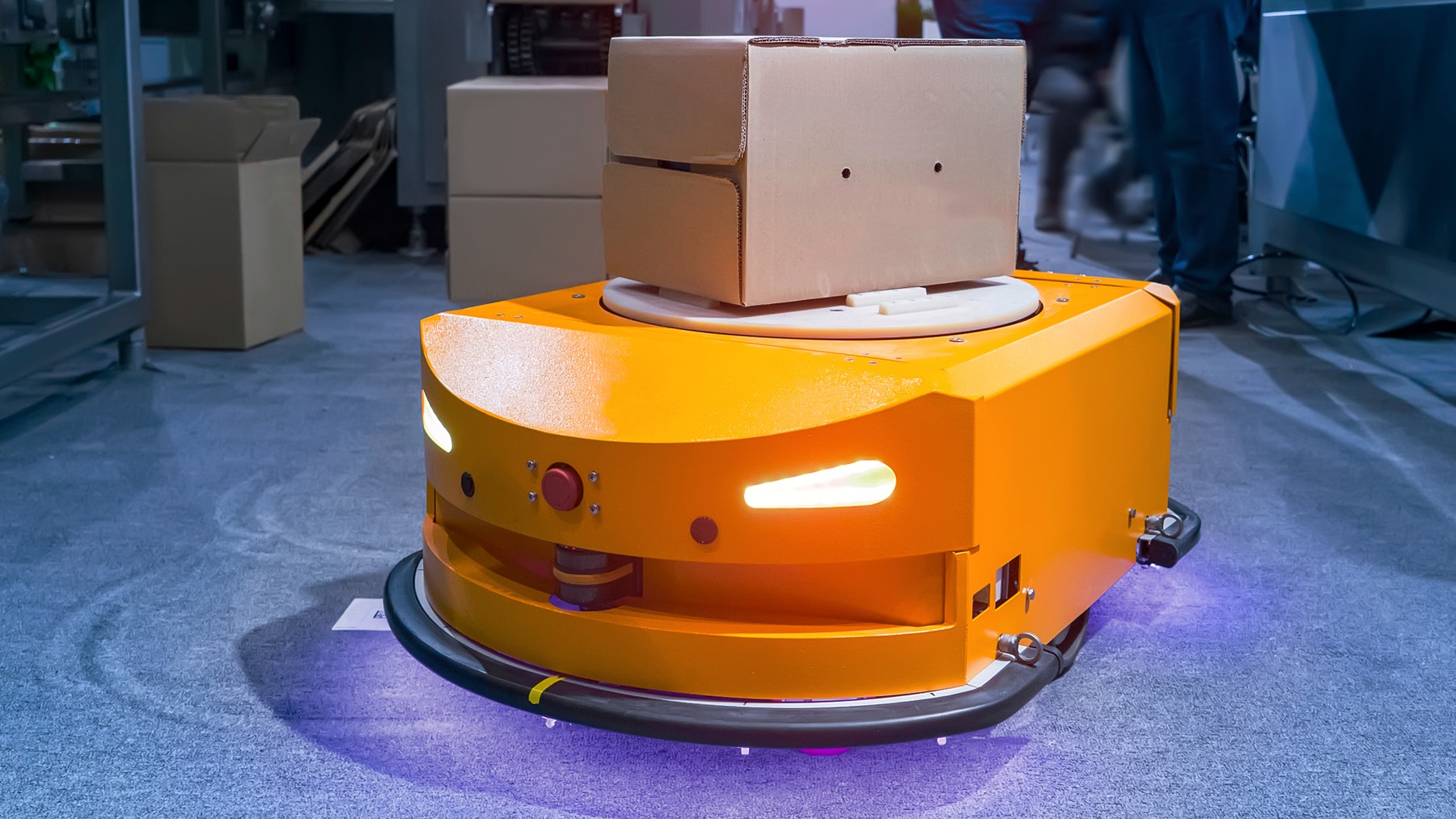
Use these questions to engage your pupils in a discussion about the ways in which robots could use motorised tools:
- What tasks should a motorised tool that’s been designed to handle objects be able to perform?
- In which situations would you choose a highly-specialised motorised tool?
- In which situations would a versatile motorised tool be better?
Building Tips
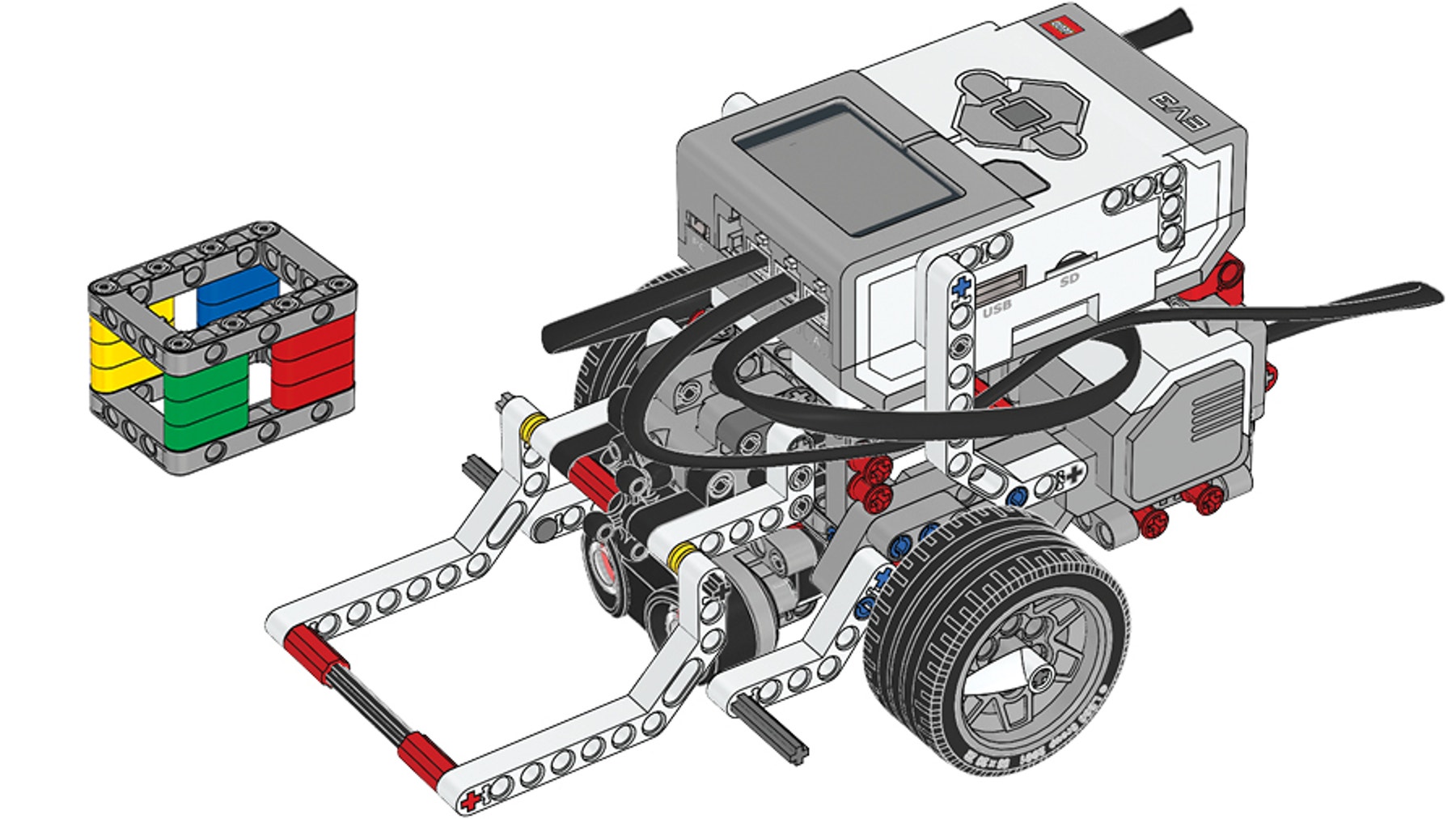
Building Instructions
Keep the Driving Base assembled after use, rather than taking it apart.
Coding Tips
Main Program

Possible Solution

Differentiation
Simplify this lesson by:
- Allowing the pupils to place the Cuboid at a known and fixed distance
- Spending additional time explaining how to use the Ultrasonic Sensor
Take this lesson to the next level by:
- Asking your pupils to modify the Medium Motor extension to move objects of different shapes and sizes
- Challenging your pupils to create their own Driving Base tools
Assessment Opportunities
Teacher Observation Checklist
Establish a scale that suits your needs, for example:
- Partially accomplished
- Fully accomplished
- Overachieved
Use the following success criteria to evaluate your pupils’ progress:
- The pupils are able to use a motorised tool to move and release an object.
- The pupils are able to use the Ultrasonic Sensor to determine when to activate the motorised tool.
- The pupils are able to expand their programs to return an object to the starting position of the Driving Base.
Self-Assessment
Have each pupil choose the level that they feel best represents their performance.
- Bronze: I’ve used a motorised tool to move and release the Cuboid.
- Silver: I’ve used the Ultrasonic Sensor to activate a motorised tool at the right time to move and release the Cuboid.
- Gold: I’ve used the Ultrasonic Sensor to activate a motorised tool at the right time, and I’ve moved the Cuboid to the starting position of the Driving Base.
- Platinum: I’ve used the Ultrasonic Sensor to activate a motorised tool at the right time, and I’ve moved different objects to the starting position of the Driving Base.

Language Arts Extension
To incorporate the development of language arts skills:
- Have your pupils prepare and deliver a presentation explaining how their Driving Base uses the motorised tool to complete tasks, highlighting the tool’s strengths, components used, etc.
Note: This will require additional time.
Career Links
The pupils who enjoyed this lesson might be interested in exploring these career pathways:
- Information Technology (Computer Programming)
- Science, Technology, Engineering & Mathematics (Science and Maths)
Teacher Support
The pupils will:
- Create a motorised tool for the Driving Base
- Explore how to move and release objects
Computing at School Progression Pathways
Algorithms:
- Designs solutions (algorithms) that use repetition and two-way selection i.e. if, then and else.
- Uses logical reasoning to predict outputs, showing an awareness of inputs.
- Designs solutions by decomposing a problem and creates a sub-solution for each of these parts.
- Recognises that different solutions exist for the same problem.
- Recognises that different algorithms exist for the same problem.
Programming & Development:
- Creates programs that implement algorithms to achieve given goals.
- Uses post-tested loop e.g. ‘until’, and a sequence of selection statements in programs, including an if, then and else statement.
- Understands the difference between, and appropriately uses if and if, then and else statements. (AL)
- Uses a variable and relational operators within a loop to govern termination.
- Understands that programming bridges the gap between algorithmic solutions and computers.
- Uses a range of operators and expressions e.g. Boolean, and applies them in the context of program control.
Hardware & Processing:
- Knows that computers collect data from various input devices, including sensors and application software.
Information Technology:
- Makes appropriate improvements to solutions based on feedback received, and can comment on the success of the solution.
- Uses criteria to evaluate the quality of solutions, can identify improvements making some refinements to the solution, and future solutions.
- Designs criteria to critically evaluate the quality of solutions, uses the criteria to identify improvements and can make appropriate refinements to the solution.




