Angles and Patterns
The Driving Base uses motor encoders to make turns.

This works fine but each time the factory floor is cleaned, the wheels of the Driving Base slip, which makes it lose its way. Using a Gyro Sensor can help the Driving Base determine its orientation to keep it on track.
In which situations would it be useful to detect changes in orientation so that a robot can navigate?
Build this extension.
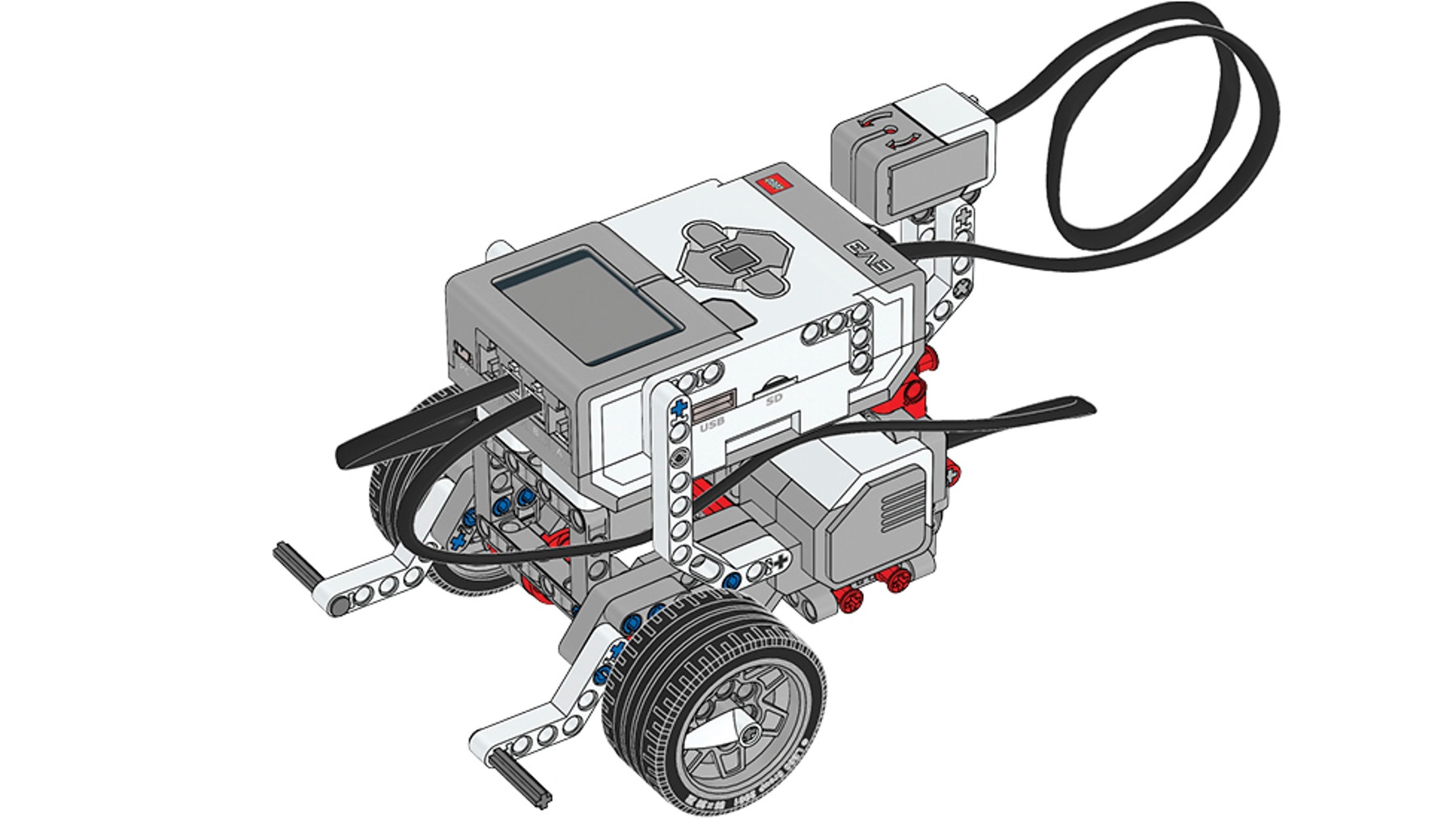
The Gyro Sensor extension can be used to accurately navigate along a carefully planned path. Build it onto the Driving Base.
Try these programming stacks one after the other.


What do you see?
How can My Blocks be used to organise and reuse code?
It’s your turn!

Use blocks from the programming stacks that are already on the Programming Canvas to create a program that turns the Driving Base 90 degrees, drives forwards and then drives in the specified pattern.
It’s time for a challenge!

Use the Gyro Sensor and My Blocks to program the Driving Base to drive in a square three times and then drive in a triangle.
How did you do?
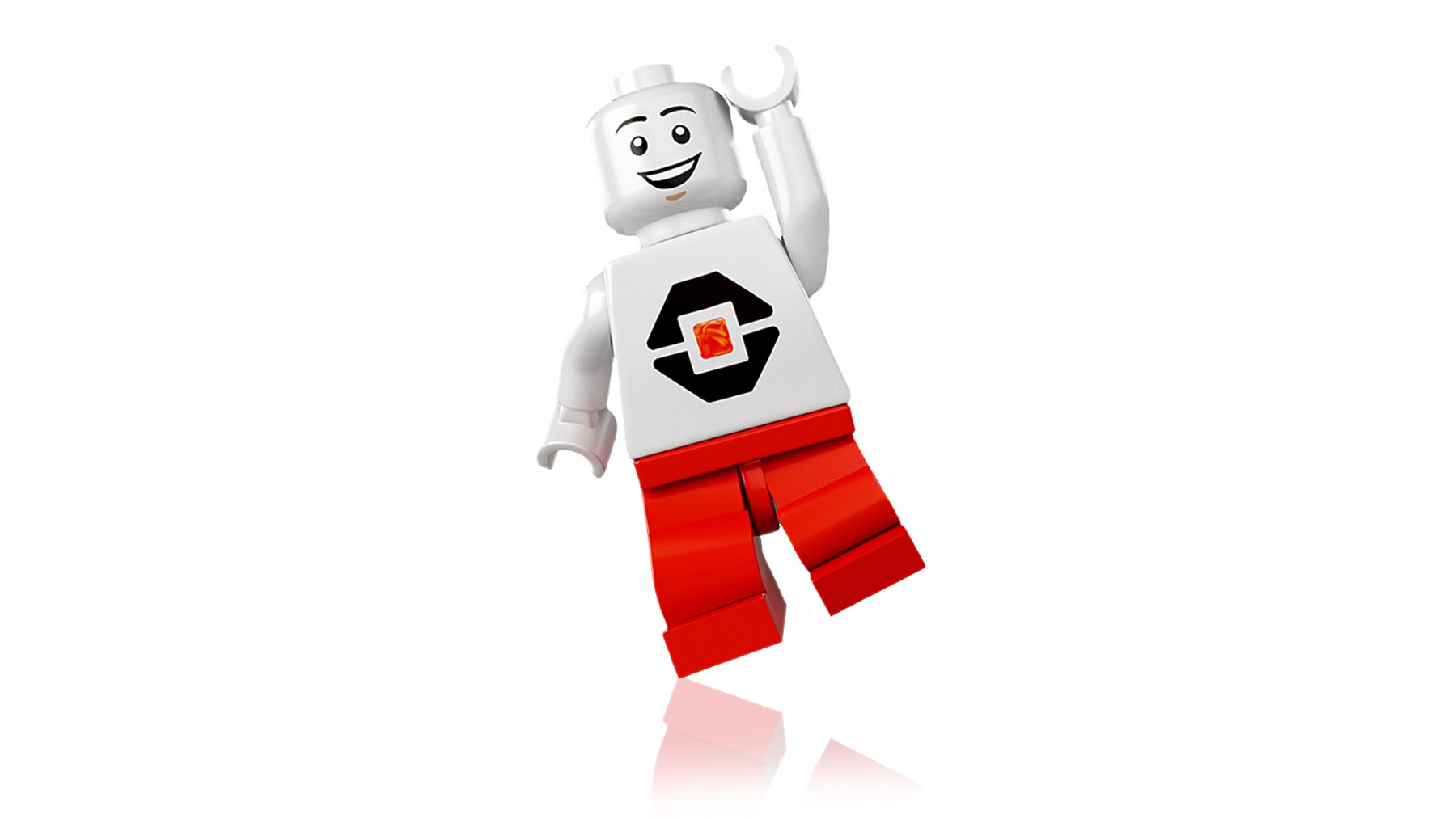
What did you do well? Is there anything that you could have done better?
Brilliant! Your programs are well organised!