01
Learn how to use the Colour Sensor.
02
Plug the Motor into Port A.
Plug the Colour Sensor into Port B.
03 - Ghost program
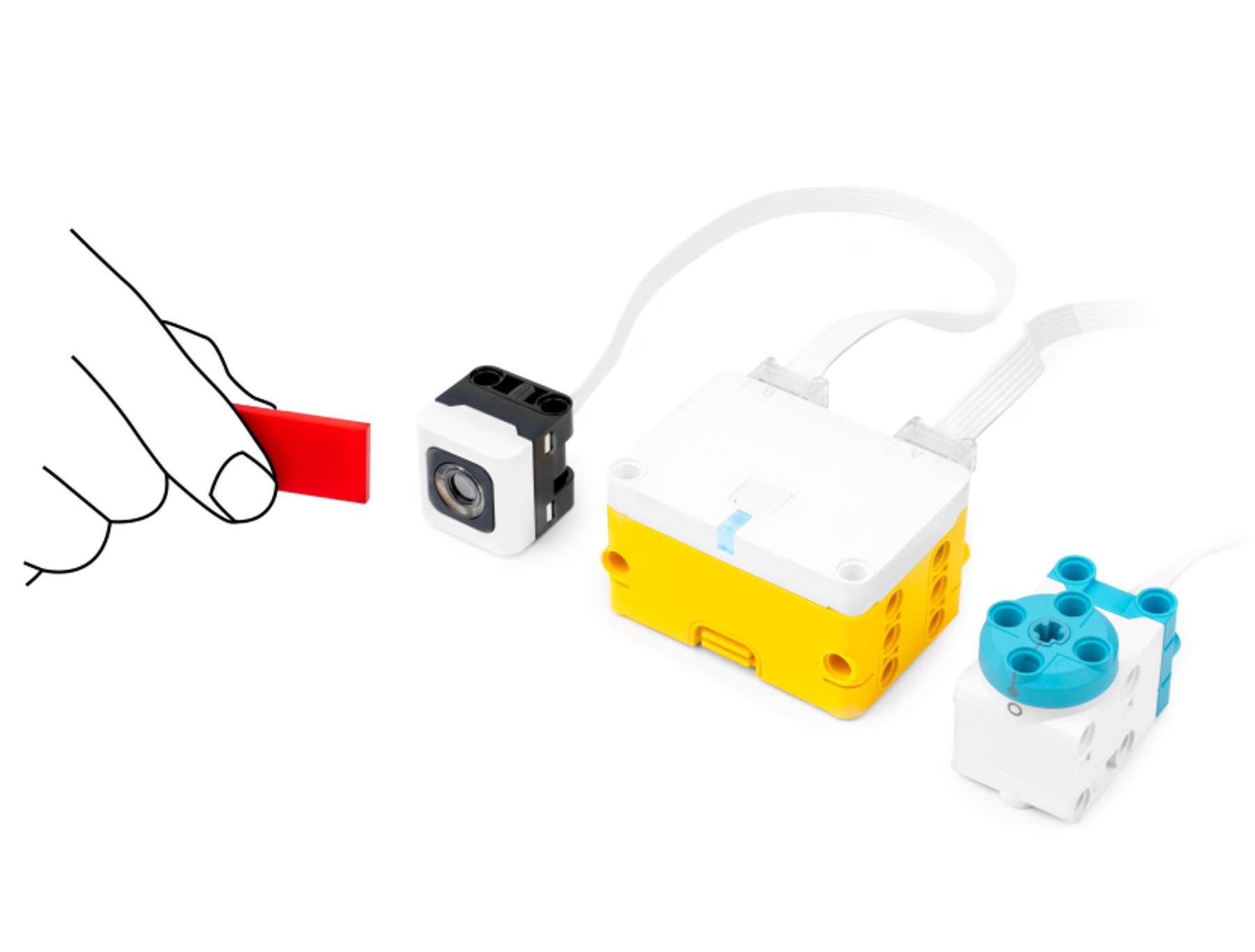
Create the program that uses the Colour Sensor to make the motor turn.

04
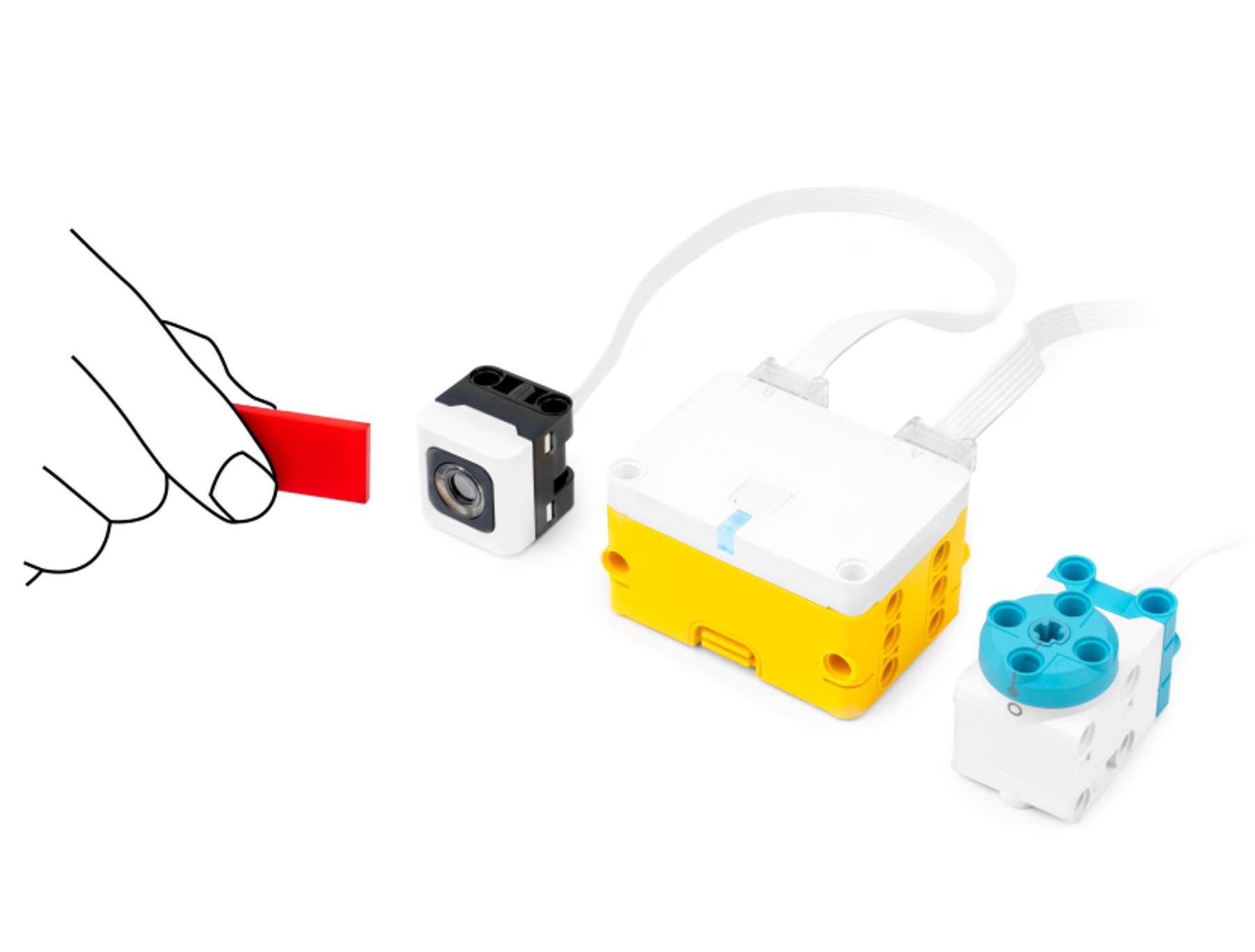
Press the Play Button to run the program.
05
Hold a red brick in front of the Colour Sensor. Watch the motor turn.
06
Change the colour on the programming block from red to yellow. The Colour Sensor will now react to a yellow brick.
07
Press the Play Button and use a yellow brick to test the Colour Sensor.