Training Camp 1: Driving Around
Build a Practice Driving Base and make precise and controlled movements.

Lesson plan
1. Prepare
- Read through the pupil material in the LEGO® Education SPIKE™ App.
- If you feel that it's necessary, plan a lesson using the getting started material in the app. This will help to familiarise your pupils with LEGO® Education SPIKE™ Prime.
2. Engage (5 Min.)
- Use the ideas in the Ignite a Discussion section below to engage your pupils in a discussion relating to this lesson.
- Use the video to explain the lesson.
3. Explore (20 Min.)
- Have your pupils work in pairs to build the Practice Driving Base model.
- Allow them some time use the programming stacks that have been provided to explore the movement of the Driving Base.
- Ask them to change the values and parameters of the blocks and to observe the effects.
4. Explain (5 Min.)
- Facilitate a discussion about the importance of planning each step of their program.
- Explain what pseudocode is and how it can help in their program planning.
5. Elaborate (15 Min.)
- Have your pupils find a way to move their Driving Base in a square.
- Set up a navigation challenge and encourage your pupils to test their skills.
- Don't forget to leave some time for tidying up.
6. Evaluate
- Give feedback on each pupil's performance.
- In order to simplify the process, you can use the assessment rubrics that have been provided.
Ignite a Discussion
Successfully navigating through obstacles on robotics competition fields is a key to success. Engage your pupils in a discussion by asking them to:
- Describe a field tactic associated with their favourite sport
- List all of the movements that they think their Driving Base should be able to perform
Have your pupils watch this video to see what they're about to do.

Building Tips
A Simple Driving Base
Use the simple Driving Base model without sensors. Remember to use the cable clips.
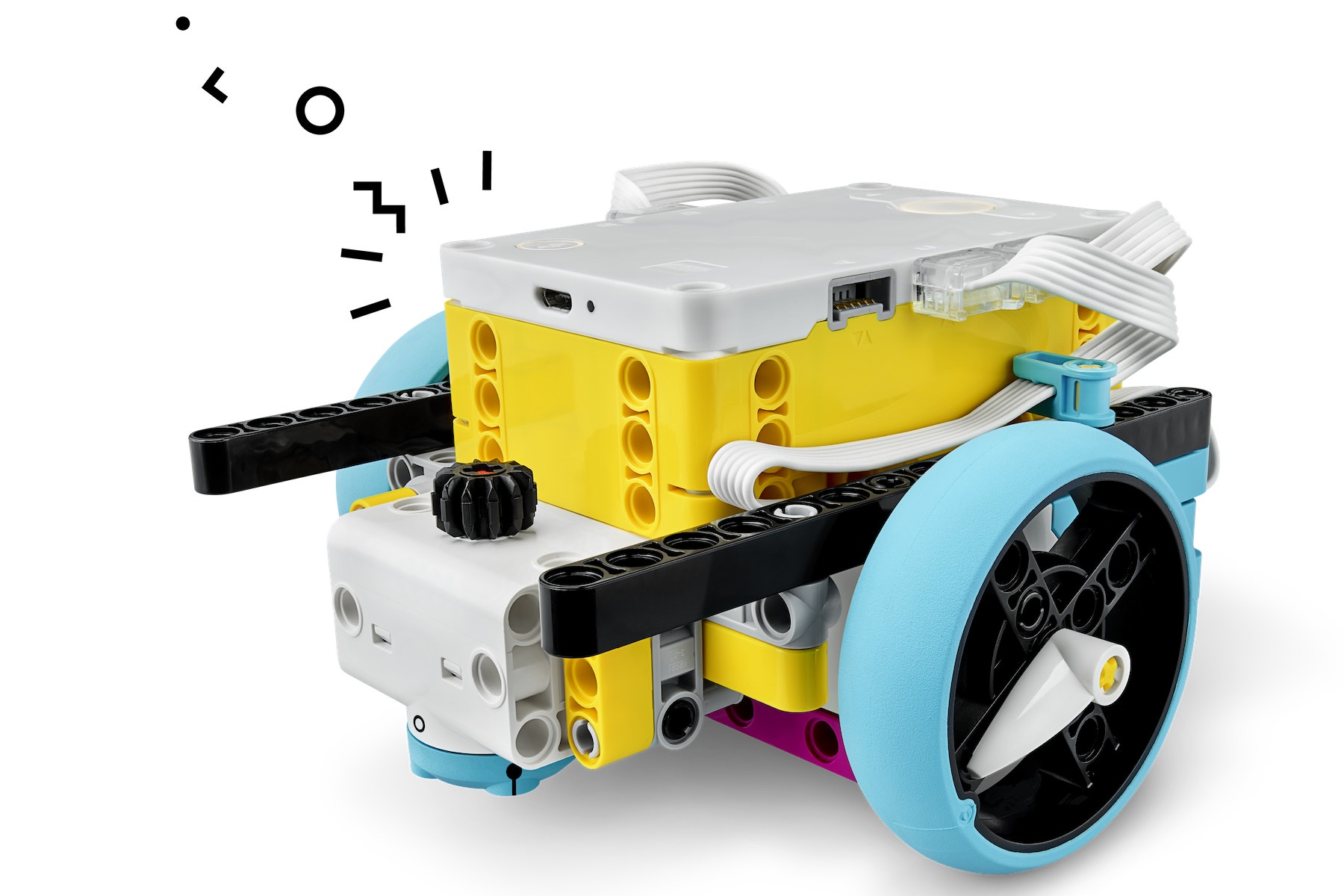
Coding Tips
Main Program

Possible Solution

Other Programs

Differentiation
Simplify this lesson by:
- Spending extra time explaining what is being controlled by each parameter of the programming blocks
Take this lesson to the next level by:
- Asking your pupils to use the Gyro Sensor to program their Driving Base to drive in a square
- Practising speed and precision on a larger surface, like a competition table
Assessment Opportunities
Teacher Observation Checklist
Establish a scale that suits your needs, for example:
- Partially accomplished
- Fully accomplished
- Overachieved
Use the following success criteria to evaluate your pupils' progress:
- The pupils are able to select appropriate blocks for making controlled movements.
- The pupils are able to change the parameters of blocks in iterative ways.
- The pupils are able to stack appropriate move blocks together to create programs.
Self-Assessment
Have each pupil choose the brick that they feel best represents their performance.
- Blue: I've made the Driving Base move in different ways.
- Yellow: I've created different programs in order to move the Driving Base move in a square.
- Violet: I've combined different types of motor movements in order to successfully navigate around obstacles.
Peer-Assessment
Encourage your pupils to provide feedback to one another by:
- Having one pupil use the coloured brick scale above to score another pupil’s performance
- Asking them to present constructive feedback to one another so that they can improve their group’s performance during the next lesson

Language Arts Extension
To incorporate the development of language arts skills:
- Have your pupils look for the most precise way of travelling a distance of 2 metres by exploring these options:
▷ Move in seconds
▷ Move in degrees
▷ Move in rotations
▷ Move with sensor - Ask them to create a document explaining in which situation(s) they'd use each option and why.
Note: This will require additional time.
Maths Extension
To incorporate the development of maths skills:
When calculating distances with the Driving Base:
- Drive forward for one second, one rotation or a certain number of degrees. Use this as the basis for estimating the total distance based on the distance that was travelled.
- Calculate the circumference of the wheel and use this to measure the distance travelled (circumference = Pi x diameter or circumference = Pi x 2 x radius)
Note: This will require additional time.
Career Links
The pupils who enjoyed this lesson might be interested in exploring these career pathways:
- Health Science (Medical and Health Careers)
- Information Technology (Game Programming)
Teacher Support
The pupils will:
- Learn how to execute controlled movements (e.g. straight move, point turn, curved move, turn with sensor, drive in a shape) using a Driving Base
LEGO Education SPIKE Prime Set
CAS Computing Progression Pathways
Algorithms:
Uses diagrams to express solutions. (AB)
Designs solutions by decomposing a problem and creates a sub-solution for each of these parts. (DE) (AL) (AB)
Programming and Development:
Uses post-tested loop e.g. ‘until’, and a sequence of selection statements in programs, including an if, then and else statement. (AL)
Data and Data Representation:
Knows that computers collect data from various input devices, including sensors and application software. (AB)
Information Technology:
Evaluates the appropriateness of digital devices, internet services and application software to achieve given goals. (EV)




