STOOOOOOOOP!
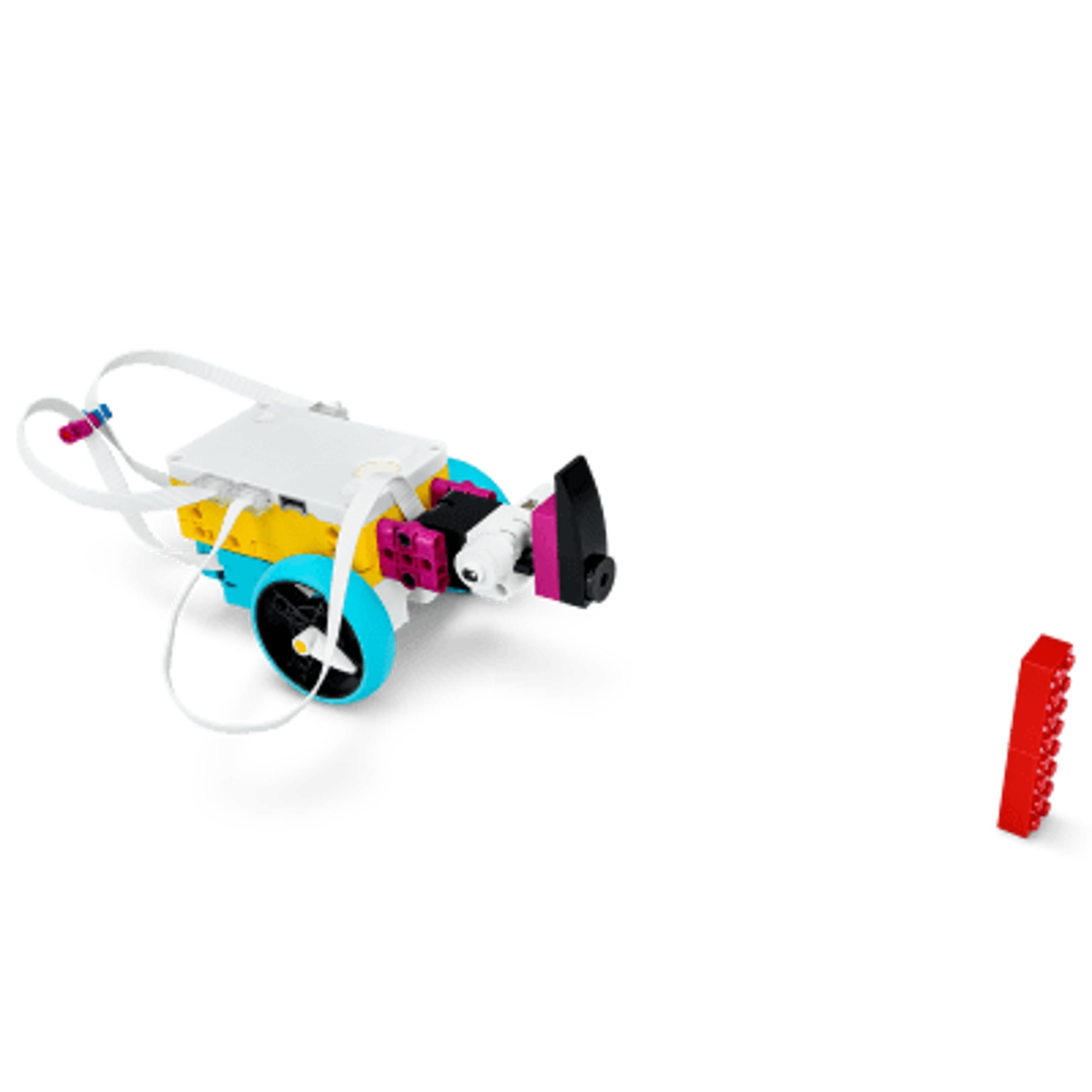
What? It doesn’t always work as you expect it to?
How do you usually solve a new challenge?
Build a Rhino!
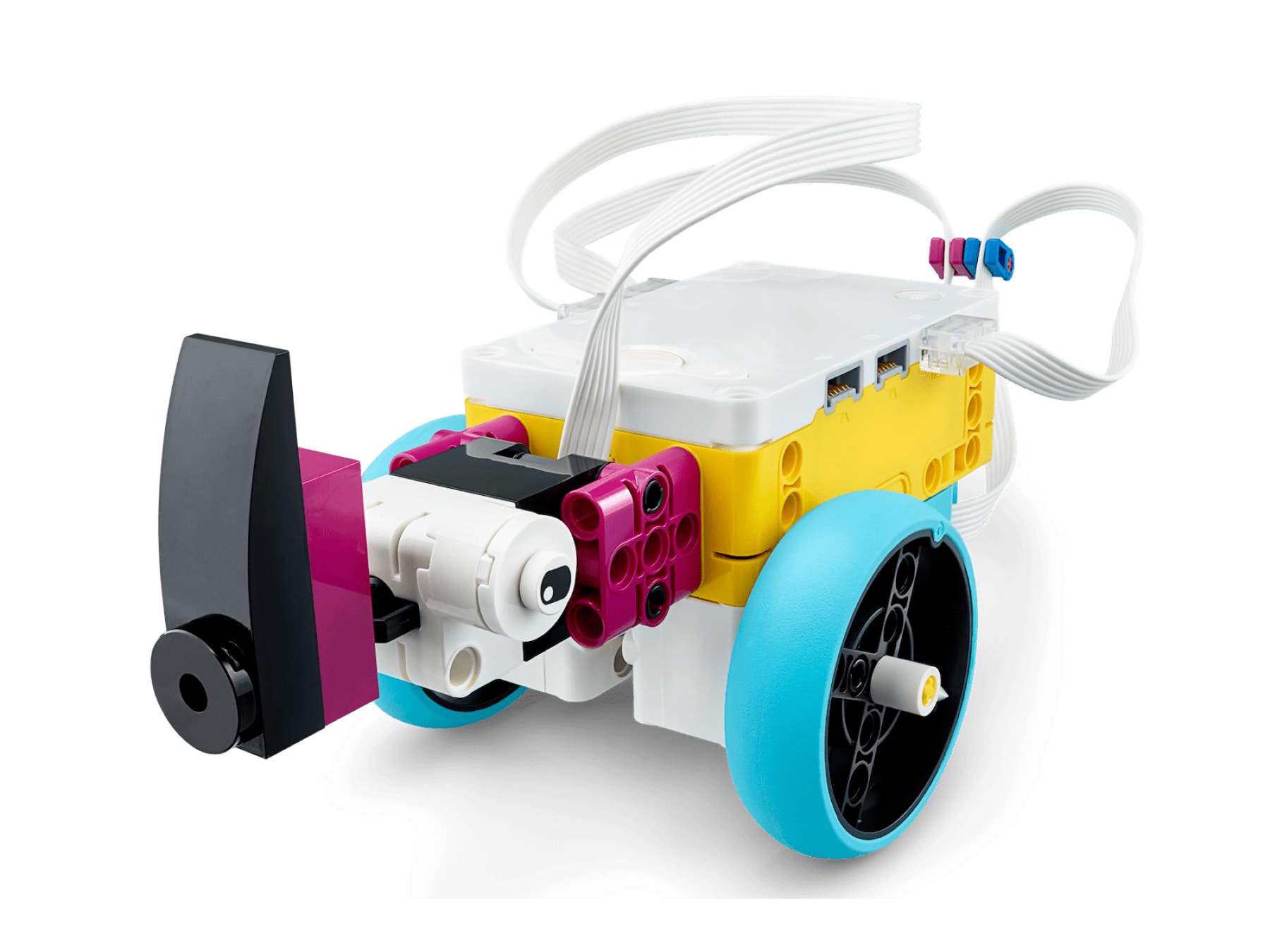
This build has two parts:
Rhino's Body
Rhino's Head
Make it Move

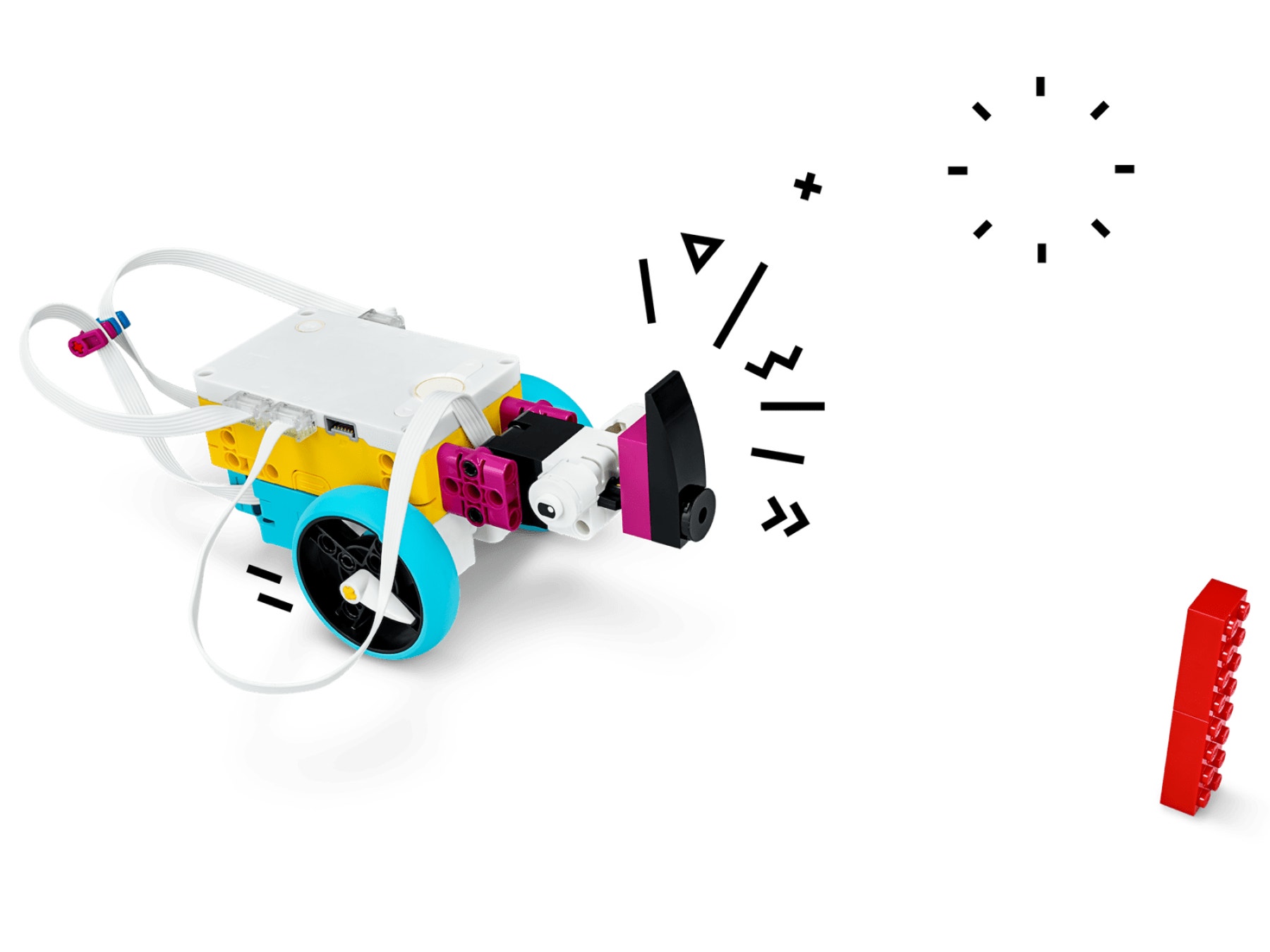
Place a LEGO® brick 1 metre from the rhino's nose.
Play the program and see what happens.
The rhino should run over the LEGO brick, showing no mercy!
Stop at the brick!
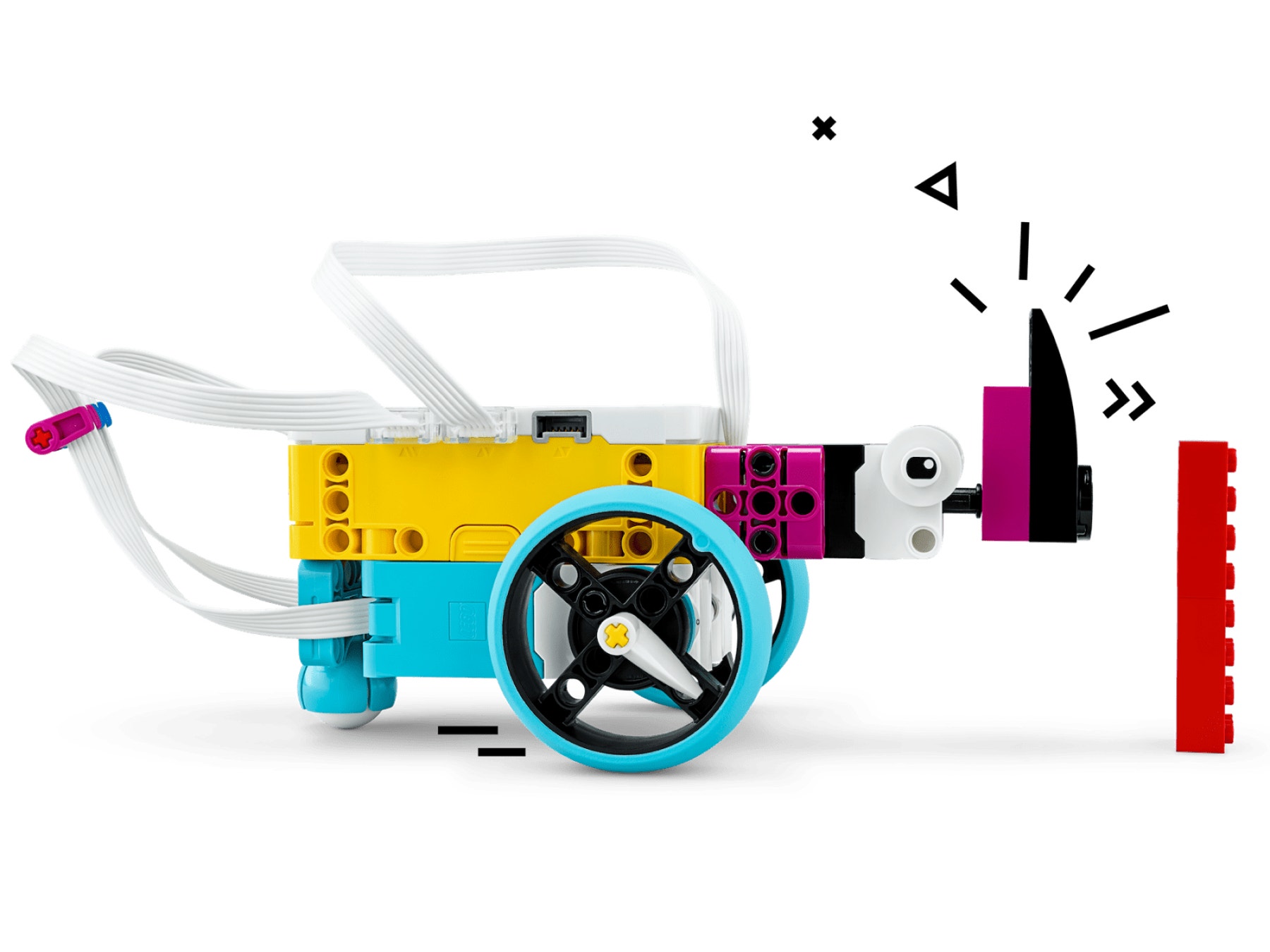
Keeping the LEGO brick 1 metre from the rhino's nose, adjust your program to make the rhino stop as close as possible to the brick, without touching it.
How many wheel rotations will move the rhino as close as possible to the brick, without knocking it over?
Calculate how many times the circumference of the wheel fits into the distance to be travelled. Use this calculation to find the number of rotations you should enter as the block parameter.
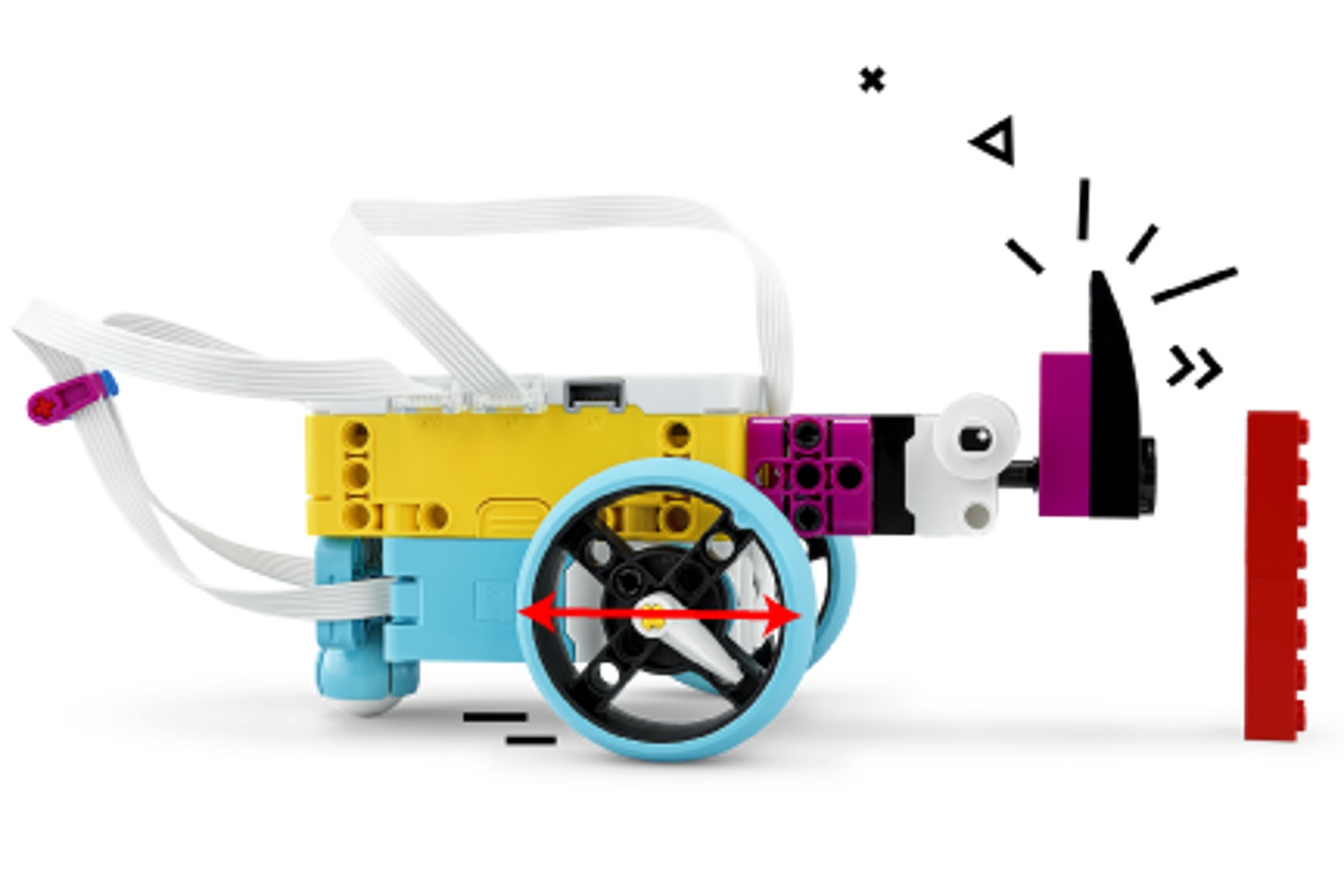
d = 5.6 cm
Ready for a challenge?
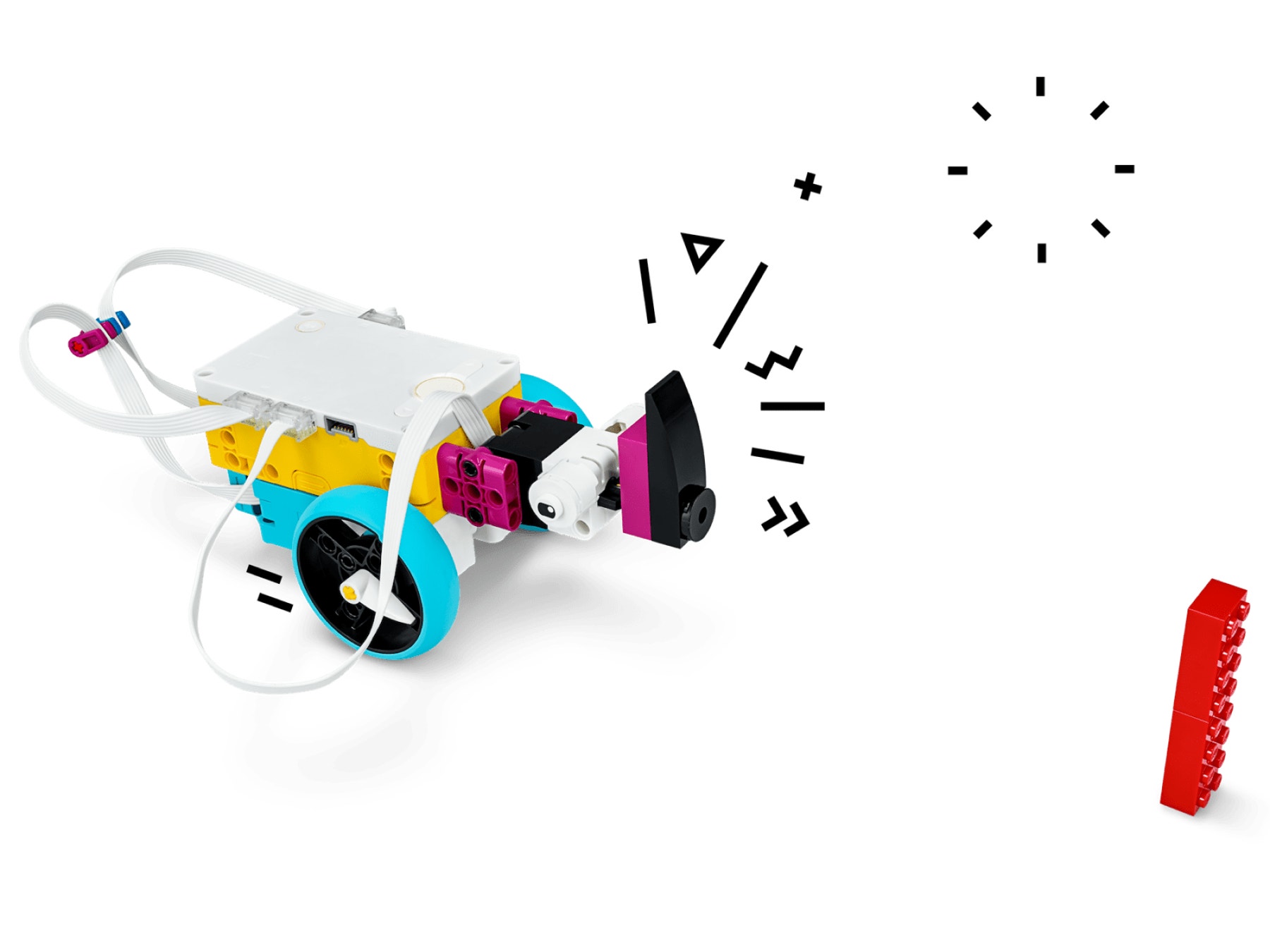
Place the LEGO brick 120 cm from the rhino's nose.
You have one chance to program the rhino to stop as close as possible to the brick, without knocking it over.
Good luck!
Can you make the rhino stop when its nose hits a ’wall’?
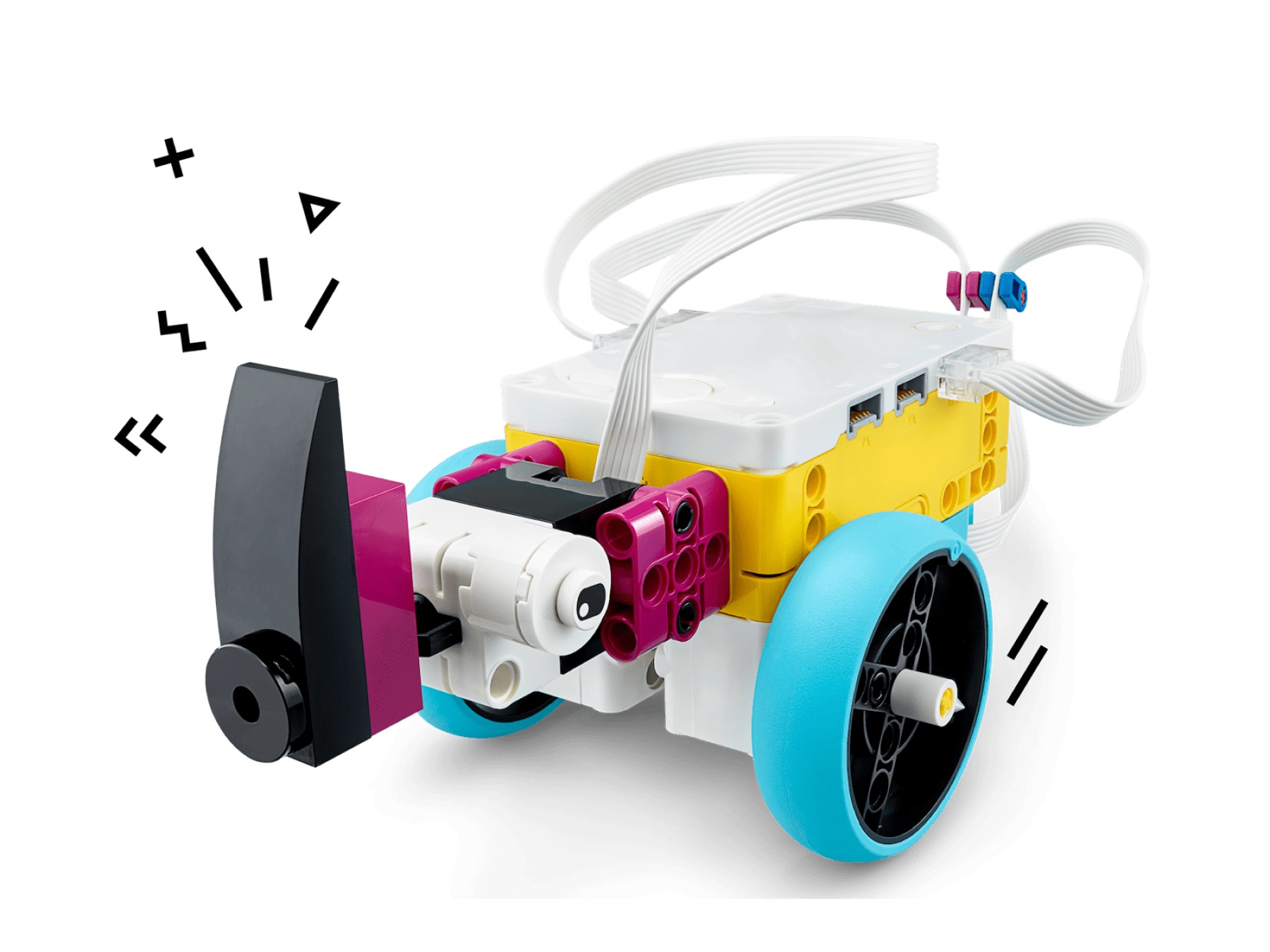
Create 2 programming stacks:
- One without a sensor
- One using the Force Sensor (the rhino’s nose)
Play the programming stacks separately and describe how your rhino’s reactions change.

This program uses the Force Sensor:

Think about how you did.

What did you do well? Is there anything that you could’ve done better?
It’s good to know that you've solved that challenge!