Hopper Race
Design multiple prototypes in order to find the most effective way to move a robot without using wheels.
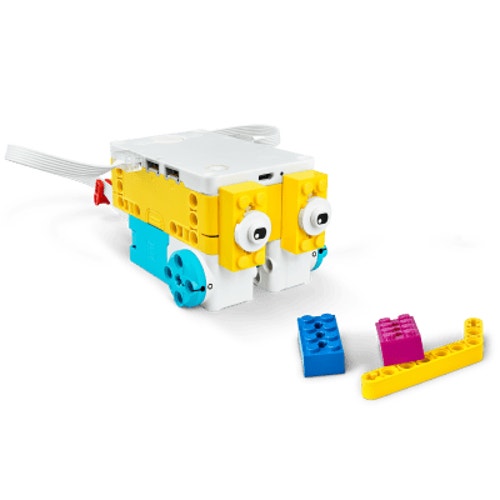
Lesson plan
1. Prepare
- Read through the pupil material in the LEGO® Education SPIKE™ App.
2. Engage (5 Min.)
- Use the ideas in the Ignite a Discussion section below to engage your pupils in a discussion relating to this lesson.
- Use the video to explain the lesson.
3. Explore (25 Min.)
- Have your pupils work in pairs to build the hopper model.
- Ask them to play the program in order to see how the hopper moves.
- Have them create a prototype of new legs that move the hopper's body forward more quickly. Highlight that they cannot use wheels for locomotion.
4. Explain (5 Min.)
- Facilitate a discussion by asking the pupils to describe the methods that they've used to improve their hopper's movement.
5. Elaborate (10 Min.)
- Prepare the test track by setting up start and finish lines using LEGO bricks.
- Allow the teams 5 minutes to test and improve their models before the final race.
- If time allows, encourage them to give their hoppers a bit of character by adding bricks and other materials from around the classroom. They can also place bricks on the test track to create an uneven surface that's more difficult to walk over.
- Don't forget to leave some time for tidying up.
6. Evaluate
- Give feedback on each pupil's performance.
- In order to simplify the process, you can use the assessment rubrics that have been provided.
Ignite a Discussion
Start a discussion about building prototypes by asking relevant questions. Here are a few suggestions:
- What's a prototype?
- What's the benefit of having multiple options for a solution?
- How do you usually generate ideas before creating prototypes of them?
- Have you ever created a prototype of an idea? How did you do it?
Have your pupils watch this video to see what they're about to do.

Building Tips
Create Original Solutions
There are almost infinite solutions to this problem and this lesson is an opportunity for your pupils to really think outside the box. Once they think they've found the best solution, challenge them to find a better one.
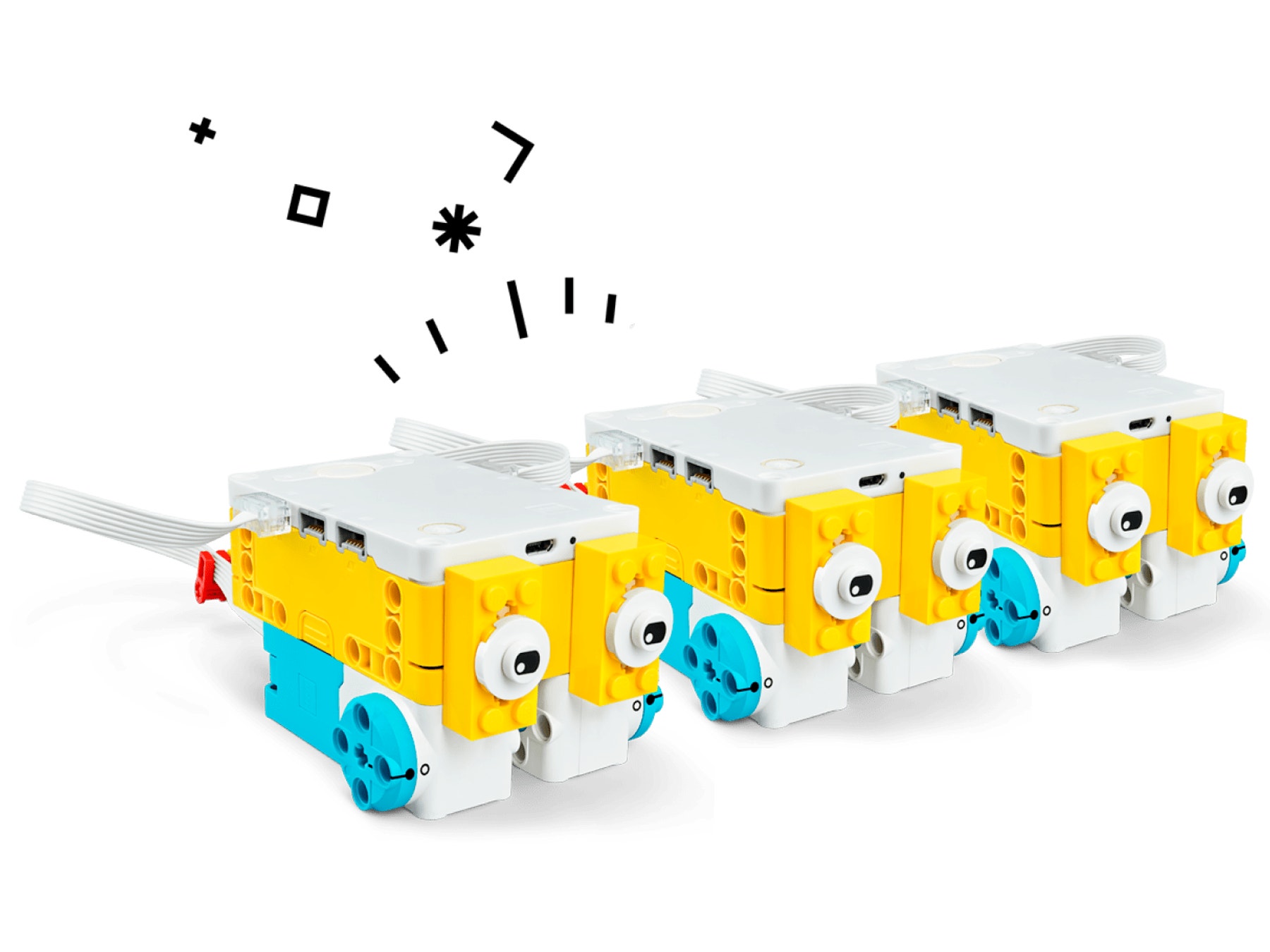
Race Against the Teacher
Challenge your pupils to outrun your grasshopper! Use this example to demonstrate how your pupils can design nimble legs and add character to their hoppers.
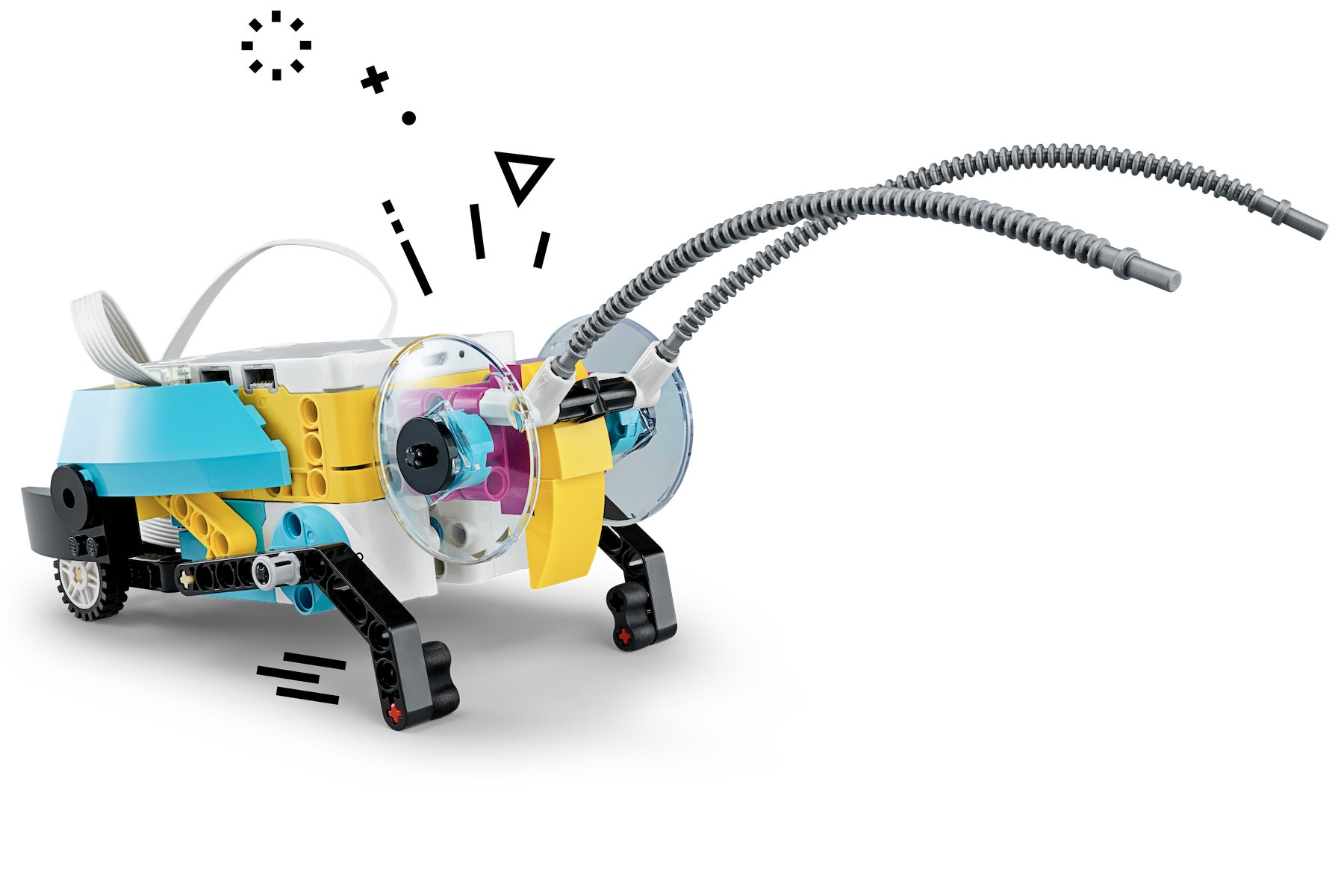
Let Inspiration Flow
Have your pupils share their best prototypes. This is guaranteed to increase the iteration cycle and their motivation to build the fastest hopper!
Suggest elements for further exploration, such as:
- The length of the legs or stride
- Motor speed
- The walking surface (there's less friction on a smooth table top)
Coding Tips
Main Program

Differentiation
Simplify this lesson by:
- Exploring idea generation using the Ideas, the LEGO Way lesson
Take this lesson to the next level by:
- Making the test track uneven by adding loose bricks between the start line and finish line (changing the criteria for the race)
- Incorporating the maths or language arts extension(s)
Assessment Opportunities
Teacher Observation Checklist
Establish a scale that suits your needs, for example:
- Partially accomplished
- Fully accomplished
- Overachieved
Use the following success criteria to evaluate your pupils' progress:
*The pupils are able to describe the problem that they're trying to solve.
- The pupils have generated various ideas for solving the problem.
- The pupils have designed multiple solutions to the problem (even if they’re not functioning).
Self-Assessment
Have each pupil choose the brick that they feel best represents their performance.
- Blue: I've built a functioning prototype of one set of legs.
- Yellow: I've built a functioning prototype of two or more sets of legs.
- Violet: I've modified my prototypes several times and have improved the efficiency of my hopper.
Peer-Assessment
Encourage your pupils to provide feedback to one another by:
- Having one pupil use the coloured brick scale above to score another pupil’s performance
- Asking them to present constructive feedback to one another so that they can improve their group’s performance during the next lesson

Language Arts Extension
To incorporate the development of language arts skills:
- Have your pupils produce a presentation about biomimicry.
- Ask them to describe how their hopper is biomimicking the movement of an animal.
Note: This will require additional time.
Maths Extension
To incorporate the development of maths skills:
- Have your pupils find the speed of their hopper in cm/sec.
- Have them figure this equation for their hopper:
Distance travelled = Speed * Time
- Have them predict the distance that their hopper would have travelled after 8, 16 and 24 seconds.
Note: This will require additional time.
Career Links
The pupils who enjoyed this lesson might be interested in exploring these career pathways:
- Manufacturing and Engineering (Pre-Engineering)
- Media and Communication Arts (Digital Media)
- Transportation (Automotive Technology)
Teacher Support
The pupils will:
- Explore the process of creating prototypes to solve a problem
LEGO® Education SPIKE™ Prime Set
CAS Computing Progression Pathways
Algorithms:
Designs solutions by decomposing a problem and creates a sub-solution for each of these parts. (DE) (AL) (AB)
Recognises that different solutions exist for the same problem. (AL) (AB)
Recognises that different algorithms exist for the same problem. (AL) (GE)
Can identify similarities and differences in situations and can use these to solve problems (pattern recognition). (GE)
Information Technology:
Uses criteria to evaluate the quality of solutions, can identify improvements making some refinements to the solution, and future solutions. (EV)
Designs criteria to critically evaluate the quality of solutions, uses the criteria to identify improvements and can make appropriate refinements to the solution. (EV)




