Track Your Parcels
Remix programming stacks to use an X-Y tracking device to follow a path on a piece of paper.

Lesson plan
1. Prepare
- Read through the pupil material in the LEGO® Education SPIKE™ App.
2. Engage (5 Min.)
- Use the ideas in the Ignite a Discussion section below to engage your pupils in a discussion relating to this lesson.
- Use the video to explain the lesson.
3. Explore (20 Min.)
- Have your pupils work in pairs to build the tracking system.
- Demonstrate and explain how to load the paper.
- Ask them to play the programming stacks in order to make sure that everything works.
4. Explain (5 Min.)
- Ask your pupils to combine the programming stacks into a single program that follows the path on the paper. Highlight that they can reuse the existing programming blocks.
5. Elaborate (15 Min.)
- Allow your pupils time to work through a second program, making sure that they're reusing their code but adjusting its parameters along the way.
- Don't forget to leave some time for tidying up.
6. Evaluate
- Give feedback on each pupil's performance.
- In order to simplify the process, you can use the assessment rubrics that have been provided.
Ignite a Discussion
Start a discussion about testing by asking relevant questions. Here are a few suggestions:
- What's a pattern?
- Can you explain a pattern that you see or experience in your everyday life?
- In what context is it ok to use someone else’s program?
Have your pupils watch this video to see what they're about to do.

Building Tips
Partner Build
Split each team's building tasks in order to ensure that everyone is actively involved:
- Pupil A: top of the tracker
- Pupil B: bottom of the tracker, and needle
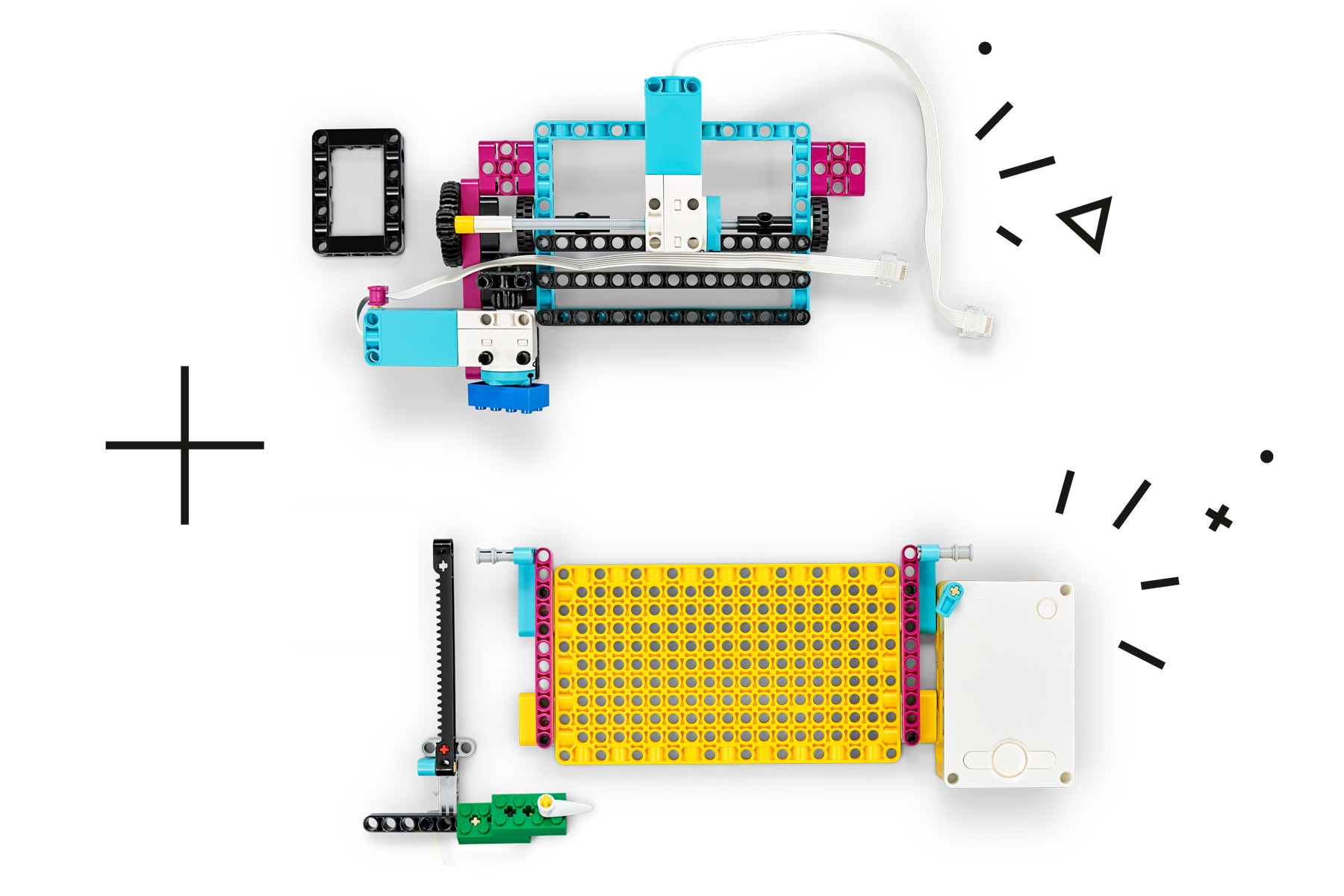
Printed Maps
You can use blank paper for this lesson but pre-designed maps are provided. The ‘city path’ is made up of different shapes, right angles, and diagonal lines.
Your pupils will have to recognise that there are different patterns. They'll have to use or repurpose their programming stacks in order to make the tracking system follow the path using the tracker needle.
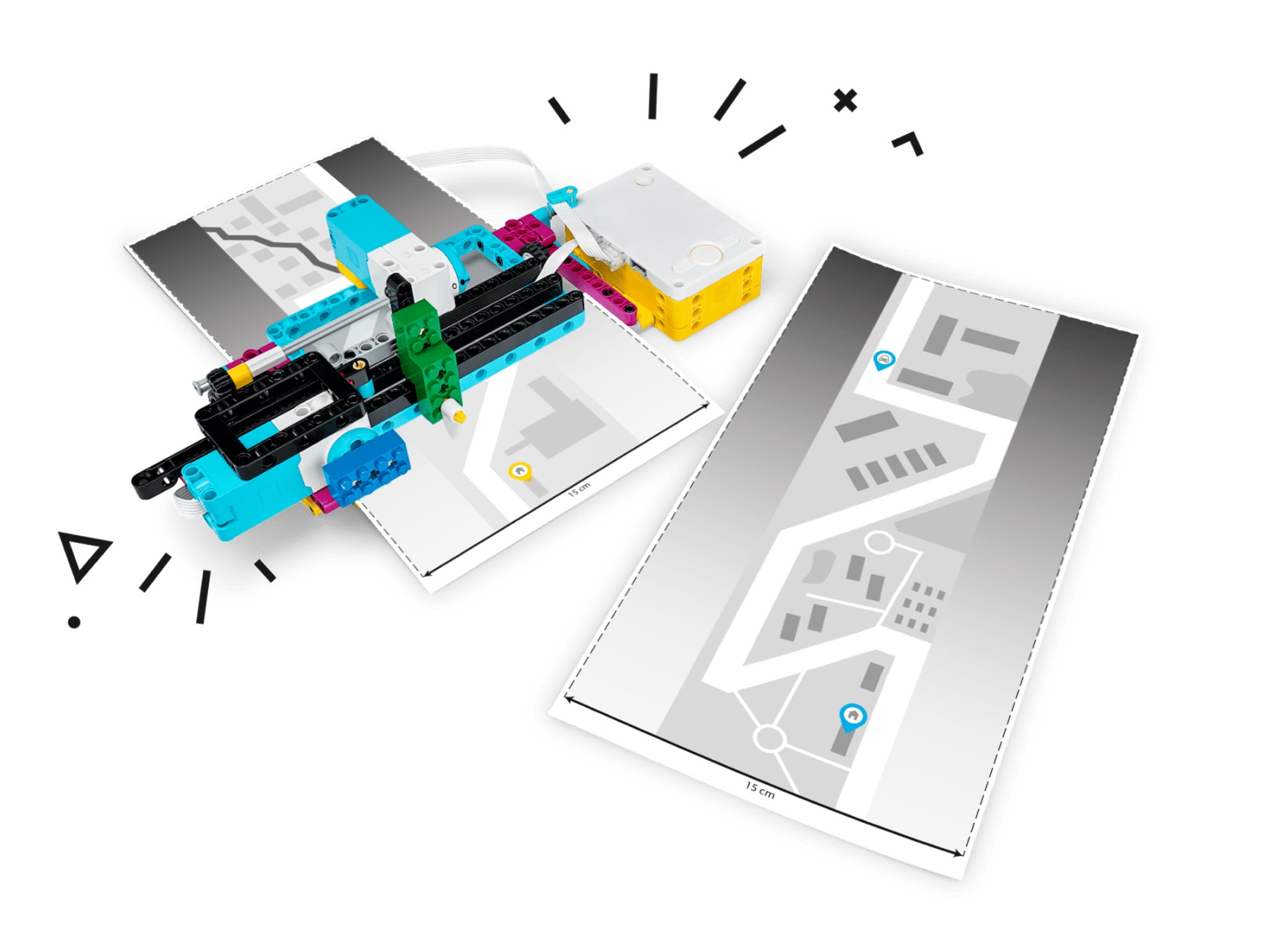
Loading the Paper
Here's how you load the paper:
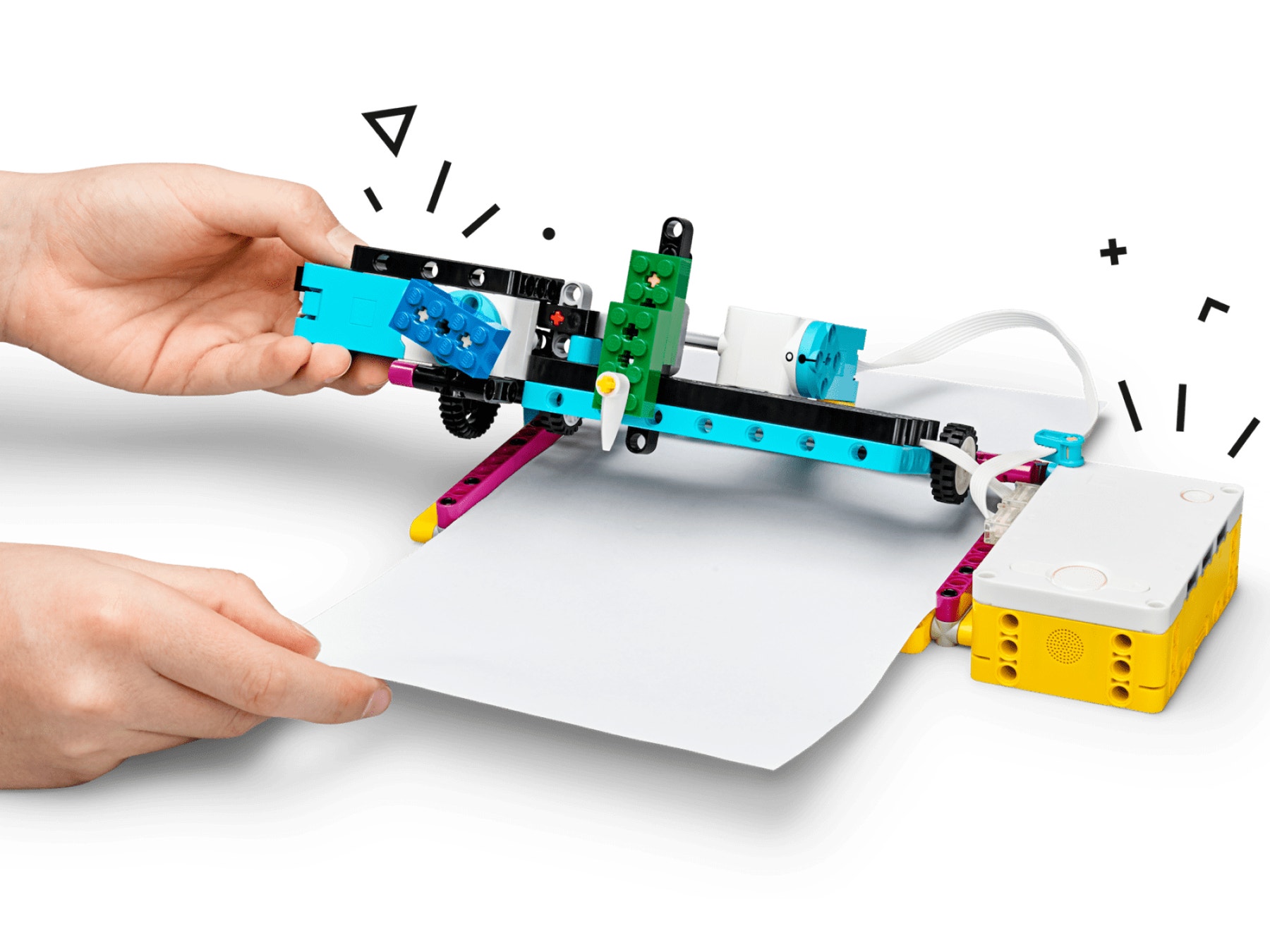
Transform Your Tracer into a Plotter
Your pupils can transform their tracking system into a plotter by replacing the tracker’s needle with a pen holder. Allow them some time to have a bit of fun drawing!
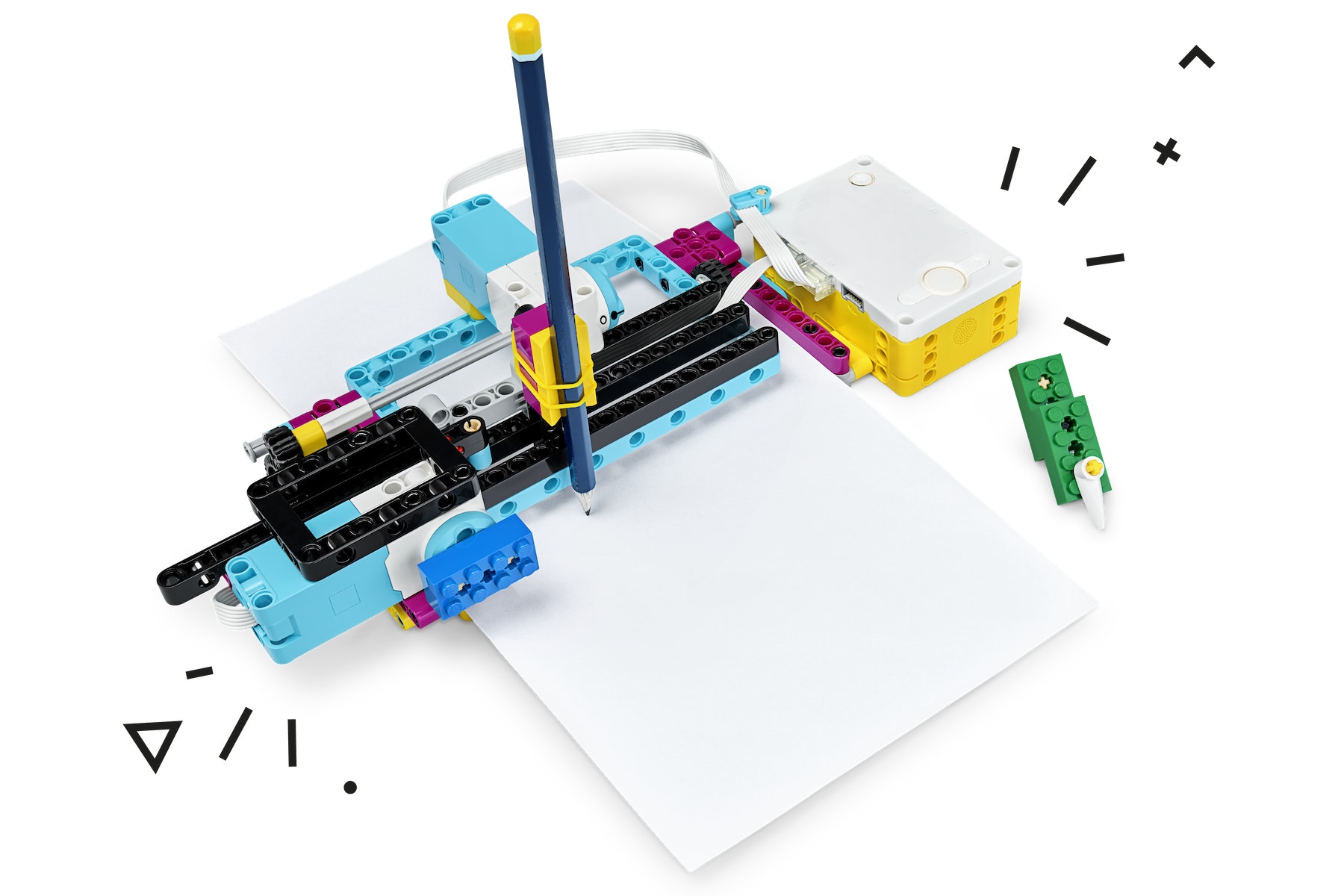
Coding Tips
Main Program

Possible Solution

Other Programs

Differentiation
Simplify this lesson by:
- Using only vertical and horizontal lines to begin with (keep diagonal lines for later in the lesson)
Take this lesson to the next level by:
- Creating new programming stacks so that the pupils can draw more complex shapes
- Using two classes to go more in-depth with these concepts
- Integrating the maths extension
Assessment Opportunities
Teacher Observation Checklist
Establish a scale that suits your needs, for example:
- Partially accomplished
- Fully accomplished
- Overachieved
Use the following success criteria to evaluate your pupils' progress:
- The pupils can recognise simple patterns like horizontal, vertical and diagonal lines.
- The pupils can repurpose code to suit their needs.
- The pupils can give proper attribution to the original program they've used.
Self-Assessment
Have each pupil choose the brick that they feel best represents their performance.
- Blue: I've used some of the programming stacks to navigate the first map.
- Yellow: I've used and adjusted some of the programming stacks to navigate the first and second maps.
- Violet: I've used and adjusted some of the programming stacks to navigate the first and second maps and I have used comments in my program.
Peer-Assessment
Encourage your pupils to provide feedback to one another by:
- Having one pupil use the coloured brick scale above to score another pupil’s performance
- Asking them to present constructive feedback to one another so that they can improve their group’s performance during the next lesson

Maths Extension
To incorporate the development of maths skills:
- Have your pupils create a proportional table to find the relation between motor rotation and length of the line traced. Have them transform that relation in the shape of px + q = r.
Note: This will require additional time.
Career Links
The pupils who enjoyed this lesson might be interested in exploring these career pathways:
- Construction and Architecture (Architecture)
- Information Technology (IT Applications)
- Manufacturing and Engineering (Pre-Engineering)
- Transportation (Automotive Technology)
Teacher Support
The pupils will:
- Develop their ability to recognise patterns and create effective programs
LEGO® Education SPIKE™ Prime Set
CAS Computing Progression Pathways
Algorithms:
Represents solutions using a structured notation. (AL) (AB)
Can identify similarities and differences in situations and can use these to solve problems (pattern recognition). (GE)
Programming and Development:
Selects the appropriate data types. (AL) (AB)




