Rain or shine?
Create a way of displaying a weather forecast using qualitative cloud data.
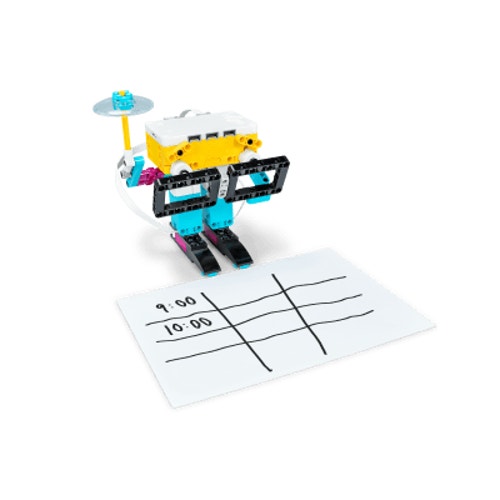
Lesson plan
1. Prepare
- Read through the pupil material in the LEGO® Education SPIKE™ App.
2. Engage (5 Min.)
- Use the ideas in the Ignite a Discussion section below to engage your pupils in a discussion relating to this lesson.
- Explain the lesson.
3. Explore (25 Min.)
- Have your pupils work in pairs to build the weathercaster.
- Ask them to play the program. Remind them that they must enter a city in order for the program to work. Try first with your current location.
- Tell your pupils to extend their programs using an ‘IF ELSE’ statement to show whether or not it's raining.
- Have your pupils create a program that will make the weathercaster describe the weather for the next 5 hours.
- Tell them that they should also consider recording partly cloudy, cloudy, snowing or foggy conditions in their programs.
4. Explain (5 Min.)
- Discuss how cloud data could be used to control an output.
- Ask your pupils what they think will happen if the Weather Block is set to a different country or city.
5. Elaborate (10 Min.)
- Ask your pupils to record the weathercaster's prediction in a table.
- Have them try different cities and record the forecast for at least 2 locations.
- Tell them to record (in their tables) the actual weather conditions during the next 5 hours and to compare their forecast data to the actual data. They can use weather websites or apps to find the current weather conditions in other cities.
- Don't forget to leave some time for tidying up.
6. Evaluate
- Give feedback on each pupil's performance.
- In order to simplify the process, you can use the assessment rubrics that have been provided.
Ignite a Discussion
Start a discussion about forecasts, weather data and cloud data.
- Have your pupils give some examples of what they think cloud data is.
- Have them create a definition (e.g. live data is information that's always up to date and comes straight from one source, it can be accessed via the internet).
Have your pupils watch this video to see what they're about to do.
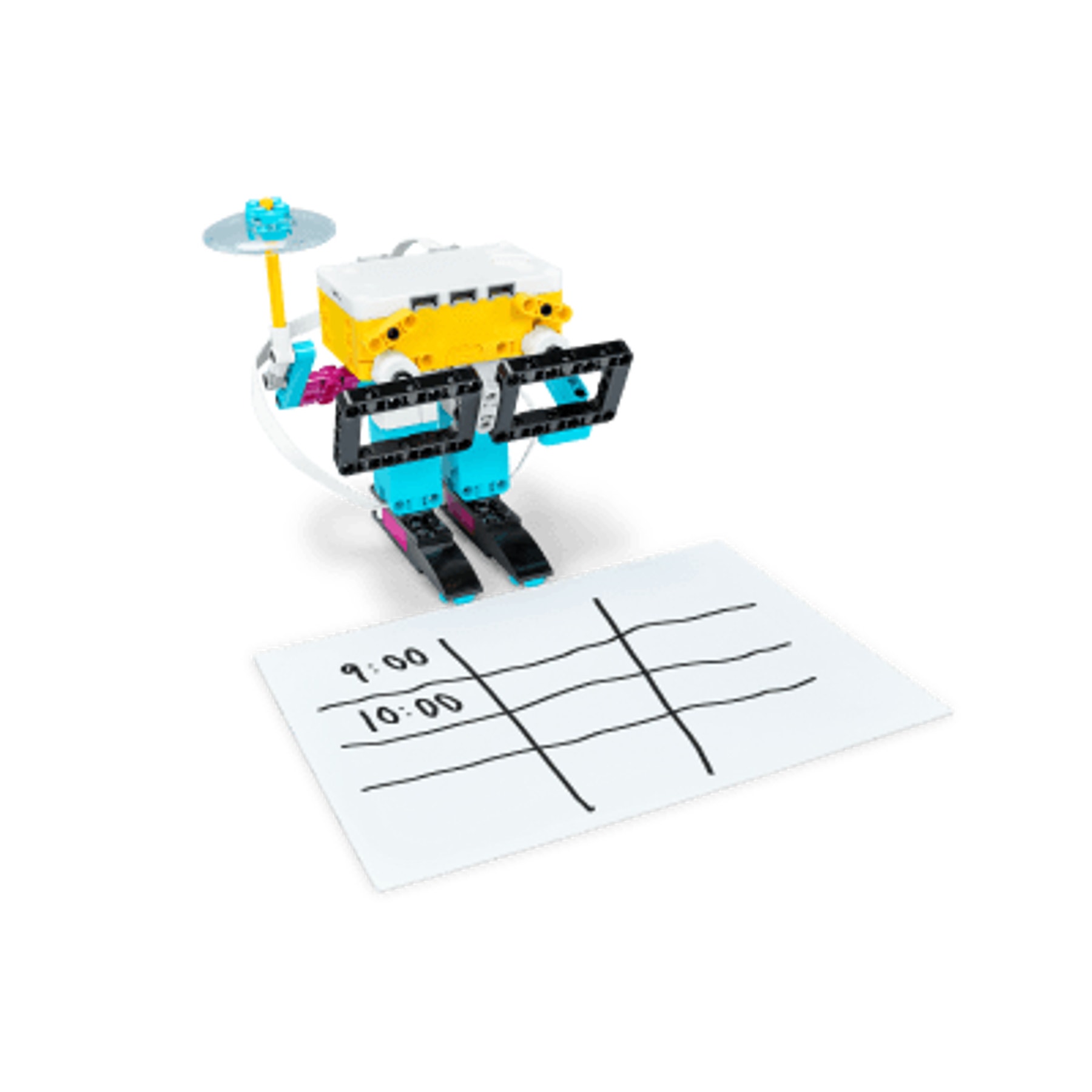
Building Tips
Align Motors Correctly
In order for this lesson to work as it was designed to, ensure that your pupils have positioned the motors correctly. The motors must be placed at the zero position when the arms are down.
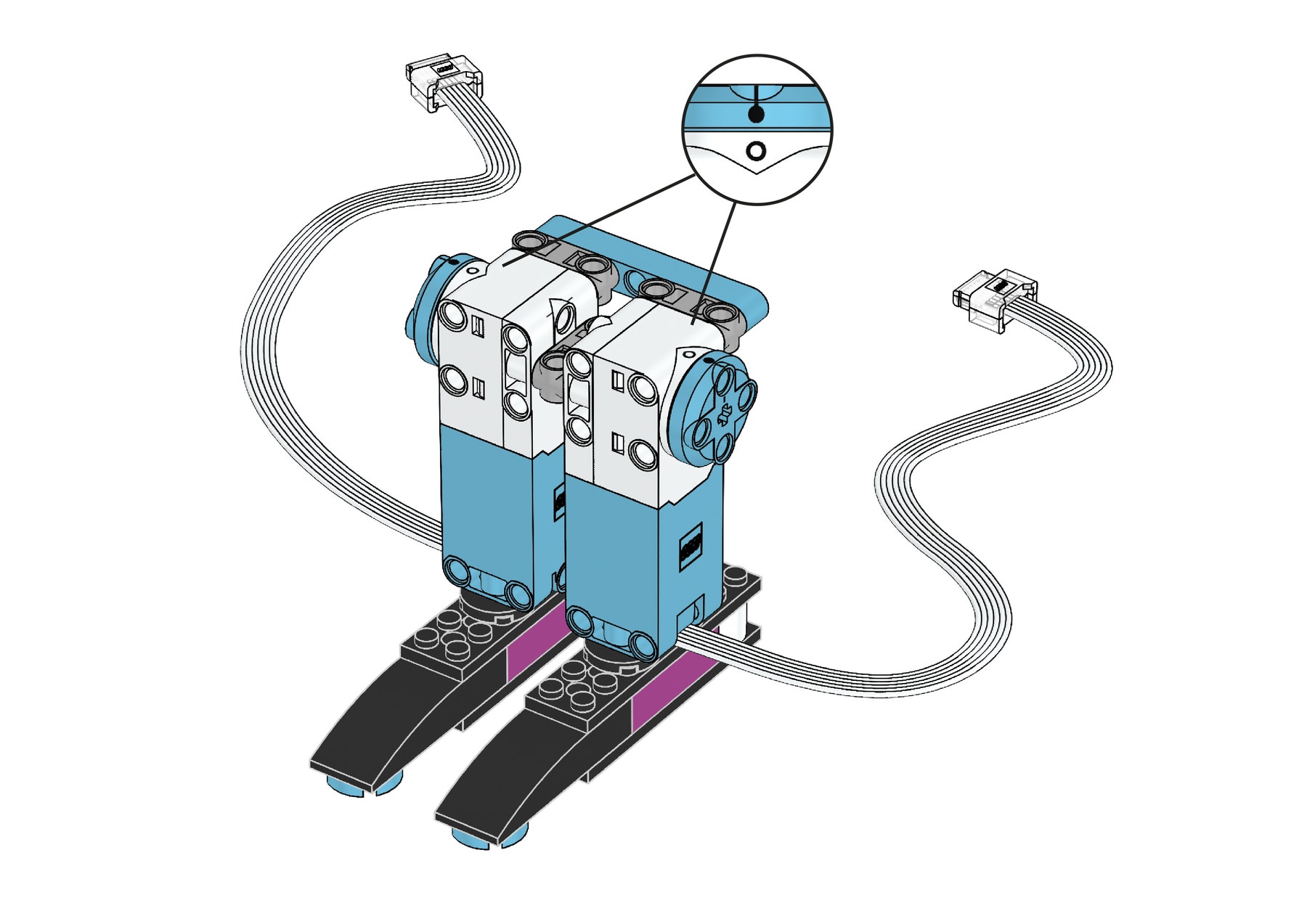
Verify Your Predictions
Use a table like this one or have your pupils create their own tables so that they can verify the accuracy of their predictions.
Forecast for: Your city!
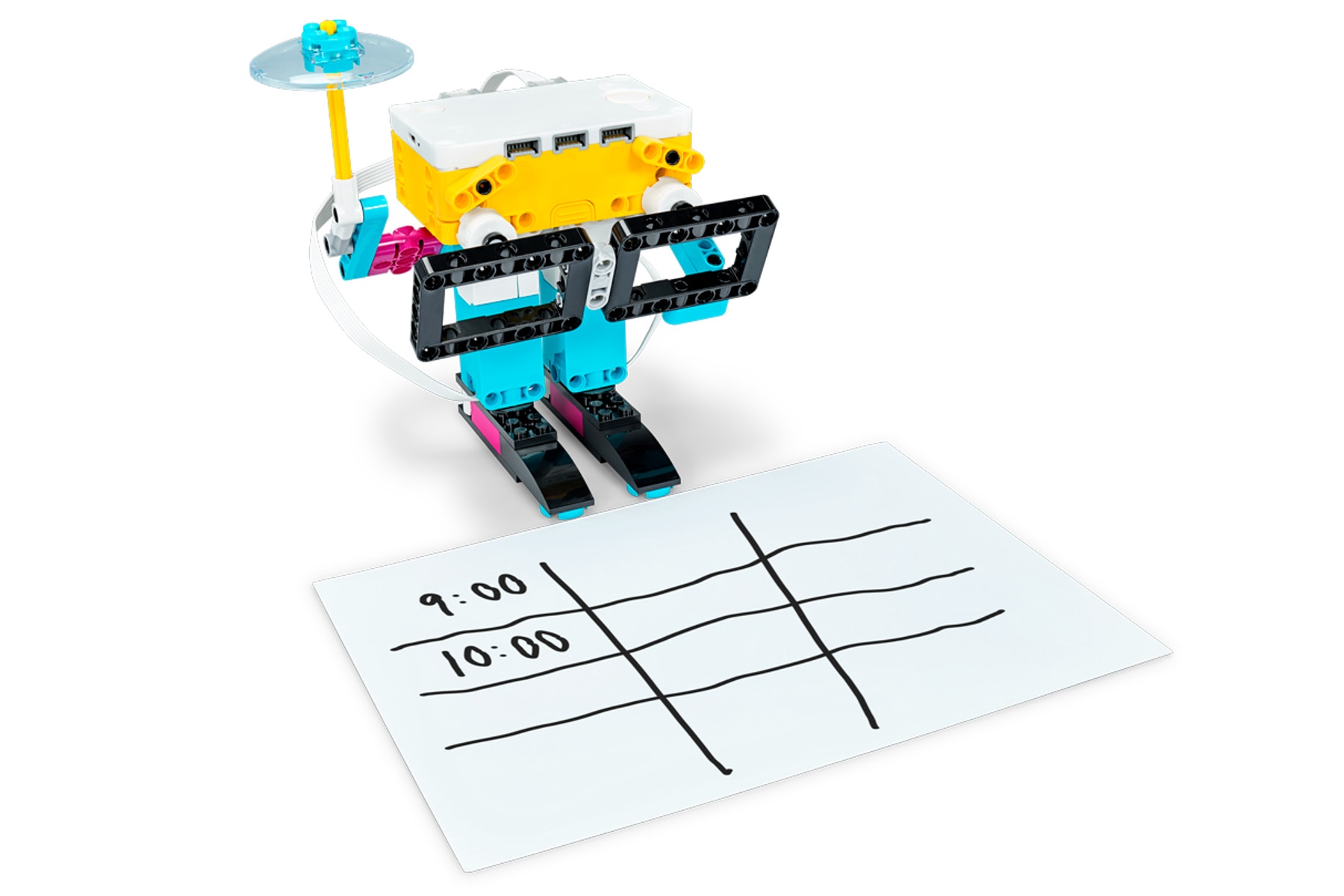
Coding Tips
Make sure your students have access to the internet when they are programming and testing the model.
Warning! This may be dangerous!
Weather Blocks will only work when you are online, as they fetch real-time data.
Main Program

Possible Solution

Other Programs

Differentiation
Simplify this lesson by:
- Asking your pupils to only explore cities that have sunshine
Take this lesson to the next level by:
- Displaying a list of random cities from around the world and asking your pupils which one(s) would be the best holiday destination
- Asking your pupils to add some extra bricks to personalise their models
Assessment Opportunities
Teacher Observation Checklist
Establish a scale that suits your needs, for example:
- Partially accomplished
- Fully accomplished
- Overachieved
Use the following success criteria to evaluate your pupils' progress:
- The pupils are able to accurately describe the concept of cloud data.
- The pupils are able to create and use cloud data in their programs.
- The pupils are able to use the collected results of cloud data to produce an accurate weather forecast.
Self-Assessment
Have each pupil choose the brick that they feel best represents their performance.
- Blue: I've created a program that can produce an accurate weather forecast for my city.
- Yellow: I've created a program that can produce an accurate weather forecast for two cities.
- Violet: I've created a program that can produce an accurate weather forecast for two cities and I found the best place to go on holiday – beach or skiing?
Peer-Assessment
Encourage your pupils to provide feedback to one another by:
- Having one pupil use the coloured brick scale above to score another pupil’s performance
- Asking them to present constructive feedback to one another so that they can improve their group’s performance during the next lesson

Language Arts Extension
To incorporate the development of language arts skills:
- Have your pupils play the role of a TV weather forecaster. Watch online videos about how weather forecasts are presented and have your pupils create their own presentations using their LEGO models and other presentation materials. They can even suggest good places to go for a long weekend!
Note: This will require additional time.
Maths Extension
To incorporate the development of maths skills:
- Because weather forecasts are trying to predict what will happen in the future, they're not always accurate. Have your pupils use their two-way tables to calculate the percent accuracy of their data.
Note: This will require additional time.
Career Links
The pupils who enjoyed this lesson might be interested in exploring these career pathways:
- Science, Technology, Engineering and Mathematics (Engineering and Technology)
- Science, Technology, Engineering and Mathematics (Science and Maths)
Teacher Support
The pupils will:
- Explore the use of live weather data to control an output
LEGO® Education SPIKE™ Prime Set
CAS Computing Progression Pathways
Algorithms:
Designs solutions (algorithms) that use repetition and two-way selection i.e. if, then and else. (AL)
Information Technology:
Makes judgements about digital content when evaluating and repurposing it for a given audience. (EV) (GE)




