The Obstacle Course
Illustrate potential and kinetic energy transfer.

Engage
(Project Part A, Before the Lesson, 30 Min.)
- In this lesson, your pupils will apply what they've already learned about potential and kinetic energy. They'll follow the Engineering Design Process to complete an open-ended project where they'll create an obstacle course to demonstrate their comprehension of these concepts.
- The best types of obstacles for this project feature pendulum, ‘seesaw’ or up-and-down motion.
- Use various materials to engage your pupils on the topic of pitch, roll and yaw data values.
Ignite a Discussion
Start a discussion by asking questions related to the lesson. Here are a few suggestions:
- How are kinetic and potential energy related?
- Do you know of any obstacle course games?
Have your pupils write down their thoughts as a hypothesis.
Explore
(Project Part A, During the Lesson, 45 Min.)
- Have your pupils work in pairs to brainstorm ideas for 2 or 3 obstacle course games to build.
- Tell them to think about how they'll log values in order to illustrate energy transfer.
- Make sure that they incorporate the use of data into their ideas.
- Allow them some time to build prototypes of their ideas.
Explain
(Project Part B, During the Lesson, 45 Min.)
- Tell your pupils to conduct their experiments.
- Encourage them to record plenty of data to use later on and ask them to describe the values that they're going to graph.
- Have them record videos as they demonstrate their models.
Elaborate
(Project Part B, After the Lesson, 45 Min.)
- Facilitate a sharing session in which your pupils exchange information. This can be done using whichever method/tool is the most efficient (i.e. in-person or online).
Evaluate
- Give feedback on each pupil's performance.
- To simplify the process, you can use the assessment rubrics that have been provided.
Assessment Opportunities
Teacher Observation Checklist
Establish a scale that suits your needs, for example:
Partially accomplished
Fully accomplished
Overachieved
Use the following success criteria to evaluate your pupils' progress:
- The pupils are able to identify the key elements of a problem.
- The pupils are autonomous in developing a working and creative solution.
The pupils are able to clearly communicate their ideas.
Self-Assessment
Have each pupil choose the brick that they feel best represents their performance.
- Blue: I've successfully created an obstacle course model.
- Yellow: I've successfully created an obstacle course model and have logged data to demonstrate the transfer of energy.
- Violet: I've successfully created an obstacle course model. I've logged data to demonstrate the transfer of energy, and I've clearly presented my ideas.
Peer Feedback
Encourage your pupils to provide feedback to one another by:
Having one pupil use the coloured brick scale above to score another pupil’s performance.
- Asking them to present constructive feedback to one another so that they can improve their group’s performance during the next lesson.

Differentiation
Simplify this lesson by:
- Providing 4 or 5 obstacle course examples for your pupils to choose from, for example:
- Horizontal bar obstacle
- Ring swing obstacle
- Zip wire obstacle
- Ladder up-and-down obstacle
- Using the Horizontal Bar Obstacle model to demonstrate what your pupils are about to do
Take this lesson to the next level by:
- Facilitating the brainstorming session as a whole-class activity, giving the groups more ideas to choose from.
- Sharing ideas for obstacle course games or different ways of using motors and sensors

Tips
Building Tips
Open-Ended Solutions
This project is designed so that every pupil or team can have a unique solution.
Example Solution
Here's an idea that you could use to inspire your pupils' design process.

Coding Tips
Main Program

Science Data Tips
Here’s an example of the data your pupils can expect from this experiment.
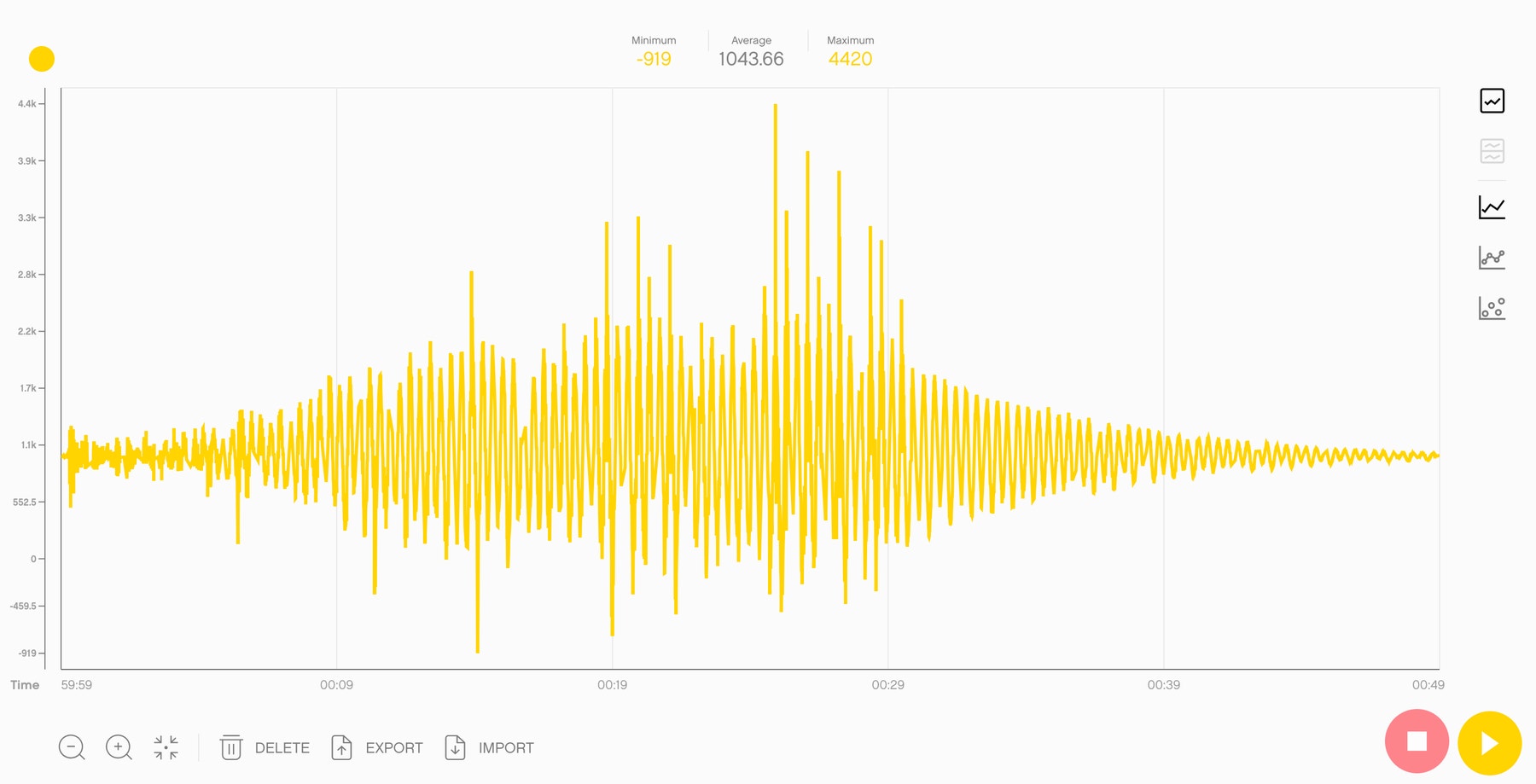
Extensions
Maths Extension
To incorporate the development of maths skills:
- Have your pupils use their Hubs to record data outside of the classroom. For example, they could record acceleration values in an elevator, on a playground or at an amusement park. Ask them to compare and describe the graphs from each location.
Note: This will require additional time.

Literacy Extension
To incorporate the development of literacy skills:
- Pair up the groups during the Elaborate phase of the lesson. Have one group present their model while the other group takes notes, asks questions and interviews them. Ask the groups to switch roles. After both groups have shared, have each group create a blog post or a video describing what they've seen.
Note: This will require additional time.

Career Links
The pupils who enjoyed this lesson might be interested in exploring these career pathways:
- Therapeutic Services
- Engineering & Technology
Teacher Support
Pupils will:
- Create a model of an obstacle course that illustrates the use of potential and kinetic energy
LEGO® Education SPIKE™ Prime Set
Device with the LEGO Education SPIKE App installed
Any other material that’s relevant for this project
DFE Science Programmes of Study KS3
Energy changes and transfers – 1
- simple machines give bigger force but at the expense of smaller movement (and vice versa): product of force and displacement unchanged
Experimental skills and investigations - 3
- select, plan and carry out the most appropriate types of scientific enquiries to test predictions, including identifying independent, dependent and control variables, where appropriate
Experimental skills and investigations - 5
- make and record observations and measurements using a range of methods for different investigations; and evaluate the reliability of methods and suggest possible improvements
Analysis and evaluation - 3
- interpret observations and data, including identifying patterns and using observations, measurements and data to draw conclusions
Analysis and evaluation - 4
- present reasoned explanations, including explaining data in relation to predictions and hypotheses
DFE Computing Programmes of Study KS3
Subject content – 1
- design, use and evaluate computational abstractions that model the state and behaviour of real-world problems and physical systems
Subject content – 3
- use two or more programming languages, at least one of which is textual, to solve a variety of computational problems; make appropriate use of data structures [for example, lists, tables or arrays];
DFE Design & Tecnology Programmes of Study KS3
Design - 1
- use research and exploration, such as the study of different cultures, to identify and understand user needs
Design - 2
- identify and solve their own design problems and understand how to reformulate problems given to them
Design – 3
- develop specifications to inform the design of innovative, functional, appealing products that respond to needs in a variety of situations
Design – 4
- use a variety of approaches [for example, biomimicry and user-centred design], to generate creative ideas and avoid stereotypical responses
Design – 5
- develop and communicate design ideas using annotated sketches, detailed plans, 3-D and mathematical modelling, oral and digital presentations and computer-based tools
Evaluate - 3
- test, evaluate and refine their ideas and products against a specification, taking into account the views of intended users and other interested groups
Technical Knowledge - 4
- apply computing and use electronics to embed intelligence in products that respond to inputs [for example, sensors], and control outputs [for example, actuators], using programmable components [for example, microcontrollers].




