Milo’s Tilt Sensor
Objectives
In this project, you will:
• Create and program Milo’s messaging arm using the Tilt Sensor.
• Document Milo’s communication with the base.

1. Explore
Max and Mia are waiting for Milo to send them a message about his discoveries.

2. Create
Use the bricks:
Create a messaging arm to help Milo the Science Rover communicate his discovery.

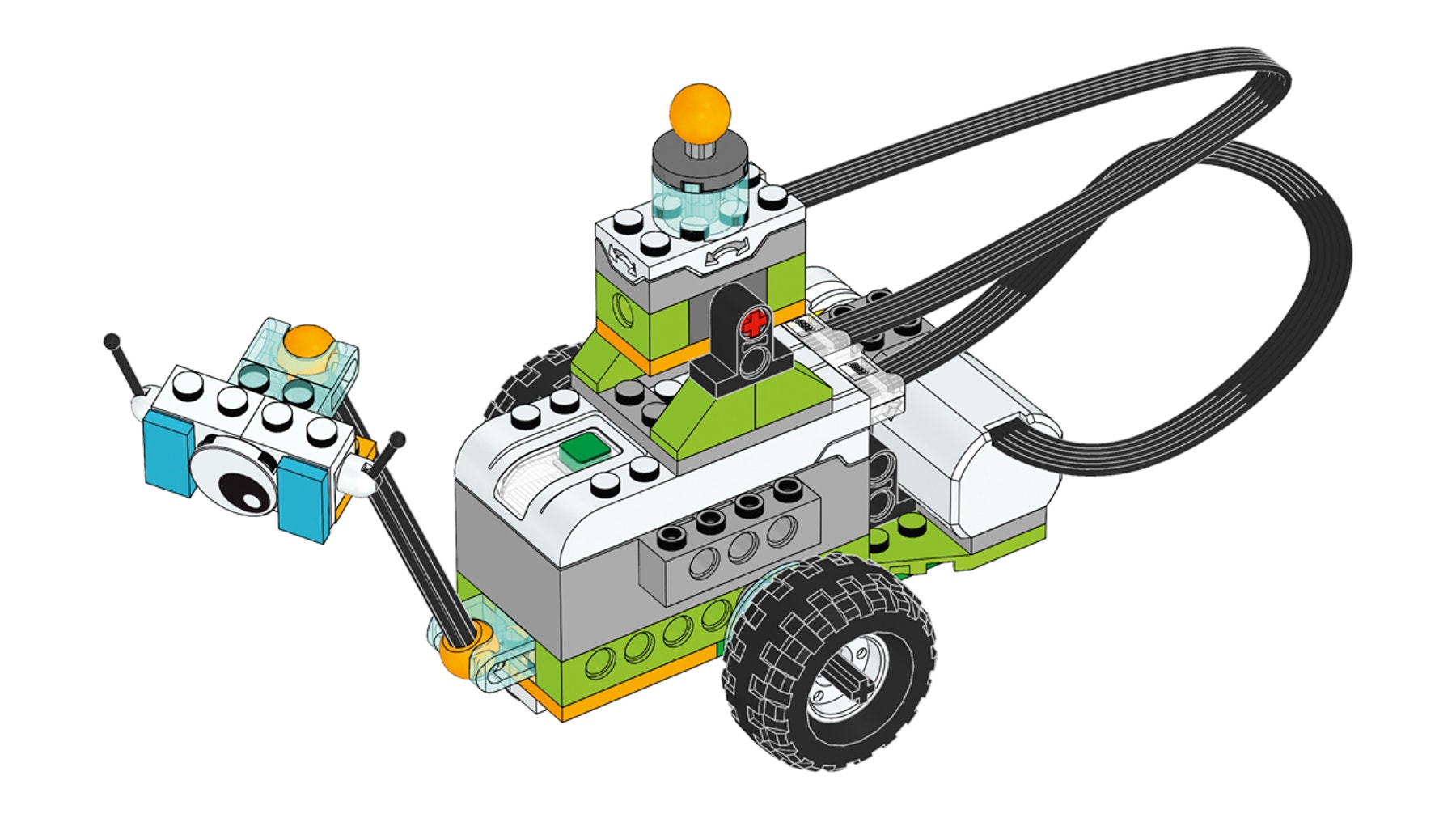
Turn on the Smarthub and connect it to your device. Watch the video if you need help.
Refer to the Help panel for more guidance.
Program Milo to deliver a message stating that it has found the plant specimen.
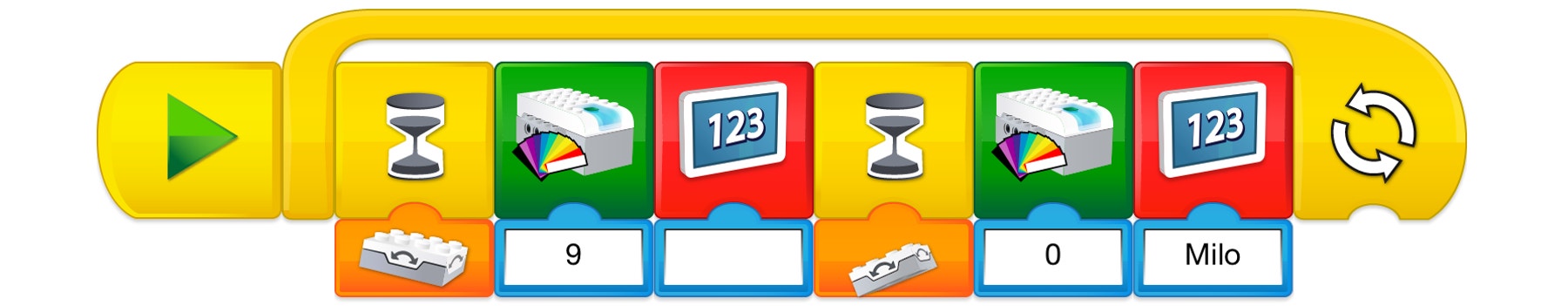
3. Share
Take a screenshotof Milo’s program.
Document what it does.
