Getting Started Project - Part D: Collaborate
Explore the importance of collaborating during projects.

1. Preparation
(15-30 Minutes)
For information regarding general preparation, please see the “Classroom Management” chapter.
Read through this project so you have a good idea of what to do.
Prepare to introduce this project to your pupils.
Define your expectations and theirs.
Determine the end result of this project: Everyone should have a chance to build, program, and document.
Make sure that timing allows for expectations to be met.
Important
It is recommended that you complete the four Getting Started Projects in a single sequence. If not, it is recommended that you complete these before moving on to other projects. This will give the pupils ample time to explore the materials.
Approximate timing for the four Getting Started Projects is:
• Part A: Milo the Science Rover: 40 min.
• Part B: Milo’s Motion Sensor: 15 min.
• Part C: Milo’s Tilt Sensor: 15 min.
• Part D: Collaborate: 15 min.
2. Explore phase
(3 Minutes)
Now that your rover has found the plant sample, it is time to carry it back. But wait. It might be too heavy!
Let’s see if you can collaborate with another rover to move the sample forward together.
Important
It is recommended that you complete the four Getting Started Projects in a single sequence. If not, it is recommended that you complete these before moving on to other projects. This will give the pupils ample time to explore the materials.
Approximate timing for the four Getting Started Projects is:
• Part A: Milo the Science Rover: 40 min.
• Part B: Milo’s Motion Sensor: 15 min.
• Part C: Milo’s Tilt Sensor: 15 min.
• Part D: Collaborate: 15 min.
3. Create phase
(7 Minutes)
Pair up the teams to complete this final part of the mission:
1. Ask them to build the transportation device, physically connecting the two rovers together.
2. Let pupils create their own program strings to move the specimen from a point A to a point B. Pupils could use the following program strings.
3. When everyone is ready, ask the teams to carefully move their plant samples.
Suggestion
Note that you can connect up to three Smarthubs to the same tablet; for teams working on their own. See the “Toolbox” chapter for instructions.
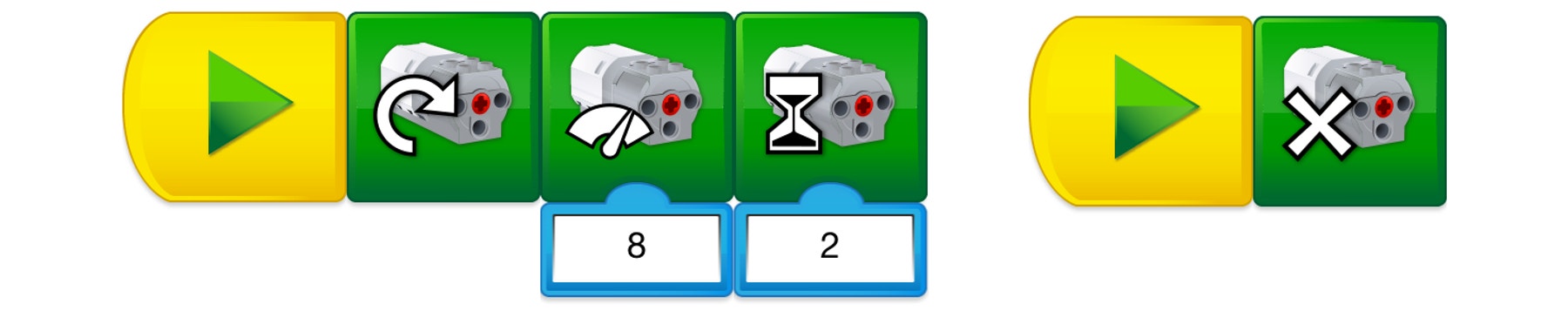
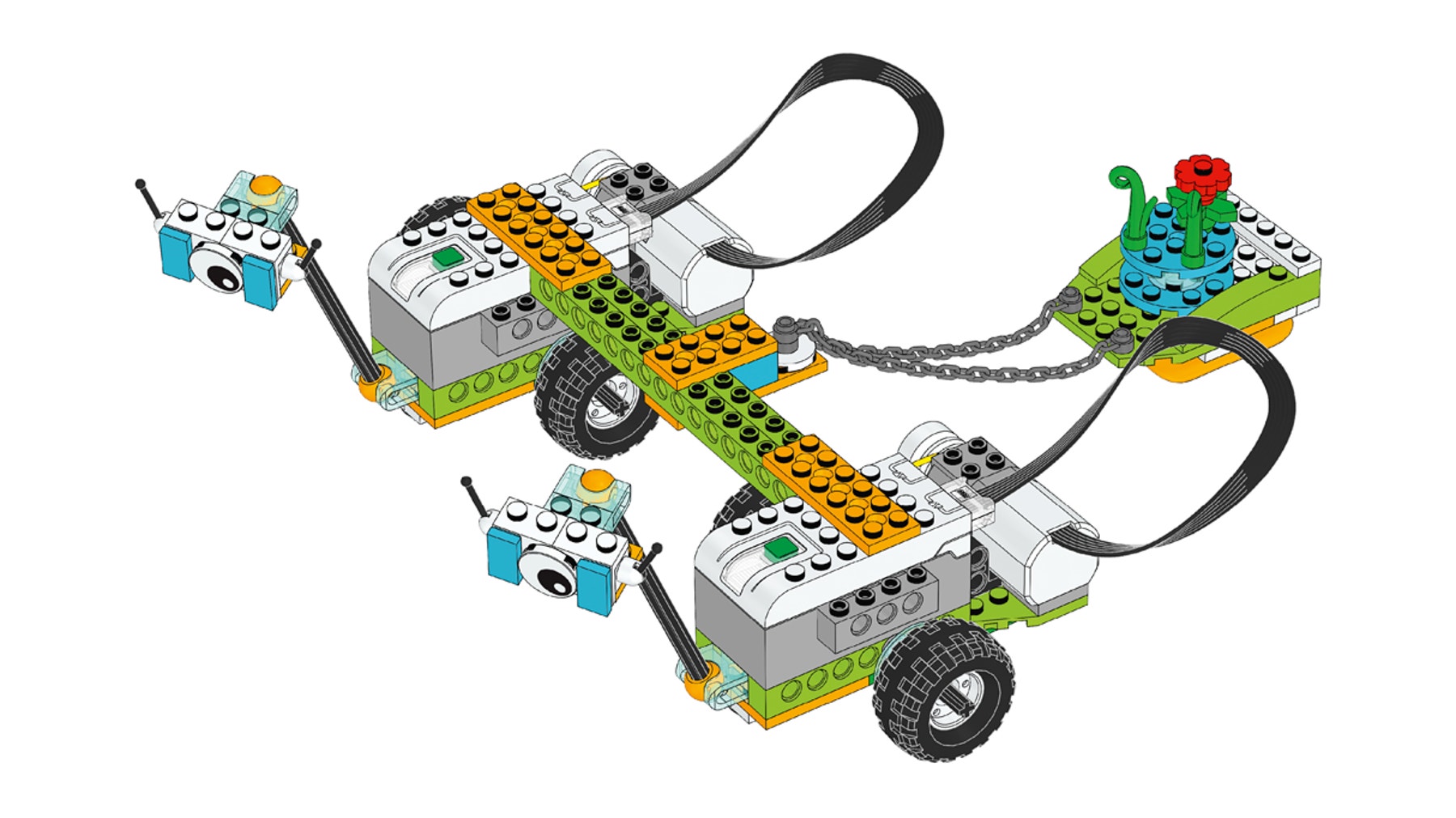
4. Share phase
(5 Minutes)
Ask the pupils to discuss their experiences:
• Why is it important to collaborate when solving a problem?
• Give an example of good communication among teams.
Finally, ask the pupils to complete their document with the Documentation tool while collecting and organising important information.
Important
Because not all the WeDo motors are the same, teams will have to collaborate in order to succeed.
Teacher Support
Pupils will:
Create and program a device to move the plant sample.
Document and present a summary of Milo’s mission.
LEGO® Education WeDo 2.0 Core Set
WeDo 2.0 Software or Programming App




