Make It Smarter With a Sensor
Connect
Design Brief
Design, build and program a robotic creature that can sense its environment and respond:
• By making a sound
• OR, by using the EV3 Brick Status Lights
• OR, by showing something in the EV3 Brick Display
Brainstorm
Discuss different solutions to the design brief.
Think about:
What "senses" can be built and programmed into the robot using the sensors?
What type of robotic creature can you build that uses the EV3 Brick Display, Lights, or Sounds as feedback instead of movement?
How can you program the EV3 Brick Display, Lights, and Sounds to show that the robot sensed something?
Select the Best Solution
Describe the solution that you have agreed to build and program.
Think about examples from your brainstorming discussion. Then explain why you chose this solution for the design brief.
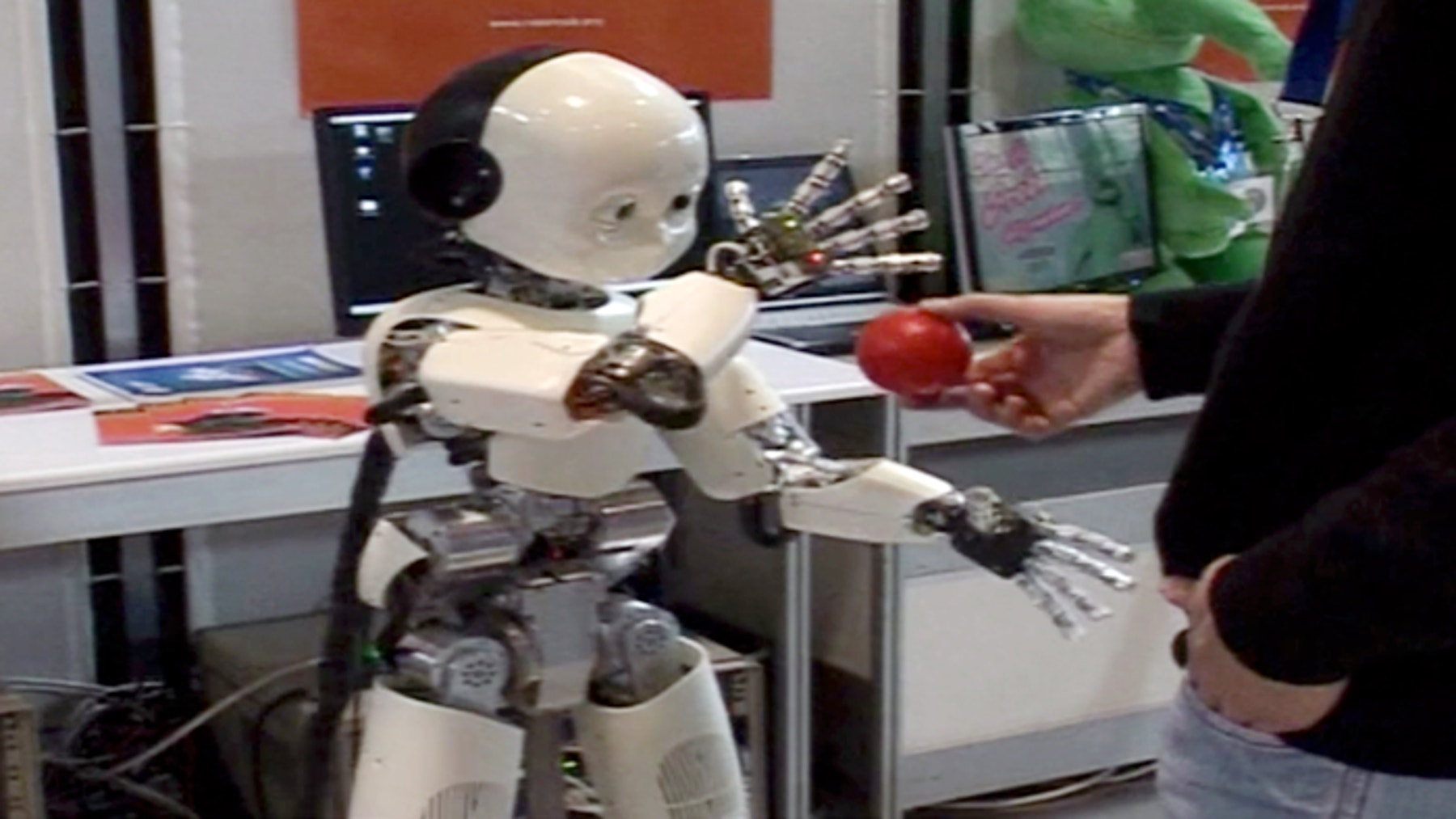
Construct
Build and Program
Now you are ready to start building and programming your solution!
As you work on your solution:
- Describe one part of your design that worked especially well.
- Describe one design change that you had to make.
- What will you try next?
As you test your design solution, use the table for recording your findings.

Contemplate
Graph and Analyze
You can see the sensor feedback in a graph. Select the Experiment Units Setup options for your robot.
You can program the sensor input to change the robot output in Graph Programming.
Test and Analyze
How well does your solution satisfy the design brief? Record your data. Name the columns and rows, such as Trial Number, Robot Behavior, and Observations.
Review and Revise
Take a moment to reflect on your robot solution.
Think about:
• How is this robot like a living animal or plant?
• How is it different?
• Can the robot behavior be changed in some way to make it more realistic?
Describe two ways you could improve your robot.
Continue
Communicate
Here are some ideas:
• Create a video of your project, especially your final presentation and your robot’s performance.
• Explain some important features of your software program.
• Produce a building guide for your model by taking a series of photographs as you deconstruct it.
• Include an image of your program with comments.
• Add a team photograph!
Congratulations! What will you design next?