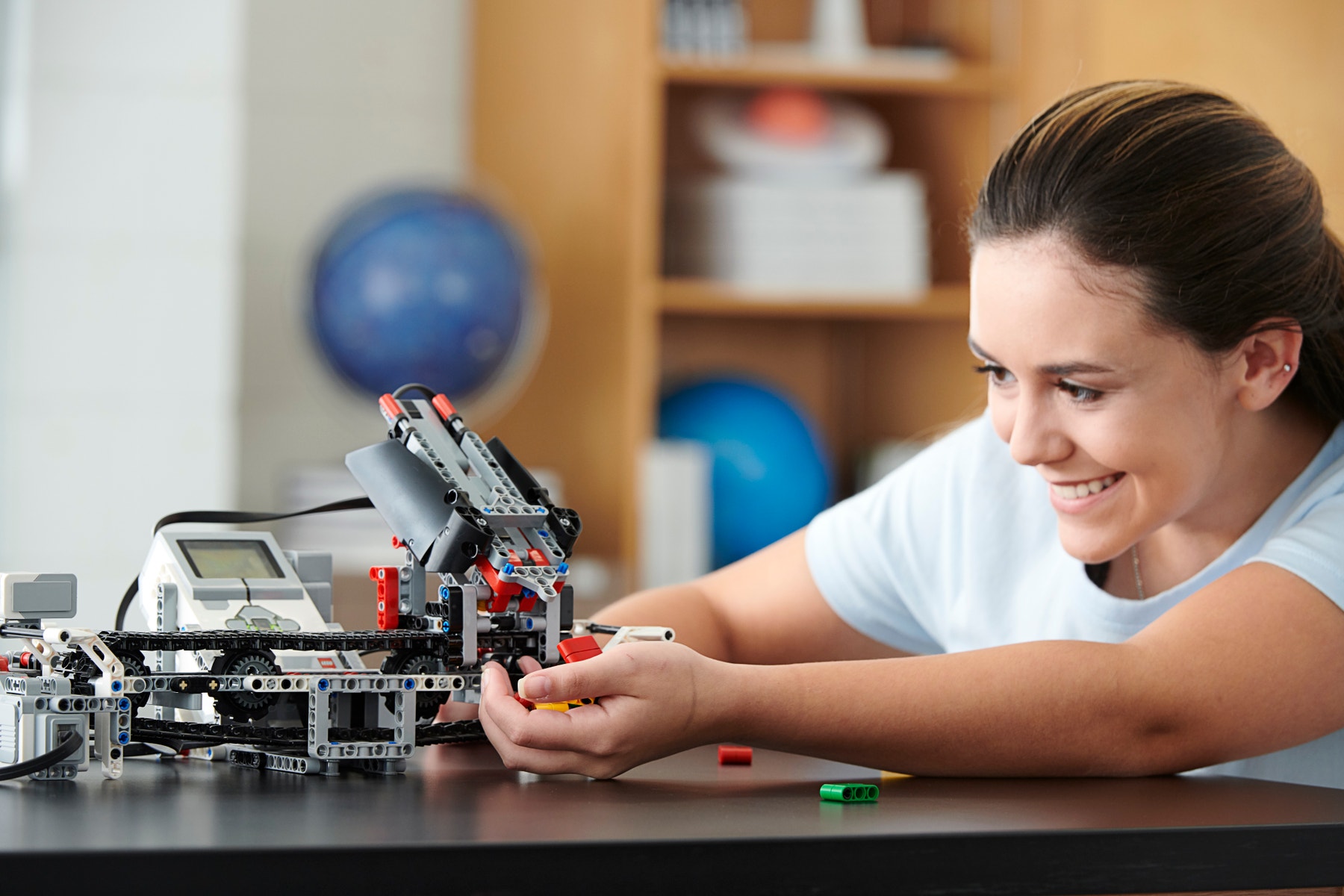
- Downloads - System Requirements
EV3 Python
Software:
- Visual Studio Code version 1.31 or above with EV3 MicroPython extension installed
Operating system:
- Windows 10 or Mac OS
Hardware:
- SD Card for EV3 Brick: Micro SDHC (min. 4GB, max. 32GB) with Application Performance Class A1
EV3 Classroom
Windows
Hardware:
- 1.5 GHz Intel® Core Duo processor - or equivalent or better
- 4 GB RAM
- 2 GB available storage space
- Bluetooth 4.0 or above
Operating System:
- Windows 10, version 1803 or newer
macOS
Hardware:
- 1.5 GHz Intel® Core Duo processor - or equivalent or better
- 4 GB RAM
- 2 GB available storage space
- Bluetooth 4.0 or above
Operating System:
- macOS Mojave 10.14 or newer
iOS (tablets only)
Hardware:
- iPad Air 2 and iPad Mini 4 or newer
Operating System:
- iOS 11 or newer
Android (tablets only)
Hardware:
- 8” display or larger
- 3 GB RAM
- 3 GB available storage space
- Bluetooth 4.0 or above
Operating System:
- Android 7.0 or newer
Chrome OS
Hardware:
- 1.40 GHz Intel® Celeron® 2955U dual-core processor – or equivalent or better
- 4 GB RAM
- 3 GB available storage space
- Bluetooth 4.0 or above
Operating System:
- Chromebook running Android 7.0 or newer
- Google Play Store access required (Android App on Chromebook)
Internet Connection
Your device will need an internet connection in order to:
- Download updates and in-app content
- Access teacher support material
- Use certain programming features