Make a System That Sorts Colors
Design, build and program a robotic system that can identify at least three different colors of LEGO elements and sort them into separate locations.

Connect
(30 minutes)

Use this video to:
- Connect students to real-life robotic systems
- Consider how robotic systems are made up of smaller subsystems
- Inspire students to create their own robotic systems
Make a System Discussion
- Robotic systems are built from smaller, related subsystems. Look at the automobile system shown in the video. What subsystems can you see?
Answers can vary but may include describing the automobile manufacturing system with one subsystem for moving the car into position and multiple robotic subsystems welding components on different parts of the car. - What other systems and subsystems do you see in the video?
Answers may vary but may include describing the box-sorting conveyor system that separates boxes of different sizes. This system has two conveyor lines: one for larger boxes and one for smaller boxes. There is also a more complex sorting system that manages a larger volume of boxes and many more possible locations using multiple sorting arms and conveyors.
Design Brief
Design, build and program a robotic system that can identify at least three different colors of LEGO elements and sort them into separate locations.
Brainstorm
Encourage an active brainstorming process so that students develop their conceptual understanding. For example, encourage them to:
- Review the Robots In Action videos showing robots for inspiration
- Investigate Key Concepts Systems and Subsystems
- Build some of the examples from Building Ideas and explore how they work
- Personalize their robot or describe a context in which a robot sort other objects (e.g., conveyor sorting system in the Logistics video).
Building Ideas:
Select the Best Solution
Describe the solution that you have agreed to build and program.
Think about examples from your brainstorming discussion. Then explain why you chose this solution for the design brief. Encourage students to describe why they have chosen this solution. That way, when students are reviewing and revising, they will have specific information to use to evaluate their solution and decide whether or not it was effective.
Construct
(30 minutes)
Build and Program
Start building and programming your solution!
As you work on your solution, make sure students keep track of:
- Describe one part of your design that worked especially well.
- Describe one design change that you had to make.
- What will you try next?
Students can use images, video, text, sound, or weblinks to document their work.
Test Set Up and Procedure
Materials needed: Three cups or other containers to hold the sorted objects, tape to mark locations.
- Position your robot. Mark the starting position.
- Next, mark the location to show where the robot should place objects.
- Mark the locations for the second and third colors and place a cup over each.
- Run your program.
- Repeat at least three times.
Instead of using cups, students can use paper and mark three locations, one for each color; however, it may be harder to control the Color Squares if they are dropped by the robot.
Depending on the students’ skill level, they can use Cartesian coordinates to indicate the expected and actual coordinates.
Contemplate
(30 minutes)
Test and Analyze
How well does your solution satisfy the design brief?
Use a table to record data. Name the columns and rows, such as Trial Number, Expected position, Actual position, Difference and **Changes? **
Review and Revise
Take a moment to reflect on your robot solution.
- Can the robot movement be made more accurate?
- What are some ways that others have solved the problem?
Encourage students to look back at the design brief and at their own brainstorming notes and test data. Encourage a peer-review process so that each group is responsible for evaluating their own and others’ projects. This review process can help students develop skills in giving constructive feedback as well as sharpening analysis skills and the use of objective data to support an argument.
You may wish to provide students with the specific precision level to aim for (e.g., within 0.5 cm).
Communicate
Here are some ideas to suggest to students:
- Create a video of your project, especially your final presentation and your robot’s performance.
- Explain some important features of your software program.
- Produce a building guide for your model by taking a series of photographs as you deconstruct it.
- Include an image of your program with comments.
- Add a team photograph
Evaluate Design and NGSS Goals
You can use the included rubrics to evaluate skills progression of Design Engineering Projects.
- Students can review their design goals as well as their use of some NGSS practices using the provided rubric. Students can rate their level of work by adding a mark below the Bronze, Silver, Gold, or Platinum column.
- You may also choose to use the rubric to rate each team or student yourself.
Evaluate Creativity and Collaboration
Students can review their creative and collaboration processes using the provided rubric.
You may also choose to use the rubric to rate each team or student yourself.
Continue
(30 minutes)
Communicate
Here are some ideas to suggest to students:
- Create a video of your project, especially your final presentation and your robot’s performance.
- Explain some important features of your software program.
- Produce a building guide for your model by taking a series of photographs as you deconstruct it.
- Include an image of your program with comments.
- Add a team photograph
Evaluate Design and NGSS Goals
You can use the included rubrics to evaluate skills progression of Design Engineering Projects.
- Students can review their design goals as well as their use of some NGSS practices using the provided rubric. Students can rate their level of work by adding a mark below the Bronze, Silver, Gold, or Platinum column.
- You may also choose to use the rubric to rate each team or student yourself.
Evaluate Creativity and Collaboration
Students can review their creative and collaboration processes using the provided rubric.
You may also choose to use the rubric to rate each team or student yourself.
Sample Solution Overview
The Sorter Bot Solution is one example of many possible solutions for the Make a System That Sorts Colors project.

Sample Solution Building Ideas
The Sorter Bot combines these Building Ideas: Large Motor and Wheels, Chute, Color Squares.
Sorter Bot also added the Color Sensor and Ultrasonic Sensor.
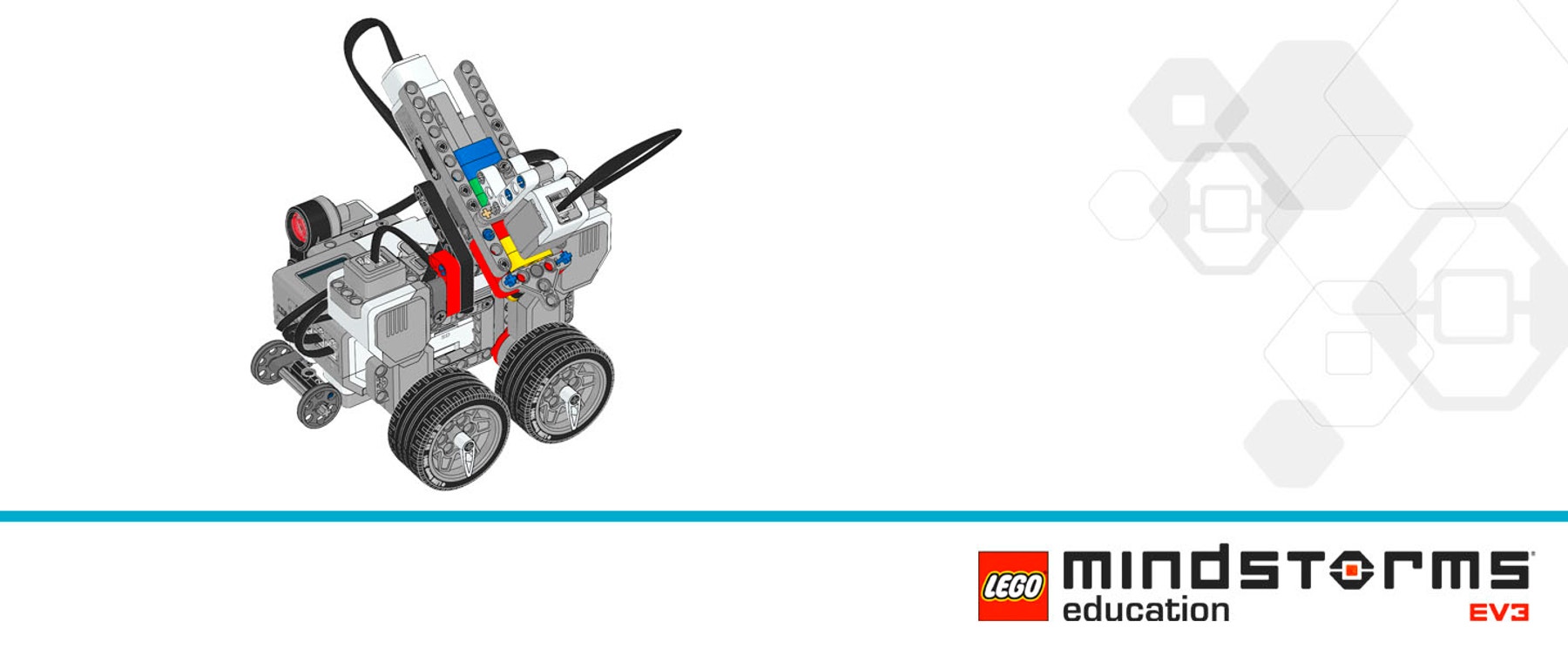
Sample Solution Program
This program:
- Displays Hourglass 0
- Waits for you to load the Color Squares in the Chute and press a button
- Resets the Display
- Measures the color using the Color Sensor
If Blue, the program:
- Plays the Blue sound
- Turns on Motors B and C in opposite direction at 50% power
- Waits until the Ultrasonic Sensor sees the Blue location at 35cm distance from the wall
- Turns off Motors B and C
- Turns on Motor A and 360° (one rotation) to push out the blue Color Square
- Turns on Motors B and C to move back toward the wall
- Waits until the Ultrasonic Sensor sees the wall at 10 cm or less
- Turns off Motors B and C
If Yellow, the program:
- Plays the Yellow sound
- Turns on Motors B and C in opposite direction at 20% power
- Waits until the Ultrasonic Sensor sees the Yellow location at 20cm distance from the wall
- Turns off Motors B and C
- Turns on Motor A and 360° (one rotation) to push out the yellow Color Square
- Turns on Motors B and C to move back toward the wall
- Waits until the Ultrasonic Sensor sees the wall at 10 cm or less
- Turns off Motors B and C
If Red, the program:
- Plays the Red sound
- Turns on Motors B and C in opposite direction at 20% power
- Waits until the Ultrasonic Sensor sees the Blue location at 50cm distance from the wall
- Turns off Motors B and C
- Turns on Motor A and 360° (one rotation) to push out the red Color Square
- Turns on Motors B and C to move back toward the wall
- Waits until the Ultrasonic Sensor sees the wall at 10 cm or less
- Turns off Motors B and C
If Green, the program:
- Plays the Sorry sound
- Waits for 3 seconds
- Turns on Motor A and 360° (one rotation) to push out the green Color Square
If No Color is seen, the program:
- Displays Image Stop 1
- Waits for 2 seconds
- Resets the Display
- Interrupts Loop 01 so that you can load more Color Squares into the Chute
Unless interrupted by an empty Chute, the color-checking Loop 01 runs 5 times. Five Color Squares fit into the Chute.
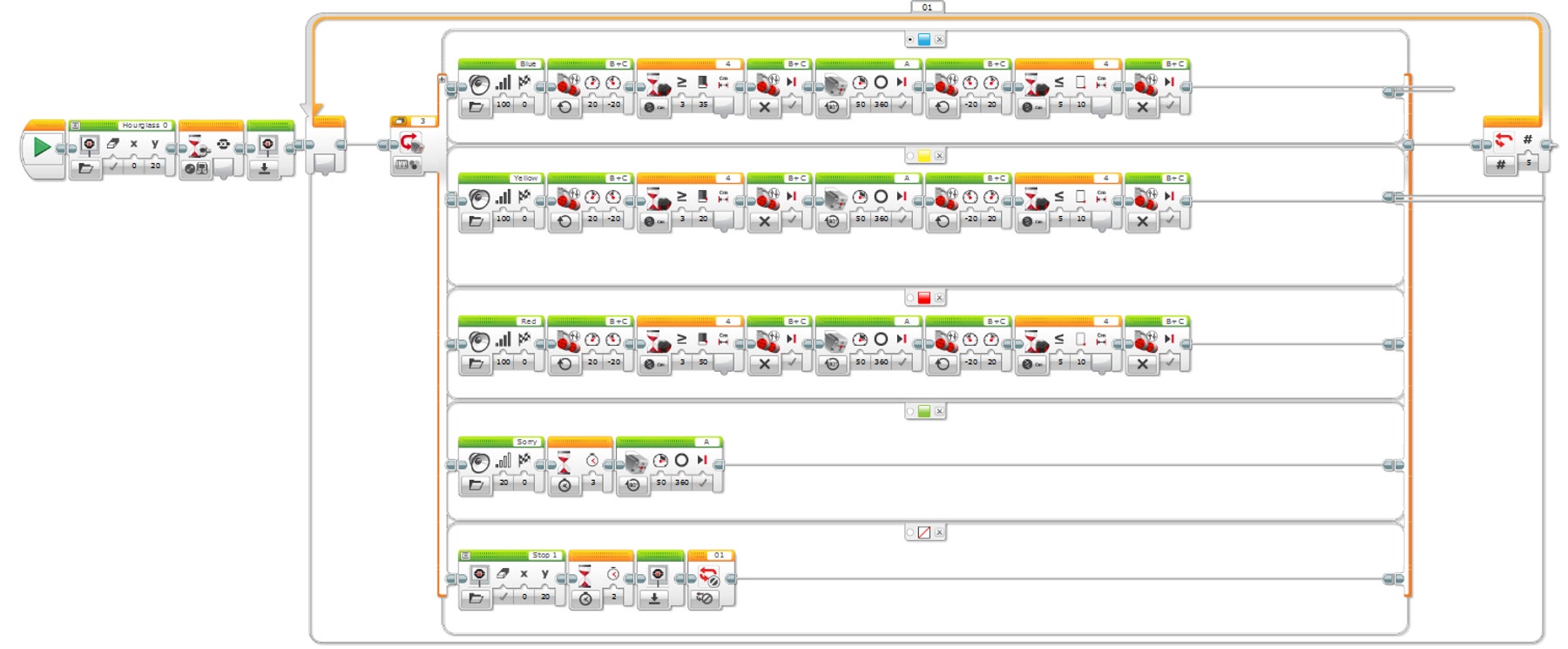
교사 지원
Students will:
• Understand that larger systems can be made from smaller systems or subsystems
• Understand that sensor data can control systems using feedback
• Understand that robots that sort objects are production technology
• Write a program to control the color sensing and sorting movement
LEGO® MINDSTORMS Education EV3 Core Set
LEGO® MINDSTORMS Education EV3 Lab or EV3 Programming
Color Squares built from the 45544 Core Set
Prerequisites
Students should know how to create and download a program, and how to program a motor. Students should also know how to use sensors for feedback.
Common Core Science
Practices
1.1, 1.2, 1.3, 1.5, 1.6, 1.8
Cross-cutting Concepts
2.4
Core Ideas: Engineering, Technology and Application of Science
3.ETS.1
Common Core Mathematics
Practices
1.1, 1.2, 1.4, 1.5, 1.6
ITEEA Standards for Technological Literacy
Design
8, 9, 10
Abilities for a Technological World
11, 13
The Designed World
16
ISTE National Education Technology Standards
1a, 1b, 1c, 2b, 2d, 3a, 3d, 4a, 4b, 4c, 6a, 6c, 6d




