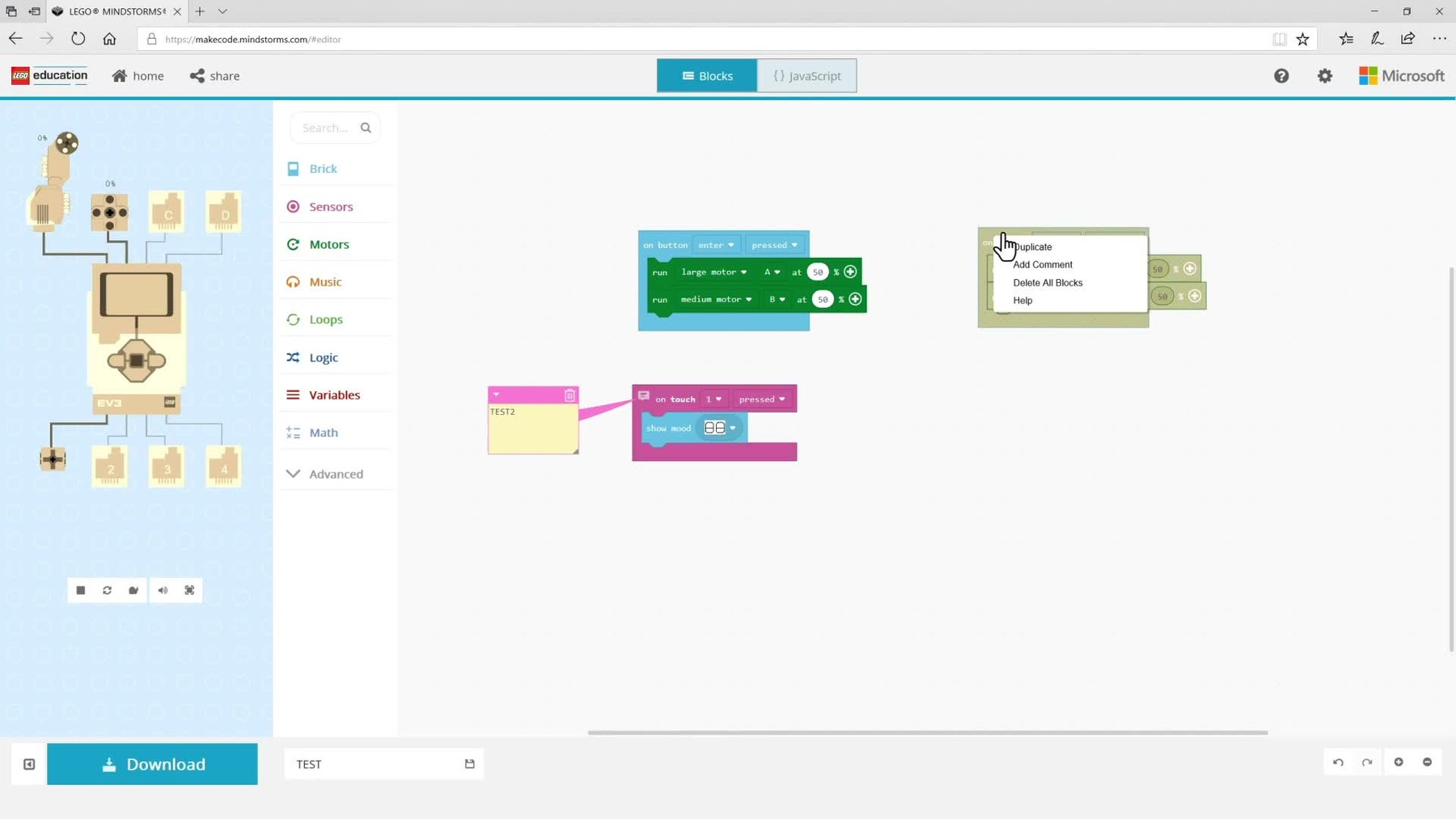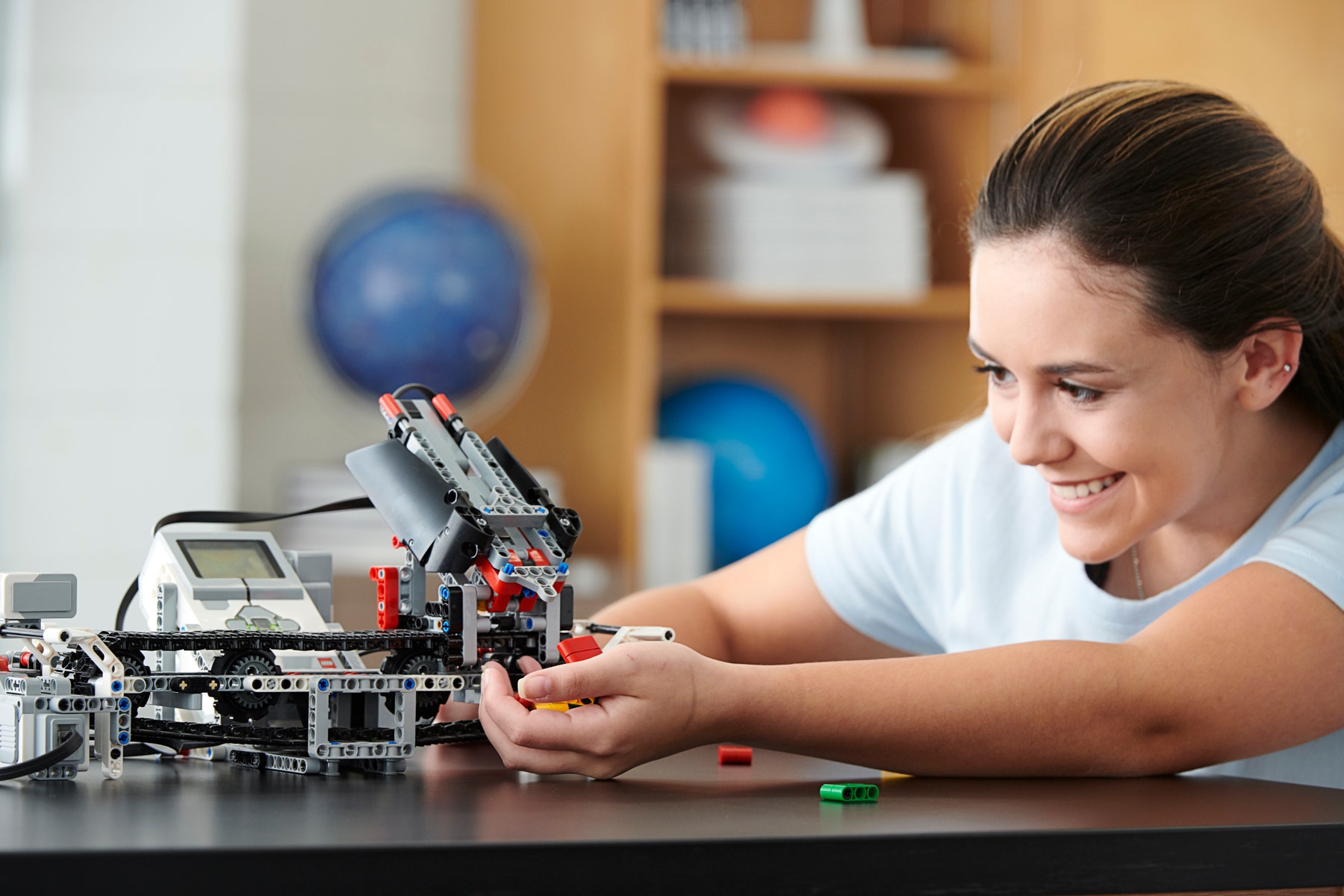
- Teacher Resources - MakeCode
Microsoft MakeCode
Students can program their LEGO MINDSTORMS Education EV3 with the MakeCode platform which communicates with the EV3 Brick via USB cable and offers both block and text editors to support learners at different coding proficiency levels. With the included simulator, students can tinker with their code, get instant feedback on how their program is running and debug the code before applying it to the EV3 brick. Students new to coding can start with colored blocks that they can drag and drop onto their workspace to construct their programs and when ready, move into a full-featured JavaScript editor with code snippets, tooltips, and error detection to help them along the way.
Firmware Update
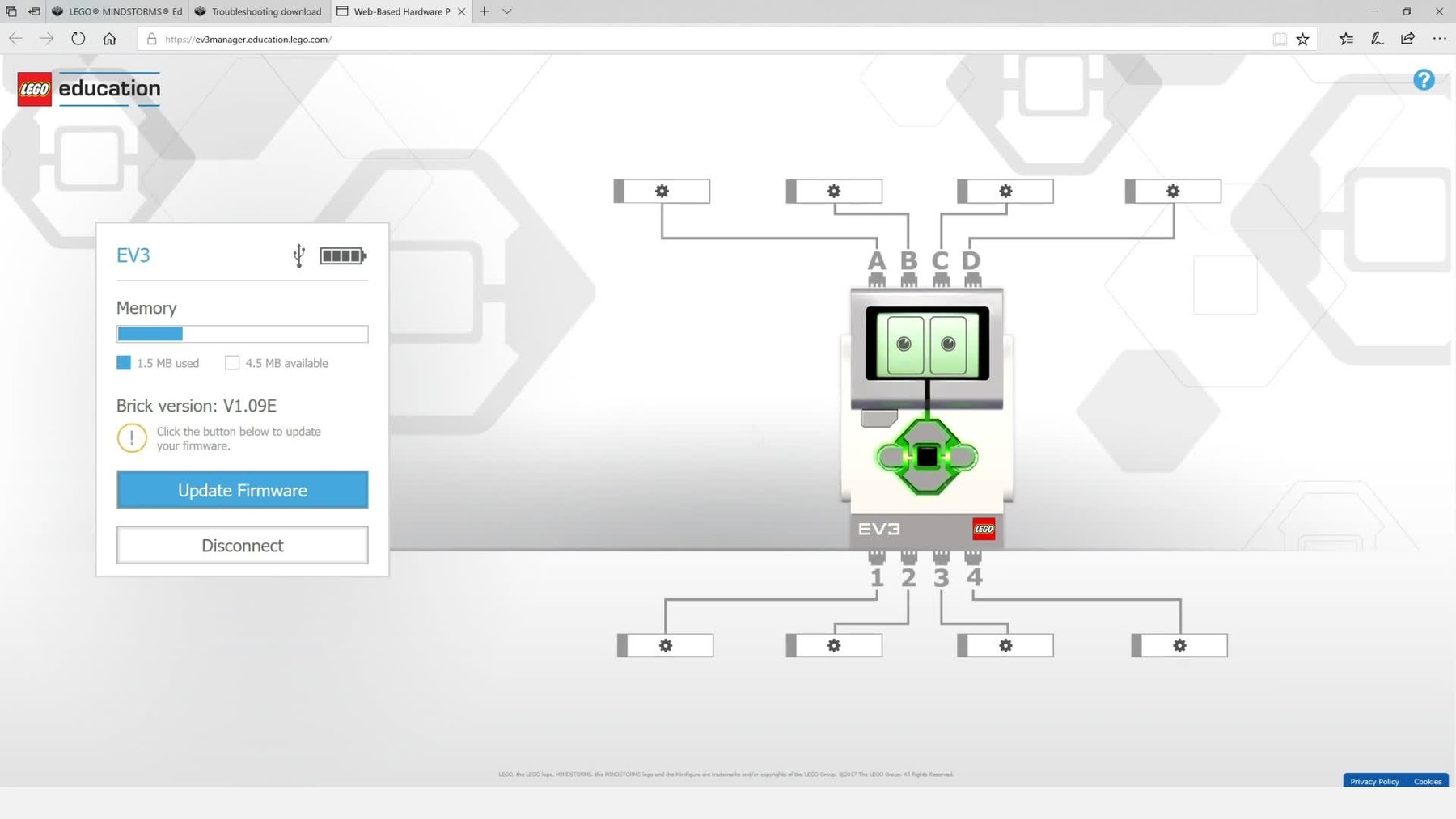
Firmware Update Through EV3 Device Manager
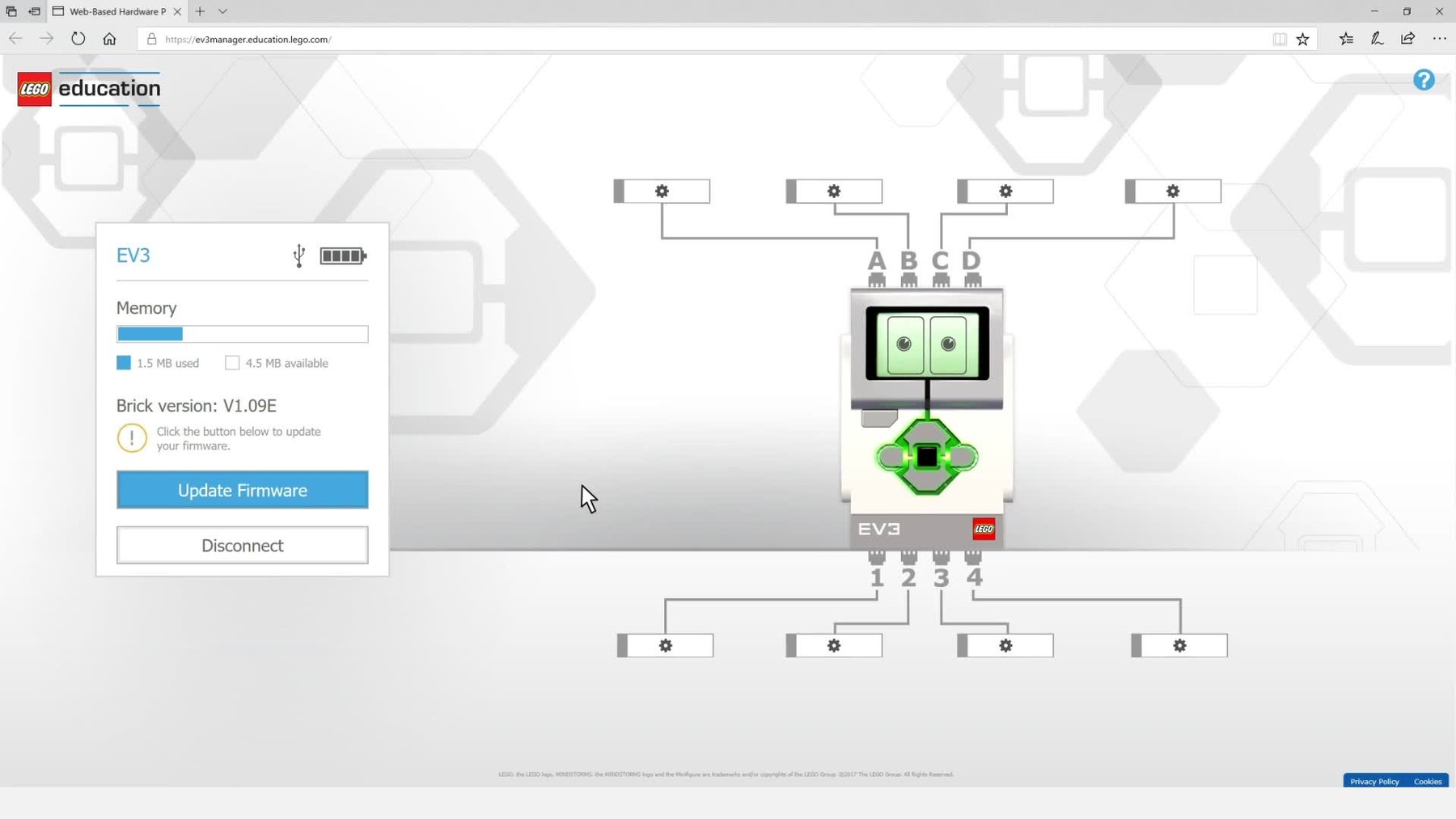
Getting Started
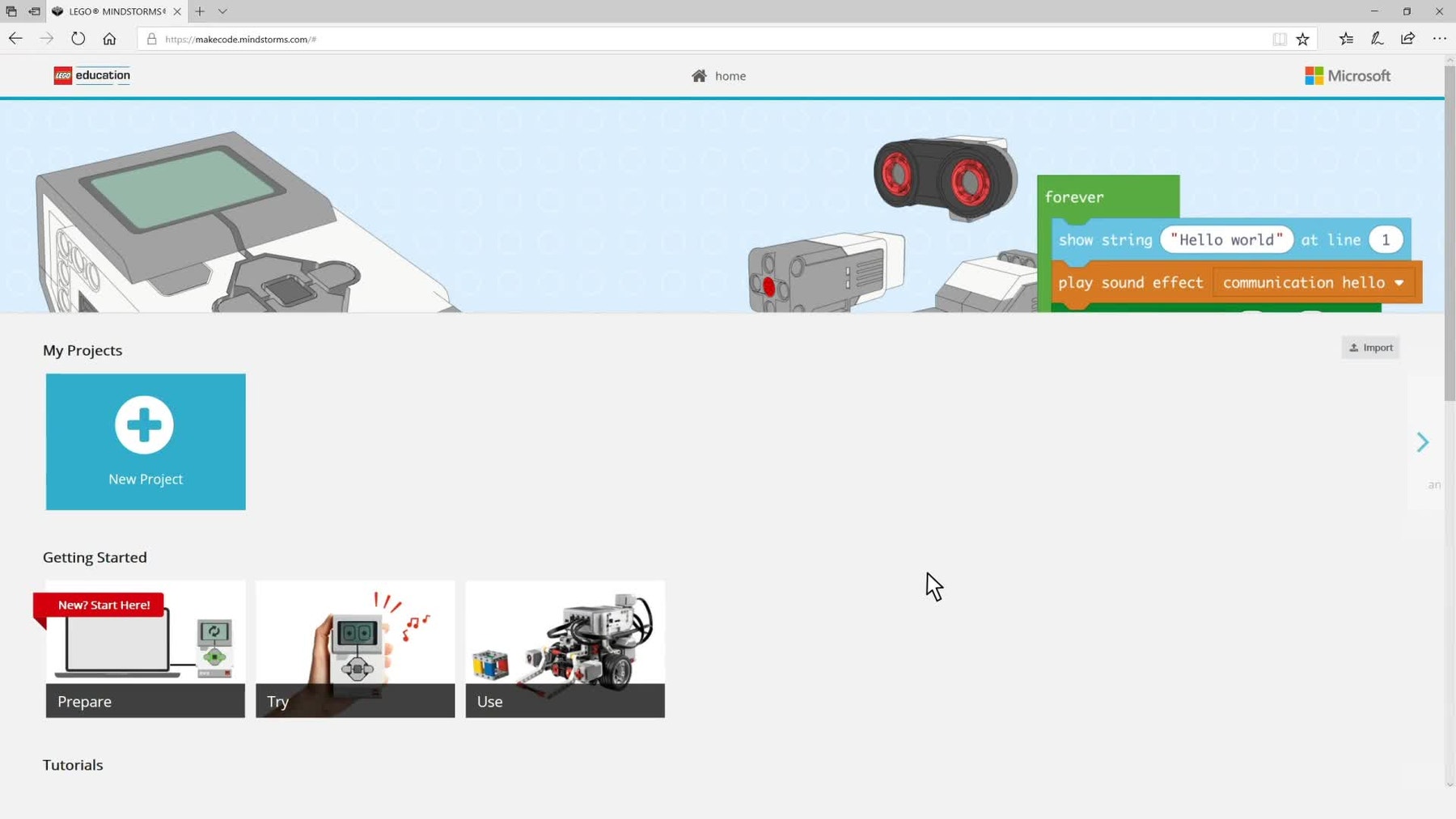
Block-Based Coding and Simulation
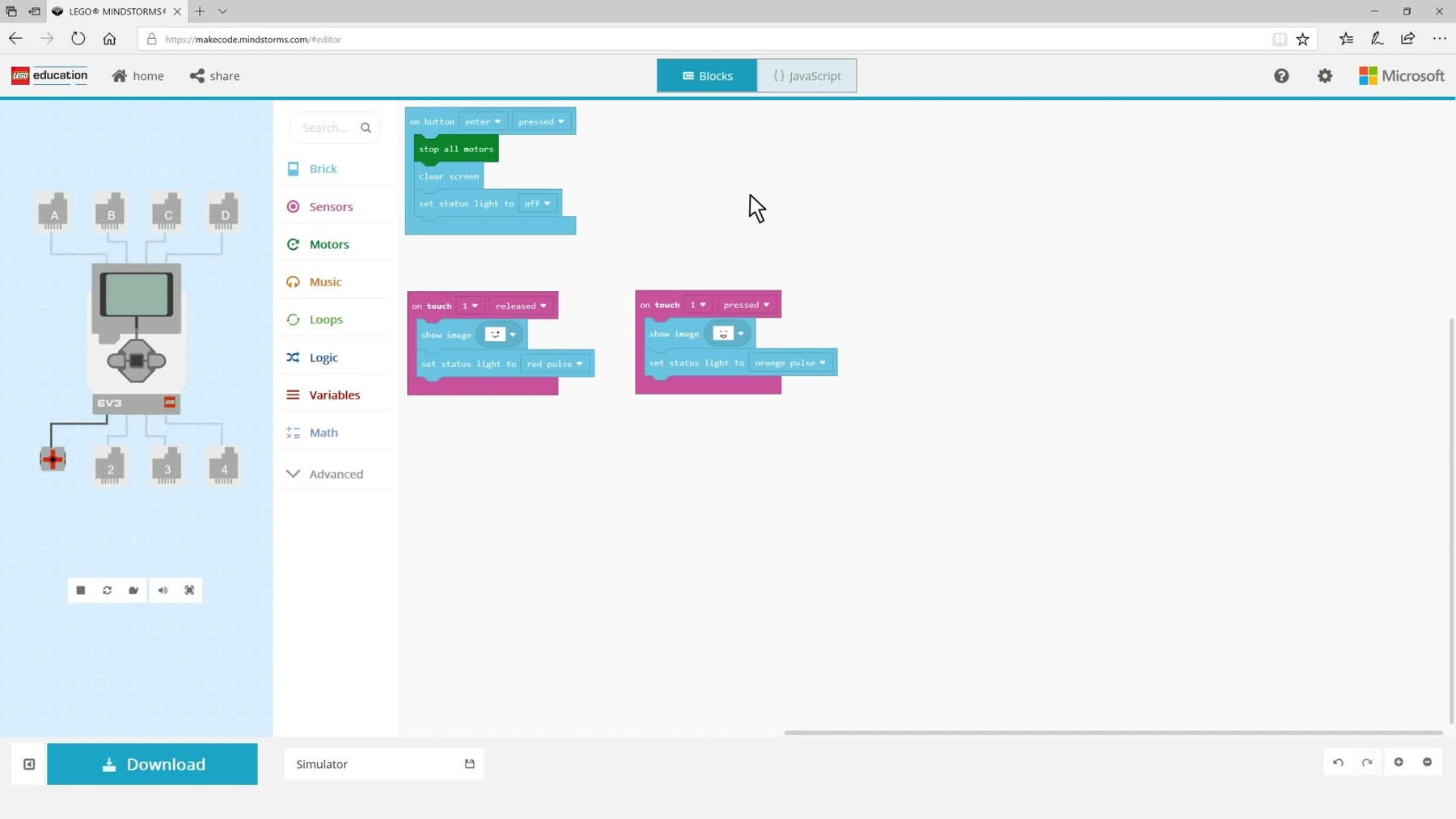
Text-Based Coding
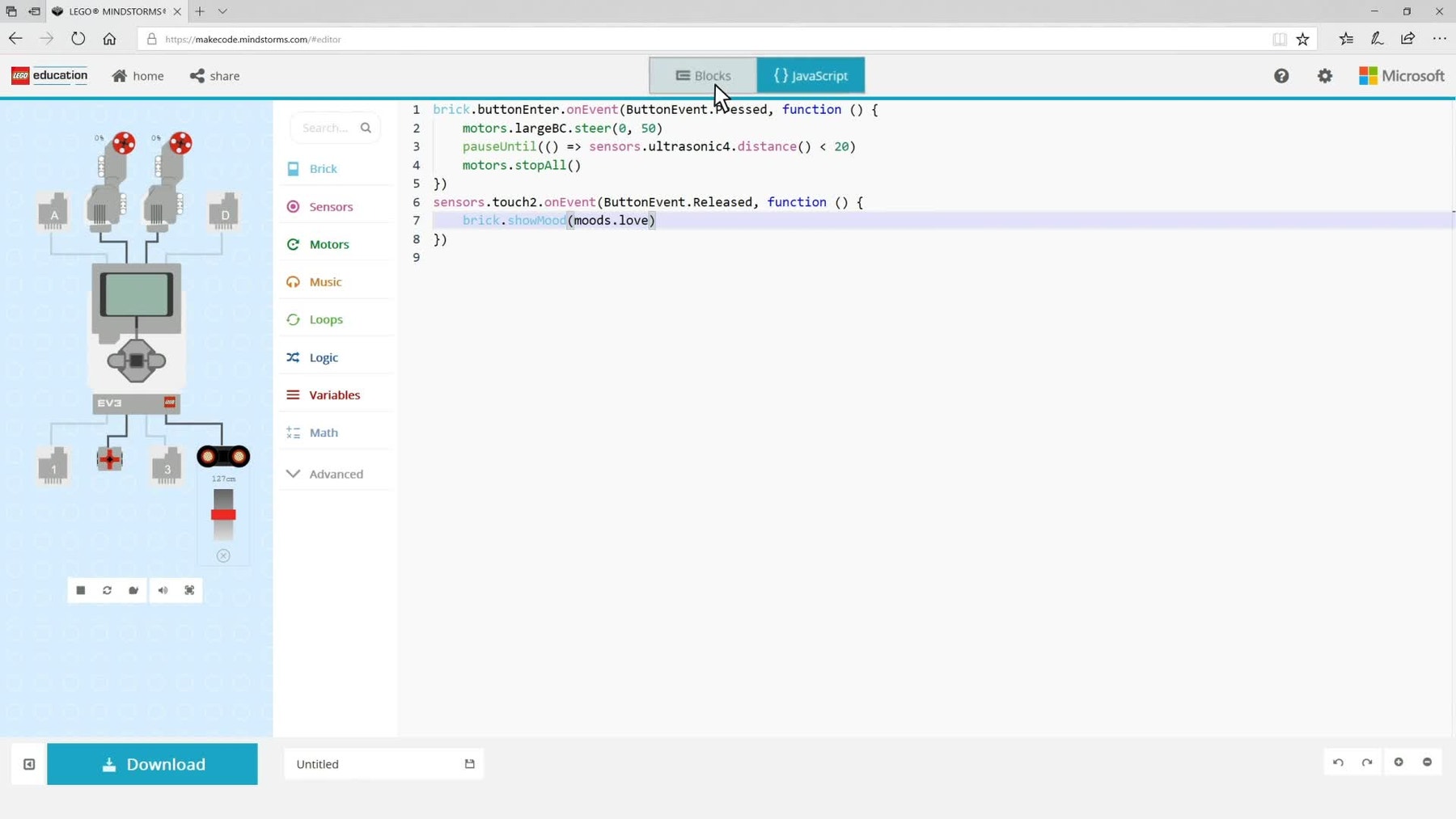
Tips and Tricks