Colors and Lines
Use colored lines for navigation.
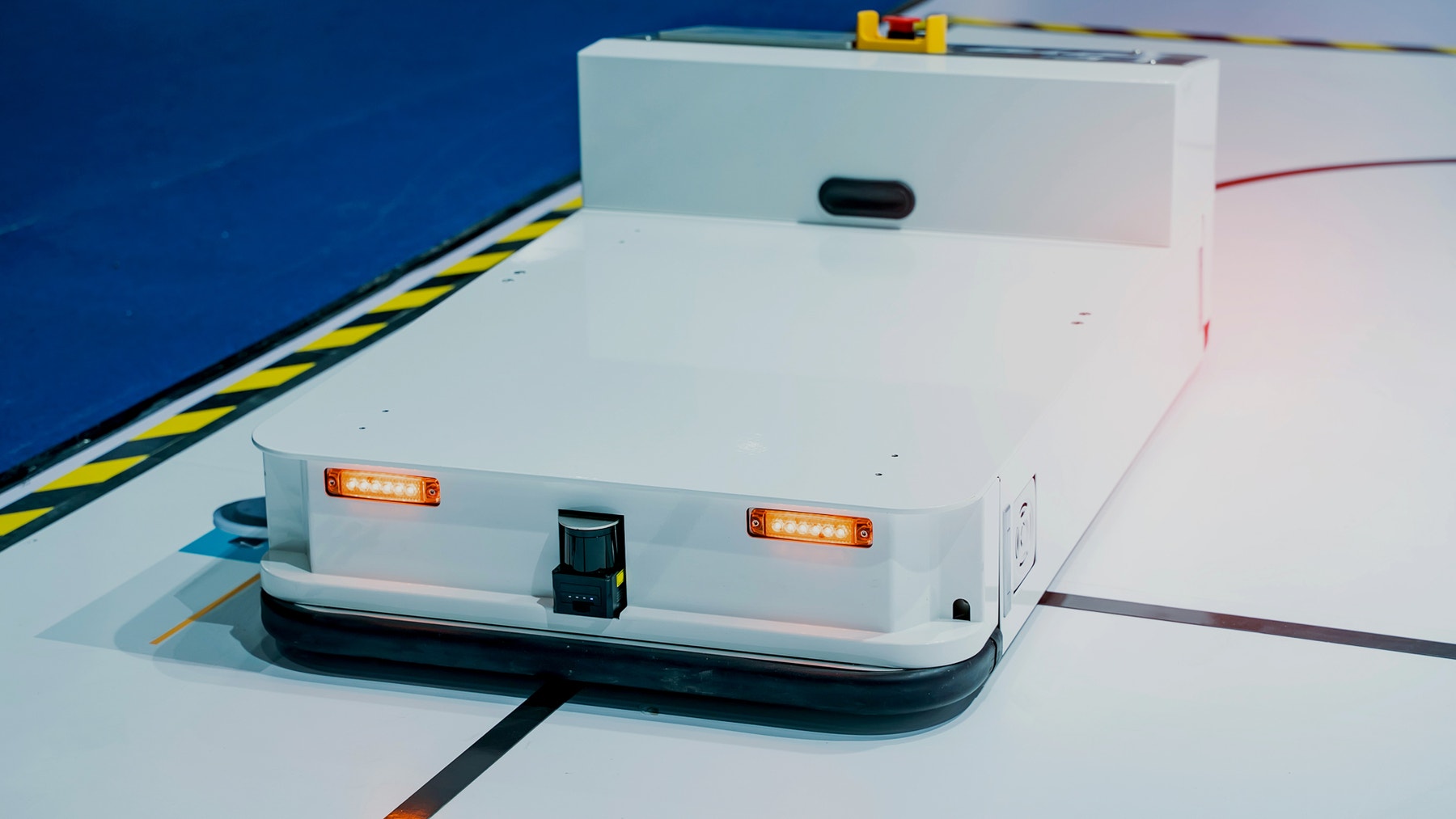
The factory floor is set up with lines connecting the different work stations. If this works, it’ll save a lot of time because we won’t have to hardcode the movements of the Driving Base!
What are the advantages and limitations of using colored lines for navigation?
Build this extension.
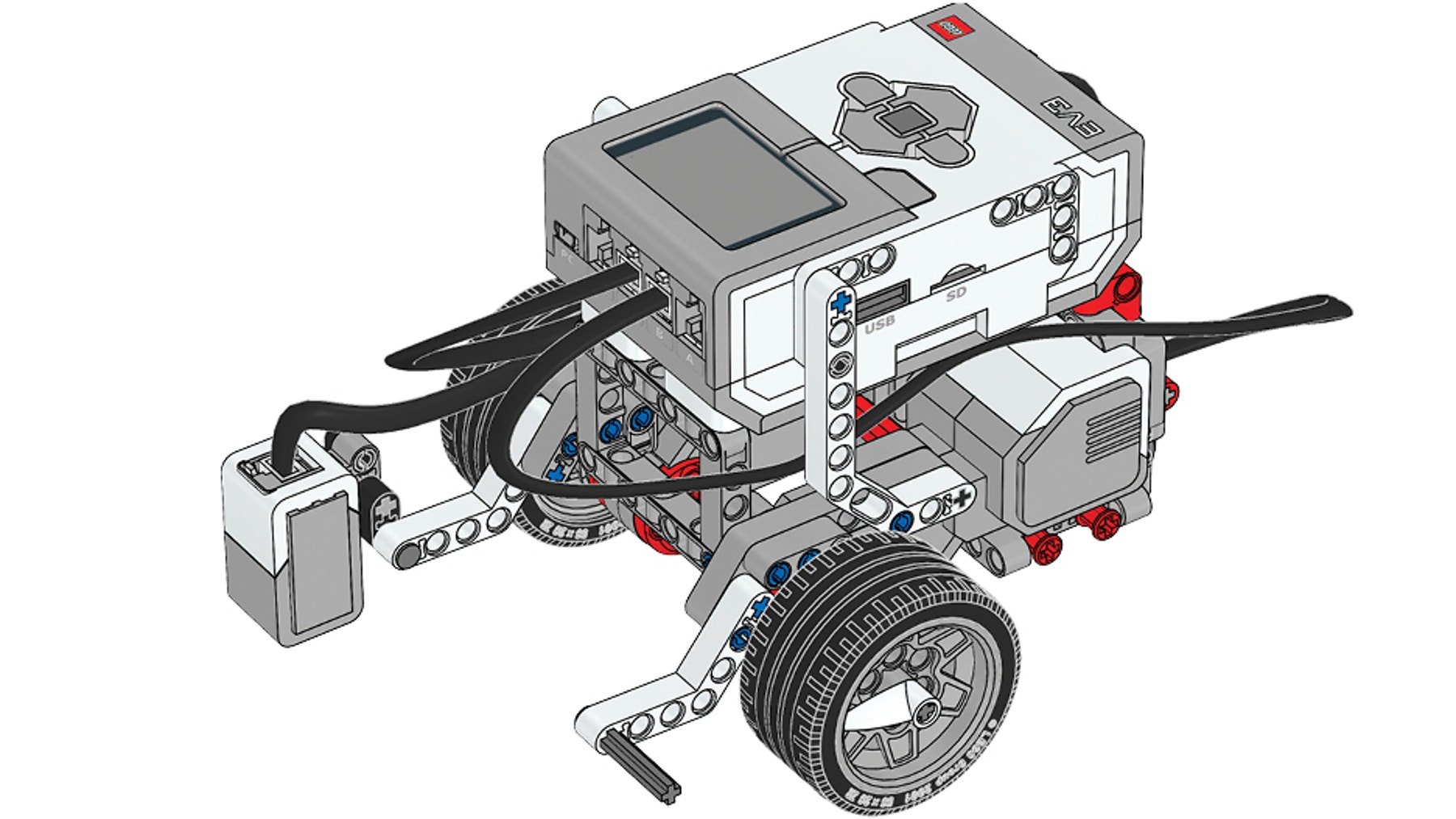
We’ll need the Color Sensor Down extension to detect and follow lines. Build it onto the Driving Base.
Try the first two programming stacks.

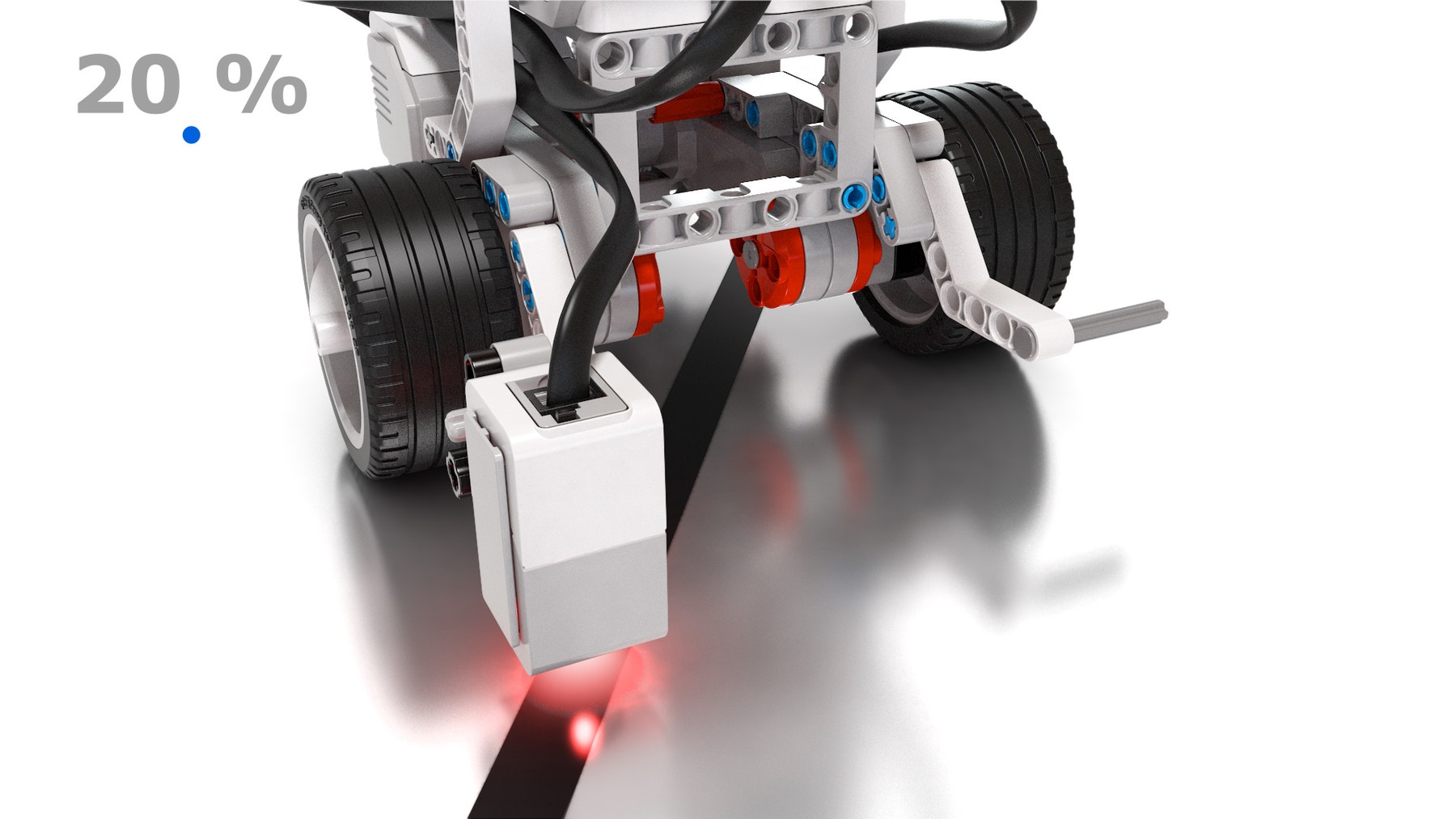
Set up your robot near the line. What do you see?
Calibrate the Color Sensor.
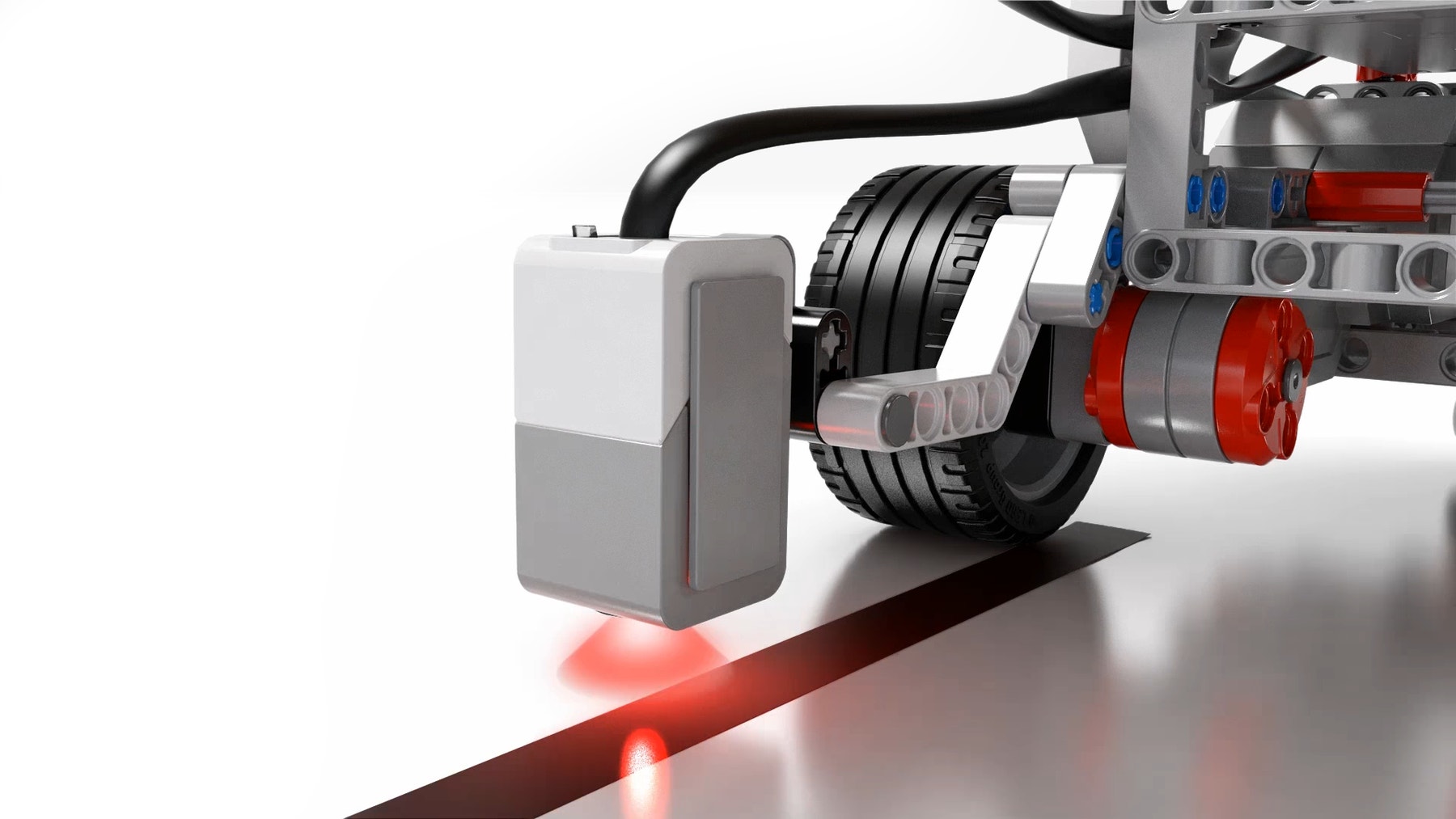
First, run the programming stacks that calibrate the Color Sensor and then run the line-following program again.
Why is it important to calibrate the Color Sensor?
It’s time for a challenge!
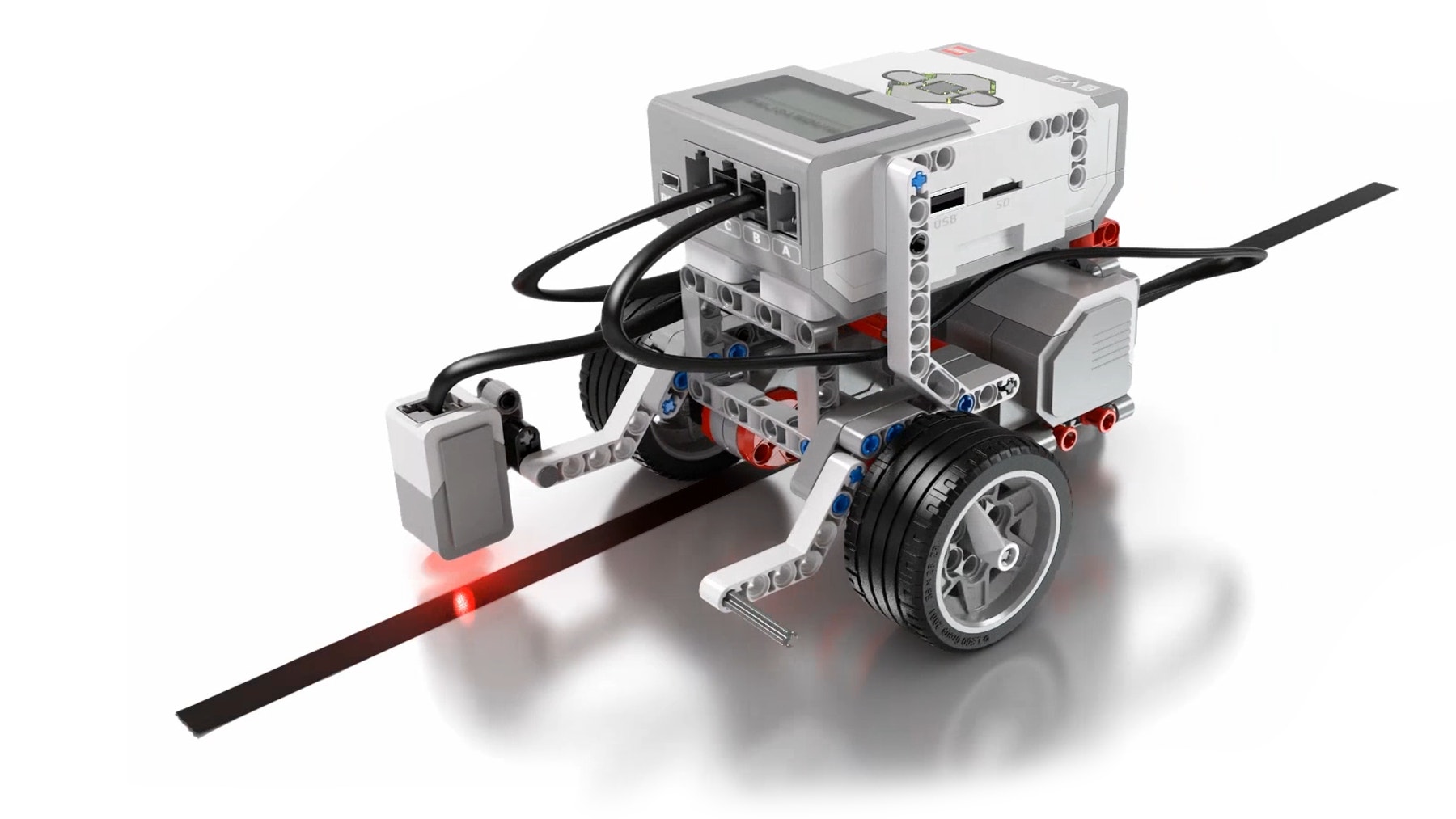
Program the Driving Base to follow the line quicker and more smoothly.
How did you do?
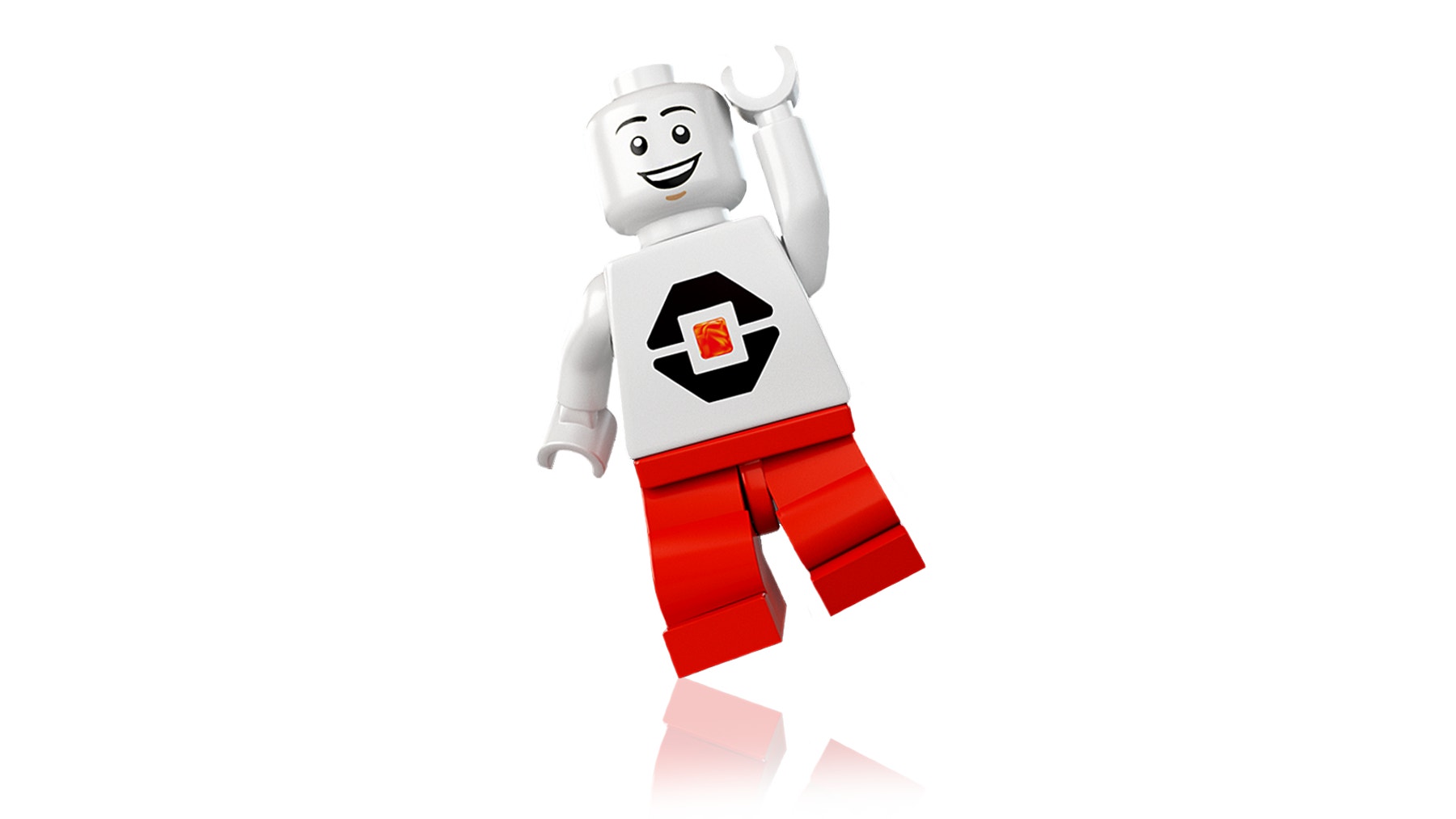
What did you do well? Is there anything you could’ve done better?
Now that’s smart! You can detect and follow lines to get around.