What does it take to go to Mars?

People have long been fascinated by Mars, the planet in our solar system that’s most like Earth. Uncrewed missions have sent orbiters, probes, and rovers to explore the planet since the 1960s, but what would it take to carry out a successful human mission to Mars?
Set up the Challenge Mat.
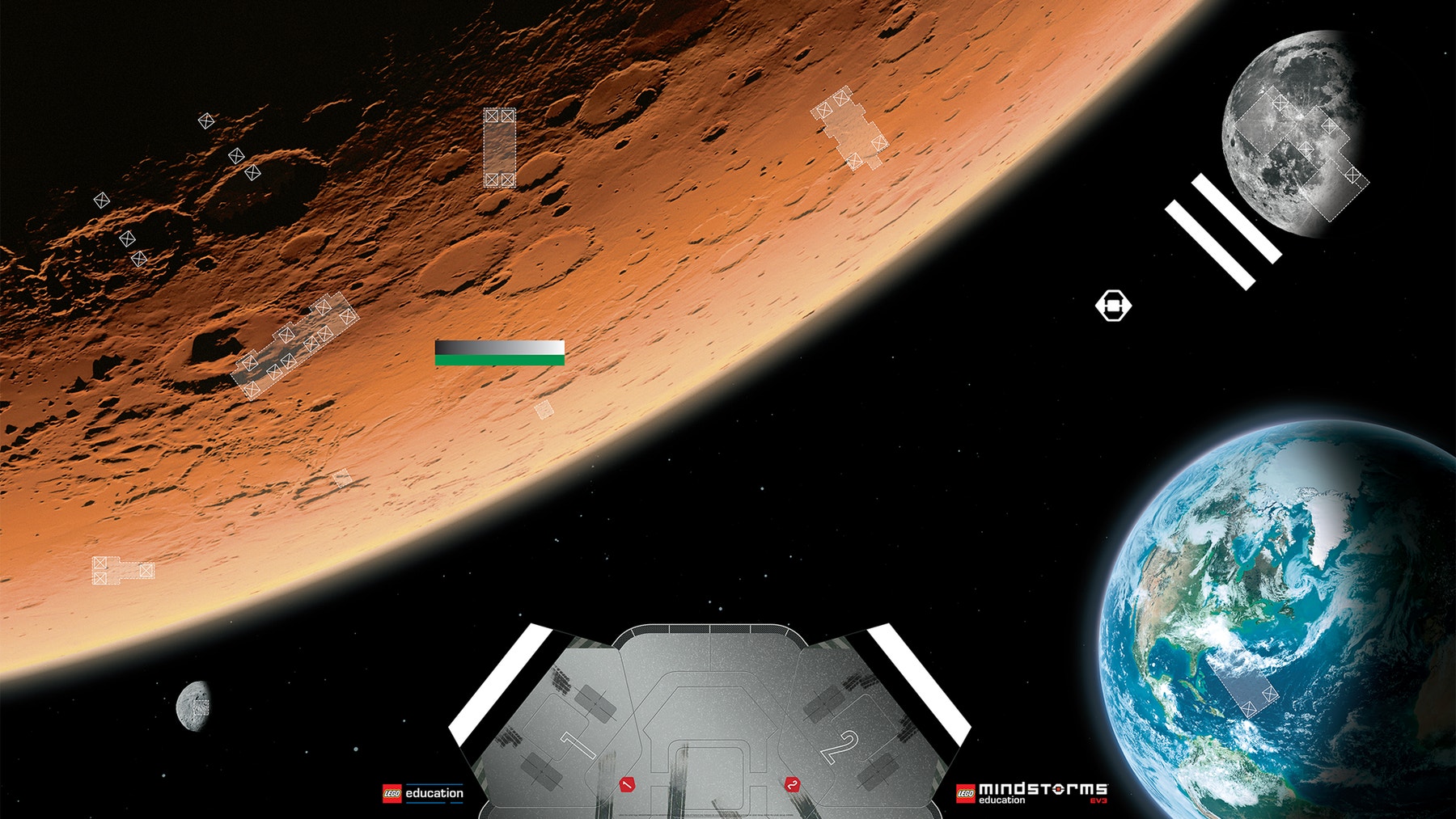
These are the models that must be built and placed on the Challenge Mat:
- Communications Station and Satellite
- Flight Crew
- Crater, MSL Robot, and Rock Samples
- Solar Panel
- Rocket and Launcher
- Mars Outpost
Build the *Communications Station* and *Satellite*.
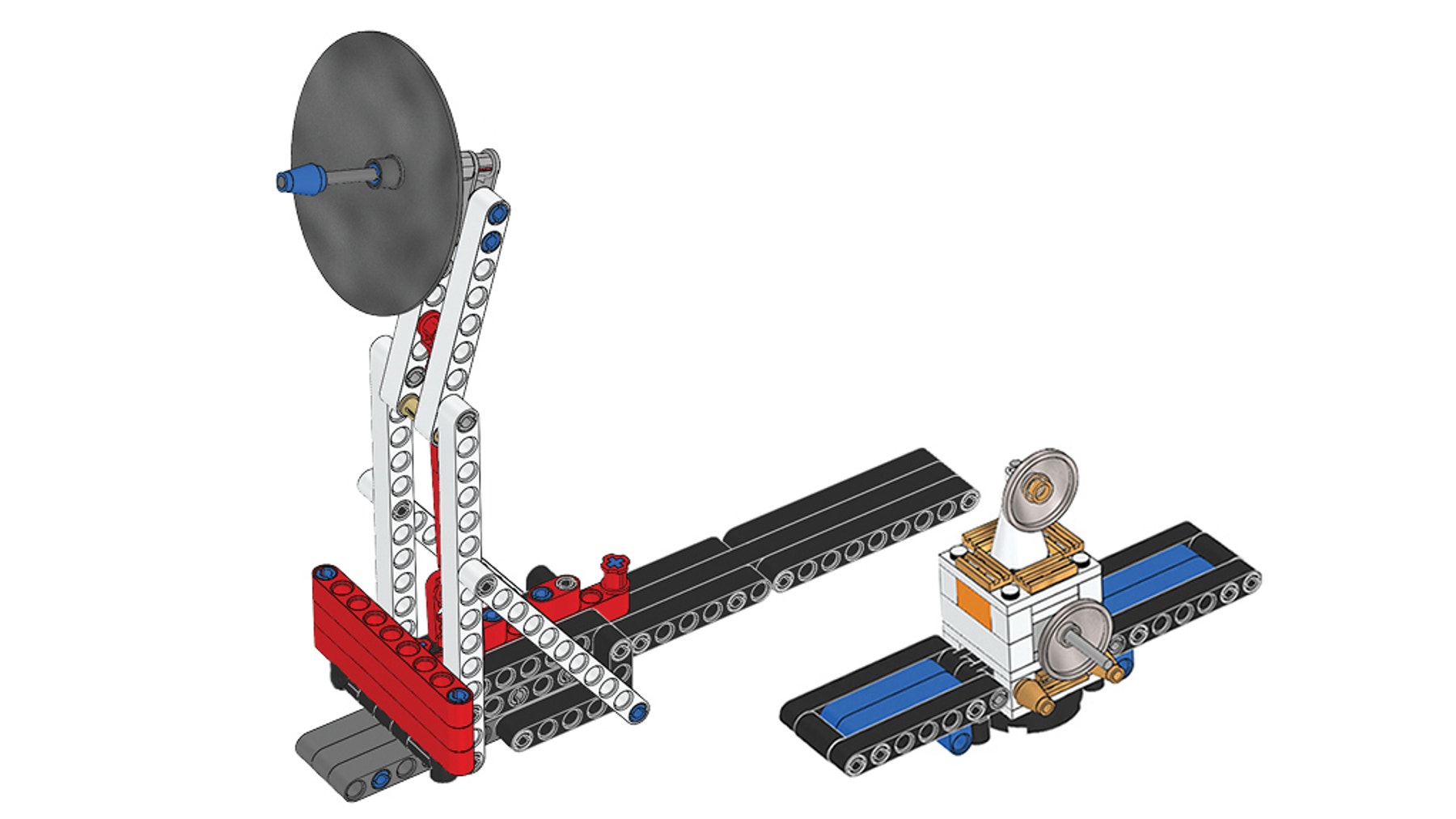
When you’ve finished building, set up the finished models on the Challenge Mat.
Setting Up the Communications Station
When setting up the Communications Station:
- Make sure that the model has been built correctly and operates as it should.
- Carefully apply the Dual Lock fasteners and place the model in the correct position on the Challenge Mat.
Setting Up the Satellite
When setting up the Satellite:
- Make sure that the model has been built correctly.
- Place the model in the base area on the Challenge Mat.
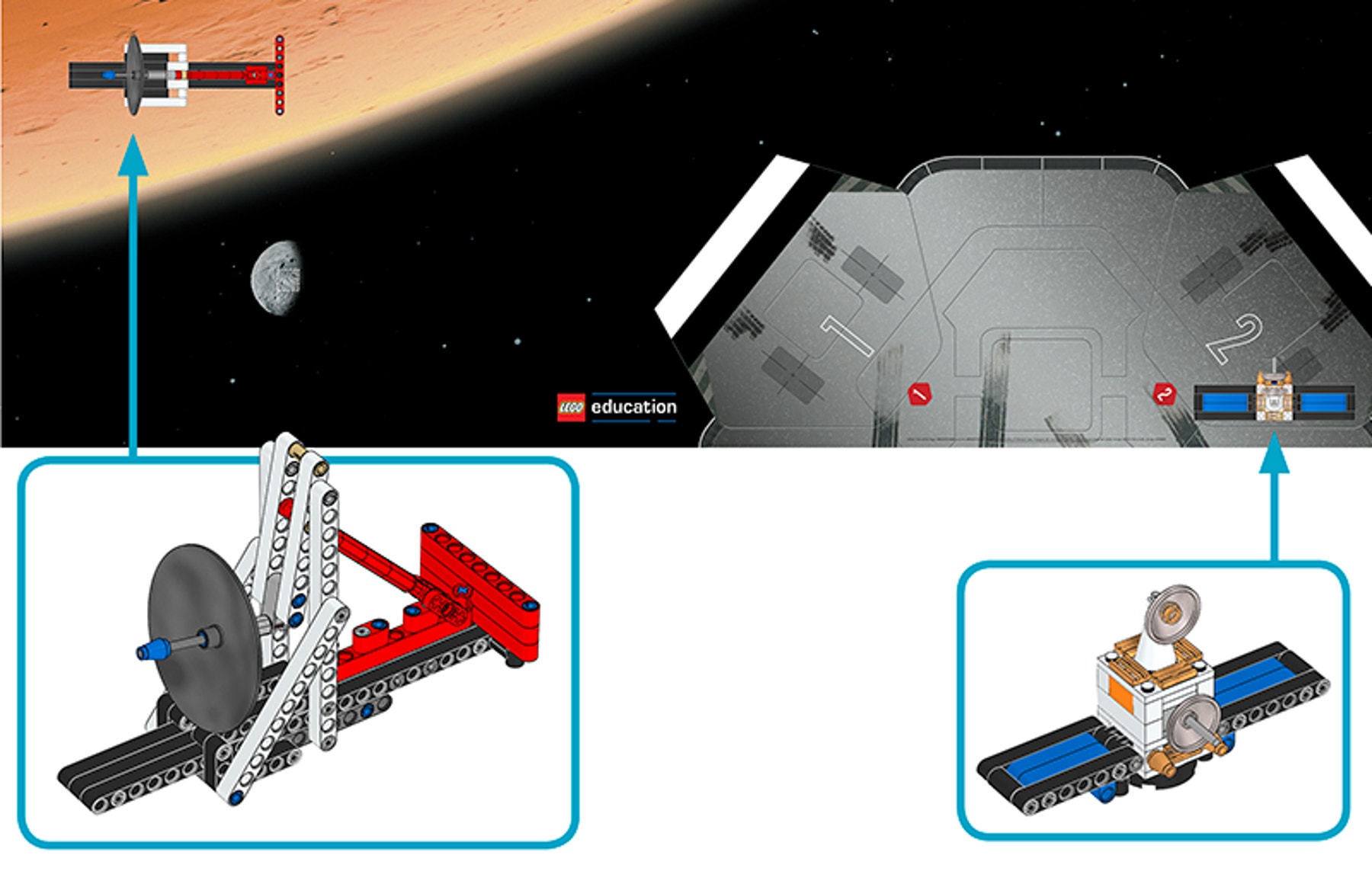
Build the *Flight Crew*.
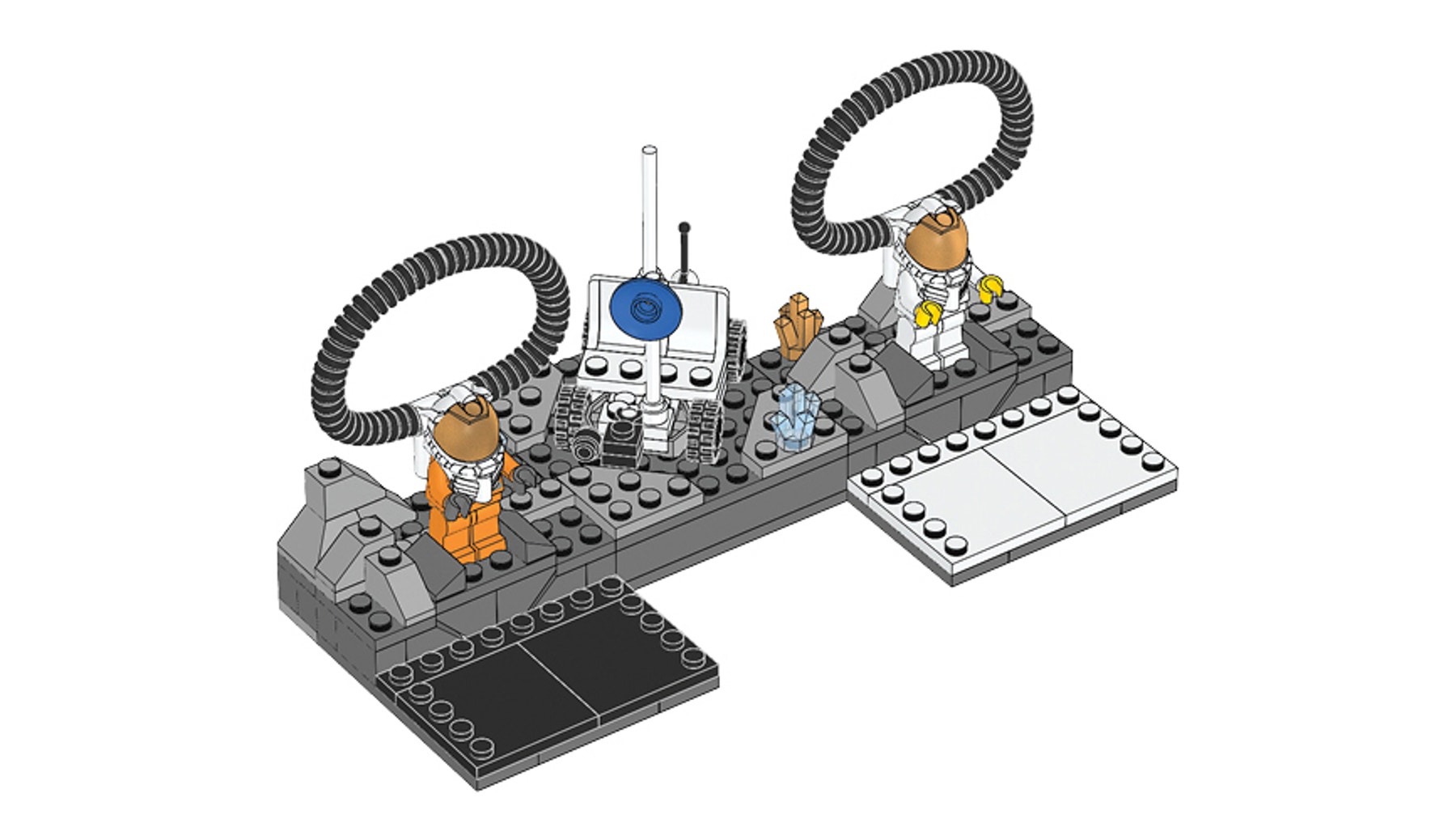
When you’ve finished building, set up the finished model on the Challenge Mat.
Setting Up the Flight Crew
When setting up the Flight Crew:
- Make sure that the Flight Crew has been built correctly.
- Carefully apply the Dual Lock fasteners and place the Flight Crew correctly on the Challenge Mat.
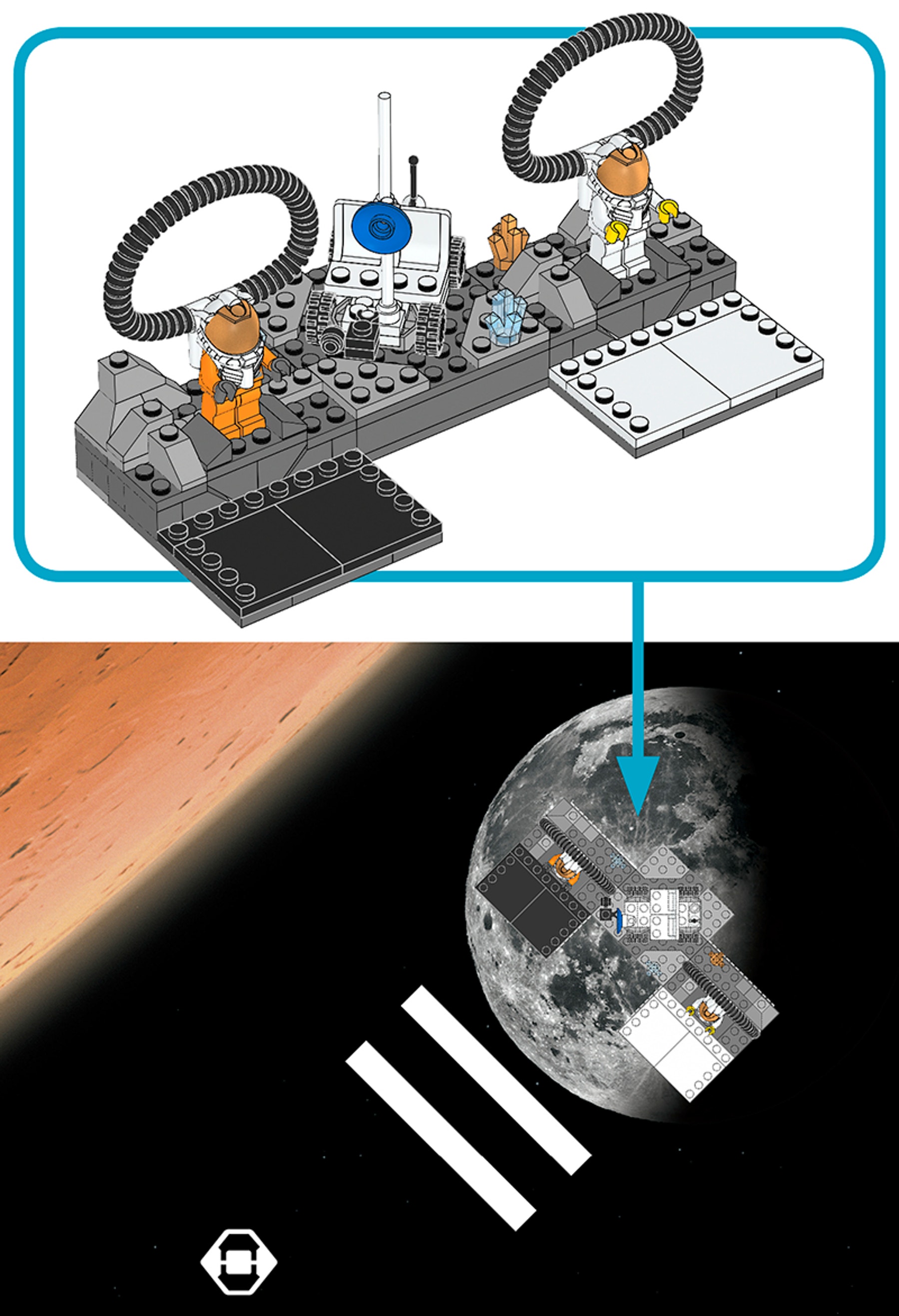
Build the *Crater*, *MSL Robot*, and *Rock Samples*.
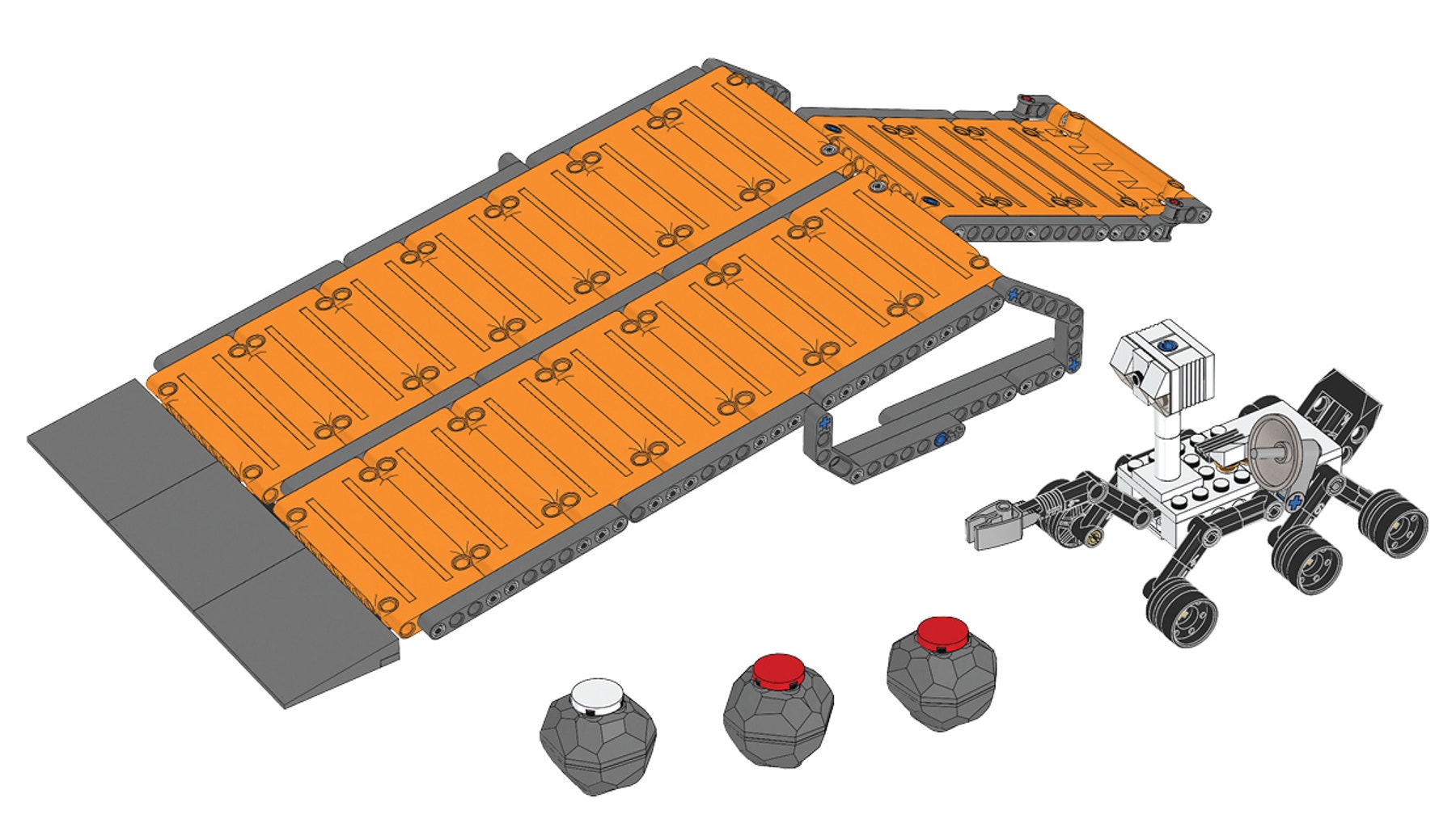
When you’ve finished building, set up the finished models on the Challenge Mat.
Setting Up the Crater and MSL Robot
When setting up the models, carefully apply the Dual Lock fasteners to the Crater and place the models in the correct position on the Challenge Mat.
Setting Up the Rock Samples
When setting up the Rock Samples, make sure to place the rocks marked with red on Mars and the rock marked with white on the Vesta asteroid.
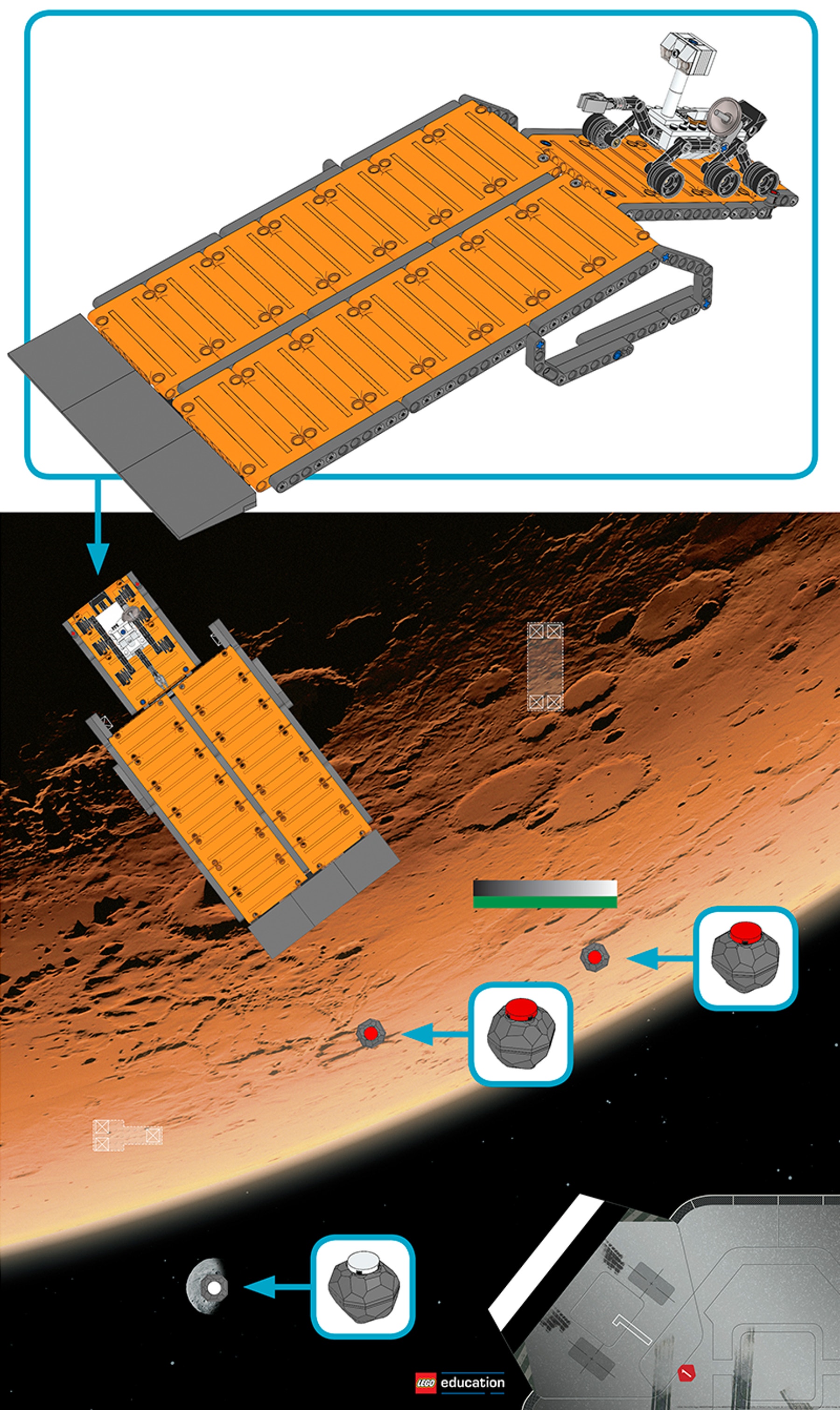
Build the *Solar Panel*.
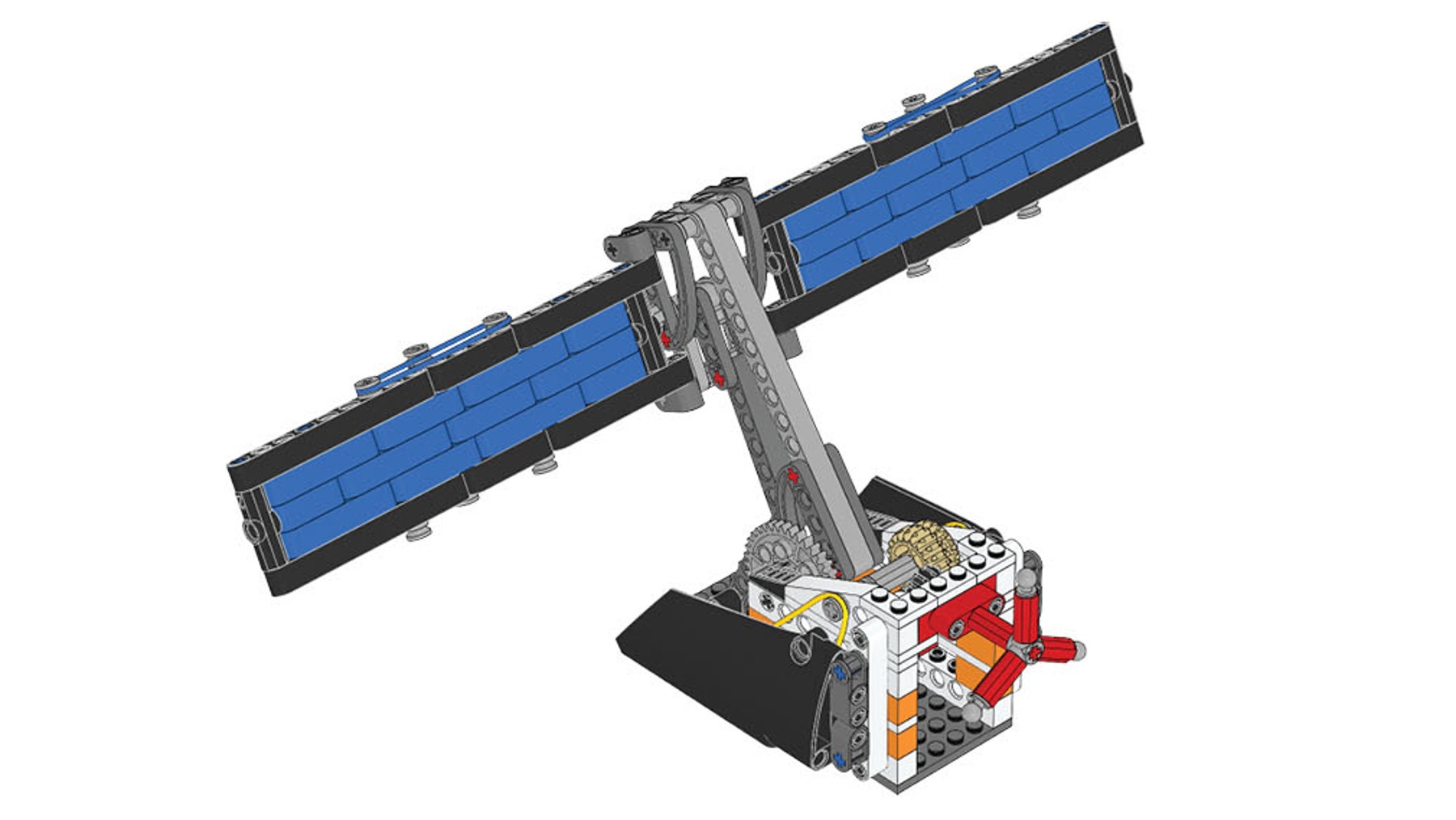
When you’ve finished building, set up the finished model on the Challenge Mat.
Setting Up the Solar Panel
When setting up the Solar Panel:
- Make sure that the model has been built correctly and operates as it should.
- Carefully apply the Dual Lock fasteners and place the model in the correct position on the Challenge Mat.
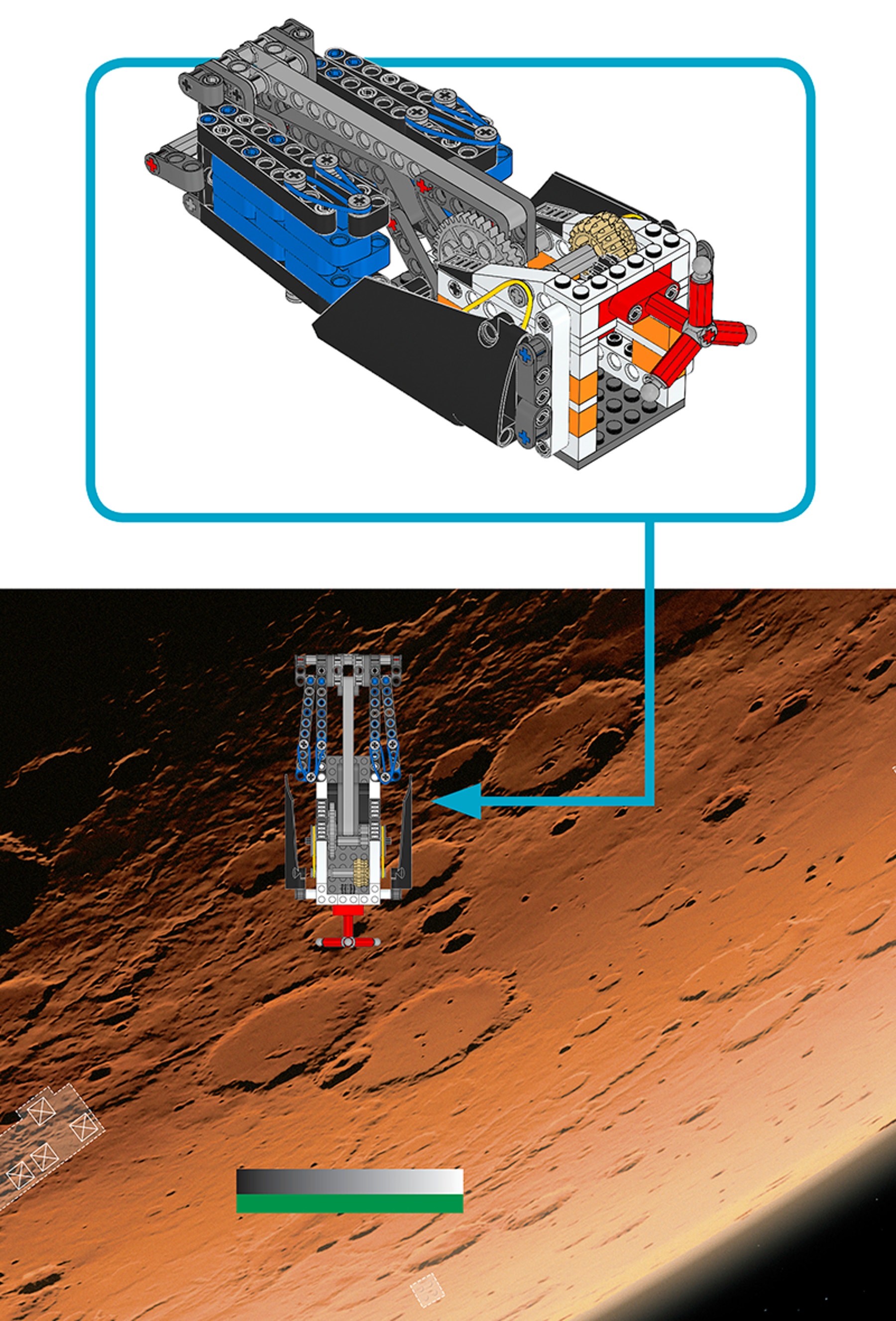
Build the *Rocket* and *Launcher*.
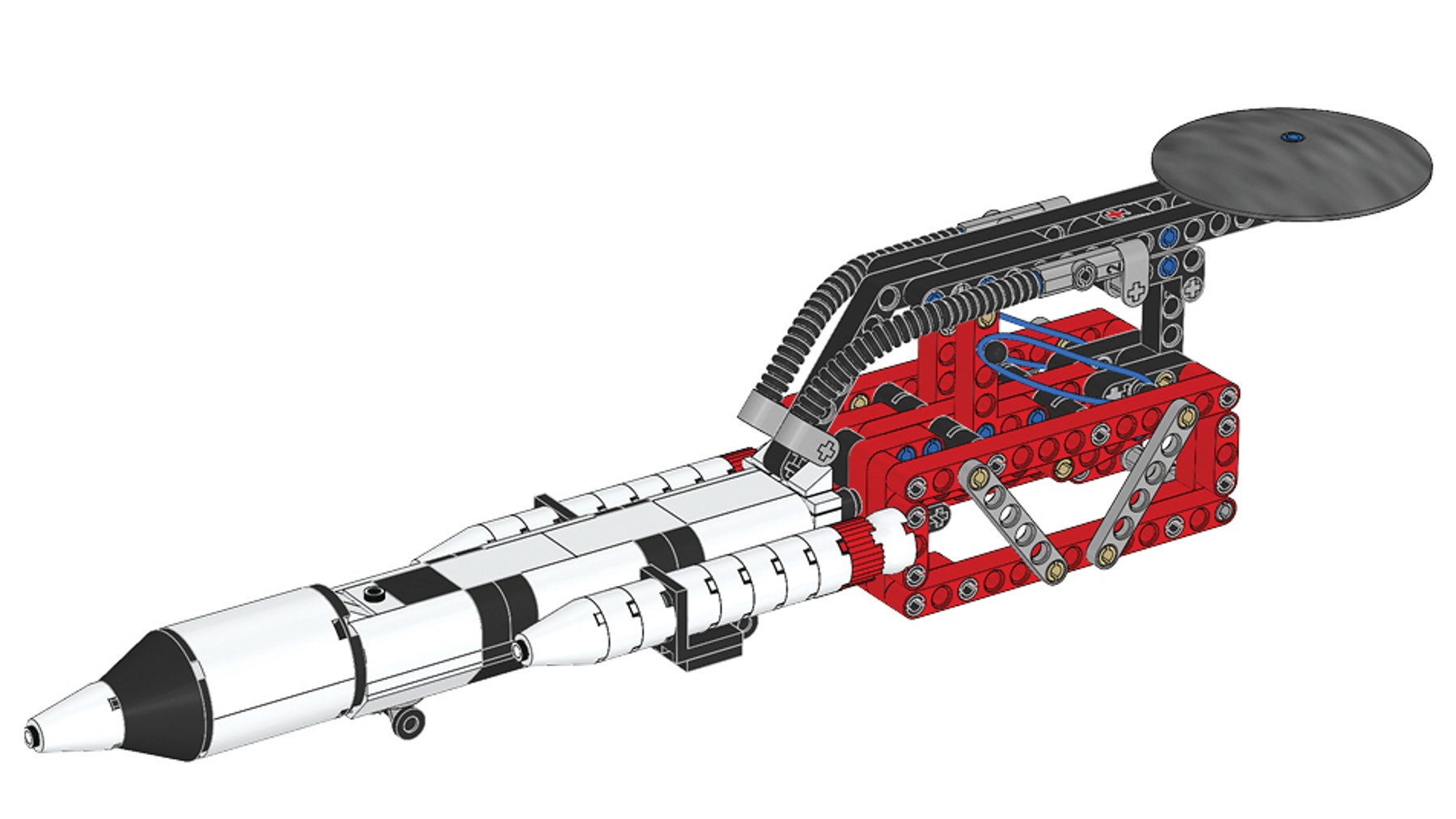
When you’ve finished building, set up the finished models on the Challenge Mat.
Setting Up the Rocket and Launcher
When setting up the models:
- Make sure that the Launcher has been built correctly and operates as it should.
- Carefully apply the Dual Lock fasteners and place the models in the correct position on the Challenge Mat.
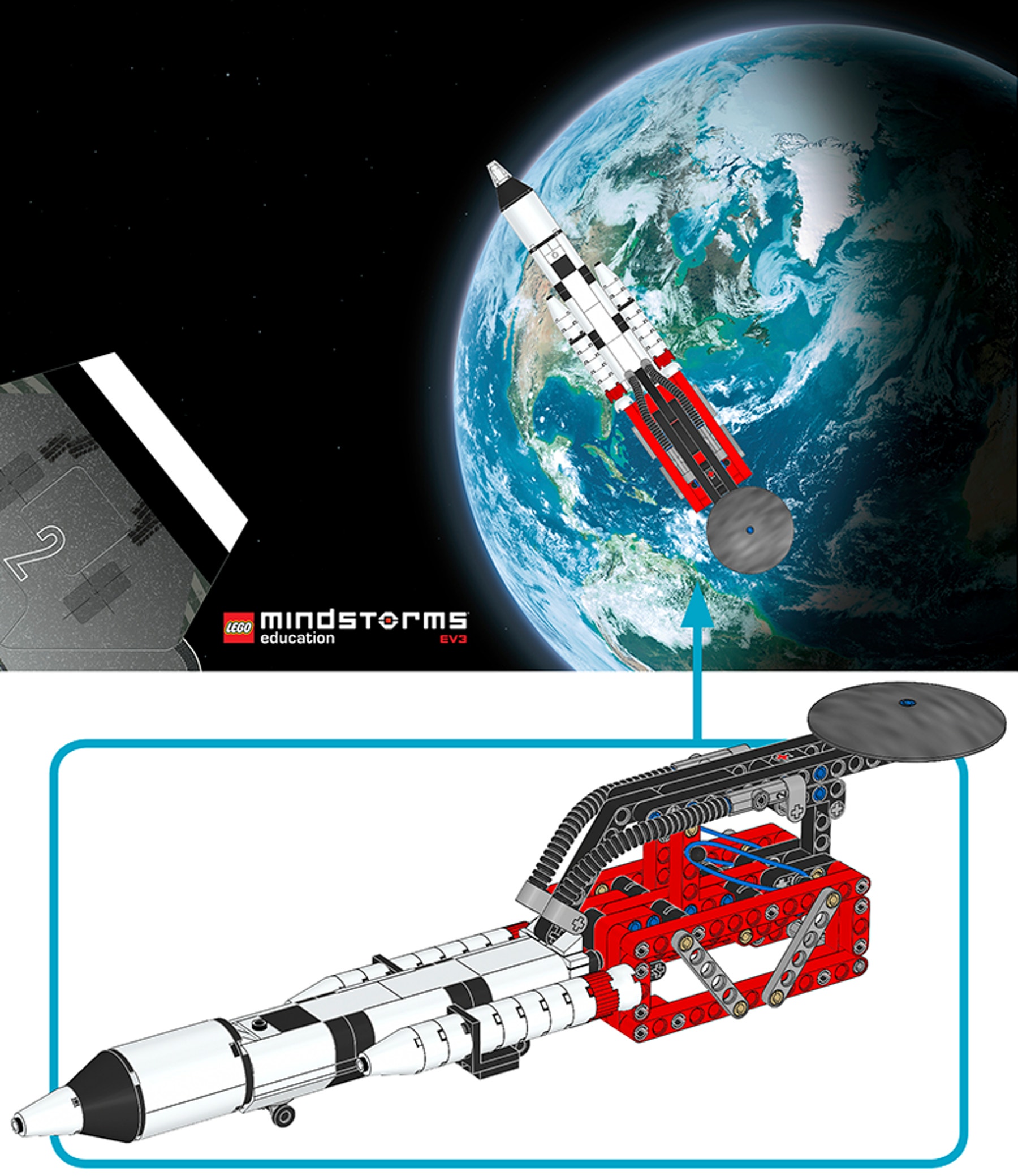
Build the *Mars Outpost*.
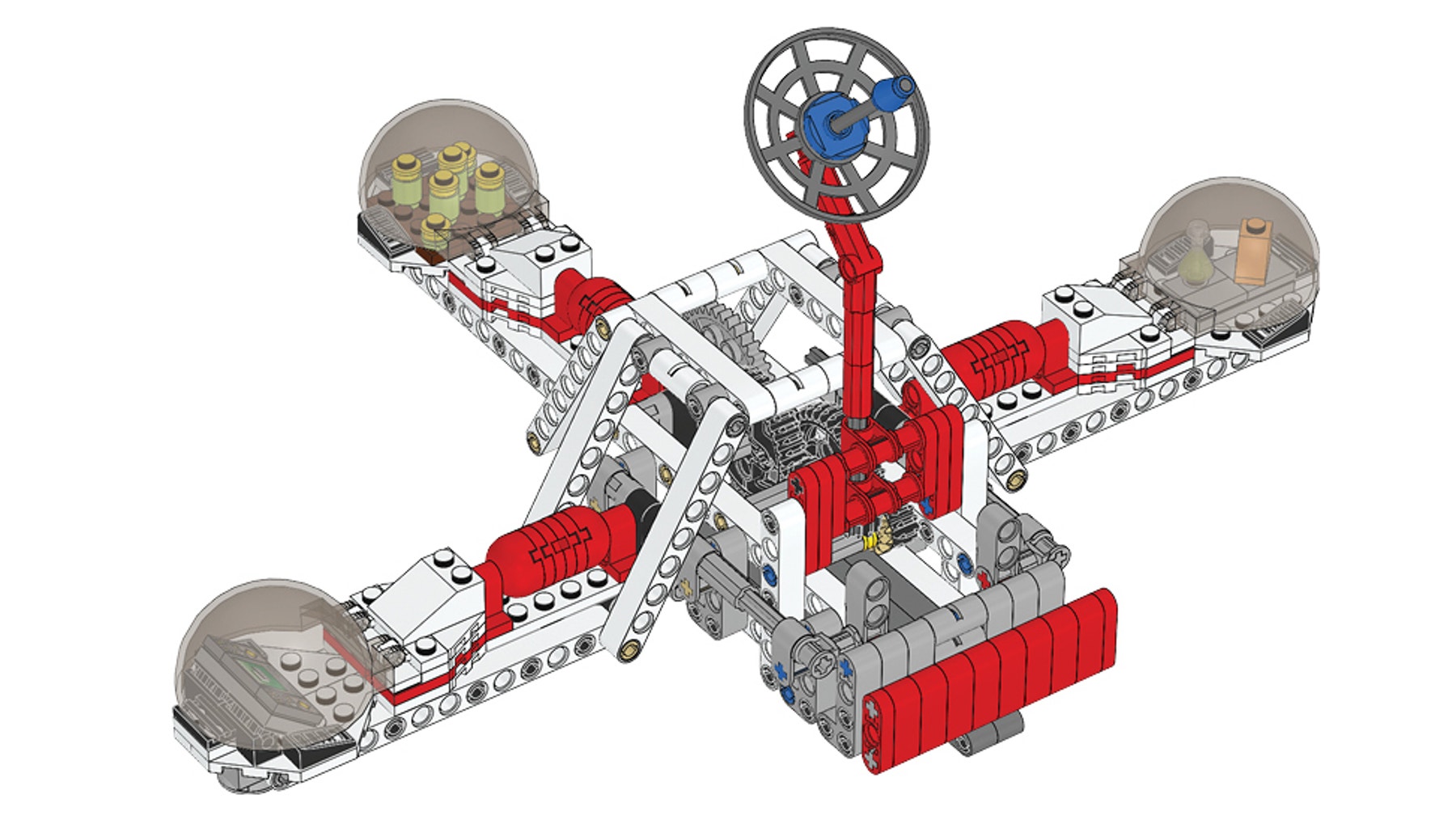
When you’ve finished building, set up the finished model on the Challenge Mat.
Setting Up the Mars Outpost
When setting up the Mars Outpost:
- Make sure that the model has been built correctly and operates as it should.
- Carefully apply the Dual Lock fasteners and place the model in the correct position on the Challenge Mat.
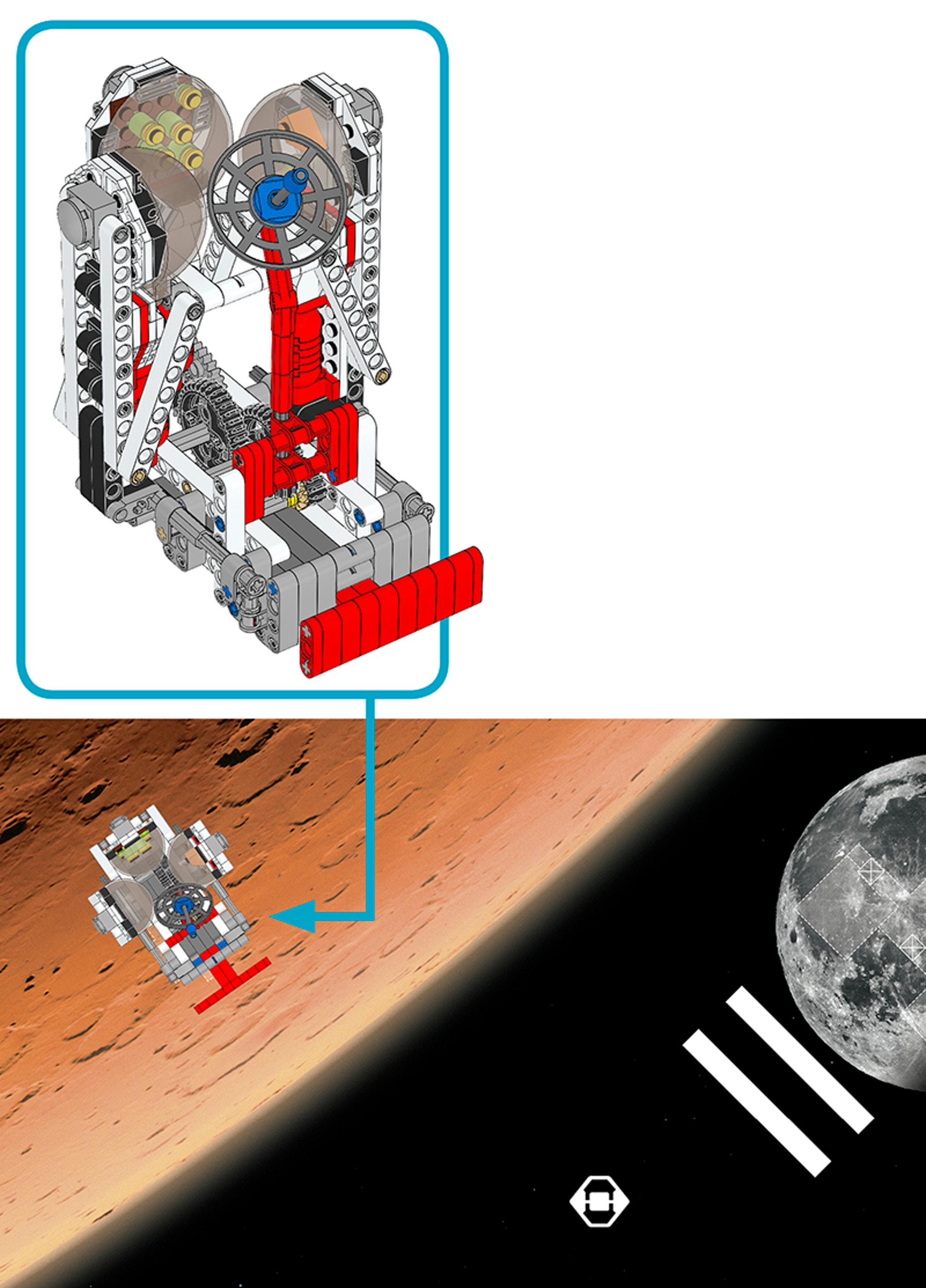
What did you build?

Describe the model(s) you’ve built and explain the role your model(s) could play in a human mission to Mars.
Come up with a plan!
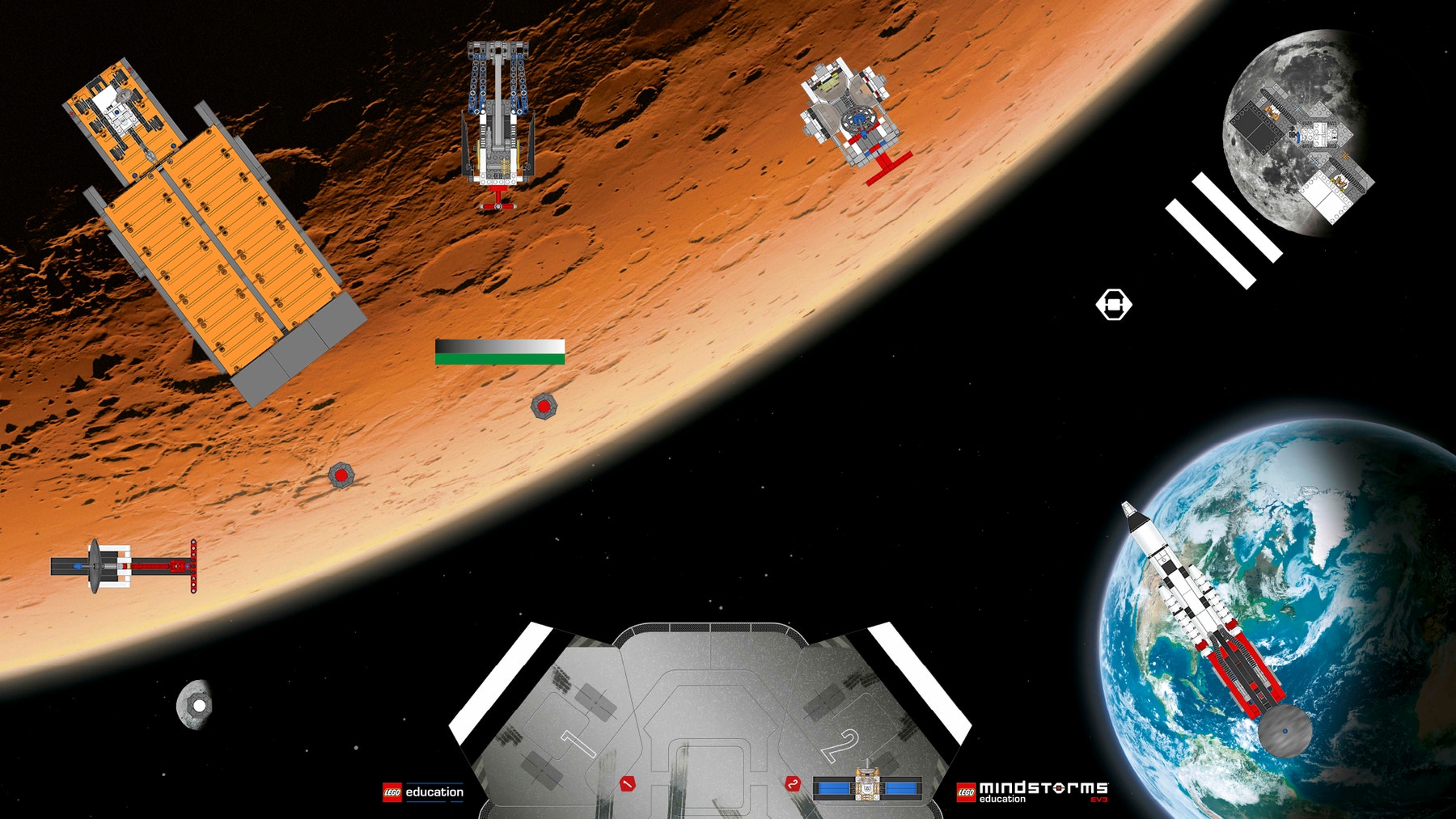
How could a robot interact with the different models on the Challenge Mat during a mission? What are some ways you could use features of the Challenge Mat to help you navigate around?
How did you do?

What did you do well? Is there anything you could’ve done better?
Let the Space Challenge begin!