Moving Satellite
Introduces building and coding using the motor further, making it turn for a set amount of time and then change direction.

1. Introduction
(3 minutes)

Max and Mia’s story can introduce the topic to your students and set the stage for your classroom discussion.
Read the following story aloud or allow your students a few minutes to read it on their own.
Max and Mia listen to the news. They hear about satellites controlled by scientists.
Sometimes satellites need to move to avoid meteors.
They want to build their own satellite.
Max and Mia need your help!
Words you might need to introduce to your students: satellites, scientists, meteors
2. Build the model
(7 minutes)
Students should follow the building instructions to build the model of the satellite.
Please be aware that the building time can vary depending on the students’ prior knowledge of building with LEGO® bricks.
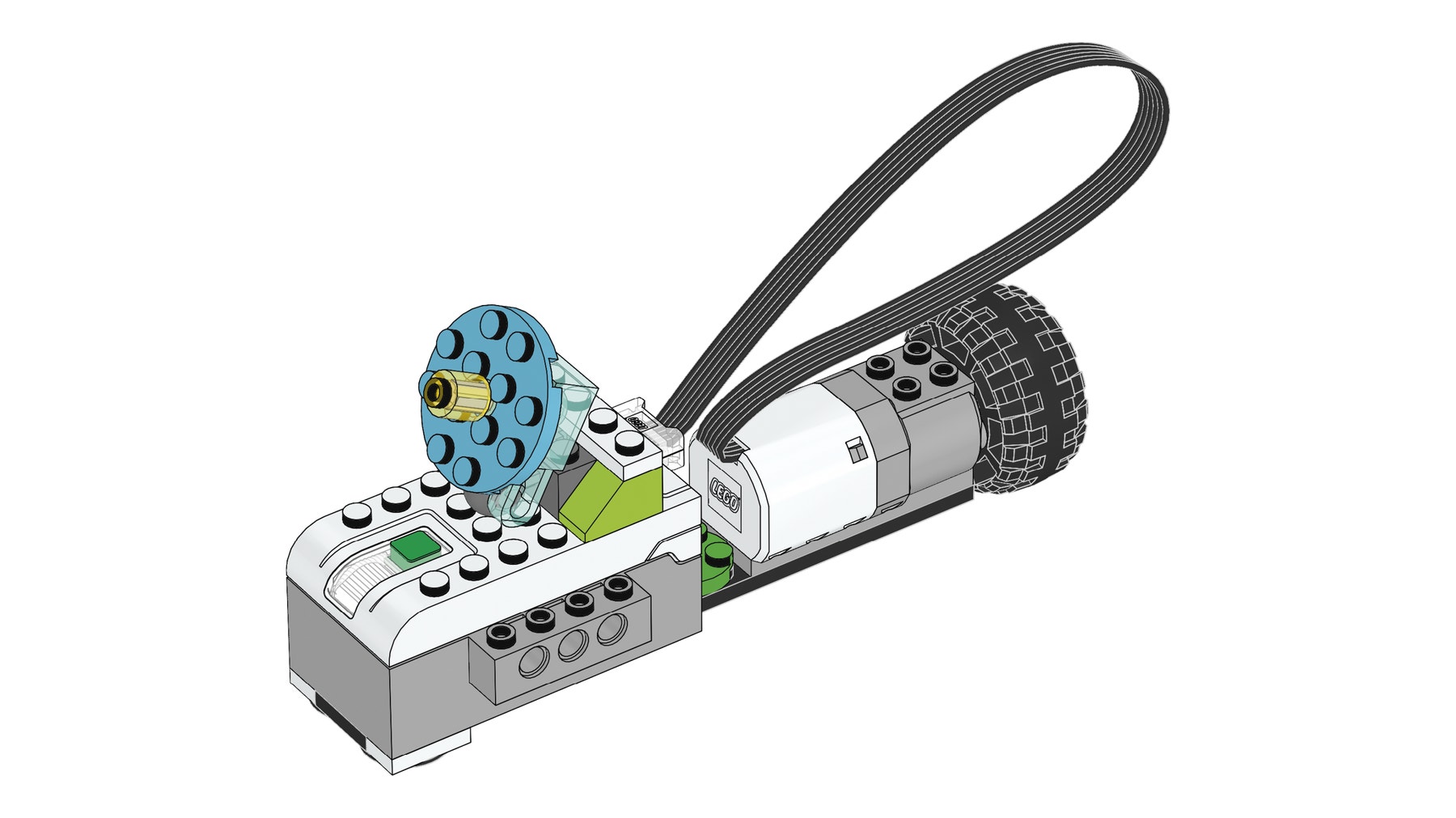
Important
Please ensure that the Smarthub has fresh batteries or that the Smarthub Rechargeable Battery is charged.
3. Connect the model to your device

Suggestion
To make it easier for the students to connect with the right Smarthub, it is recommended that you name the Smarthubs (e.g., WeDo001,WeDo002) prior to the lesson. This can be done in the connection center.
4. Program the model
(3 minutes)
This program will make the satellite turn at a motor power of 1 for 3 seconds.

- Create the program shown by dragging and dropping the relevant program block(s) onto the screen.
- Change the parameters of the different motor blocks by either pressing on the Motor This Way Block to change the direction or the Number Input.
- Press the yellow Start Block to run the program.
Explain to each other how the satellite works.
Once the students have created and run their programs, ask them to think about and explain the program and the function of the satellite.
They should be able to answer questions like:
- How does the program work?
- What do the different program blocks do?
5. Help Max and Mia further
(optional, 2-3 minutes)
Use this optional extension task to build on students' prior learning as they investigate additional ways of using the Motor Power Block.
Students can change the direction of the satellite by pressing once on the Motor This Way Block, or by dragging a Motor That Way Block into the program string.
Students can make the satellite turn for a longer period of time by changing the number shown on the Motor On For Block.
6. Assessment
Giving timely feedback can help students to further develop their newly-acquired skills. This can be done in several ways, including:
- Observing each student’s behavior, reaction, and strategies
- Asking questions about their thought processes
You can use the assessment criteria below as guidance:
- The student is unable to create a program or adequately explain how the model works (e.g., the program string and its different program blocks).
- The student is able, with prompting, to create a program or adequately explain how the model works.
- The student is able to create a program and adequately explain how the model works.
- The student is able to create a program and explain the different program blocks and how these influence how the model works.
7. Next Steps

Öğretmen Desteği
Students will:
Build a LEGO model
Connect the model and device
Program the motor to turn for a set amount of time
Program the motor to turn the other way
Öğrenci Materyali
Öğrenci Çalışma Kağıdı
Çevrimiçi bir HTML sayfası veya yazdırılabilir PDF olarak indirin, görüntüleyin veya paylaşın.