Make It Smarter and Healthier
Design, build and program a robotic creature that senses “food” and moves to get it.

Connect
(30 minutes)
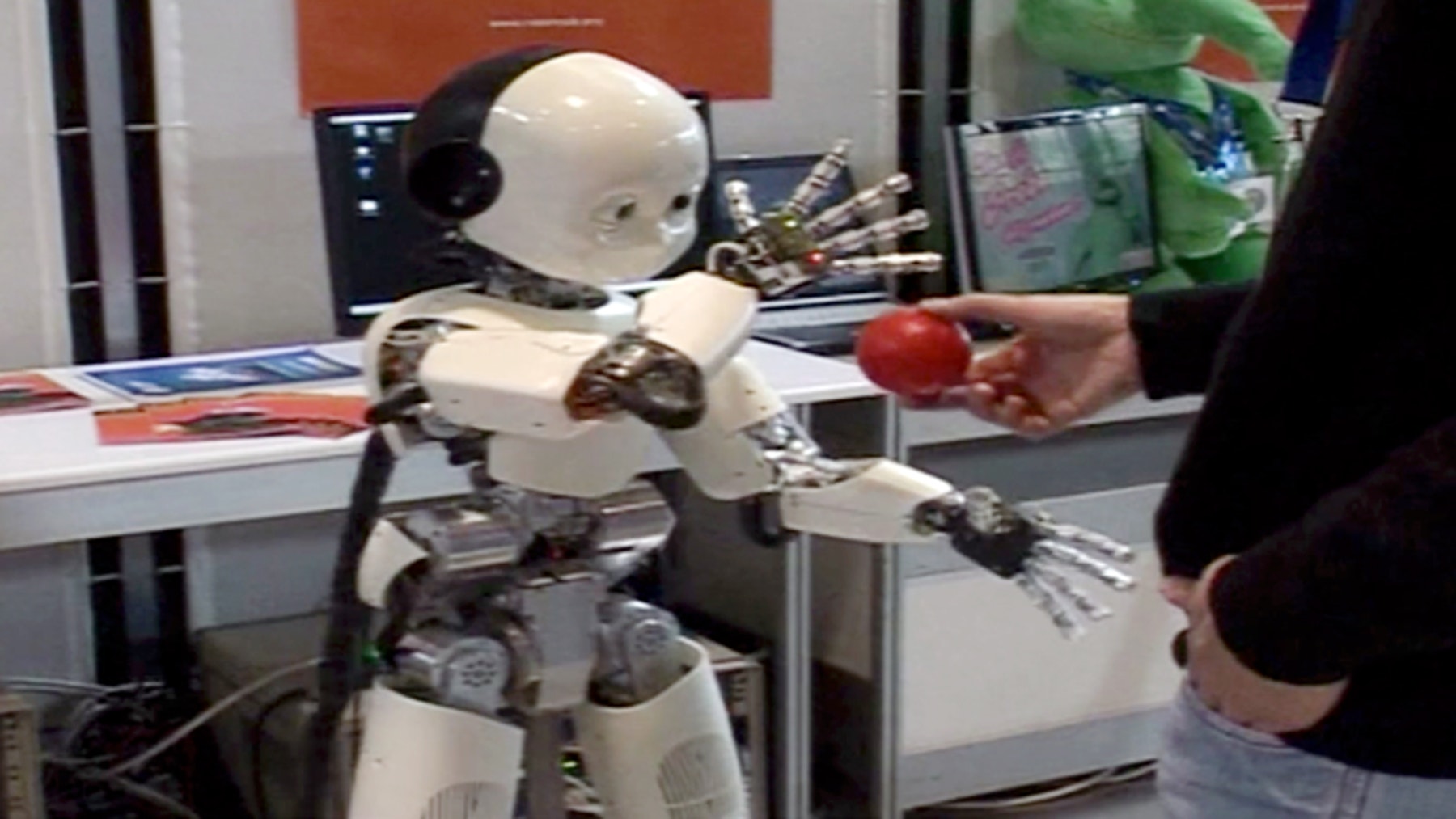
Use this video to:
- Connect students to real-life robots that demonstrate intelligent behaviour interacting with people or performing tasks usually done by humans
- Consider how robots think; how they know where they are and what they need to do
- Inspire students to create their own robots that think and respond to their environment
Make It Smarter Discussion
- Look at the tasks the robots are performing. Choose one example and describe what the robot needs to be able to sense and then plan and act in response.
This question challenges students to observe and describe how the robot behaves and consider how the robot thinks. - What senses do humans have and why are they important to us?
Humans have the sense of touch, smell, taste, vision, hearing and also a sense of balance (vestibular system). These senses help us survive in our world. - How many humanlike senses do you see the robots demonstrating?
Answers may vary, but some examples are: The balancing robot behaves in a similar way to our inner ear (vestibular system); the robot tracking the red ball behaves in a similar way to our vision and ability to focus.
Design Brief
Design, build, and program a robotic creature that:
- Eats (senses “food” and moves to get it)
- Shows that it is moving (e.g., sensor data shows feedback in motion)
- And “dies” (e.g., program stops if it doesn’t get food or stays still)
Brainstorm
Encourage an active brainstorming process so that students develop their conceptual understanding. For example, encourage them to:
- Review the Robots In Action videos showing robots for inspiration
- Investigate the Key Concepts Sensors and Sensing and Robot Logic projects
- Build some of the examples from Building Ideas and explore how they work
- Personalize their robot or describe a context in which a robot has to stay active and respond to different conditions (e.g., the Sports robots in the Personal video).
Building Ideas:
Select the Best Solution
Describe the solution that you have agreed to build and program.
Think about examples from your brainstorming discussion. Then explain why you chose this solution for the design brief. Encourage students to describe why they have chosen this solution. That way, when students are reviewing and revising, they will have specific information to use to evaluate their solution and decide whether or not it was effective.
Construct
(30 minutes)
Build and Program
Start building and programming your solution!
As you work on your solution, make sure students keep track of:
- Describe one part of your design that worked especially well.
- Describe one design change that you had to make.
- What will you try next?
Students can use images, video, text, sound, or weblinks to document their work.
Contemplate
(30 minutes)
Test and Analyze
How well does your solution satisfy the design brief?
Use a table to record data. Name the columns and rows, such as Trial Number, Robot Behavior, Sensor, Data Range and Data Errors.
Review and Revise
Take a moment to reflect on your robot solution.
- What did your robot need to survive?
- What was your robot programmed to know?
- What could you add to your robot to make it seem more “alive”?
- Describe two ways you could improve your robot.
Encourage students to look back at the design brief and at their own brainstorming notes and test data.
Communicate
Here are some ideas to suggest to students:
- Create a video of your project, especially your final presentation and your robot’s performance.
- Explain some important features of your software program.
- Produce a building guide for your model by taking a series of photographs as you deconstruct it.
- Include an image of your program with comments.
- Add a team photograph
Evaluate Design and NGSS Goals
You can use the included rubrics to evaluate skills progression of Design Engineering Projects.
- Students can review their design goals as well as their use of some NGSS practices using the provided rubric. Students can rate their level of work by adding a mark below the Bronze, Silver, Gold, or Platinum column.
- You may also choose to use the rubric to rate each team or student yourself.
Evaluate Creativity and Collaboration
Students can review their creative and collaboration processes using the provided rubric.
You may also choose to use the rubric to rate each team or student yourself.
Continue
(30 minutes)
Communicate
Here are some ideas to suggest to students:
- Create a video of your project, especially your final presentation and your robot’s performance.
- Explain some important features of your software program.
- Produce a building guide for your model by taking a series of photographs as you deconstruct it.
- Include an image of your program with comments.
- Add a team photograph
Evaluate Design and NGSS Goals
You can use the included rubrics to evaluate skills progression of Design Engineering Projects.
- Students can review their design goals as well as their use of some NGSS practices using the provided rubric. Students can rate their level of work by adding a mark below the Bronze, Silver, Gold, or Platinum column.
- You may also choose to use the rubric to rate each team or student yourself.
Evaluate Creativity and Collaboration
Students can review their creative and collaboration processes using the provided rubric.
You may also choose to use the rubric to rate each team or student yourself.
Sample Solution Overview
The Anglerfish Solution is one example of many possible solutions for the Make It Smarter And Healthier project.
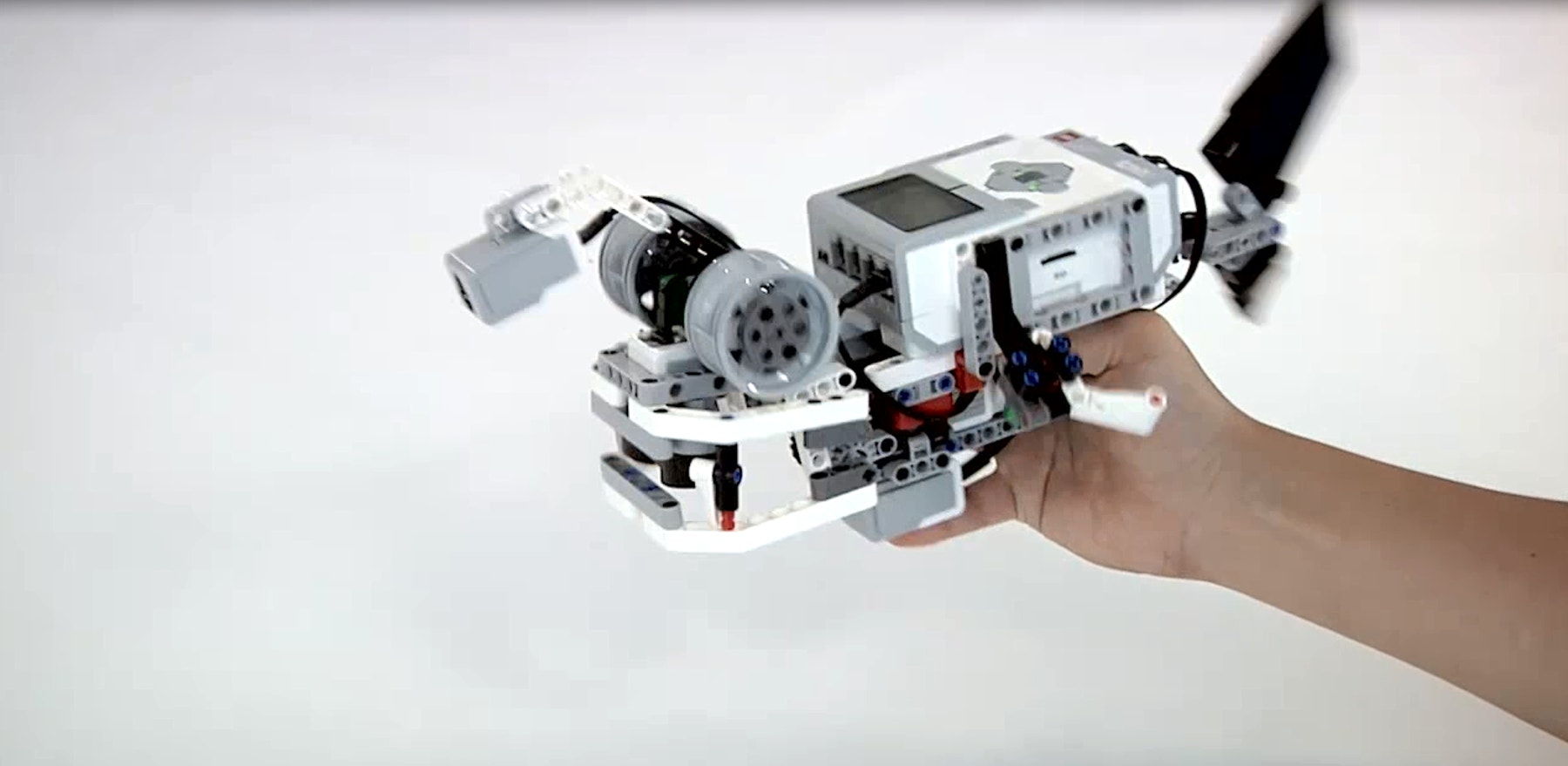
Sample Solution Building Ideas
The Anglerfish Example Solution combines these Building Ideas: Color Squares, Eye, Jaw, Leg 3, Tail, Color Sensor.
Two copies of Leg 3 were made, one as a mirror image of the other. That way, the Anglerfish has a right and a left fin.
The Gyro Sensor and Ultrasonic Sensor were also added.
.
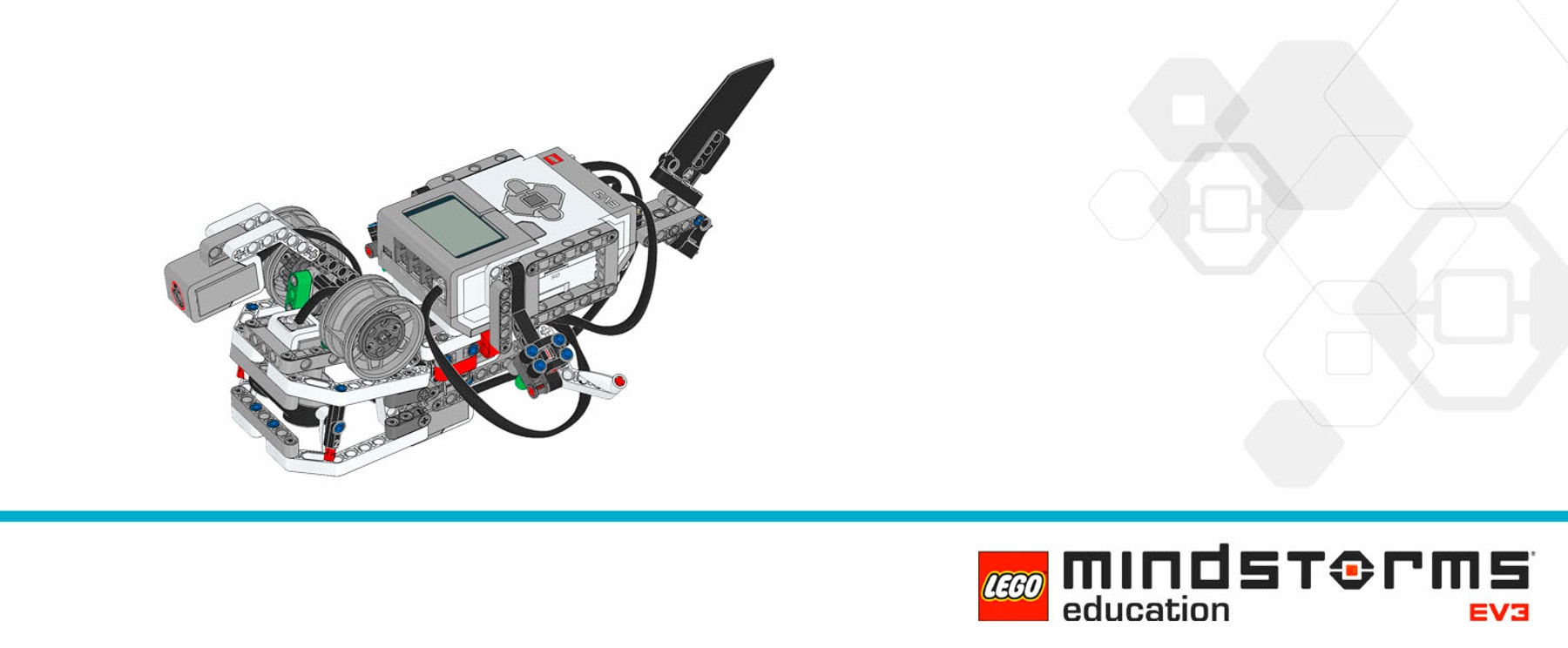
Sample Solution Program
The Anglerfish program uses the Gyro Sensor to sense movement. This Anglerfish does not move on its own. You must hold it and “swim” the fish gently back and forth to activate the Gyro Sensor.
This program:
Resets the Gyro Sensor
Resets the Motor A Rotation Sensor
Inside the Loop, Waits 1 second
Checks the Color Sensor for red
If the Color Sensor sees red, the program;
Turns on the green EV3 Brick Status Light
Turns on Motor A to open the Jaw
Waits until the Ultrasonic Sensor sees something within 4cm (inside the mouth)
Turns on Motor A to close the Jaw
Plays the Crunching sound
Waits 1 second
If the Color Sensor does not see red, the program:
Turns on the orange EV3 Brick Status Light
Loops until the Gyro Sensor Rate equals zero
Displays the Knocked out eyes
Turns on the red EV3 Brick Status Light
Plays the Blip3 sound
Waits for 1 second
Turns off the EV3 Brick Status Light
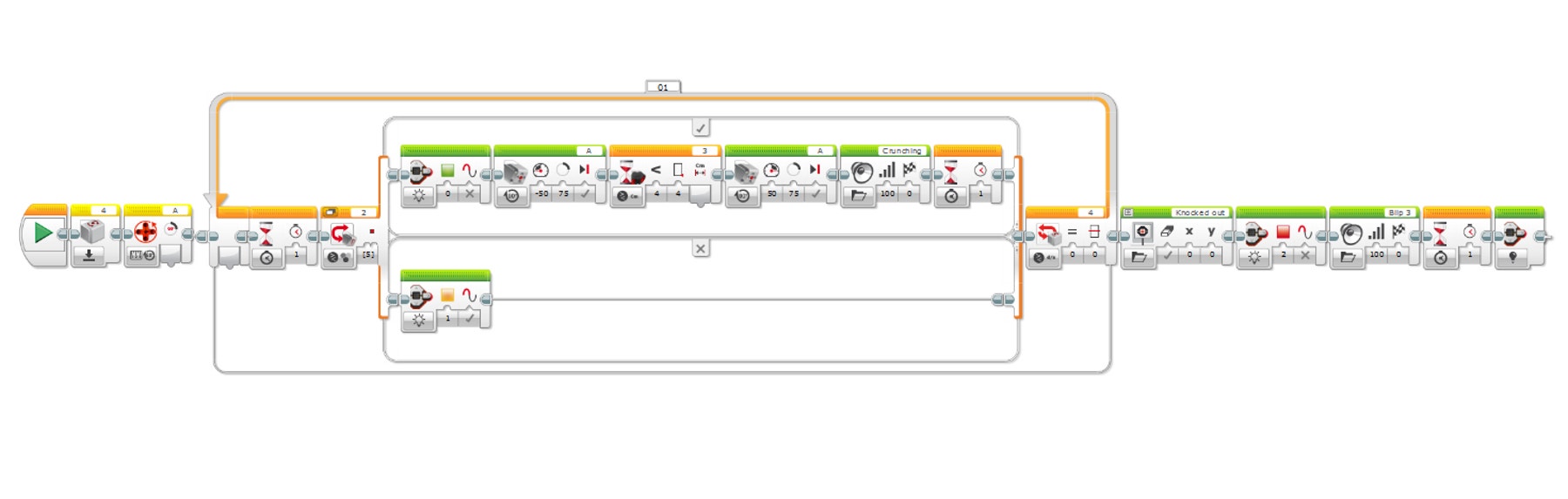
Teacher Support
Students will:
• Understand that robots can be designed to mimic behaviors
• Understand that sensor data can control behaviors using feedback
• Understand that living organisms follow patterns to stay alive and must have inputs from food and energy sources
• Understand that living organisms have a natural life span
• Write a program using a timer and data from sensors to control a robot mimicking the life of an animal or plant
LEGO® MINDSTORMS Education EV3 Core Set
LEGO® MINDSTORMS Education EV3 Lab or EV3 Programming
Prerequisites
Students need to be familiar with programming multiple inputs as well as using a timer.




