Mission Ready
Use controlled motor movements, sensors and organised programs to solve a practice competition challenge in the shortest amount of time.

Lesson plan
1. Prepare
- Read through the pupil material in the LEGO® Education SPIKE™ App.
- Plan accordingly, this project is designed to be completed over multiple classes.
- In order to complete this lesson, your pupils will have to have built the Advanced Driving Base model and the Dozer Blade and Lift Arm tools.
2. Engage (10 Min.)
- Use the ideas in the ‘Ignite a Discussion’ section below to engage your pupils in a discussion relating to this lesson.
- Use the video to explain the lesson.
3. Explore (30 Min.)
- Have your pupils work in pairs to build the Game Module, Path and Field Marker models.
- Ask them to work together to write a program for their Advanced Driving Base that solves the competition challenge. Remind them to use everything that they've learned up until now.
4. Explain (10 Min.)
- Facilitate a discussion about the importance of planning each step of a program. Discuss the use of pseudocode and My Blocks to help in the planning.
5. Elaborate (40 Min.)
- Allow your pupils to continue to work on their solutions until they're ready for a timed trial.
- Remind them to start by writing pseudocode.
- Don't forget to leave some time for tidying up.
6. Evaluate
- Give feedback on each pupil's performance.
- In order to simplify the process, you can use the assessment rubrics that have been provided.
Ignite a Discussion
Use these questions to engage your pupils in a discussion about how they can use what they've already learned to successfully solve this challenge:
- What is decomposition of a problem?
- How will you use this skill to help complete this challenge?
- What skills have you learned over the previous lessons that will help you to successfully complete this mission?
Have your pupils watch this video to see what they're about to do.

Building Tips
Example Game Context
Use this theme or create your own:
- The farmer has gone on holiday and needs help programming his robotic farmhand to collect the eggs without breaking them.
Game Elements
You'll need:
- Advanced Driving Base with tools
- Game Module combined with the Path model
- 2 Markers
- 4 Crates
- 6 Penalty Bricks

Mission 1: Unlock the gate
Program the Advanced Driving Base to push in the actuator to unlock the Game Module gate.

Mission 2: Open the gate
Program the Advanced Driving Base to push down on the latch to open the Game Module gate.

Mission 3: Pass the marker
Navigate the field and pass at least one Marker without touching it.
Mission 4: Follow the path and collect the Crates
Guide the Advanced Driving Base towards the Game Module and collect the Crates.
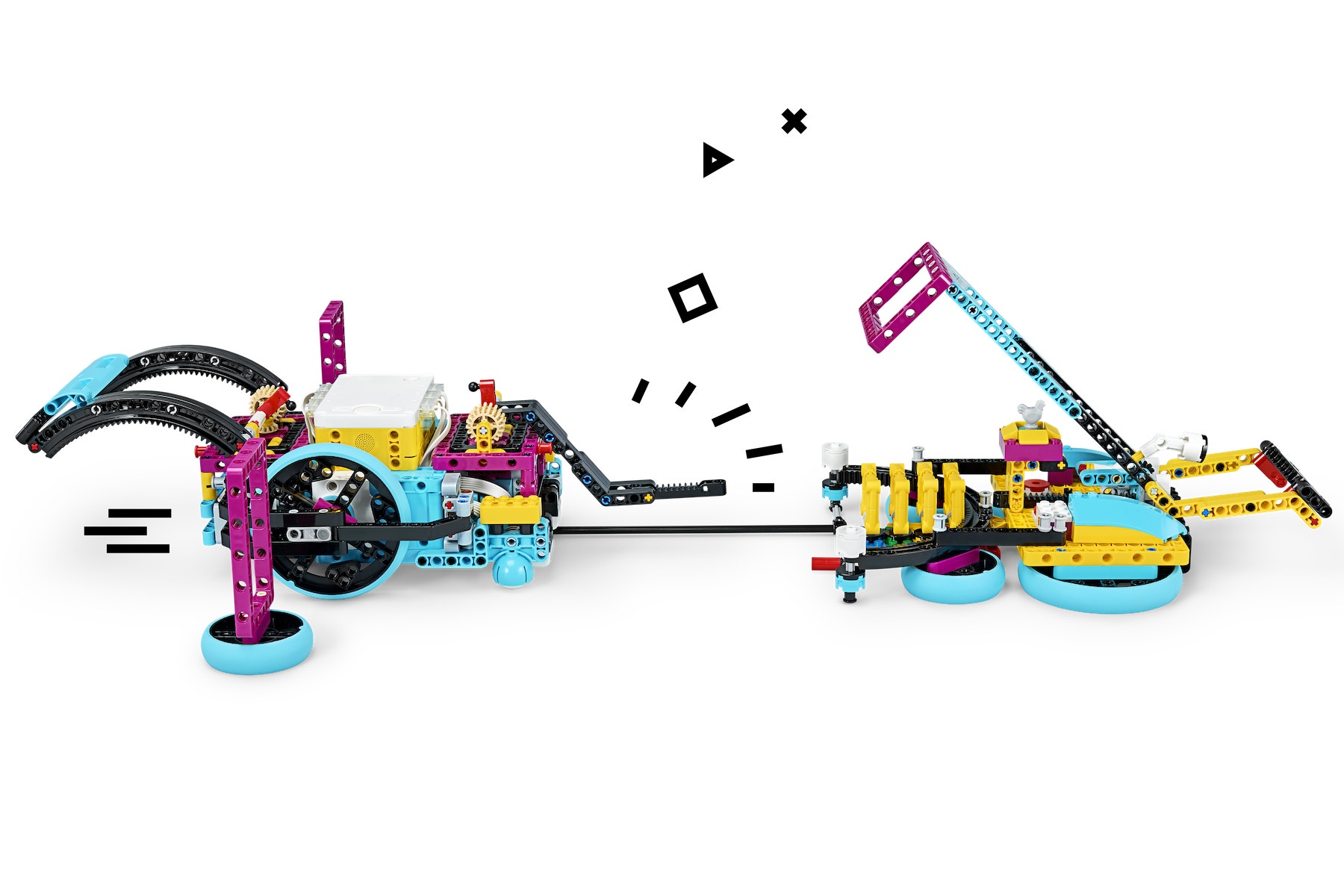
Mission 5: Safely deliver the Crates
Deliver the Crates to the outside of the two markers.
Brick Penalties (Optional)
- Collisions with Markers when carrying Crates
- Any instance of picking up, removing or re-placing the robot
A maximum of six penalty bricks can be given.
Each penalty brick will result in a deduction of 5 points from the final score.
Scoring
- Unlocking the gate (10 pts)
- Opening the gate (10 pts)
- Passing the Marker (10 pts)
- Following the Path and collecting the Crates - collect at least 2 Crates (10 pts per crate); 10 bonus pts if all four crates are collected
- Safe delivery of one or more Crates 50 cm away from the hen to finish (20 pts)
Coding Tips
Main Program

Possible Solution

Differentiation
Simplify this lesson by:
- Solving one part of the mission as a group with your pupils
Take this lesson to the next level by:
- Incorporating the optional brick penalties into the game
- Challenging your pupils to complete all of the missions as quickly as possible and with no penalties
- Changing the field setup and inventing new rules
- Adding lines to the table in order to add complexity to the challenge
Assessment Opportunities
Teacher Observation Checklist
Establish a scale that suits your needs, for example:
- Partially accomplished
- Fully accomplished
- Overachieved
Use the following success criteria to evaluate your pupils' progress:
- The pupils worked well as a team to complete one mission.
- The pupils worked together as a team to complete all of the missions.
- The pupils are able to present their robot, program and mission strategy, explaining how they've successfully completed each mission.
Self-Assessment
Have each pupil choose the brick that they feel best represents their performance.
- Blue: I've successfully completed one mission.
- Yellow: I've successfully completed all of the missions.
- Violet: Along with my team, I've presented our robot, program and mission strategy to our coach with each team member participating.
Peer-Assessment
Encourage your pupils to provide feedback to one another by:
- Having one pupil use the coloured brick scale above to score another pupil’s performance
- Asking them to present constructive feedback to one another so that they can improve their group’s performance during the next lesson

Language Arts Extension
To incorporate the development of language arts skills:
- Have your pupils prepare and deliver a presentation about how they developed an effective strategy for completing the challenge in the shortest amount of time.
Note: This will require additional time.
Career Links
The pupils who enjoyed this lesson might be interested in exploring these career pathways:
- Business and Finance (Entrepreneurship)
- Manufacturing and Engineering (Pre-Engineering)
Teacher Support
The pupils will:
- Demonstrate their skills by solving a timed competition challenge
LEGO® Education SPIKE™ Prime Set
LEGO® Education SPIKE™ Prime Expansion Set
Australian Curriculum: Technologies
ACTDIP017
Define problems in terms of data and functional requirements drawing on previously solved problems
ACTDIP019
Design, modify and follow simple algorithms involving sequences of steps, branching, and iteration (repetition)
ACTDIP020
Implement digital solutions as simple visual programs involving branching, iteration (repetition), and user input
ACTDIP027
Define and decompose real-world problems taking into account functional requirements and economic, environmental, social, technical and usability constraints
ACTDIP029
Design algorithms represented diagrammatically and in English, and trace algorithms to predict output for a given input and to identify errors
ACTDIP030
Implement and modify programs with user interfaces involving branching, iteration and functions in a general-purpose programming language
ACTDIP031
Evaluate how student solutions and existing information systems meet needs, are innovative, and take account of future risks and sustainability




