What is this?
Define, customize, and communicate the use of a new “thing.”

Lesson plan
1. Prepare
- Read through the student material in the LEGO® Education SPIKE™ App.
- If you feel it's needed, plan a lesson using the getting started material in the app. This will help familiarize your students with LEGO® Education SPIKE™ Prime.
2. Engage (3 Min.)
- Use the ideas in the Ignite a Discussion section below to engage your students in a discussion related to this lesson.
- Use the video to explain the lesson.
3. Explore (12 Min.)
- Have your students work in pairs to build “the thing."
- Ask them to play the program to get an idea of how it works.
4. Explain (10 Min.)
- Give your students some time to come up with a purpose for "the thing."
- Have them make changes to the model or program so that "the thing" fulfills its purpose.
- Make sure they can explain their thinking.
5. Elaborate (15 Min.)
- Have the teams take turns presenting their version of "the thing."
- Make sure they clearly communicate why it's so cool.
- Don't forget to leave some time for cleanup.
6. Evaluate
- Give feedback on each student's performance.
- You can use the assessment rubrics provided to simplify the process.
Ignite a Discussion
Have a discussion about the different ways ideas can be communicated.
- What's an argument?
- What's proof?
- What's a fallacy?
Have your students watch this video to see what they're about to do.

Building Tips
An Interesting Contraption
This "thing" uses a motor to rotate something from one side to the other. It's up to your students to figure out what it is and how to use it!
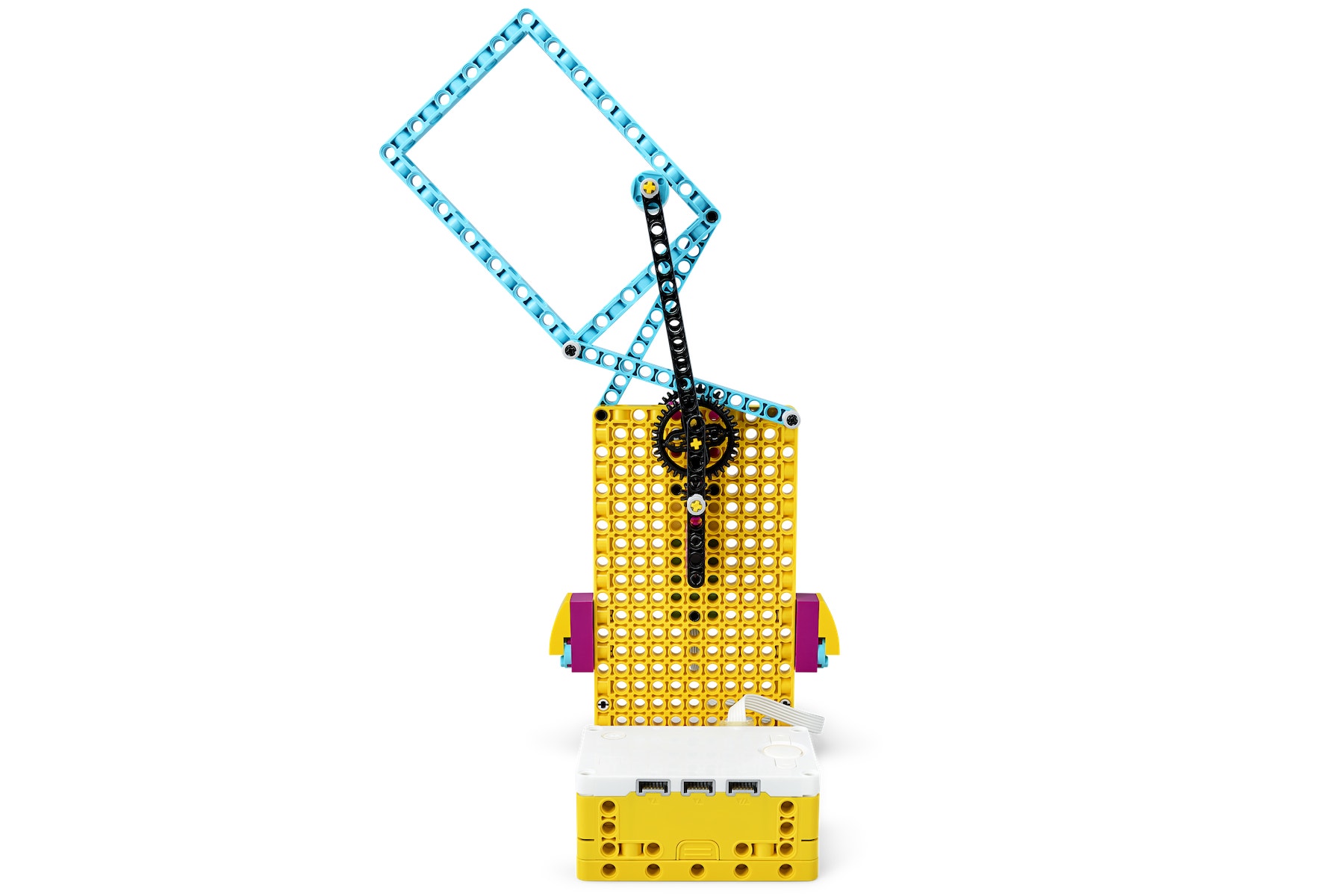
Add Functions
You can easily add sensors to diversify this lesson:
- Use a Force Sensor to start or stop the movement of "the thing."
- Use a Distance Sensor to detect movement and activate "the thing's" movement.

Coding Tips
Main Program

Possible Solution

Other Programs

Differentiation
Simplify this lesson by:
- Assigning an area of focus (e.g., a specific environment or a toy). This will provide context and hone your students' thought processes.
Take this lesson to the next level by:
- Asking each team to include at least one sensor in their final model. Let them choose the sensor.
- Using this lesson twice in a row, with the constraint that your students can't use any ideas from the previous class.
- Incorporating the language arts extension.
Assessment Opportunities
Teacher Observation Checklist
Create a scale that matches your needs, for example:
- Partially accomplished
- Fully accomplished
- Overachieved
Use the following success criteria to evaluate your students' progress:
- Students can describe the function of an object.
- Students can describe the benefit of an object's features against needs.
- Students can construct effective arguments.
Self-Assessment
Have each student choose the brick that they feel best represents their performance.
- Blue: I can describe how things work
- Yellow: I can describe in detail how things work and I can highlight what it's good at.
- Violet: I can convince someone that I've invented the coolest thing in the world.
Peer-Assessment
Encourage your pupils to provide feedback to one another by:
- Having one pupil use the coloured brick scale above to score another pupil’s performance
- Asking them to present constructive feedback to one another so that they can improve their group’s performance during the next lesson

Language Arts Extension
To incorporate language arts skills development:
- Organize a school-wide "thing fair" where each team has to effectively communicate their ideas in front of a diverse audience. Find the best "thing" in your school!
- Organize a “promote your idea” contest. Have some students play the role of entrepreneurs and others play the role of sponsors. Then switch roles.
Note: This will make for a longer lesson.
Career Links
Students who enjoyed this lesson might be interested in exploring these careers pathways:
- Business And Finance (Entrepreneurship)
- Education And Training (Teaching)
- Media And Communication Arts (Broadcast Technology)
Teacher Support
Students will:
- Develop communication skills and put them into practice
Australian Curriculum: Technologies
ACTDIP019
Design, modify and follow simple algorithms involving sequences of steps, branching, and iteration (repetition)
ACTDIP030
Implement and modify programs with user interfaces involving branching, iteration and functions in a general-purpose programming language




