Place Your Order
Follow a user guide video to replicate the actions of a "quality check" robot.

Lesson plan
1. Prepare
- Read through the student material in the LEGO® Education SPIKE™ App.
- If you feel it's needed, plan a lesson using the getting started material in the app. This will help familiarize your students with LEGO® Education SPIKE™ Prime.
2. Engage (5 min.)
- Use the ideas in the Ignite a Discussion section below to engage your students in a discussion related to this lesson.
- Use the video to explain the lesson.
3. Explore (20 min.)
- Have your students work in pairs to build the "quality check" robot.
- Ask them to play the program to make sure their robot is working correctly.
4. Explain (5 Min.)
- Tell your students to play the video as many times as they need in order to identify all of the robot's actions.
- Have them use the pseudocode provided to create a new programming stack.
5. Elaborate (15 Min.)
- Ask your students to watch the second video and to identify the robot's new actions.
- Have them write pseudocode and new programming stacks.
- Ask them to think about the relationship between the precision of their pseudocode and the effectiveness of their program.
- Don't forget to leave some time for cleanup.
6. Evaluate
- Give feedback on each student's performance.
- You can use the assessment rubrics provided to simplify the process.
Ignite a Discussion
Start a discussion about decomposing problems by asking relevant questions, like:
- Can you think of some examples of when you use decomposition to solve problems in your everyday life?
- Can you describe decomposition using a recipe, video gaming, or solving a math problem as an example?
Have your students watch this video to see what they're about to do.

Building Tips
Tandem Build
Split each team's building tasks to ensure that everybody is actively involved:
- Student A: Idea detector
- Student B: Robot head
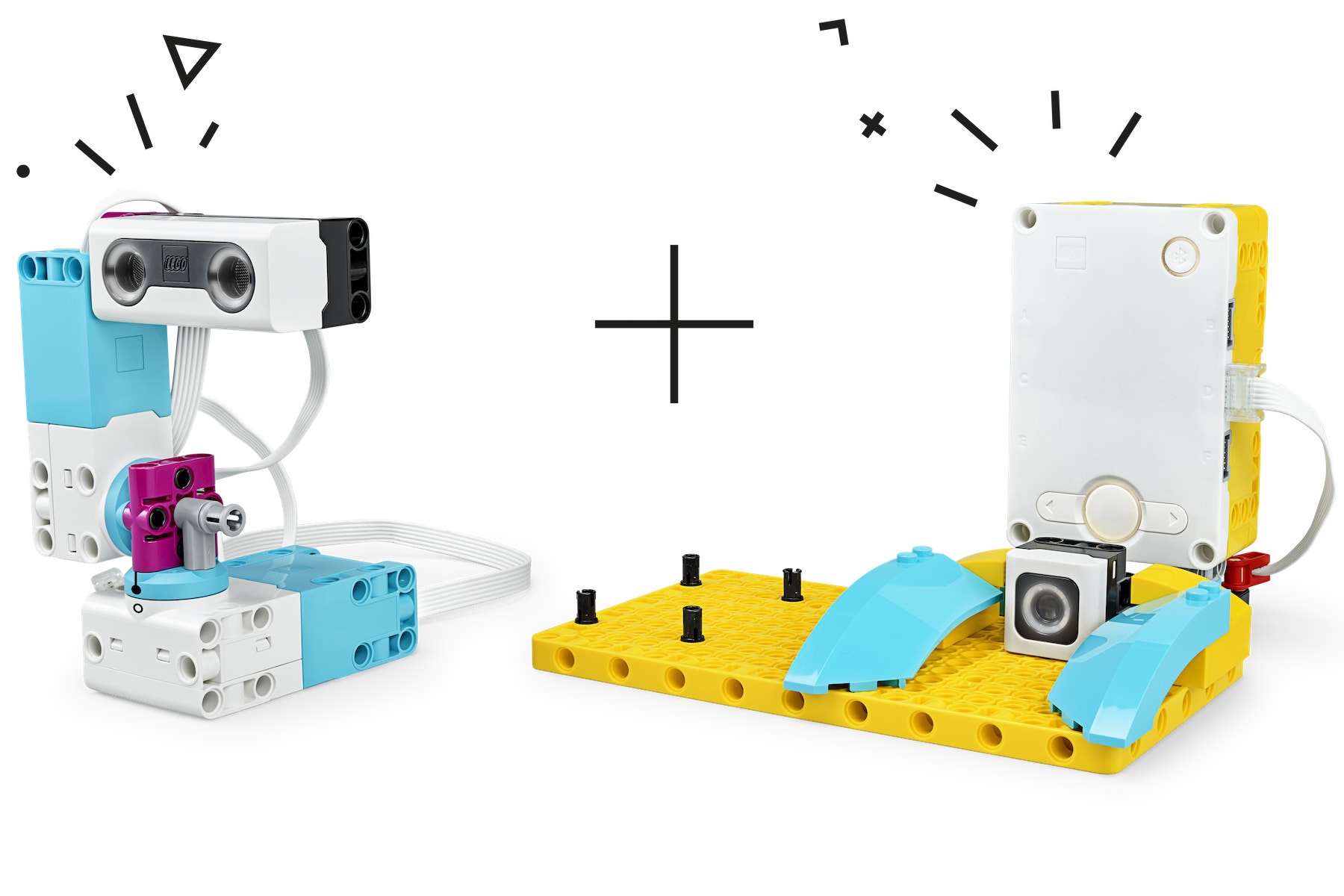
Align Motors Correctly
In order for this lesson to work as intended, ensure that your students have positioned the motors correctly.
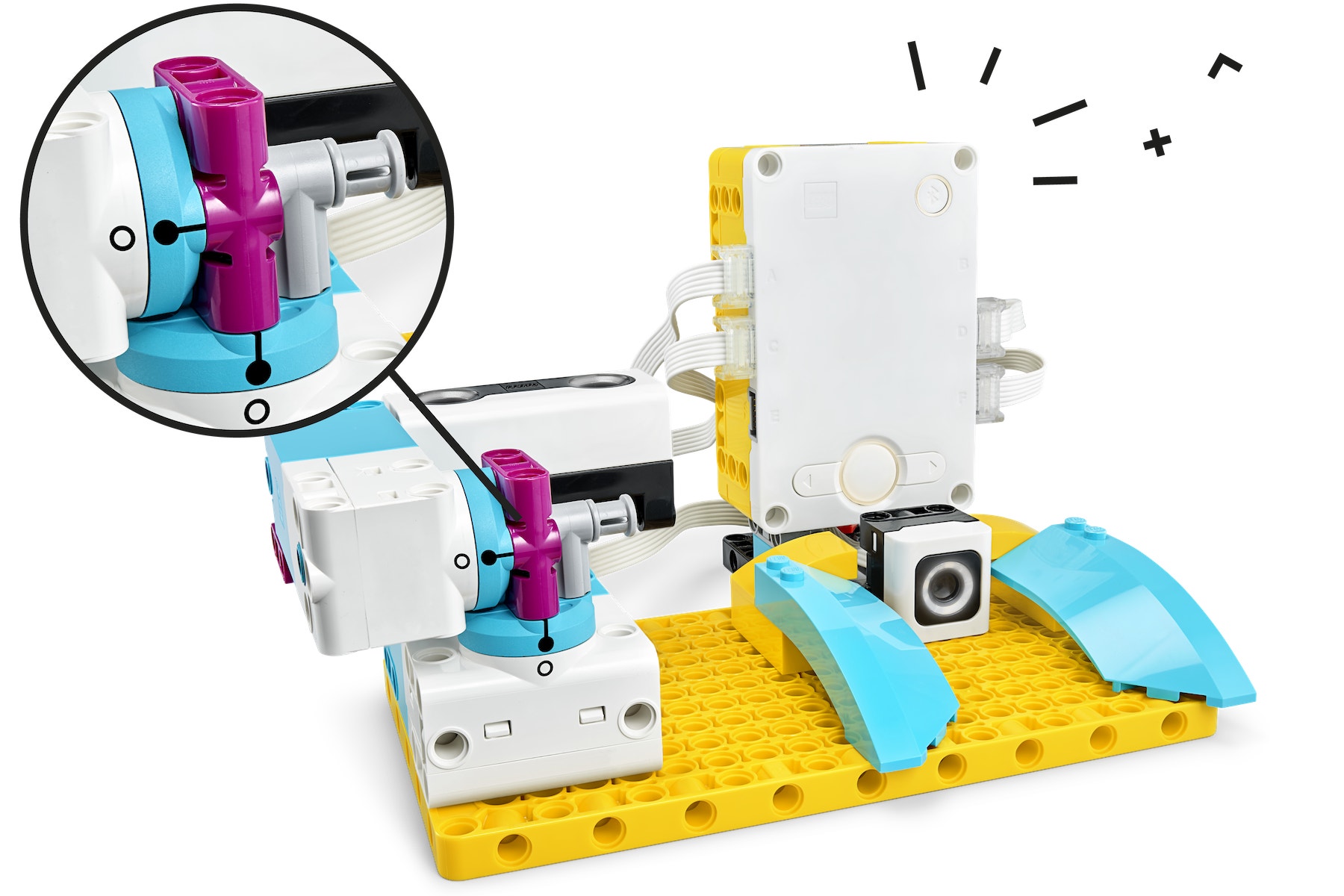
Color Sensor Sensitivity
The Color Sensor will detect fingers as "magenta colored." When placing the brick in front of the sensor, make sure your student keep their fingers behind the brick.
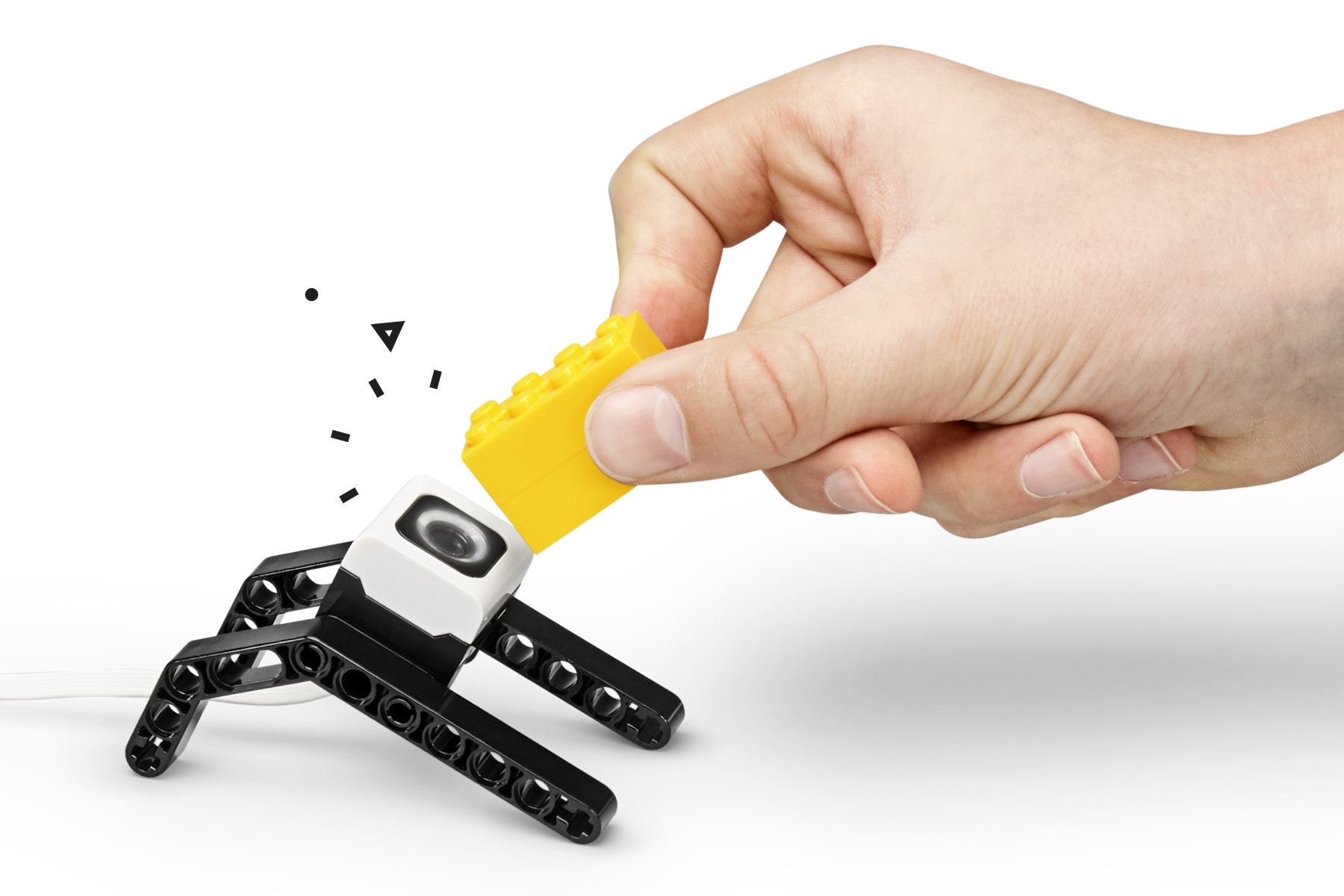
Coding Tips
Pseudocode?
Pseudocode is a simplified plaintext version of a program. It uses short phrases to describe the actions that need to be coded afterward.
For example:
- Turn motor A 30 degrees
- Turn motor A -60 degrees
- Turn motor A 60 degrees
- Turn motor A -30 degrees
- Play a sound
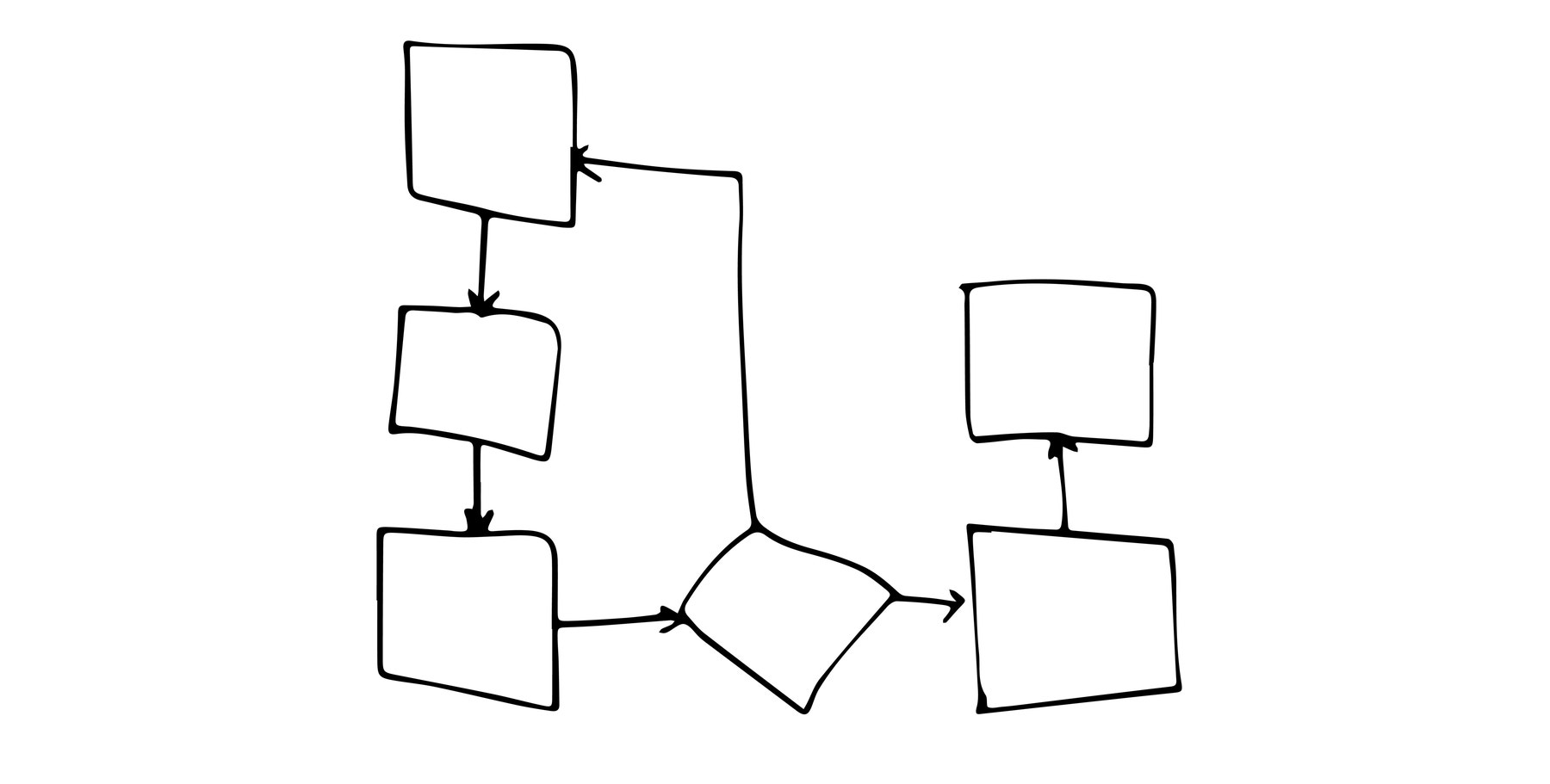
Main Program

Possible Solution

Other Programs

Differentiation
Simplify this lesson by:
- Spending more time explaining pseudocode, then practice with some real-life examples (e.g., making a recipe, giving someone directions)
- Preparing a sheet of pseudocode ideas to inspire your students
Take this lesson to the next level by:
- Creating your own video of the "quality check" robot's movements that your students can use to practice decomposition
▷ Alternatively, have your students create videos for each other
Assessment Opportunities
Teacher Observation Checklist
Create a scale that matches your needs, for example:
- Partially accomplished
- Fully accomplished
- Overachieved
Use the following success criteria to evaluate your students' progress:
- Students can use pseudocode to create programming stacks.
- Students can decompose problems (actions) into pseudocode.
- Students can program actions using their own pseudocode.
Self-Assessment
Have each student choose the brick that they feel best represents their performance.
- Blue: I've managed to replicate one action from the video.
- Yellow: I've managed to replicate multiple actions from the video.
- Violet: I've managed to replicate multiple actions from the video and produced my own pseudocode for all of the programming stacks.
Peer-Assessment
Encourage your pupils to provide feedback to one another by:
- Having one pupil use the coloured brick scale above to score another pupil’s performance
- Asking them to present constructive feedback to one another so that they can improve their group’s performance during the next lesson

Language Arts Extension
To incorporate language arts skills development:
- Have your students create a 2-minute video tutorial or a user guide booklet describing how to set up and program the "quality check" robot.
Note: This will make for a longer lesson.
Career Links
Students who enjoyed this lesson might be interested in exploring these career pathways:
- Information Technology (Computer Programming)
- Manufacturing And Engineering (Machine Technology)
- Manufacturing and Engineering (Pre-Engineering)
Teacher Support
Students will:
- Use decomposition skills to break a complex problem down into smaller parts
Australian Curriculum: Technologies
ACTDIP027
Define and decompose real-world problems taking into account functional requirements and economic, environmental, social, technical and usability constraints
ACTDIP028
Design the user experience of a digital system, generating, evaluating and communicating alternative designs
ACTDIP029
Design algorithms represented diagrammatically and in English, and trace algorithms to predict output for a given input and to identify errors
ACTDIP030
Implement and modify programs with user interfaces involving branching, iteration and functions in a general-purpose programming language




