The Coach
Design, build and program a training coach in order to improve the process of mastering something.

Lesson plan
1. Prepare
- Read through the pupil material in the LEGO® Education SPIKE™ App.
- Plan accordingly, this project is designed to be completed over multiple classes.
Part A
2. Engage (10 Min.)
- Use the ideas in the Ignite a Discussion section below to engage your pupils in a discussion relating to this lesson.
- Explain the lesson.
3. Explore (35-55 Min.)
- Have your pupils work in pairs to brainstorm about something they'd like to become an expert at.
- Ask them to think about things that they could invent to help them.
- Make sure that they incorporate the use of data in their idea.
*Allow them some time to make prototypes with the bricks.
4. Explain (10 Min.)
- Ask your pupils to build and program their training device.
- Have them put together a demo of their training program.
- Remind them to describe their trainer and their goals.
Part B
5. Elaborate (60 Min.)
- Facilitate a sharing session in which everybody gets to present their training program and what their trainer is good at (or not so good at).
6. Evaluate
- Give feedback on each pupil's performance.
- In order to simplify the process, you can use the assessment rubrics that have been provided.
Ignite a Discussion
Start a discussion about how to become an expert at something. Ask relevant questions. Here are some examples:
- What's something that you'd like to become an expert at?
- How do people use apps to master new skills?
- How data is used in training apps to track a person's progress?
Building Tips
Open-Ended Solutions
This project is designed so that every pupil or team can have a unique solution.
Example Solution
Here's an idea that you could use to inspire your pupils' design process.

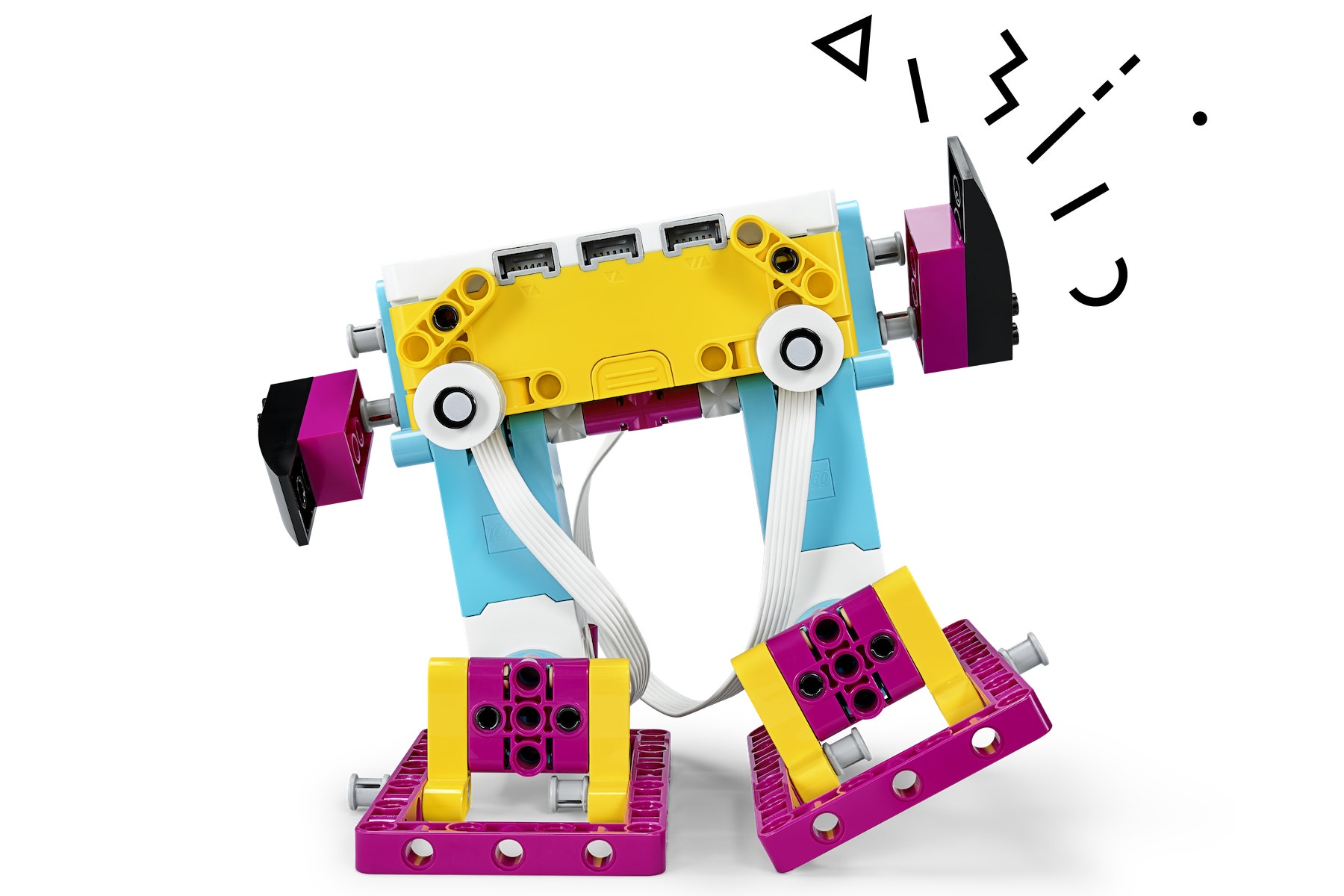
Coding Tips
Main Program

Differentiation
Simplify this lesson by:
- Having the teams work on a specific topic (e.g. training for a marathon), this will allow teams to share ideas and to help each other
- Providing specific programs that you'd like them to use in their projects
Take this lesson to the next level by:
- Asking the teams to develop a real training program for a real person
▷ Have them conduct interviews with the person in order to identify their needs, and then verify whether they've developed an appropriate solution
Assessment Opportunities
Teacher Observation Checklist
Establish a scale that suits your needs, for example:
- Partially accomplished
- Fully accomplished
- Overachieved
Use the following success criteria to evaluate your pupils' progress:
- The pupils are able to identify the key elements of a problem.
- The pupils are autonomous in developing a working and creative solution.
- The pupils are able to communicate their ideas clearly.
Self-Assessment
Have each pupil choose the brick that they feel best represents their performance.
- Blue: I've successfully created a training program for my favourite activity.
- Yellow: I've successfully created a training program that solves the problem in a creative way.
- Violet: I've successfully created a training program that solves the problem in a creative way and I've presented my ideas clearly.
Peer-Assessment
Encourage your pupils to provide feedback to one another by:
- Having one pupil use the coloured brick scale above to score another pupil’s performance
- Asking them to present constructive feedback to one another so that they can improve their group’s performance during the next lesson

Language Arts Extension
To incorporate the development of language arts skills:
- Ask your pupils to use text, images, sketches, etc. to record their design process, creating an Inventor Notebook to document their work.
- Have them create a website presenting their training program.
Career Links
The pupils who enjoyed this lesson might be interested in exploring these career pathways:
- Healthcare Science (Medical and Health Careers)
- Information Technology (Computer Programming)
- Information Technology (Game Programming)
- Information Technology (IT Applications)
- Education and Training (Teaching)
Teacher Support
The pupils will:
- Design a solution that can help to improve everyday life
Australian Curriculum: Technologies
ACTDIP026
Analyse and visualise data using a range of software to create information, and use structured data to model objects or events
ACTDIP027
Define and decompose real-world problems taking into account functional requirements and economic, environmental, social, technical and usability constraints
ACTDIP028
Design the user experience of a digital system, generating, evaluating and communicating alternative designs
ACTDIP030
Implement and modify programs with user interfaces involving branching, iteration and functions in a general-purpose programming language
ACTDIP031
Evaluate how student solutions and existing information systems meet needs, are innovative, and take account of future risks and sustainability




