Stretch with Data
Match graph values and explore margins of error qualitatively.

Engage
(Before Class, 20 Min.)
In this lesson, your students will stream pitch, roll and yaw data values to trace a line graph in real time. They'll use this graph to coordinate their movements, matching their streamed data to a pre-recorded graph.
The pitch, roll and yaw data values describe the tilt angle of an object in relation to its 3 axes:
- Pitch - tilt on the y-axis
- Roll - tilt on the z-axis
- Yaw - tilt on the x-axis
Use various materials to engage your students on the topic of pitch, roll, and yaw data values.
Ignite a Discussion
Start a discussion by asking questions related to the lesson. Here are a couple of suggestions:
- What are some ways of determining whether a movement is precise or not?
- How might you graph values to represent real-life movement?
Have your students write down their thoughts as a hypothesis.
Explore
(During the Lesson, 30 Min.)
- Have your students build a yoga ring. They can create their own models or follow the building instructions in the app to build the Yoga Ring model.
- Explain that this device will record the pitch-roll-yaw angle values of various movements.
- Ask your students to try out their models using the program that’s been suggested in the SPIKE App. For the first movement, they'll bring the ring from a forward-facing position, with the Light Matrix facing their eyes, to the top of their head (please watch the video for reference).
- Tell them to look at the pitch angle on the graph over time and document what they see.
Explain
(During the Lesson, 15 Min.)
- Allow your students some time to adjust their programs to track other values.
- Have them try to match the second graph, which has been preloaded in the line graph, with their movements.
- Make sure they realise that the speed of movement will affect the ‘shape’ of the graph.
Elaborate
(After the Lesson, 20 Min.)
- If your students still have access to their SPIKE Prime Sets, have them complete the tasks given in the SPIKE App. This will help them to elaborate on their learning with a bit of hands-on activity. Here are some examples:
- The last preloaded graph uses two values at the same time. Your students have to combine both moves into one long stretching session.
- If your students don't have access to their sets, have them complete their Inventor Notebooks, or assign one of the extension activities that’s been suggested below. Most of the extension activities can be done using the data that was collected during the hands-on session
- Facilitate a sharing session in which your students discuss their thoughts and the results of their experiments. This can be done using whichever method/tool is the most efficient (i.e. in-person or online).
Evaluate
- Give feedback on each student's performance.
- To simplify the process, you can use the assessment rubrics that have been provided.
Assessment Opportunities
Teacher Observation Checklist
Establish a scale that suits your needs, for example:
Partially accomplished
Fully accomplished
Overachieved
Use the following success criteria to evaluate your students' progress:
- The students are able to program a device that logs data on a line graph.
- The students are able to correlate the movement of a physical device to the line graph it's generating.
- The students can explain the concepts of pitch, roll, and yaw.
Self-Assessment
Have each student choose the brick that they feel best represents their performance.
- Blue: I’m able to graph data using the program that’s been provided in the app.
- Yellow: I’m able to create my own experiment using a line graph.
- Violet: I’m able to create my own experiment, use a line graph and draw conclusions from the graph.
Peer Feedback
Encourage your students to provide feedback to one another by:
Having one student use the coloured brick scale above to score another student’s performance.
Asking them to present constructive feedback to one another so that they can improve their group’s performance during the next lesson. This is an excellent opportunity to use videoconferencing tools or blog posting tools in a blended learning scenario.

Differentiation
Simplify this lesson by:
- Asking your students to recreate the experiment using only the Hub, by holding the Hub in the correct position to do this lesson
- Making sure that your students have adjusted the program that’s been suggested in the SPIKE App to match the configuration of their models
Take this lesson to the next level by:
- Asking your students to build their own yoga rings
- Having your students record a partner's yoga movements on a graph, share their graphs and then try to replicate each other's movements by following the graph data

Tips
Building Tips

Coding Tips
This lesson is designed to be played while the hub is connected through USB or Bluetooth. While connected, the data collected by the Hub is streamed directly to your device, and traced in real-time on the Line Graph.
Main Program

Solution Program

Science Data Tips
Here’s an example of the data your students can expect from this experiment.
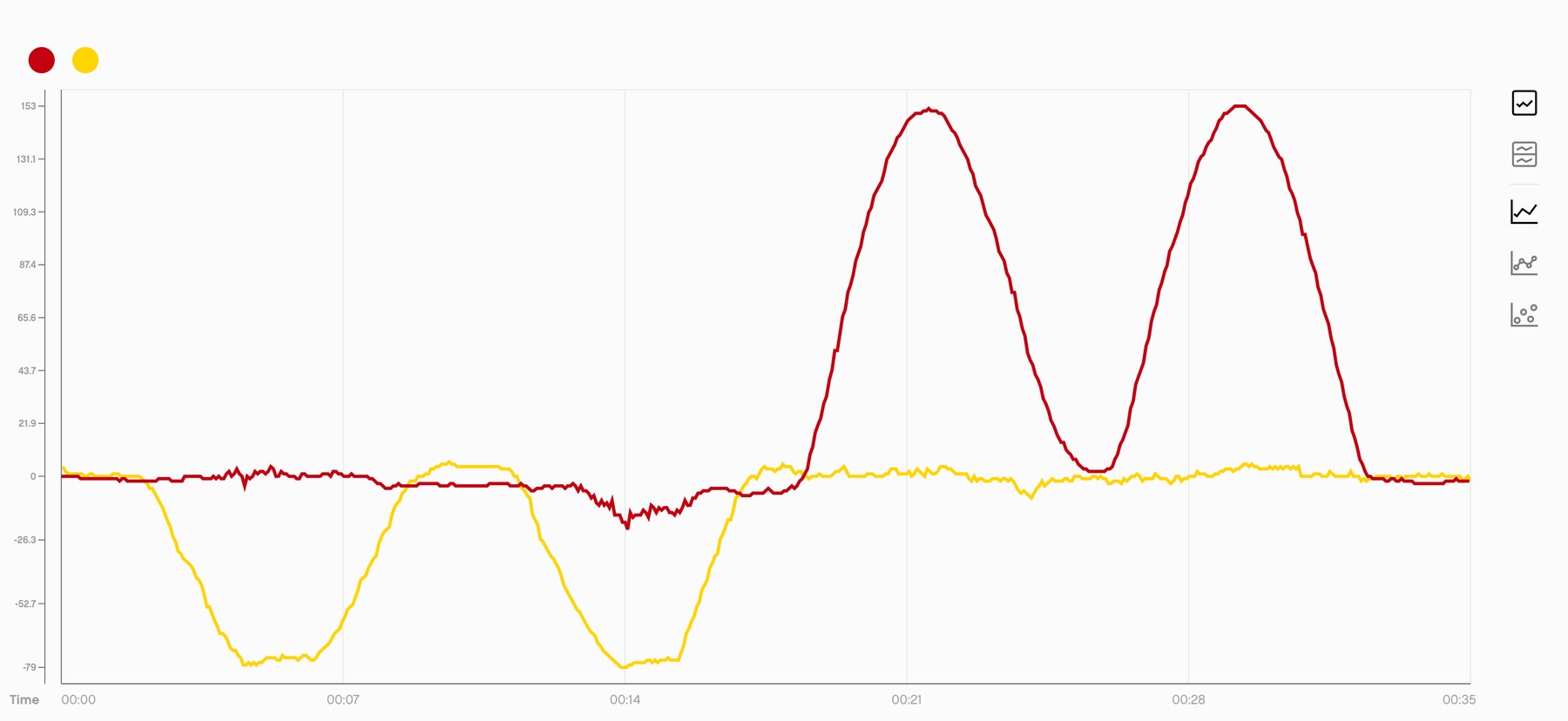
Extensions
Maths Extension
To incorporate the development of maths skills:
- Using the sample data that’s available for this lesson (or your own data), have your students describe what's happening with regard to movement when the graph shows a straight line and when it shows a curve.
- Have your students find the maths expression under the form y = mx + b for a line portion of the graph, in the sample data or in the data that they’ve collected.
- Have your students find these first degree equations (y=mx+b) both manually and using a digital tool.
Note: This will require additional time.
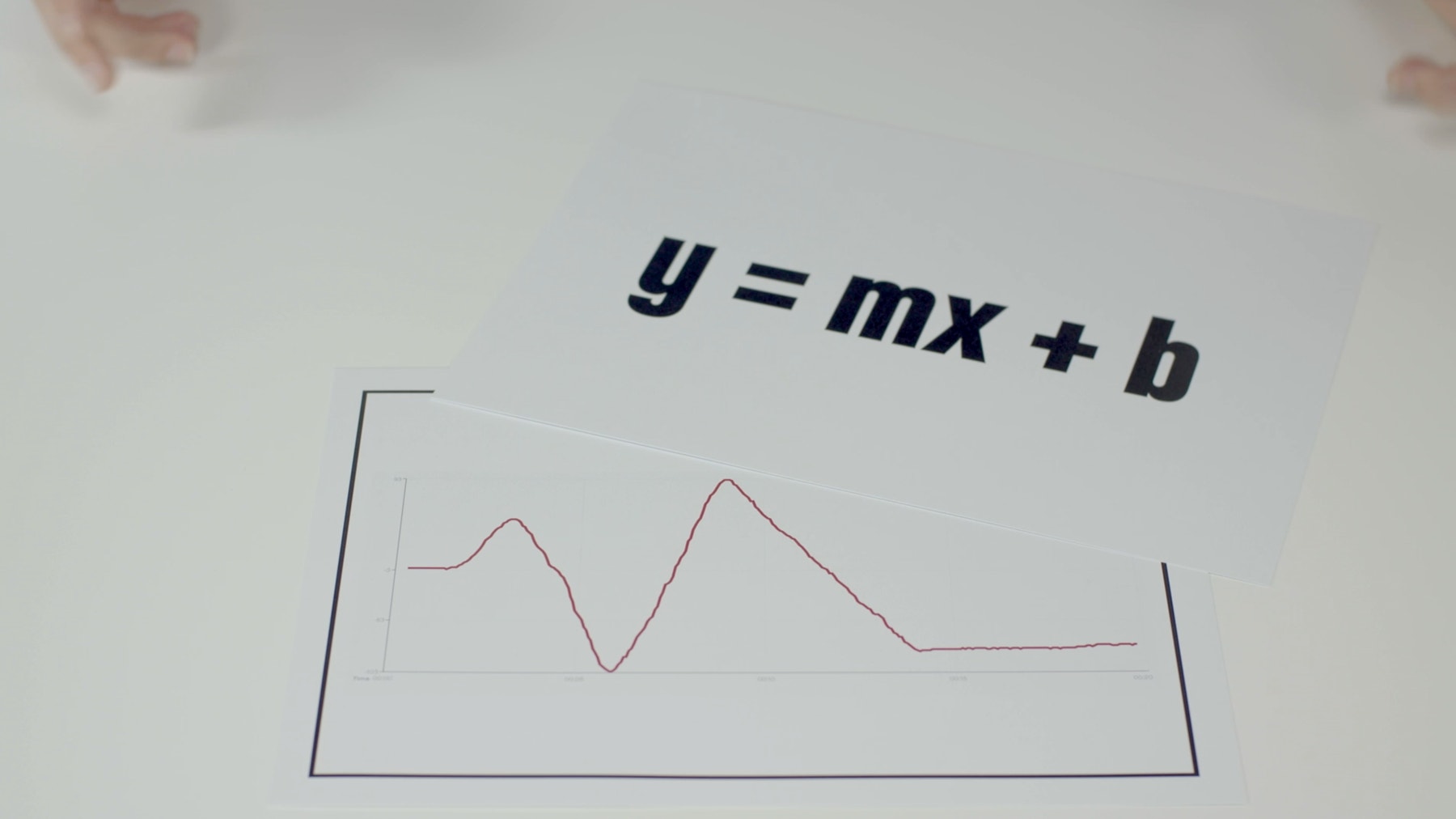
Literacy Extension
To incorporate the development of literacy skills:
- Have your students use digital media to explain this lesson and their findings. This could be done by:
- Producing a video
- Posting pictures and comments via a learning management system (if it’s available)
- Contacting a yoga instructor to research whether a device like the Yoga Ring model could be useful in their practice
Note: This will require additional time.
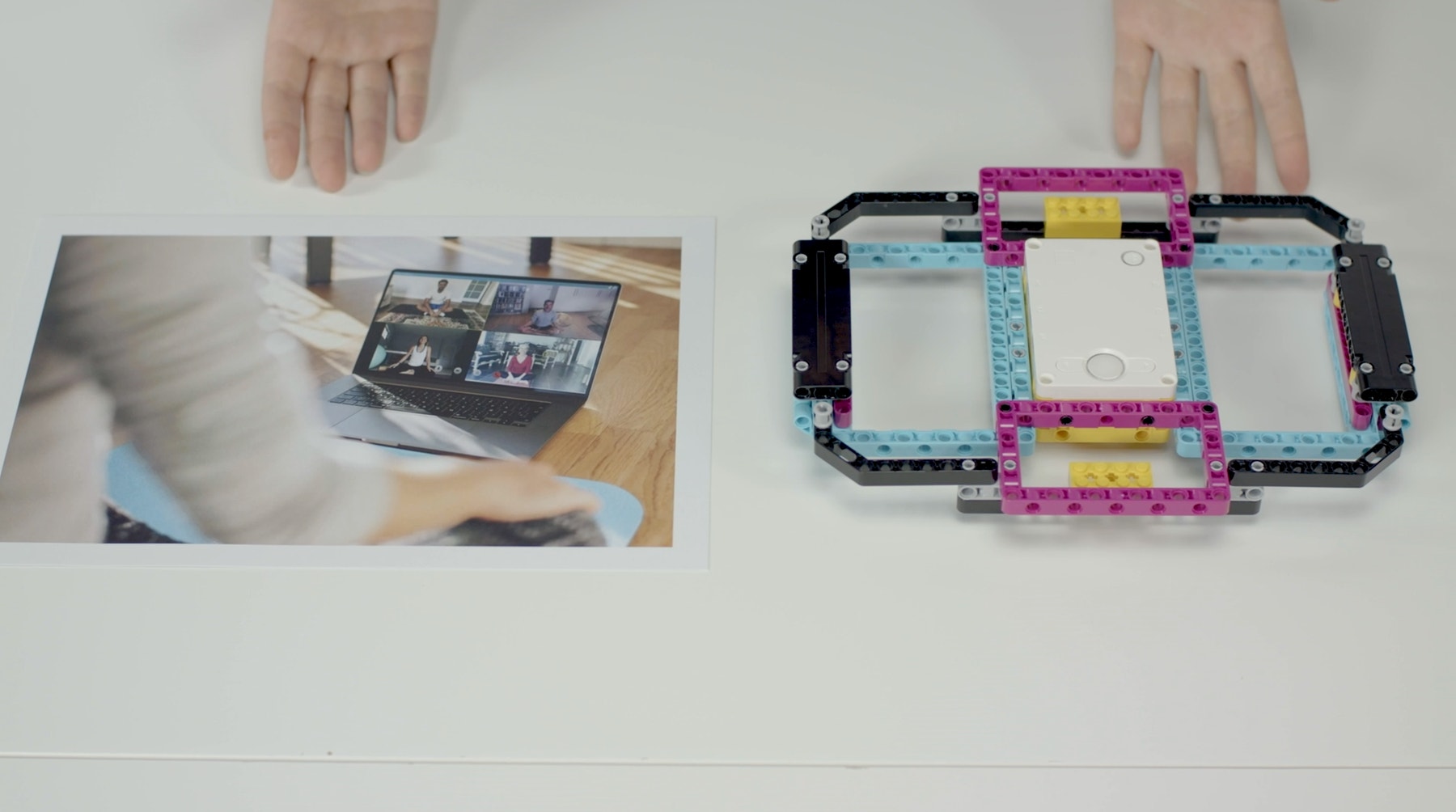
Career Links
The students who enjoyed this lesson might be interested in exploring these career pathways:
- Therapeutic Services
- Engineering & Technology
Teacher Support
Students will:
• Create a program that will introduce them to the LEGO® Education SPIKE™ Prime line graphing tool
• Graph real sensor data
• Correlate graph curves with real-life movement
• LEGO® Education SPIKE™ Prime Set
• Device with the LEGO Education SPIKE App installed
ACMNA208
Solve problems involving direct proportion. Explore the relationship between graphs and equations corresponding to simple rate problems.
ACMNA194
Solve linear equations using algebraic and graphical techniques. Verify solutions by substitution.
ACELY1816
Use interaction skills, varying conventions of spoken interactions such as voice volume, tone, pitch and pace, according to group size, formality of interaction and needs and expertise of the audience.
ACELY1710
*Plan, rehearse and deliver presentations, selecting and sequencing appropriate content and multimodal elements for defined audiences and purposes, making appropriate choices for modality and emphasis.
ACTDIP028
Design the user experience of a digital system, generating, evaluating, and communicating alternative designs.
ACTDEP036
Generate, develop, test, and communicate design ideas, plans and processes for various audiences using appropriate technical terms and technologies including graphical representation techniques.




