Life Cycles
Leo learned that tadpoles are baby frogs. He wonders how other animals and plants change as they grow.

Prepare
(NOTE: This lesson contains a Part A and a Part B. Both are important to access the full learning of the curriculum. If time is limited, review both parts to choose elements that meet your students’ needs.)
In this lesson, students will work in groups to build a shared model of a plant or animal life cycle, including four life stages and a rotating platform on which to show the cycle. The examples provided are for inspiration. Students should build the platform and life cycle they design in their group.
If you wish, combine pairs to create groups of four and assign different life stages to each student. Students can collaborate on a single platform or build their own and borrow life stage models to test.
Consider the needs and maturity of your students when introducing aging and/or death.
- Build Prior Knowledge - Life Cycles: Using your core science materials, share information, images and definitions to build prior knowledge.
- Animals and plants have a variety of life cycles. (Target life cycles that students will know from school or local familiarity, such as flowering plants, butterflies, frogs or familiar birds and mammals.)
- Animal life cycles may include egg, larva, baby, child or young animal, nymph, teenager, young adult, mature adult, parent with children, old adult.
- Plant life cycles may include seed, seedling, young plant, mature plant, plant with flowers, plant with fruit.
- Key vocabulary: life cycle, pattern
- Building and Programming Experience: Review the suggestions in the Unit Plan. For this lesson, you may also want to
- Reinforce with the Motor tutorial in the SPIKE App Start menu.
- Use the Motor Blocks section of the Help>Word Blocks menu in the SPIKE app to provide more support.
- Use the Hovering Helicopter lesson, which builds experience using the motor to rotate a structure.
PART A (45 minutes)
Engage
(Whole Class, 5 minutes)

Introduce the story’s main character(s) and the first challenge: Leo learned that tadpoles are baby frogs. He wonders how other animals and plants change as they grow.
THINK – Facilitate a brief discussion about the lesson topic(s), using the story picture if you wish.
- Frogs change from eggs to tadpoles to adult frogs to aging or old frogs during their life cycles. What stages do some other animals complete? (Answers will vary, including egg, larva (caterpillar), pupa (chrysalis), butterfly; egg, baby bird, young bird, adult bird, aging/old bird; baby dog/puppy, young dog, aging/old dog; baby, child, teenage, parent with children, aging/old adult)
- What about plants? How do they change during their life cycles? (Answers will vary, including seed, seedling, young plant, mature plant, plant with flowers, plant with fruit.)
- Clarify that while these life cycles have differences, they all include birth, growth, reproduction (making new animals or plants) and aging.
- Choose a plant or animal life cycle to show in a model.
Distribute a SPIKE Essential Set and a device to each group.
Explore
(Small Groups, 40 minutes)
As students build and program, consider sharing the examples below as support for building or programming. Clarify that the image(s) show one idea and students should build their own ideas for a rotating platform and life cycle models.
Have students:
- BUILD models that show Leo four life stages for their chosen organism, selecting appropriate stages from those discussed in Engage.
- Start to BUILD and PROGRAM a rotating platform for their models to show that all life cycles are a repeating pattern.
- (Optional) Work in groups of four, each building one stage of a single life cycle. Groups can share stage models to test on each other’s platforms.
Facilitate brainstorming about ways to build the different stages, including ways to show differences in size between the stages of their model. (Scales may vary by student but should be logical within models.) Explore possible programming, such as using the motor to make the platform spin.
Halfway through work time, have students exchange ideas using a familiar classroom routine and then update their work with inspiration from sharing.
If you wish to continue to Part B – Explain, have students keep their models intact.
PART B (45 minutes)
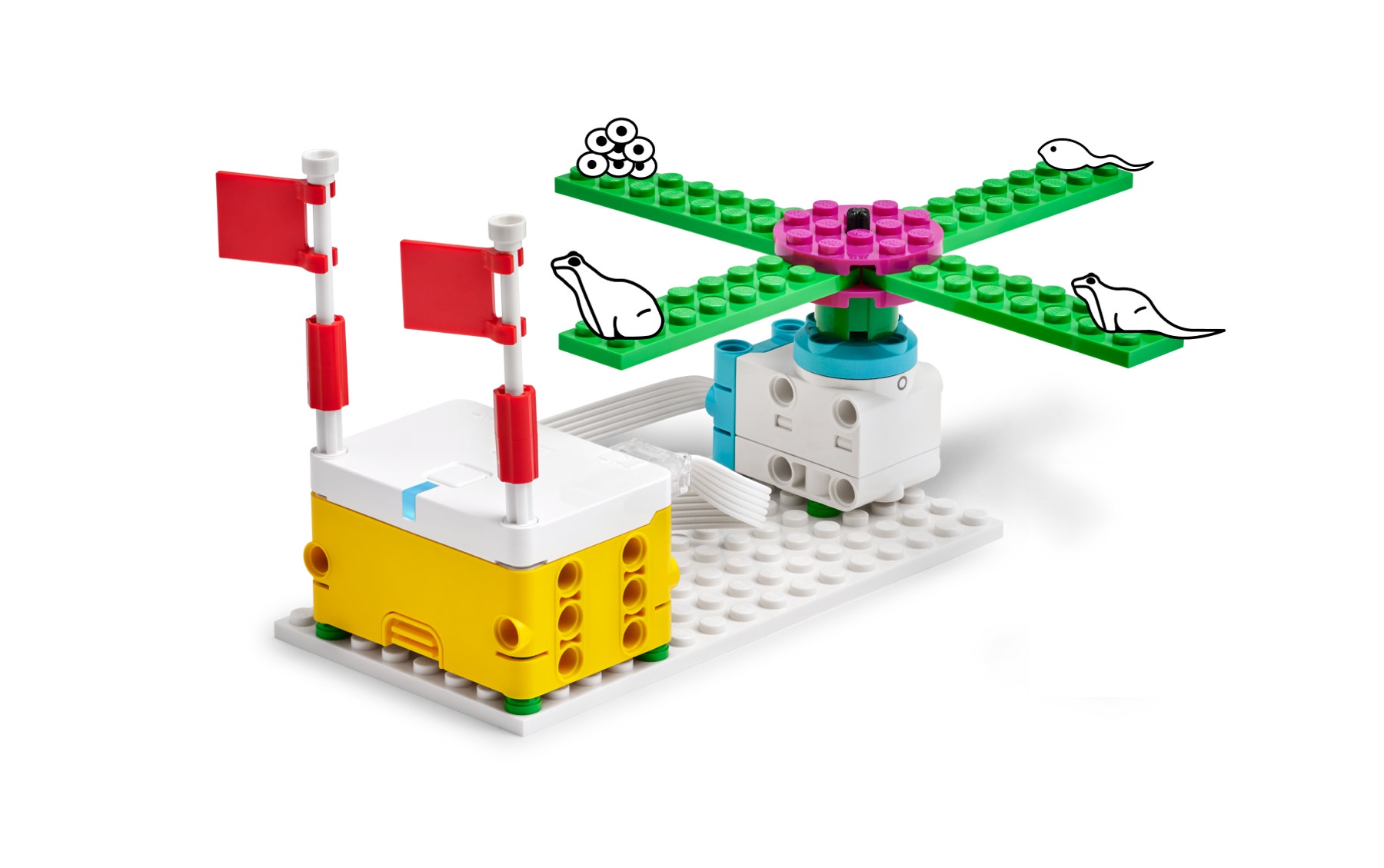

Explain
(Whole Class, 20 minutes)
Gather students for sharing.
Have each group use their progress model to explain:
- The plant or animal they chose.
- What life cycle stages they showed.
- How this kind of organism changes during its life cycle.
Elaborate
(Whole Class, 20 minutes)
Have students:
- (5 min) Continue to build and program their platform with organisms, such as by adding sounds for each stage.
- (10 min) Use their completed models to explain the pattern in life cycles and how the many life cycles classmates have shown are similar and different.
(5 min) Invite students to share knowledge, ideas or skills that:
- Helped them complete the challenge.
- They learned while building.
Have students clean up the sets and work areas.
Evaluate
(Whole Class, 5 minutes)
- Ask guiding questions to elicit students’ thinking and their decisions while ideating, building and programming.
Observation Checklist
Review the key objectives (Teacher Support box).
Use the checklist to observe students’ progress:
- Their model shows appropriate life cycle stages for their chosen plant or animal.
- They accurately describe the life stages of their organism, including how the pattern repeats.
- Their comparison of different life cycles modelled in the class accurately identifies ways they are similar and different.
Self-Assessment
Have each student choose the brick that they feel best represents their performance。
- Blue brick: I think I can follow instructions to create a program.
- Yellow brick: I can follow instructions to create a program.
- Green brick: I can follow instructions to create a program and I can help a friend do it too.
Peer Feedback
In their small groups, have your students discuss their experiences working together.
Encourage them to use statements like these:
- I liked it when you…
- I’d like to hear more about how you…
Differentiation
Simplify this lesson by:
- Having students create three life stages for their organism instead of four or building one of four life stages in a group that shares a platform.
Increase the difficulty by: - Having students create life stages for two different organisms, one animal and one plant.
Extension
- Have students research approximately how much time their chosen organism spends in each stage of its life cycle. Represent the results in a bar graph. Lead them in comparing graphs for multiple organisms.
If facilitated, this will extend beyond the 45-minute lesson.
Teacher Support
Students will:
- Explain that organisms have unique and diverse life cycles.
- Develop a model showing the life cycle of one kind of organism as a pattern.
- Describe differing cycles as having in common birth, growth, reproduction and aging.
(one for every two students)
- LEGO® Education SPIKE™ Essential Set
- Device with the LEGO Education SPIKE App installed
ACSSU044 ACSSU072 ACTDEP015 ACTDIP011 ACELY1676 ACMMG063 ACMSP069
Science (Biological Sciences)
Year 3 Living Things:
ACSSU044: "Living things can be grouped on the basis of observable features and can be distinguished from non-living things."
Year 4 Life Cycles:
ACSSU072: "Living things have life cycles."
Technologies (Design and Technologies)
Years 3 to 4 Designing Solutions:
ACTDEP015: "Generate, develop, and communicate design ideas and decisions using appropriate technical terms and graphical representation techniques."
Technologies (Digital Technologies)
Years 3 and 4 Digital Implementation:
ACTDIP011: "Implement simple digital solutions as visual programs with algorithms involving branching (decisions) and user input."
English (Literacy)
Year 3 Interacting and Communicating:
ACELY1676: "Listen to and contribute to conversations and discussions to share information and ideas and negotiate in collaborative situations."
Mathematics (Measurement and Geometry)
Year 3 Shape:
ACMMG063: "Identify two-dimensional shapes and three-dimensional objects in the environment."
Mathematics (Statistics and Probability)
Year 3 Data Representation and Interpretation:
ACMSP069: "Collect data, organise into categories and create displays using lists, tables, picture graphs, and simple column graphs, with and without the use of digital technologies."




