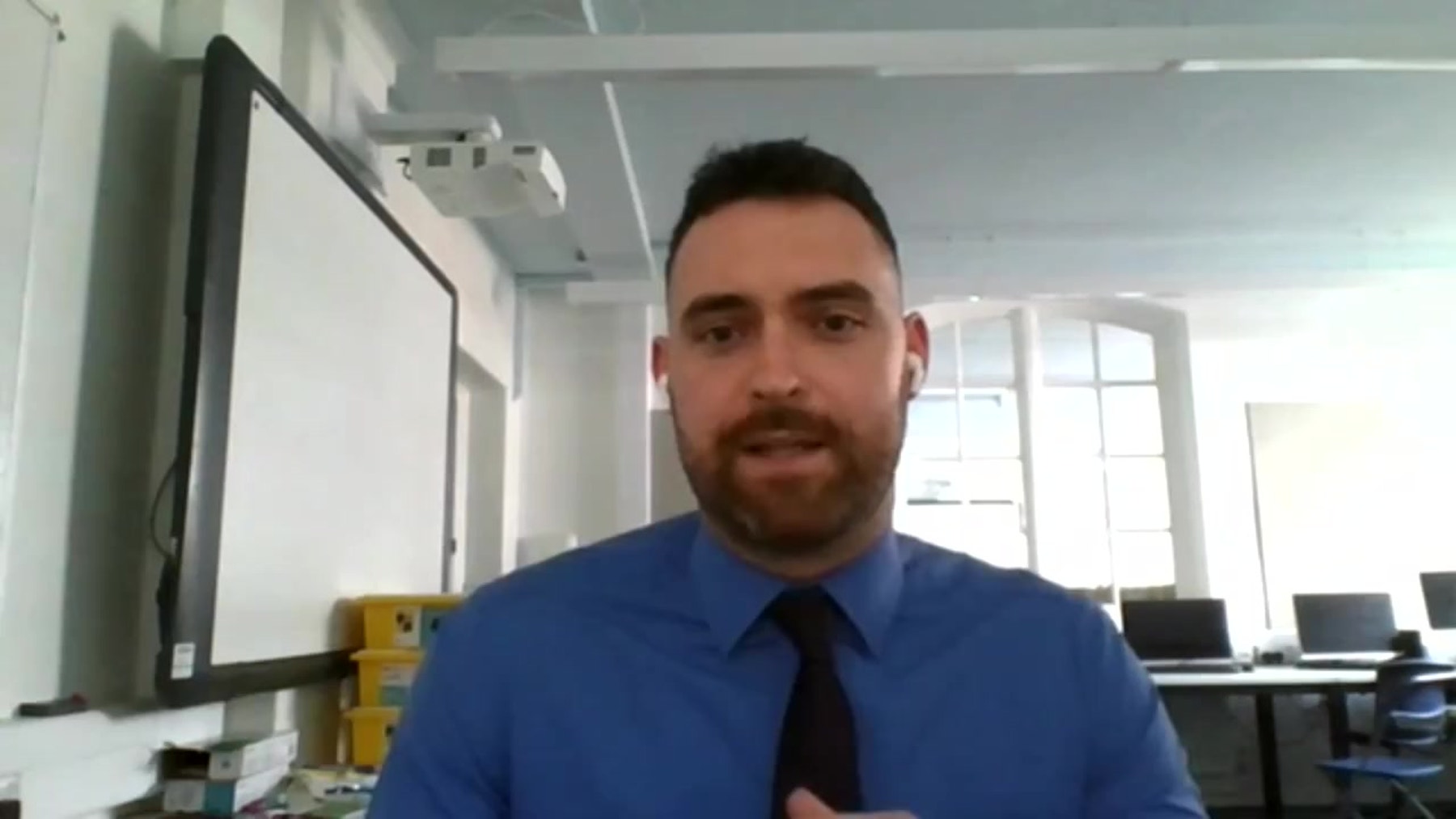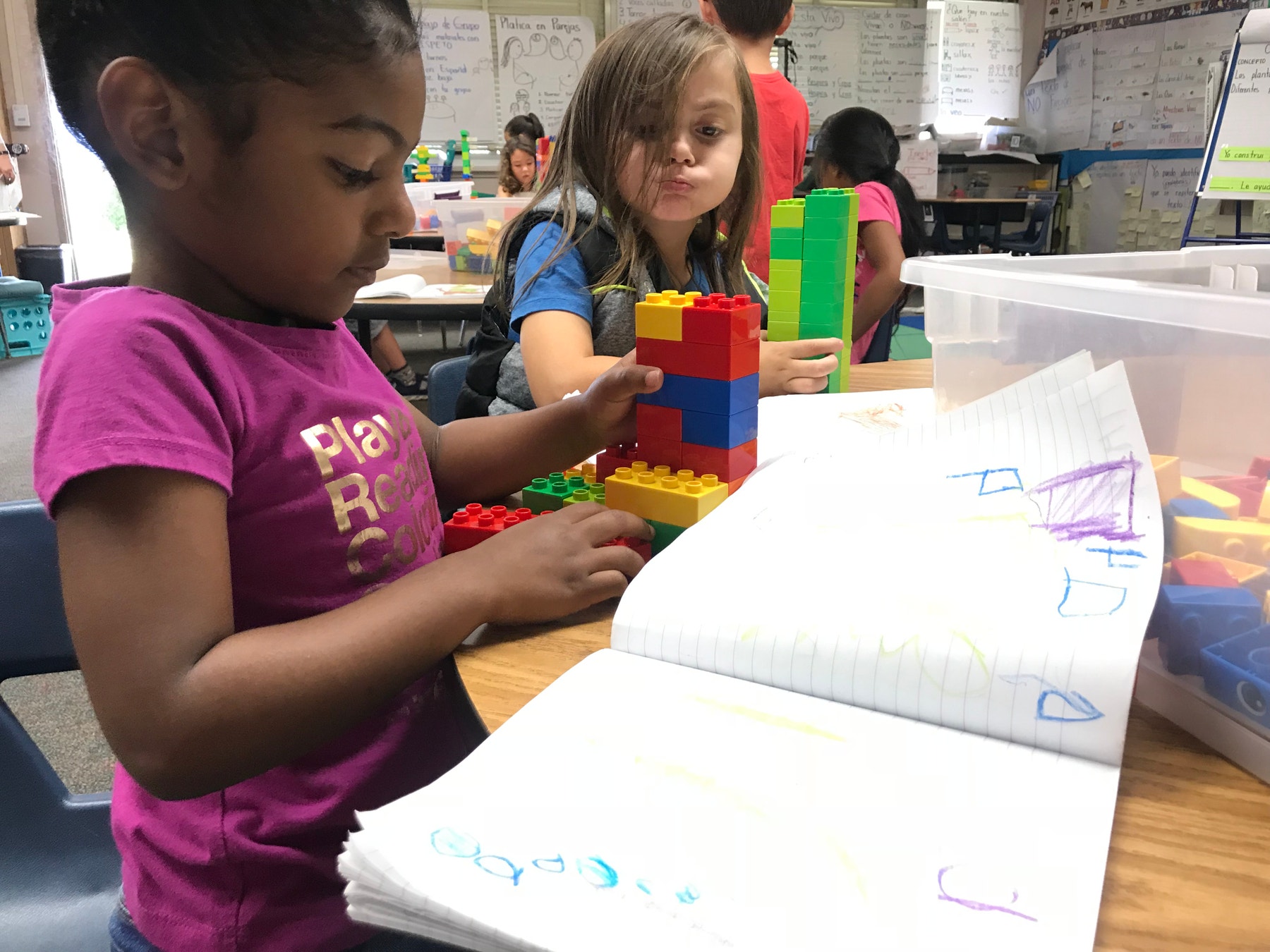Building the Foundation for Student Success Brick-by-Brick
Read the inspiring stories of how LEGO® Education and Educators are changing learning and lives worldwide.

Building the Foundation for Student Success Brick-by-Brick
Read the inspiring stories of how LEGO® Education and Educators are changing learning and lives worldwide.
For more than 38 years we have been working with teachers and educational specialists like you to deliver hands-on learning experiences that bring subjects to life in the classroom and make learning engaging and impactful.
We have a wide range of physical and digital educational resources that encourage students to think creatively, reason systematically and release their potential to shape their own future.
LEGO® Education Mini Case Studies: Miami-Dade County Public Schools
The Challenge
Miami-Dade is the largest school district in Florida and represents a county with an over 80% minority
population and the largest wealth gap in the country. The district needed a solution that could provide equal and accessible opportunities for STEAM learning and career technical education pathways that appeal to students of all backgrounds, with specific emphasis on girls and underrepresented populations.
The Solution
The district partnered with LEGO® Education and Microsoft Education, to create an innovative approach to engaging more students in CTE programs. With LEGO® Education SPIKE™ Prime as it’s foundation the novelty and engagement of the solution had students eager to grapple with never before seen CS concepts to build their knowledge and skills as they prepared to take the Introduction to Programming Using Python industry certification, which hadn’t been offered before.
The Impact
Most importantly the program will ensure that all students regardless of background will have access to vital STEAM learning opportunities. The result being an increase in overall enrollment of middle school students in the Computer Science CTE pathway, especially girls and underrepresented groups, ultimately preparing and providing them access to the Microsoft Technology Assistance industry certification in 8th Grade. This is the first Computer Science certification offered in the district.