Make a Dancing Robot
Design and program a robot that performs a cultural dance, tells a story through dance, or dances in pairs or groups.

1. Introduction/Discussion
Introduction
This Maker lesson includes a whole range of possible Dancing Robot designs and
performances. Your pupils can explore a cultural dance, tell a story through dance,
dance in pairs or groups, or even plan a dance party where WeDo 2.0 robots are
more than just dancers!
Preparation
Ensure that each pupil has a copy of the Pupil Worksheet for recording their design process. They will also need the LEGO® Education WeDo 2.0 Core Set (one set for every two pupils is recommended).
Discussion
Hand out the Pupil Worksheets and allow your pupils to interpret the lesson for
themselves, or read the Maker ‘Connect’ text aloud to set the scene.
2. Find a Problem
As the pupils look at the ‘Connect’ images and questions, facilitate a discussion
to steer them towards a problem or a new design opportunity. Once they have
decided upon a problem to solve, ensure that they record this in some way. They
can use the worksheet to help structure their project documentation or use their
own preferred method to record their design journey.
3. Brainstorm
Pupils should initially work independently or in pairs, spending a few minutes to
generate as many ideas as they can to solve the problem. They can use bricks
from the LEGO® set during the brainstorming process or sketch out their ideas in
the space provided on the worksheet.
It is important for pupils to spend time tinkering with the LEGO® bricks in
order to generate ideas. The goal of tinkering is to explore as many solutions
as possible. You can use the tinkering examples that are provided at the end
of this material for inspiration or as a means for getting started.
Your pupils can now take turns sharing their ideas within their groups. Once all of
the ideas have been shared, each group should select the best idea(s) to make.
Be prepared to help facilitate this process, ensuring that your pupils choose an
idea that is possible to make. Encourage diversity, not all groups have to make
the same thing.
4. Choose the Best Idea
Your pupils should record up to three design criteria on their worksheets. They will
refer to this again as they review and revise their solutions.
5. Make the Idea
Let the pupils carry out one of their group’s ideas using the WeDo 2.0 Core Set
and other materials as needed. Reinforce the idea that they do not have to come
up with the whole solution from the start.
During the making process, remind your pupils to test and analyse their ideas
as they go along, making improvements where necessary. If you would like them
to submit their documentation at the end of the lesson, ensure that they use
sketches and photos of their models to record their design journey during the
making stage of the lesson.
Tinkering Examples
Some pupils may require a little inspiration and support to help them to get started.
They can explore the Model Library to see some of the different types of dances they can program. By asking questions (e.g. Would you like to make a dancing robot that spins? That walks?) you can help lead pupils to the most relevant models. They can remake their models by adding or removing LEGO® elements and ‘costume’ pieces.
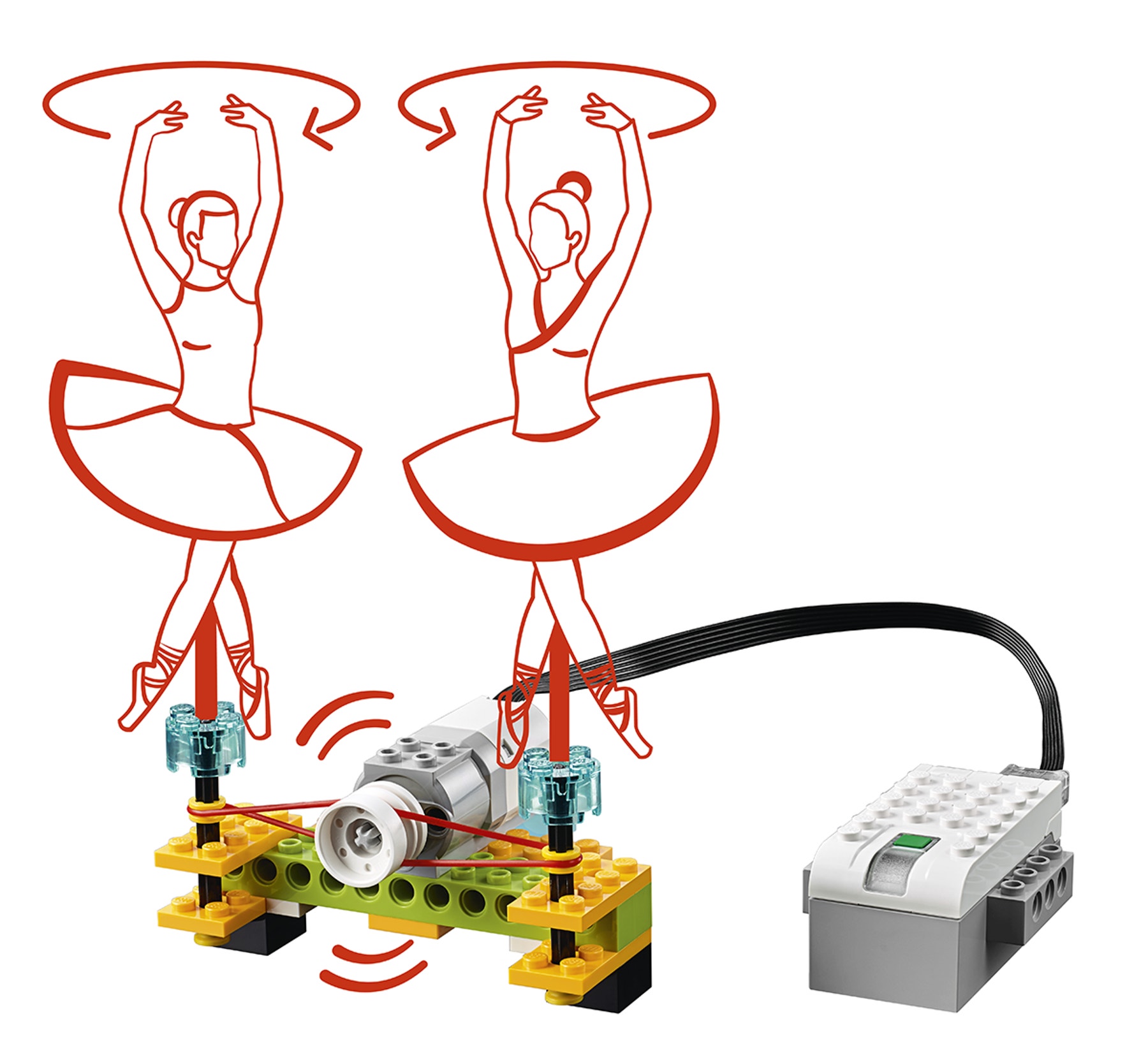
Remade from model #13., Sweep
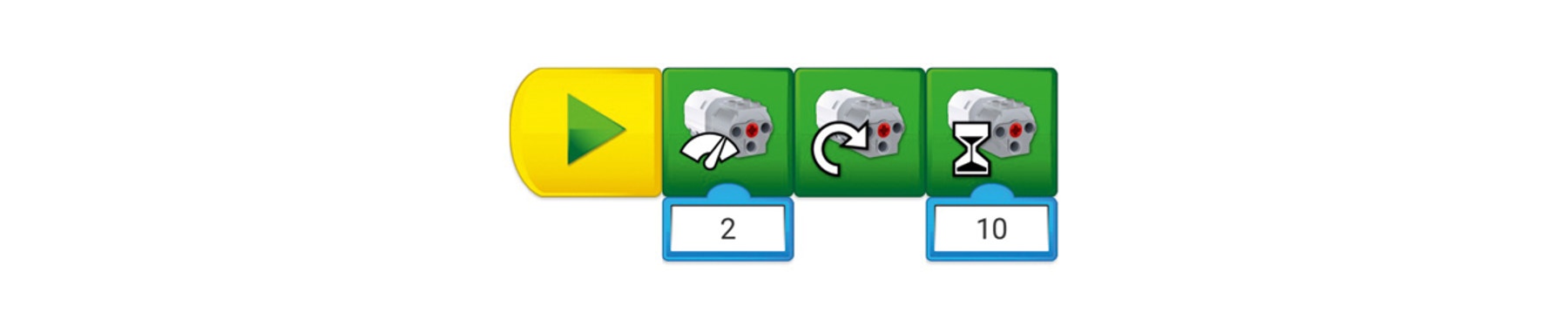
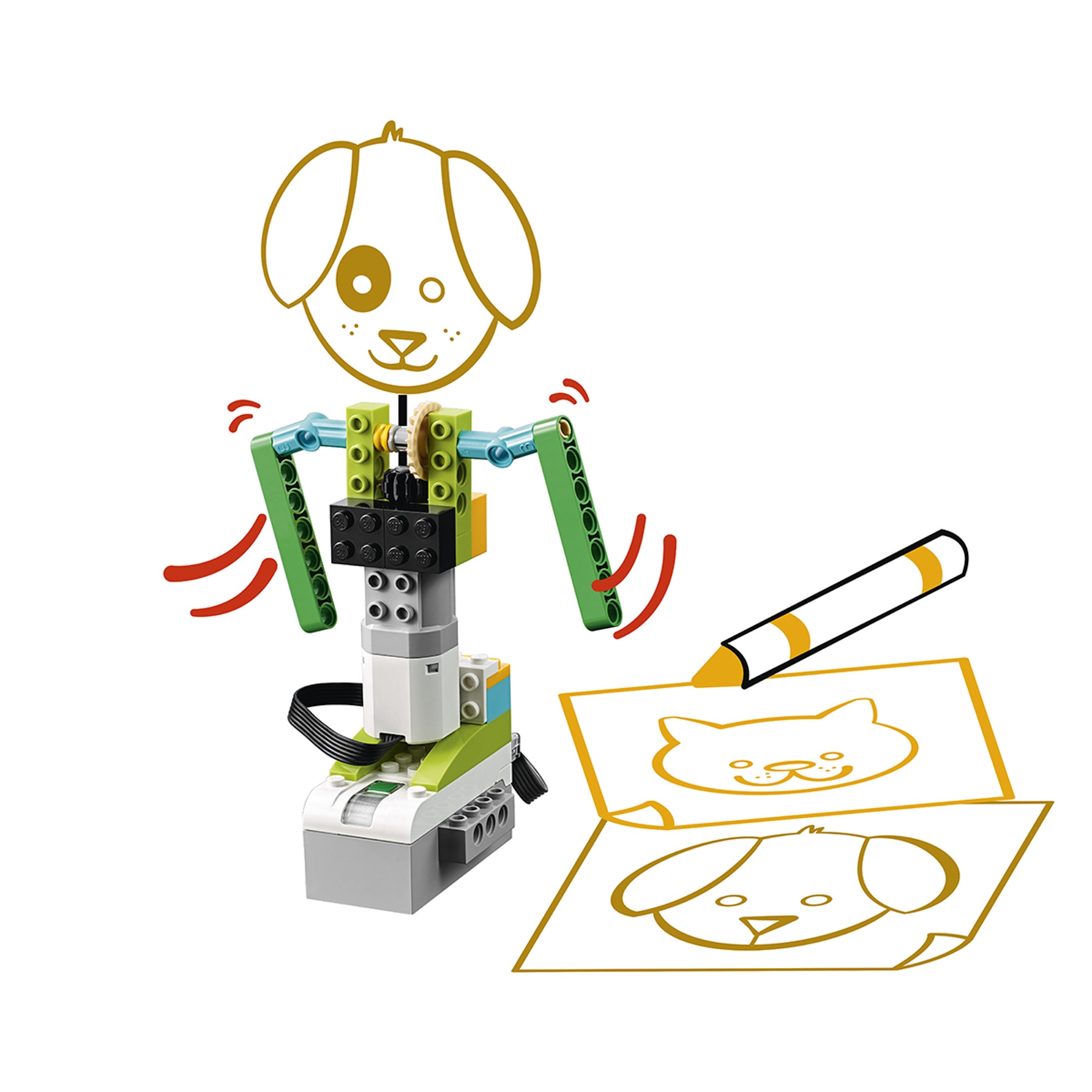
Remade from model #1. Wobble
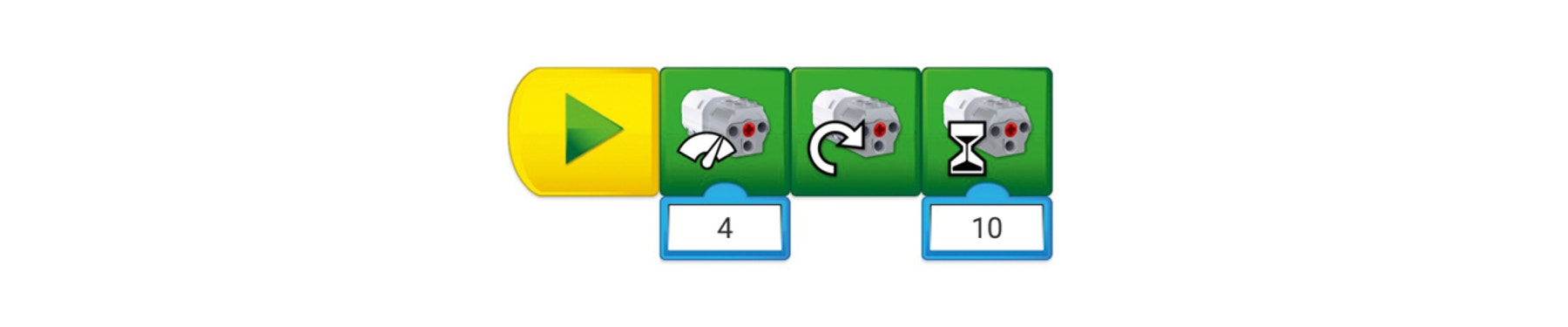
6. Evaluate What You Have Made
Your pupils will test and evaluate their designs against the design criteria that
they recorded before they started making their solutions. They can record notes
on their Pupil Worksheets.
7. Present Your Model
Allow time for each pupil or group of pupils to present what they have made
to the class. A good way to do this is to set out a table that is large enough to
display all of the models. If you are short of time, pair off the groups and have
them present to each other.
8. Assessment
The pupils will use the Pupil Worksheet assessment rubric to evaluate their
design work according to the ‘Four Bricks Scale’.
9. Tidy Up
Ensure that you leave approximately 10-15 minutes at the end of the lesson to
break down the models and sort them back into the LEGO® boxes.
Teacher Support
After completing this lesson, pupils will have:
- Used and understood the design process
- Defined a clear design need
- Developed their ability to iterate and improve design solutions
- Developed their problem-solving and communication skills
LEGO® Education WeDo 2.0 Core Set
WeDo 2.0 Software or Programming App
Optional
Use craft materials that you already have in your classroom to add another dimension to this lesson. Some materials could be:
Plastic or paper cups
Cardboard boxes
Egg cartons
Fabric or felt
Foam, pom-poms or beads
Pipe cleaners
Pupil Material
Share with:
 Google Classroom
Google Classroom



