Make a Repeated Pattern
Explore the world of symmetry and make fantastic patterns.
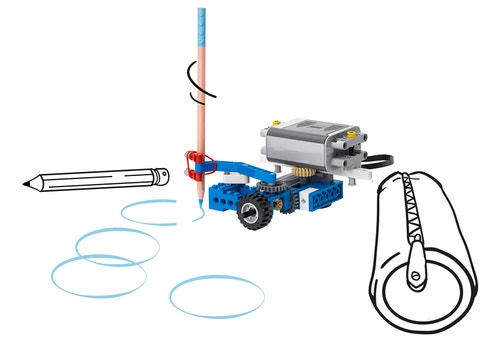
1. Introduction/Discussion
Allow the students to interpret the worksheets for themselves, or read the MAKER connect text aloud to set the scene.
2. Find a Problem
As students look at the connect images and questions, facilitate a discussion to steer them toward a problem. Once they have decided upon a problem to solve, ensure that they record it on their worksheet.
3. Brainstorm
Students should initially work independently, spending three minutes to generate as many ideas as they can to solve the problem. They can use the bricks from the set during the brainstorming process, or sketch out their ideas.
Students can now take turns sharing their ideas within their groups. Once all of the ideas have been shared, each group should select the best idea(s) to make. Be prepared to help facilitate this process to ensure that the students choose something that is possible to make. Encourage diversity, not all student groups have to make the same thing.
Encourage the students to share their learning process. Provide them with the opportunity to share their thinking, ideas, and reflections using the documentation tool(s) they have available.
Possible Repeated Pattern Solution, for Inspiration
Note: You are advised not to share these images with students.

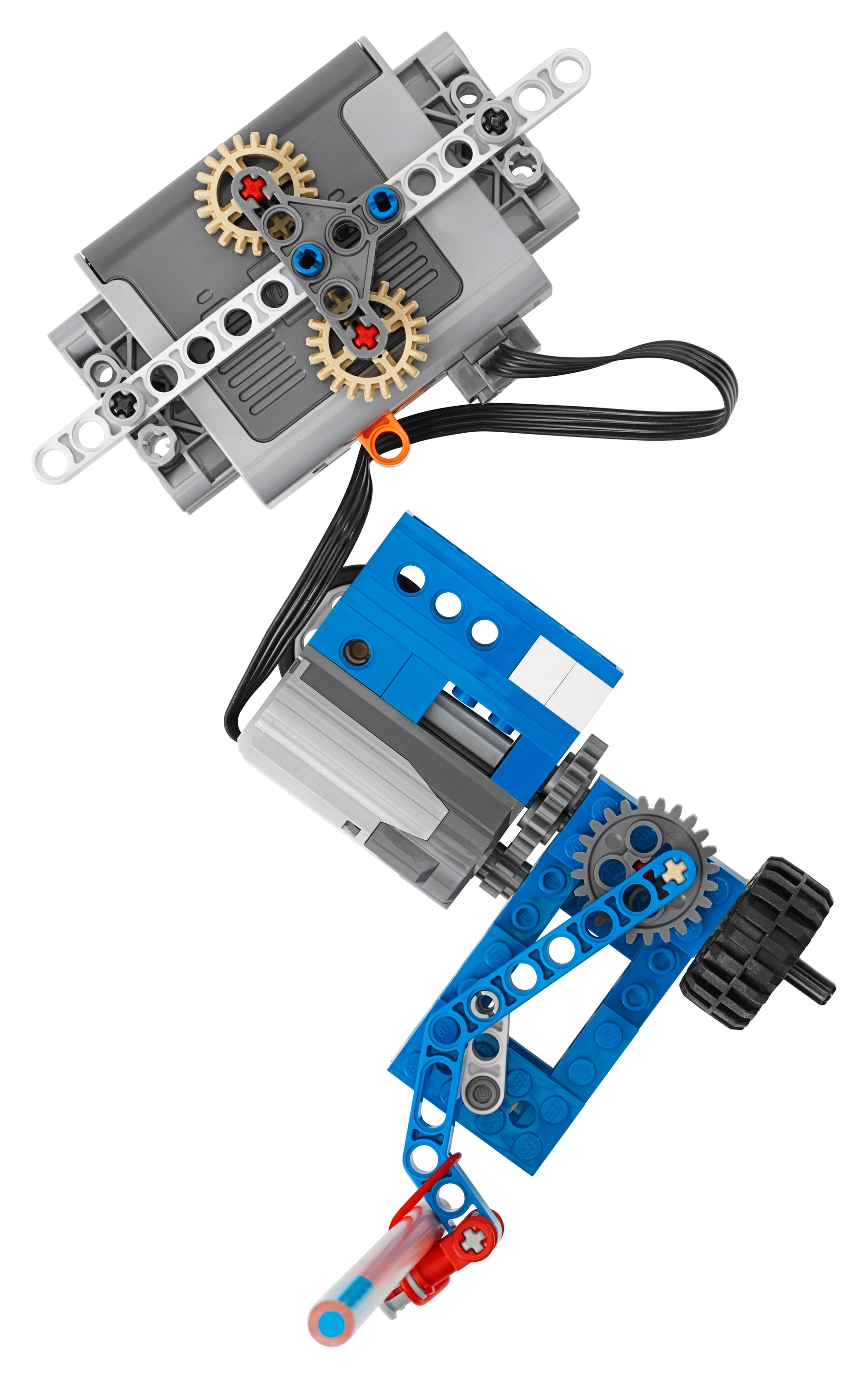
4. Define the Design Criteria
Students must record up to three design criteria on their worksheet so that they can refer to it when they review and revise their solution.
5. Go MAKE
Students make one of the ideas using the LEGO® Simple and Powered Machines set and other materials as needed.
Reinforce that students do not have to come up with the whole solution from the start. For example, if they are making a motorised drawing machine, they could first explore how to draw simple circles before drawing more complex shapes. During the making process, remind students to test and analyse their idea as they go, making improvements where necessary. If you want students to submit their documentation at the end of the lesson, ensure that they record their design journey during the making stage using sketches and photos of their models.
6. Review and Revise Your Solution
Students test and evaluate their designs against the design criteria they recorded before they started making their solution. They can record notes on their student worksheet.
7. Communicate Your Solution
Allow time for each student or student group to present what they have made to the class. A good way to do this is to set out a table large enough to display all of the models. If time is short, two groups can present to each other.
8. Assessment
Students use the student worksheet assessment rubric to evaluate their design work according to the learning goals. Each rubric includes four levels: Bronze, Silver, Gold, and Platinum. The intention of the rubric is to help students reflect on what they have done well in relation to the learning goals and what they could have done better.
9. Tidy Up
Ensure that you leave enough time at the end of the lesson to break the models down and sort them back into the LEGO boxes. You will need approximately 10 minutes to do this.
Teacher Support
After completing this lesson, students will have:
Defined a clear design need
Developed their ability to iterate and improve design solutions
Developed their problem-solving and communication skills
Have used and understood the design process
Rubber bands
Sheets of plain paper (A3 and A4)
Coloured felt pens or coloured pencils
Pupil Material
Share with:
 Google Classroom
Google Classroom



