Time for an Upgrade
Build motorised tools that can help to solve competition tasks.

Lesson plan
1. Prepare
- Read through the pupil material in the LEGO® Education SPIKE™ App.
- In order to complete this lesson, your pupils will have to have built the Advanced Driving Base model.
2. Engage(10 Min.)
- Use the ideas in the Ignite a Discussion section below to engage your pupils in a discussion relating to this lesson.
- Use the video to explain the lesson.
3. Explore (30 Min.)
- Have your pupils work in pairs to build the Dozer Blade, Lift Arm and Crates.
- When they have finished building, ask them to attach the Dozer Blade and Lift Arm to their Driving Base.
- Ask them to play the test program and to observe what happens (i.e. the Lift Arm will be raised).
4. Explain (10 Min.)
- Facilitate a discussion about the key features of the Dozer Blade and Lift Arm tools and how they could be useful in a competition.
5. Elaborate (40 Min.)
- Have your pupils create programming stacks that will raise and lower both tools.
- Challenge them to make their Driving Base replicate the behaviour shown in the video. Remind them that they are decomposing a problem.
- Don't forget to leave some time for tidying up.
6. Evaluate
- Give feedback on each pupil's performance.
- In order to simplify the process, you can use the assessment rubrics that have been provided.
Ignite a Discussion
Watch videos of competition robots in action. Use these questions to engage your pupils in a discussion about the ways in which successful teams use tools to help their robots collect and move objects:
- Why are these tools useful in competitions?
- Why do teams change tools at different points during each competition run?
- Why is it important to reset the position of the motors when using tools?
- How would you describe the characteristics of your Driving Base tools in terms of precision, strength and design?
Have your pupils watch this video to see what they're about to do.

Building Tips
The tools
In addition to the Advanced Driving Base, each team will need:
- a Dozer Blade
- a Lift Arm
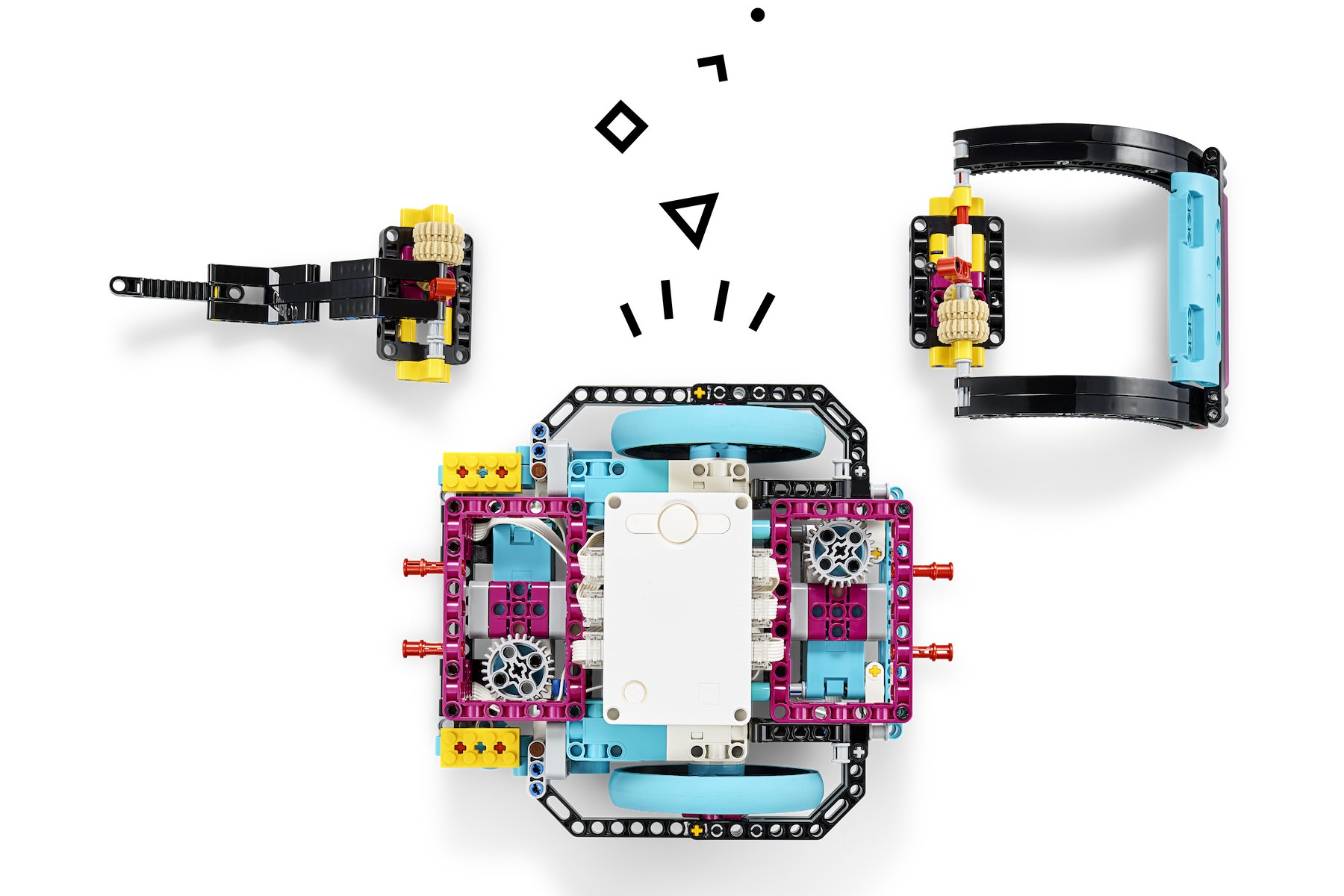
Locking the Tools into Place
Use the red connectors to lock the tools into place so that the Advanced Driving Base looks like this:
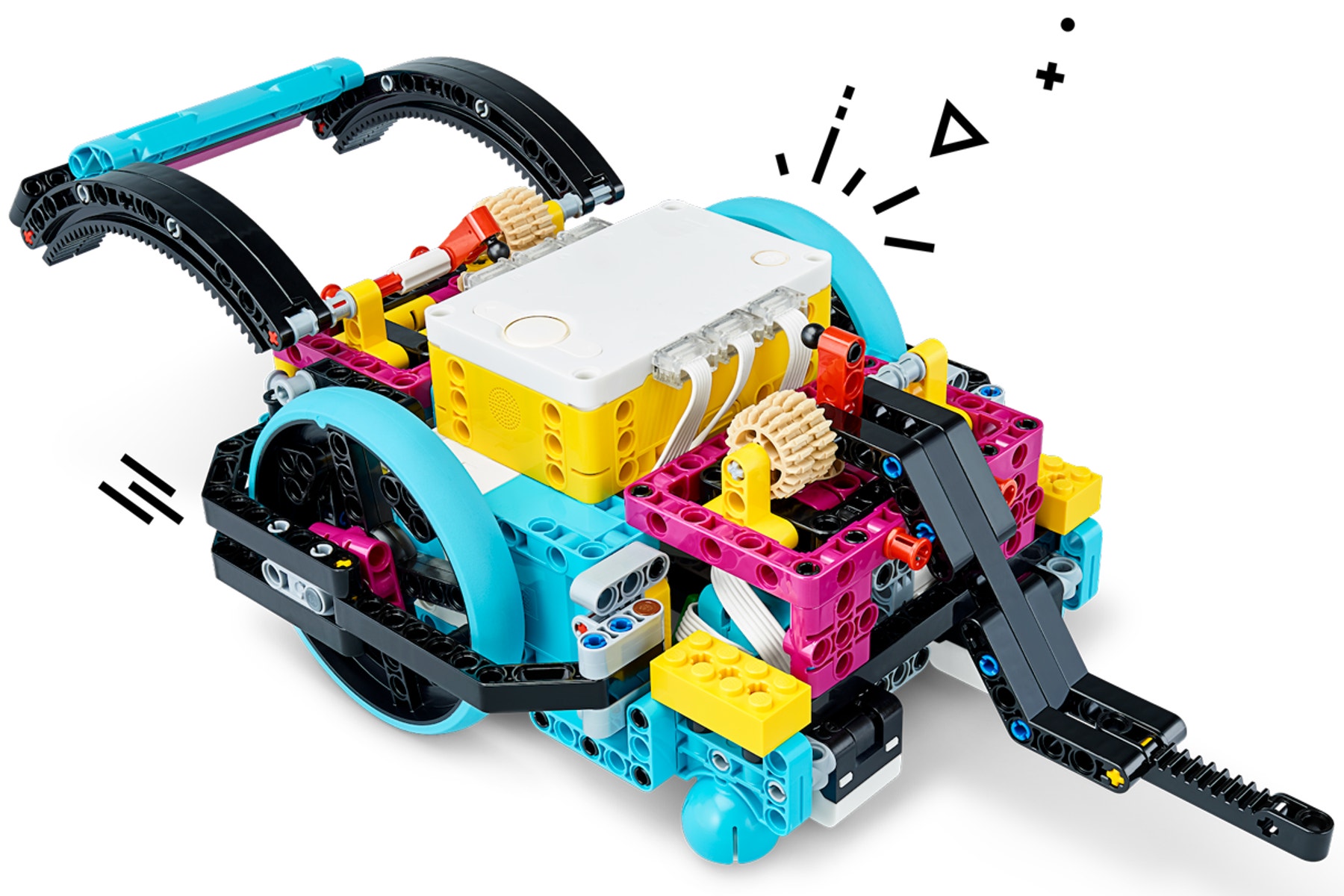
Four Crates
Each team will have to build these 4 crates in order to complete this lesson.

Coding Tips
Main Program

Possible Solution

Other Programs

Differentiation
Simplify this lesson by:
- Having your pupils experiment with the Lift Arm until they're ready to move onto the Dozer Blade and challenge
Take this lesson to the next level by:
- Asking your pupils to modify the tools to pick up or move other objects or bricks
- Having your pupils approach the crates from an angle and challenging them to write a program that uses the Gyro Sensor to position the Driving Base
- Challenging your pupils to create their own Driving Base tools
Assessment Opportunities
Teacher Observation Checklist
Establish a scale that suits your needs, for example:
- Partially accomplished
- Fully accomplished
- Overachieved
Use the following success criteria to evaluate your pupils' progress:
- The pupils are able to accurately describe the concept of an array.
- The pupils are able to create and correctly use an array in their programs.
- The pupils are able to use multiple arrays in their programs, comparing the value of each index.
Self-Assessment
Have each pupil choose the brick that they feel best represents their performance.
- Blue: I've used an array in my program.
- Yellow: I've created a second array in my program.
- Violet: I'm an array master! I can perform multiple operations on arrays. Give me any array-related challenge and I'll solve it!
Peer-Assessment
Encourage your pupils to provide feedback to one another by:
- Having one pupil use the coloured brick scale above to score another pupil’s performance
- Asking them to present constructive feedback to one another so that they can improve their group’s performance during the next lesson

Language Arts Extension
To incorporate the development of language arts skills:
- Have your pupils prepare and deliver a presentation about how their Advanced Driving Base uses tools to complete tasks, highlighting the tools' strengths, components used, etc.
Note: This will require additional time.
Career Links
The pupils who enjoyed this lesson might be interested in exploring these career pathways:
- Health Science (Allied Health)
- Health Science (Medical and Health Careers)
- Health Science (Medical Assistant)
- Information Technology (Computer Programming)
- Science, Technology, Engineering and Mathematics (Science and Maths)
Teacher Support
The pupils will:
- Create two tools for the Advanced Driving Base
- Explore how to program the Advanced Driving Base to use the tools to complete tasks
LEGO® Education SPIKE™ Prime Set
LEGO® Education SPIKE™ Prime Expansion Set
CAS Computing Progression Pathways
Algorithms:
Designs solutions by decomposing a problem and creates a sub-solution for each of these parts. (DE) (AL) (AB)
Programming and Development:
Uses a range of operators and expressions e.g. Boolean, and applies them in the context of program control. (AL)
Data and Data Representation:*
Analyses and evaluates data and information, and recognises that poor quality data leads to unreliable results, and inaccurate conclusions. (AL) (EV)
Selects the appropriate data types. (AL) (AB)
Programming and Development:
Knows that computers collect data from various input devices, including sensors and application software. (AB)




