What is this?
Define, customise and communicate the use of a new ‘thing’.

Lesson plan
1. Prepare
- Read through the pupil material in the LEGO® Education SPIKE™ App.
- If you feel that it's necessary, plan a lesson using the getting started material in the app. This will help to familiarise your pupils with LEGO® Education SPIKE™ Prime.
2. Engage (3 Min.)
- Use the ideas in the Ignite a Discussion section below to engage your pupils in a discussion relating to this lesson.
- Use the video to explain the lesson.
3. Explore (12 Min.)
- Have your pupils work in pairs to build ‘the thing’.
- Ask them to play the program to see how it works.
4. Explain (10 Min.)
- Allow your pupils time to come up with a purpose for ‘the thing’.
- Have them make changes to the model or program so that ‘the thing’ fulfils its purpose.
- Make sure that they can explain their thinking.
5. Elaborate (15 Min.)
- Have the teams take turns presenting their version of ‘the thing’.
- Make sure that they clearly communicate why it's so great.
- Don't forget to leave some time for tidying up.
6. Evaluate
- Give feedback on each pupil's performance.
- In order to simplify the process, you can use the assessment rubrics that have been provided.
Ignite a Discussion
Have a discussion about the different ways in which ideas can be communicated. Ask relevant questions. Here are some examples:
- What's an argument?
- What's proof?
- What's a fallacy?
Have your pupils watch this video to see what they're about to do.

Building Tips
An Interesting Contraption
This ‘thing’ uses a Motor to rotate something from one side to the other. It's up to your pupils to figure out what it is and how to use it!
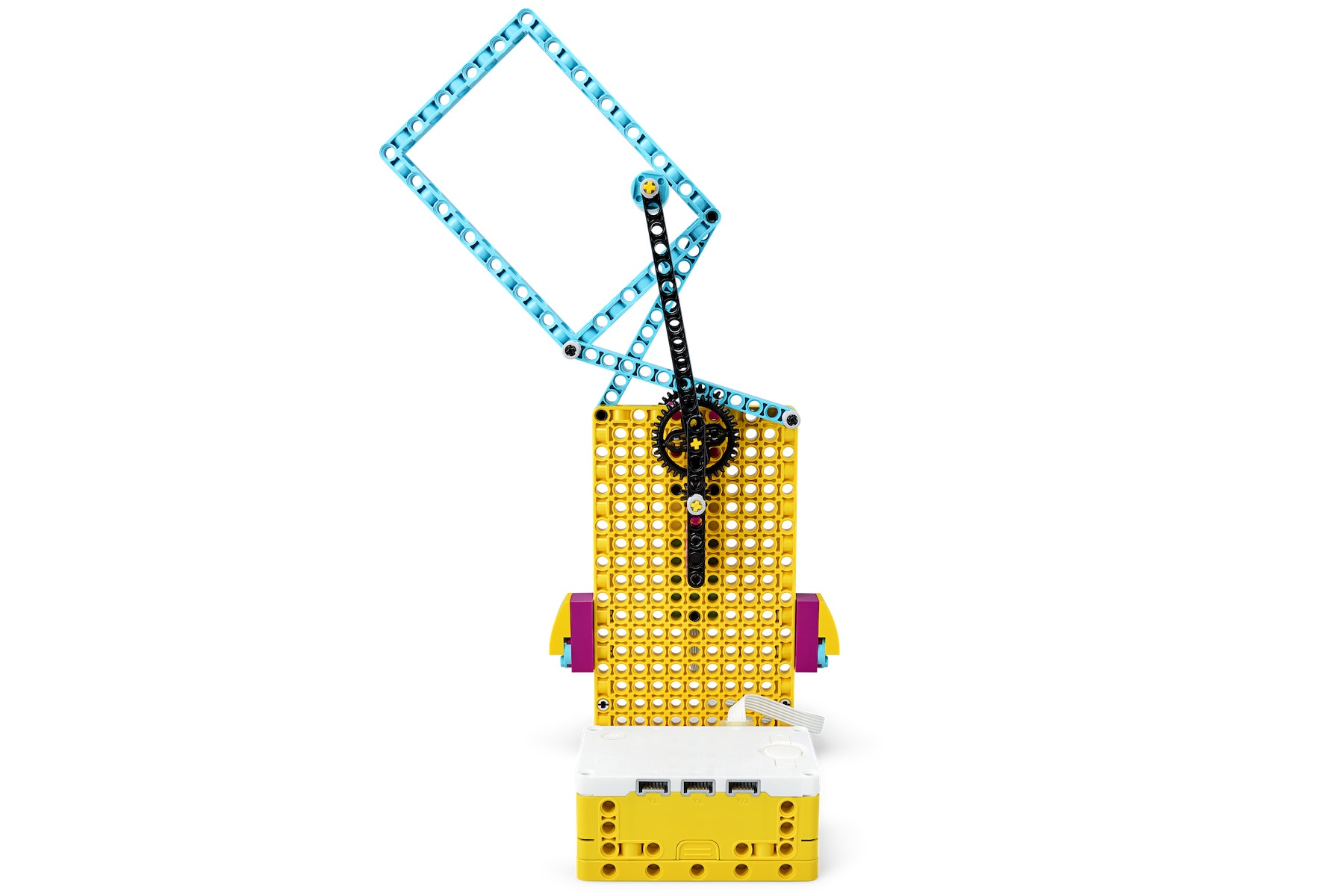
Add Functions
You can easily add sensors in order to diversify this lesson:
- Use a Force Sensor to start or stop the movement of ‘the thing’.
- Use a Distance Sensor to detect movement and activate the movement of ‘the thing’.

Coding Tips
Main Program

Possible Solution

Other Programs

Differentiation
Simplify this lesson by:
- Assigning an area of focus (e.g. a specific environment or a toy) to provide context and hone your pupils' thought processes
Take this lesson to the next level by:
- Asking each team to include at least one sensor in their final model, allow them to choose the sensor
- Using this lesson twice in a row, with the constraint that your pupils can't use any of their ideas from the previous class
- Incorporating the language arts extension
Assessment Opportunities
Teacher Observation Checklist
Establish a scale that suits your needs, for example:
- Partially accomplished
- Fully accomplished
- Overachieved
Use the following success criteria to evaluate your pupils' progress:
- The pupils are able to describe the function of an object.
- The pupils are able to describe the benefit of an object's features against needs.
- The pupils are able to construct effective arguments.
Self-Assessment
Have each pupil choose the brick that they feel best represents their performance.
- Blue: I can describe how ‘the thing’ works.
- Yellow: I can describe in detail how ‘the thing’ works and I can highlight what it does well.
- Violet: I can convince someone that I've invented the coolest thing in the world.
Peer-Assessment
Encourage your pupils to provide feedback to one another by:
- Having one pupil use the coloured brick scale above to score another pupil’s performance
- Asking them to present constructive feedback to one another so that they can improve their group’s performance during the next lesson
Language Arts Extension
To incorporate the development of language arts skills:
- Organise a school-wide ‘thing fair’ in which each team must effectively communicate their ideas in front of a diverse audience. Find the best ‘thing’ in your school!
- Organise a ‘promote your idea’ contest. Have some pupils play the role of entrepreneurs and others play the role of sponsors. Then switch roles.
Note: This will require additional time.
Career Links
The pupils who enjoyed this lesson might be interested in exploring these career pathways:
- Business and Finance (Entrepreneurship)
- Education and Training (Teaching)
- Media and Communication Arts (Broadcast Technology)
Teacher Support
The pupils will:
- Develop communication skills and put them into practice
LEGO® Education SPIKE™ Prime Set
CAS Computing Progression Pathways
Algorithms:
Uses logical reasoning to predict outputs, showing an awareness of inputs. (AL)
Designs solutions by decomposing a problem and creates a sub-solution for each of these parts. (DE) (AL) (AB)
Information Technology:
Designs criteria to critically evaluate the quality of solutions, uses the criteria to identify improvements and can make appropriate refinements to the solution. (EV)




