Automate it!
Create and program an automated helper that can identify and dispatch the correct parcel based on its colour.

Lesson plan
1. Prepare
- Read through the pupil material in the LEGO® Education SPIKE™ App.
- Create a space for storing models between lessons.
- Prepare an Inventor Notebook with documenting questions to help your pupils keep track of their work. Look for inspiration in the Inventor Notebook that’s been provided.
Part A
2. ENGAGE (10 Min.)
- Use the ideas in the Ignite a Discussion section below to engage your pupils in a discussion relating to this lesson.
- Explain the lesson, noting that this project will run for the next 2-3 classes.
3. Explore (35-55 Min.)
- Explain the problem that your pupils are trying to solve.
- Allow them some time brainstorm possible solutions.
- Ask them to create pseudocode for the actions that they plan to program.
- Have them work in pairs to build their automated helper.
4. Explain (10 Min.)
- Ensure that your pupils are identifying and documenting any problems that they're facing as they develop their solutions.
Part B
5. Elaborate (60 Min.)
- Have your pupils finalise their programs. Make sure to encourage collaboration between teams.
- Ask each team to present their solution to the class.
- Don't forget to leave some time for tidying up.
6. Evaluate
- Give feedback on each pupil's performance.
- In order to simplify the process, you can use the assessment rubrics that have been provided.
Ignite a Discussion
Start a discussion about robots by asking relevant questions. Here are a few suggestions:
- How do factory robots work?
- What do they detect? Colours? Shapes? Sizes?
- What type of motorised mechanism does a factory robot use?
- How does the robot know its location?
- What design features will guarantee that the robot’s movements are accurate and repeatable?
You can refer back to the ‘Ideas, the LEGO Way’ lesson to refresh your pupils' memories on idea generation.
Building Tips
Open-Ended Solutions
This project is designed so that every pupil or team can have a unique solution.
Example Solution
Here's an idea that you could use to inspire your pupils' design process.
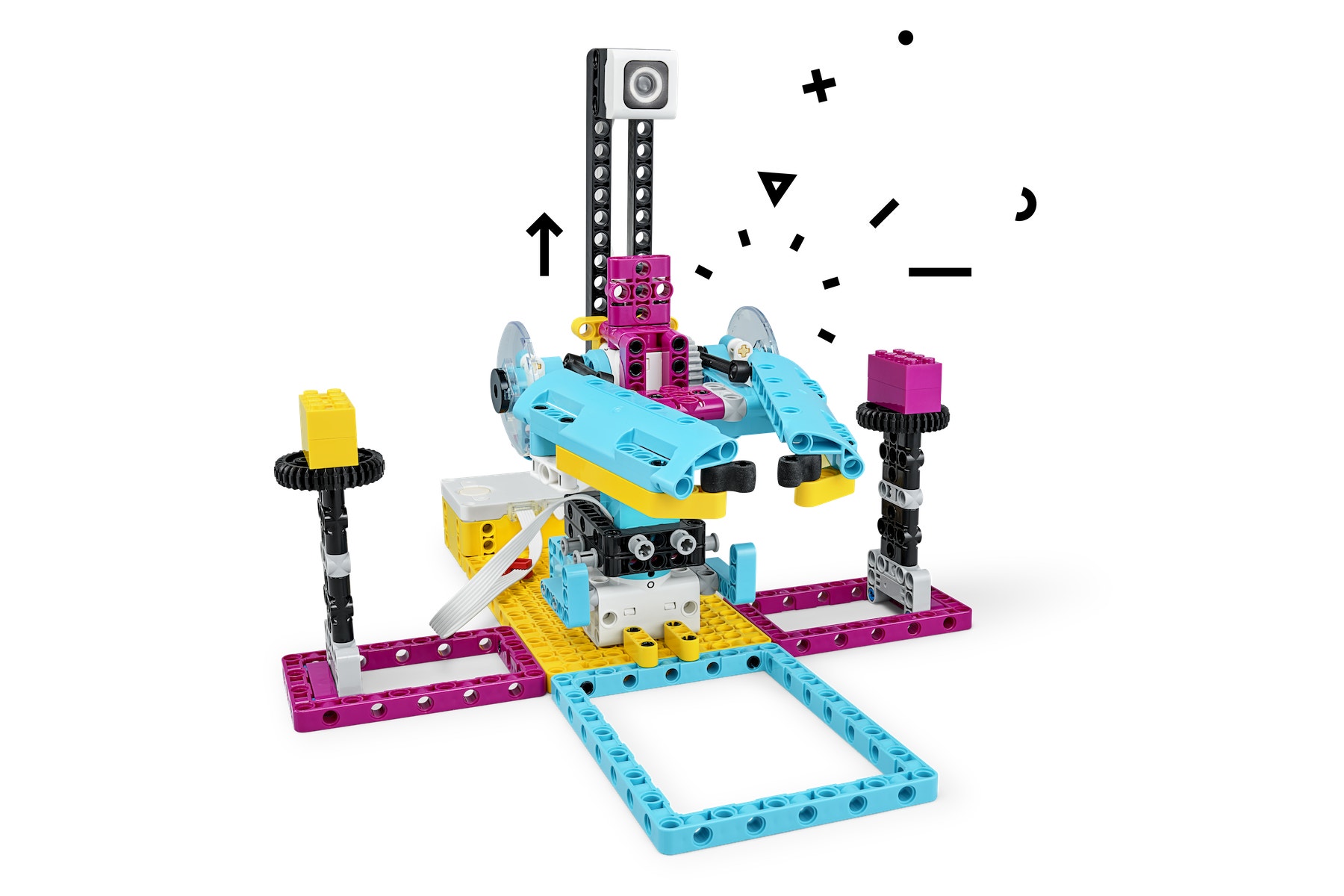

Combining Models
Bring your pupils together by combining everyone's creations.
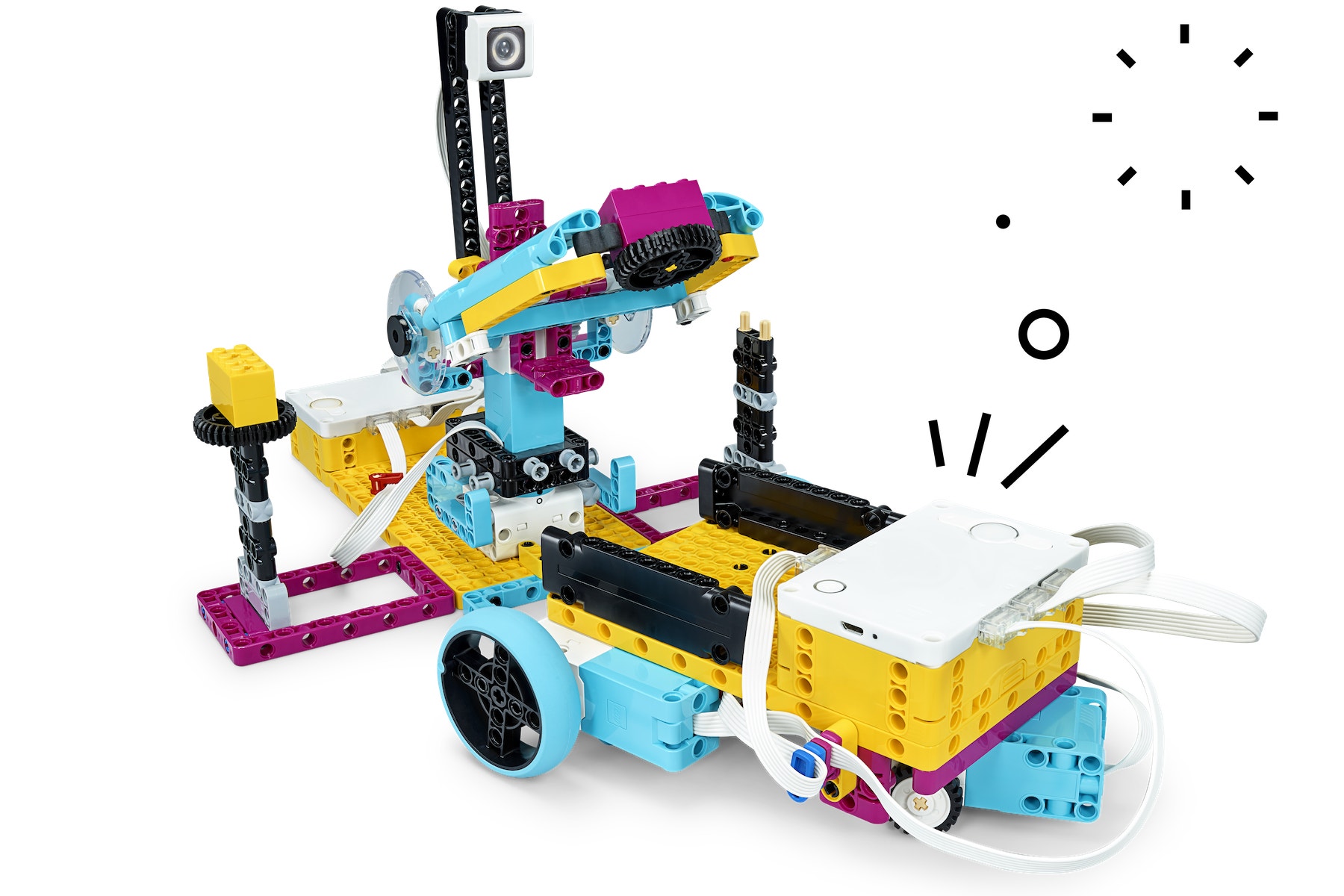
Coding Tips
Main Program

Differentiation
Simplify this lesson by:
- Having your pupils build the example solution to start and then improve it
Take this lesson to the next level by:
- Having your pupils program as many different functions as they can come up with
- Asking some teams to build delivery carts in order to connect the factory robots and create a bigger automated factory
Assessment Opportunities
Teacher Observation Checklist
Establish a scale that suits your needs, for example:
- Partially accomplished
- Fully accomplished
- Overachieved
Use the following success criteria to evaluate your pupils' progress:
- The pupils can identify the key elements of a problem.
- The pupils are autonomous in developing a working and creative solution.
- The pupils can clearly communicate their ideas.
Self-Assessment
Have each pupil choose the brick that they feel best represents their performance.
- Blue: I've successfully created an automated helper.
- Yellow: I've successfully created an automated helper that creatively solves the problem.
- Violet: I've successfully created an automated helper that creatively solves the problem and I've presented my ideas clearly.
Peer-Assessment
Encourage your pupils to provide feedback to one another by:
- Having one pupil use the coloured brick scale above to score another pupil’s performance
- Asking them to present constructive feedback to one another so that they can improve their group’s performance during the next lesson

Language Arts Extension
To incorporate the development of language arts skills:
- Ask your pupils to use text, images, sketches, etc. to record their design process, creating an Inventor Notebook to document their work.
- Have your pupils present their projects to a wider audience (e.g. a school-wide assembly or by publishing online videos).
- Ask your pupils to create a website presenting their factory or business.
Career Links
The pupils who enjoyed this lesson might be interested in exploring these career pathways:
- Business and Finance (Entrepreneurship)
- Information Technology (IT Applications)
- Manufacturing and Engineering (Pre-Engineering)
Teacher Support
The pupils will:
- Use computational thinking skills to produce a complete solution to a problem
LEGO® Education SPIKE™ Prime Set
CAS Computing Progression Pathways
Algorithms:
Uses logical reasoning to predict outputs, showing an awareness of inputs. (AL)
Designs solutions by decomposing a problem and creates a sub-solution for each of these parts. (DE) (AL) (AB)
Programming and Development:
Knows that computers collect data from various input devices, including sensors and application software. (AB)