Keep it really safe!
Use compound conditions to reinforce the encryption pattern on a safe deposit box.
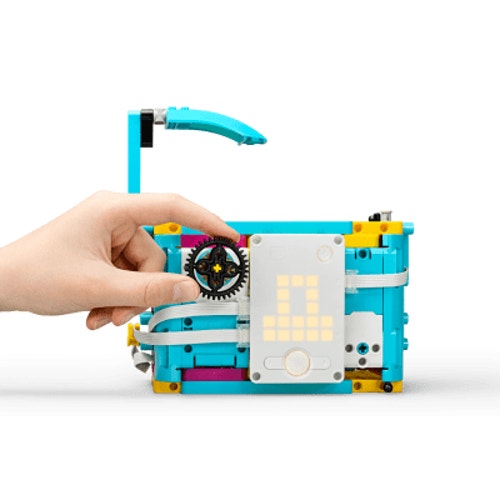
Lesson Plan
1. Prepare
- Read through the pupil material in the LEGO® Education SPIKE™ App.
2. Engage (5 Min.)
- Use the ideas in the Ignite a Discussion section below to engage your pupils in a discussion related to this lesson.
- Use the video to explain the lesson.
3. Explore (20 Min.)
- Have your pupils work in pairs to build the super-safe-deposit box.
- Ask them to play the program to see how the lock works.
4. Explain (5 Min.)
- Facilitate a discussion about how and when to use "AND" and "OR" in compound conditionals
5. Elaborate (15 Min.)
- Ask your pupils to make their super-safe-deposit boxes even more secure by adding compound conditionals to their programs.
- Don't forget to leave some time for clean-up.
6. Evaluate
- Give feedback on each pupil's performance.
- In order to simplify the process, you can use the assessment rubrics that have been provided.
Ignite a Discussion
Start a discussion about iteration or fixing things by asking relevant questions. Here are some suggestions:
- What can happen if somebody hacks your password?
- How can you evaluate the strength of a password?
- What's a compound condition?
Have your pupils watch this video to see what they're about to do.
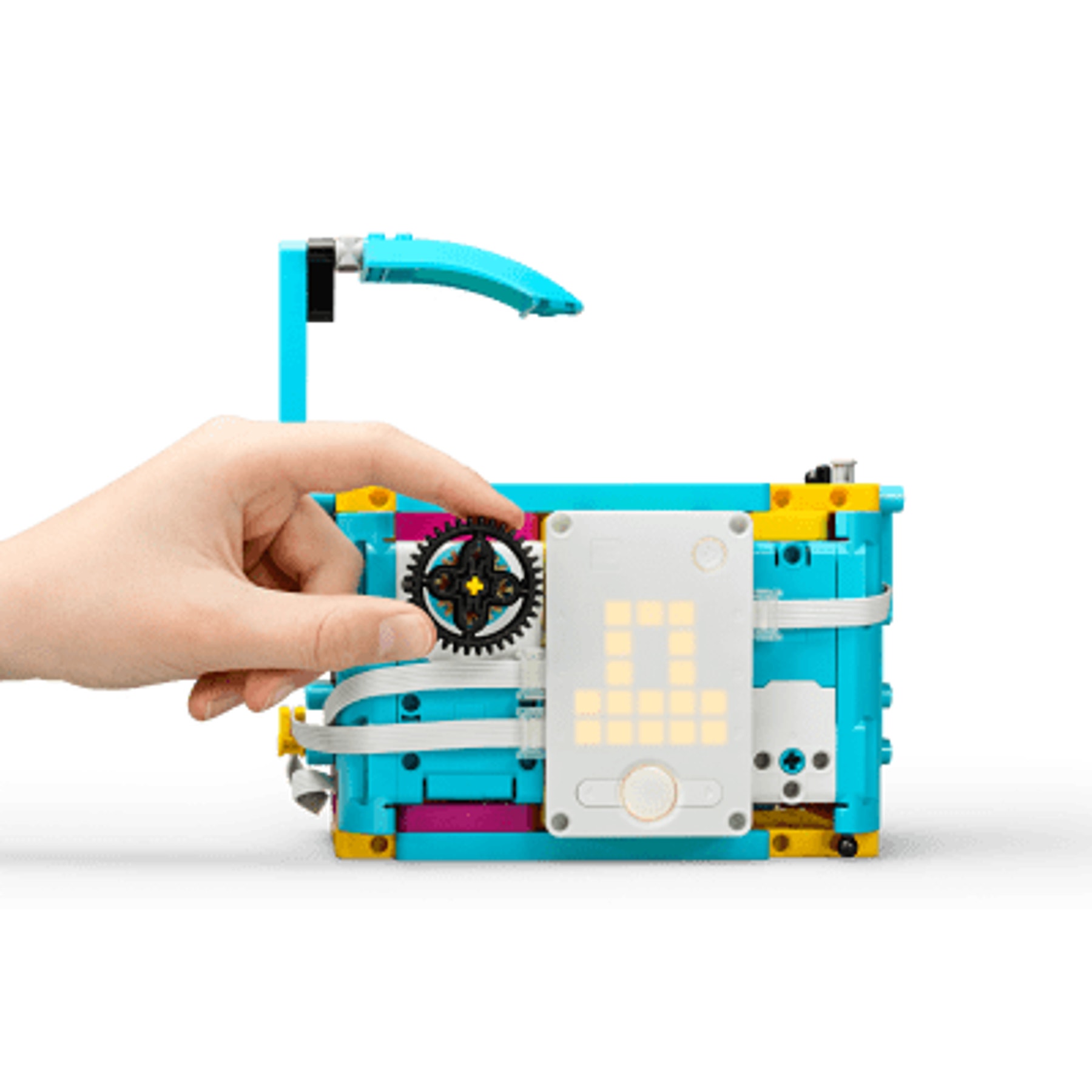
Building Tips
Partner Build
Split each team's building tasks in order to ensure that everyone is actively involved:
- Pupil A: Super-Safe box
- Pupil B: Super-Safe door and arm
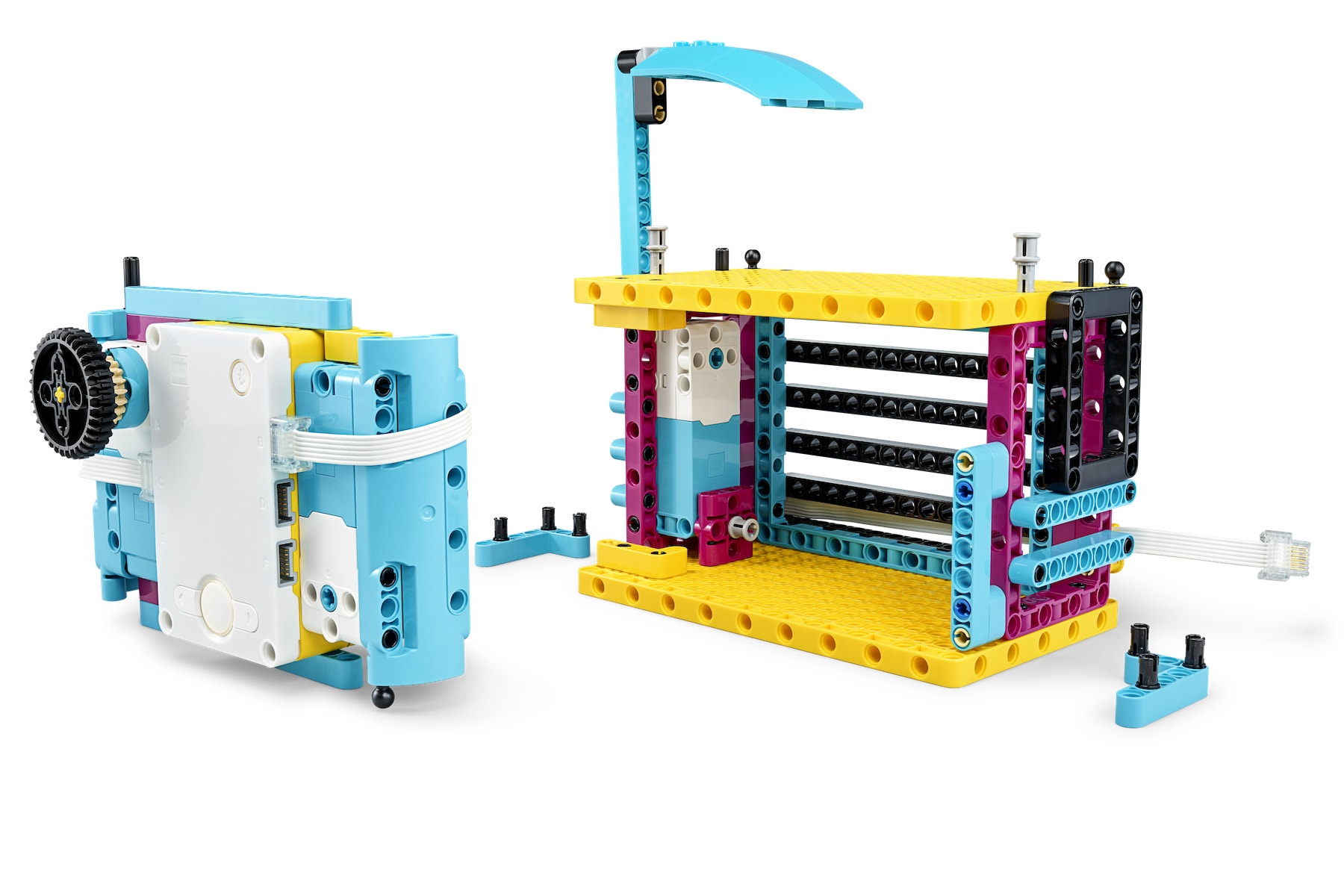
Align Motors Correctly
Make sure that the arm is raised when you start the program.
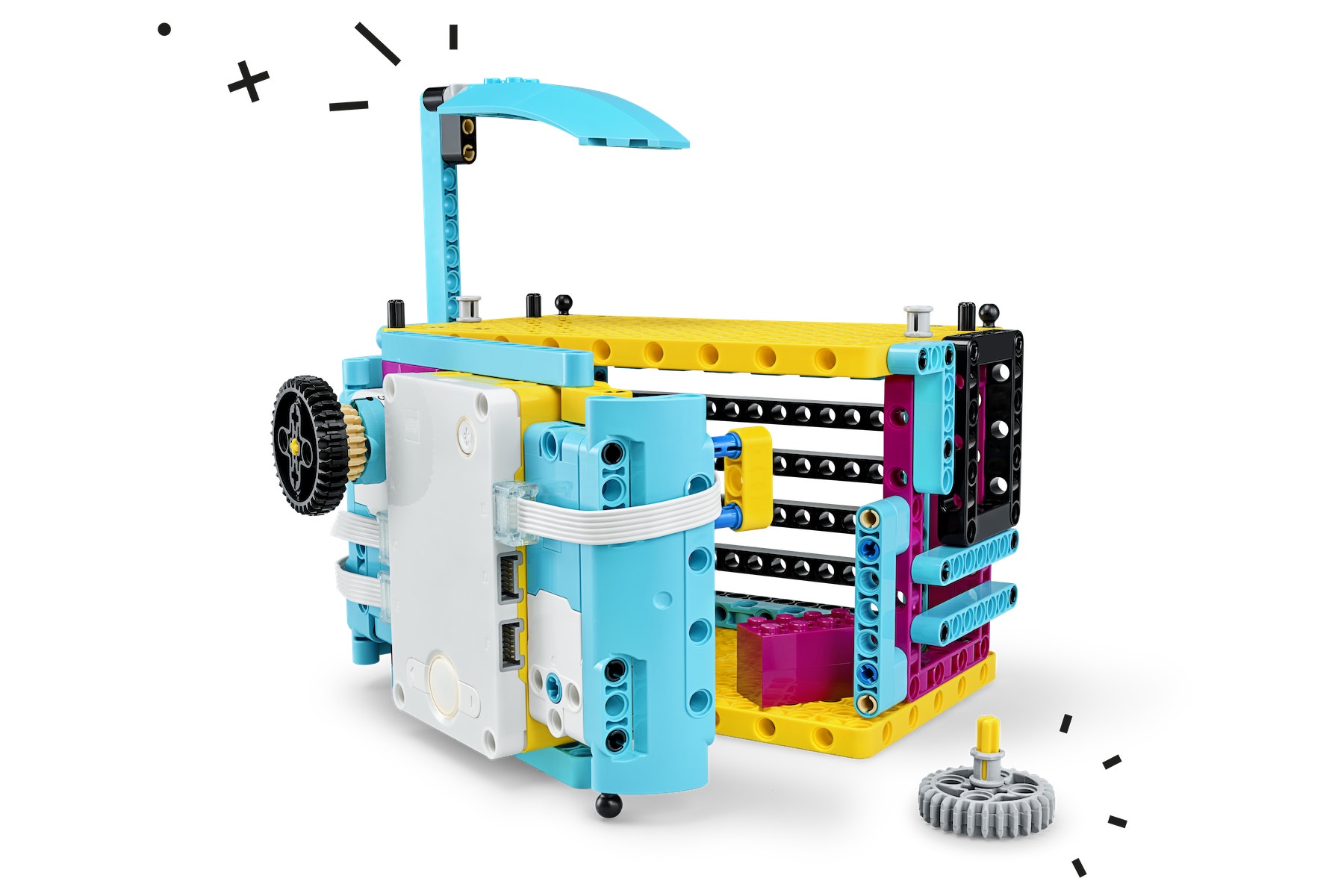
Manual Unlock
This model has a manual key that can be used to unlock the door if needed.
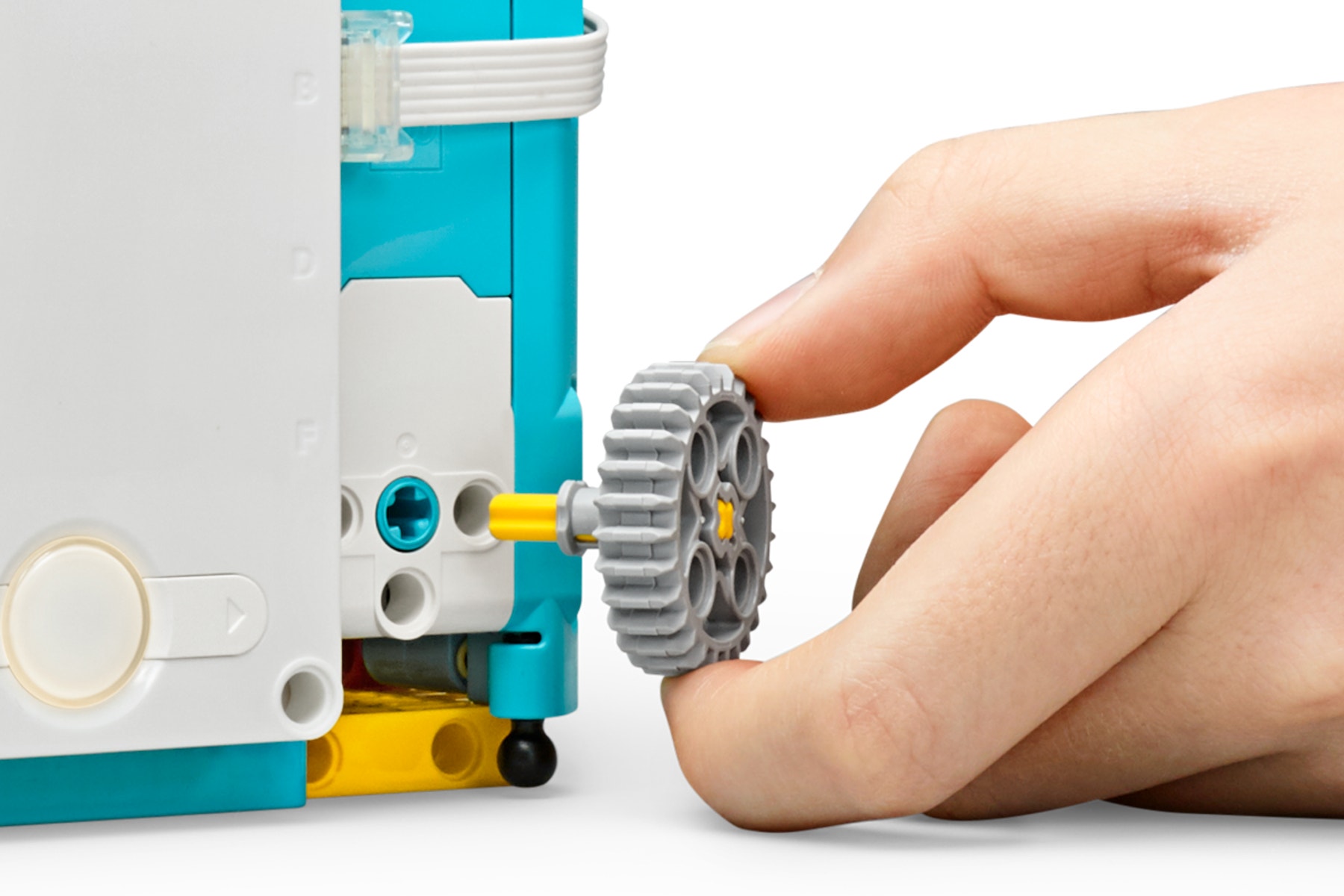
Coding Tips
Main Program

Possible Solution

Other Programs

Differentiation
Simplify this lesson by:
- Programming just one compound condition
Take this lesson to the next level by:
- Having your pupils add more sensors (e.g. Distance Sensor, Force Sensor) to their models to create other compound conditions
- Having each team challenge another team to unlock their super-safe-deposit box
- Asking your pupils to use the NOT function when defining their conditions
Assessment Opportunities
Teacher Observation Checklist
Create a scale that suits your needs, for example:
- Partially accomplished
- Fully accomplished
- Overachieved
Use the following success criteria to evaluate your pupils' progress:
- Pupils understand what a compound condition is.
- Pupils are able to use compound conditions in their program.
- Pupils can discuss digital security in detail and with precision.
Self-Assessment
Have each pupil choose the brick that they feel best represents their performance.
- Blue: I've used one compound condition in my program.
- Yellow: I've used two compound conditions in my program.
- Violet: I've used more than two compound conditions to create a super safe program!
Peer Feedback
Encourage your pupils to provide feedback to one another by:
- Having one pupil score the performance of another using the coloured brick scale above
- Asking them to present constructive feedback to each other so that they can improve their group's performance during the next lesson.

Language Arts Extension
To incorporate the development of literacy skills:
- Have your pupils explore the meaning of digital security terminology, like:
▷ Boolean
▷ Conditions
▷ Compound Conditions
▷ AND, OR, NOR, NOT
▷ Encryption
▷ Case-sensitive
Note: This will make for a longer lesson.
Career Links
The pupils who enjoyed this lesson might be interested in exploring these career pathways:
- Information Technology (Computer Programming)
- Information Technology (IT Applications)
- Information Technology (Oracle / Database Programming)
- Information Technology (Web Design)
Teacher Support
Pupils will:
- Explore compound conditional programming
CAS Computing Progression Pathways
Algorithms:
Uses diagrams to express solutions. (AB)
Programming and Development:
Uses a range of operators and expressions e.g. Boolean, and applies them in the context of program control. (AL)
Programming and Development:
Knows that computers collect data from various input devices, including sensors and application software. (AB)
Recognises ethical issues surrounding the application of information technology beyond school.




