SPIKE™ Essential
Hovering Helicopter
Help Maria get to Spike Mountain for a hike!
30-45 min.
Beginner
Years 3-5
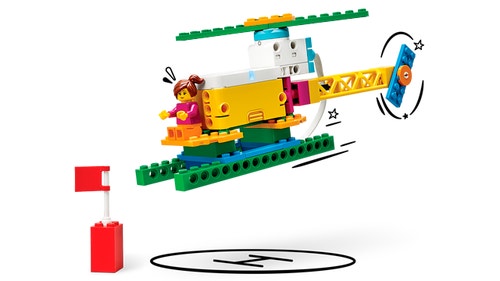
Prepare
- Review the Hovering Helicopter lesson in the LEGO® Education SPIKE™ App.
- Consider the abilities and backgrounds of all your pupils. Differentiate the lesson to make it accessible to everyone. Please refer to the Differentiation section below for suggestions on how to do this.
- If time permits, plan and facilitate the language arts extension. Please refer to the Extension section below for further information.
Engage
(Whole Class, 5 Minutes)
- Facilitate a quick discussion about describing a decision, choice or experience to a friend.
- Talk with your pupils about telling a friend about a new experience (e.g. an activity or movie).
- Ask questions like these: How do you feel when you tell someone about a new experience you’ve had? Why do you think it's valuable to share your experiences?
- Introduce your pupils to the story’s main characters and the first challenge: starting the helicopter.
- Distribute a brick set and a device to each group.
Explore
(Small Groups, 30 Minutes)
- Have your pupils use the LEGO® Education SPIKE™ App to guide them through their first challenge:
- Create and test the program that starts the helicopter.
- Have your pupils iterate and test their models to complete the next two challenges in the app:
- Create the program that makes the helicopter act differently when it's been tilted.
- Upgrade the helicopter for Maria’s next adventure.
- You can find coding and building help in the Tips section below.
Explain
(Whole Class, 5 Minutes)
- Gather your pupils together to reflect on their completed challenges.
- Ask questions like these: How did Maria’s helicopter get to Spike Mountain? How did you modify Maria’s helicopter in order to improve it for her next adventure?
Elaborate
(Whole Class, 5 Minutes)
- Prompt your pupils to discuss and reflect on the choices they've made while developing their programs.
- Ask questions like these: Why is it important to describe the choices you've made while creating your program? How can describing your program to others help you to improve it?
- Have your pupils tidy up their workstations.
Evaluate
(Ongoing Throughout the Lesson)
- Ask guiding questions to encourage your pupils to ‘think aloud’ and explain their thought processes and reasoning in the decisions they’ve made while building and programming their models.
Observation Checklist
- Measure your pupils’ proficiency in describing the choices they've made while developing their programs.
- Establish a scale that suits your needs. For example:
- Requires additional support
- Can work independently
- Can teach others
Self-Assessment
Have each pupil choose the brick that they feel best represents their performance.
- Yellow: I think that I can explain the decisions I've made while
developing my program. - Blue: I can explain the decisions I've made while developing my
program. - Green: I can explain the decisions I've made while developing my
program, and I can also help a friend to do it.
Peer Feedback
- In their small groups, have your pupils discuss their experiences of working together.
- Encourage them to use statements like these:
- I liked it when you…
- I'd like to hear more about how you…
Tips
Coding Tips
- After your pupils have completed their first challenge, they'll be provided with three Inspiration Coding Blocks, which will help them to modify their programs.
- The Inspiration Coding Blocks are intended to spark their imaginations as they experiment to find their own solutions.




Model Tip
- After your pupils have completed their second challenge, they’ll be provided with three Inspiration Images and an open-ended prompt, which will help them to improve their models.
- The Inspiration Images are meant to help spark their imaginations as they experiment and change their models.




There are no specific building instructions for this challenge.
Differentiation
Simplify this lesson by:
- Reading the Hovering Helicopter story and instructions from the
LEGO® Education SPIKE™ App aloud to your pupils - Selecting one Inspiration Image to help your pupils to change their models
Increase the difficulty by:
- Adding the Colour Sensor or another motor to Maria’s helicopter
- Pairing up groups of pupils and asking them to explain their programs and suggest improvements to one another
Extension
- Have your pupils write narratives about what Maria sees, hears, smells and feels while she’s on her hike.
If facilitated, this will extend beyond the 45-minute lesson.
Language Arts: National Curriculum English En3/3.3 Composition b
Teacher Support
The pupils will:
- Describe the choices that they've made when creating a program
- Create and test automated solutions
- Recount an experience using relevant facts and descriptive details
(one for every two pupils)
- LEGO® Education SPIKETM Essential Set
- Device with the LEGO® Education SPIKE™ App installed
National Curriculum
Computing
Co2/1.3
- use logical reasoning to explain how some simple algorithms work and to detect and correct errors in algorithms and programs
English
En3/3.3b
Draft and write by:
- composing and rehearsing sentences orally (including dialogue), progressively building a varied and rich vocabulary and an increasing range of sentence structures
- organising paragraphs around a theme
- in narratives, creating settings, characters and plot
- in non-narrative material, using simple organisational devices