Journey - Trouble on the Road
In this lesson students will explore and understand various traffic signs and be able to solve common problems on the road.
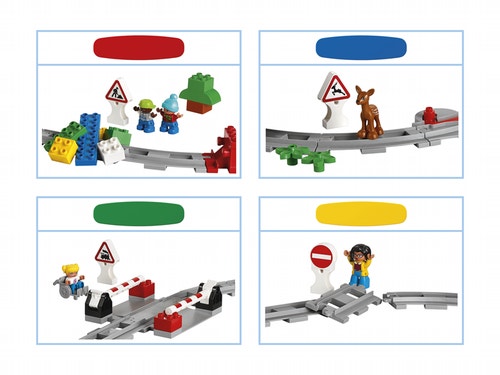
Prepare
Review this lesson plan and choose what you need from the Teacher Support box.
If necessary, pre-teach these related vocabulary words: remind, police officer, traffic sign, potential, avoid.
Consider the abilities and backgrounds of all your students and decide when and how to introduce and differentiate lesson content, activities, or concepts.
This lesson is designed to be used with the Coding Express app. Download the app for student devices at legoeducation.com/downloads.
To use this lesson without the Coding Express app, see the unplugged version.
Engage
Talk to the students about traffic rules.
Ask questions like:
- Do you know any traffic rules? What are they?
- Why do we need to follow traffic rules?
Tell the students that everybody needs to follow the traffic rules.
Explain that traffic signs are one way of reminding people of the rules.
Show the four traffic signs from the set and ask the students if they can guess what they mean.
Tell them they’re going to play a game!
Place the traffic signs around the classroom and ask the students to pretend they’re each driving their own high-speed train.
Explain that they should slow down or stop when approaching marked areas.
Act as a police officer controlling the flow of traffic, or ask one of the students to do it.
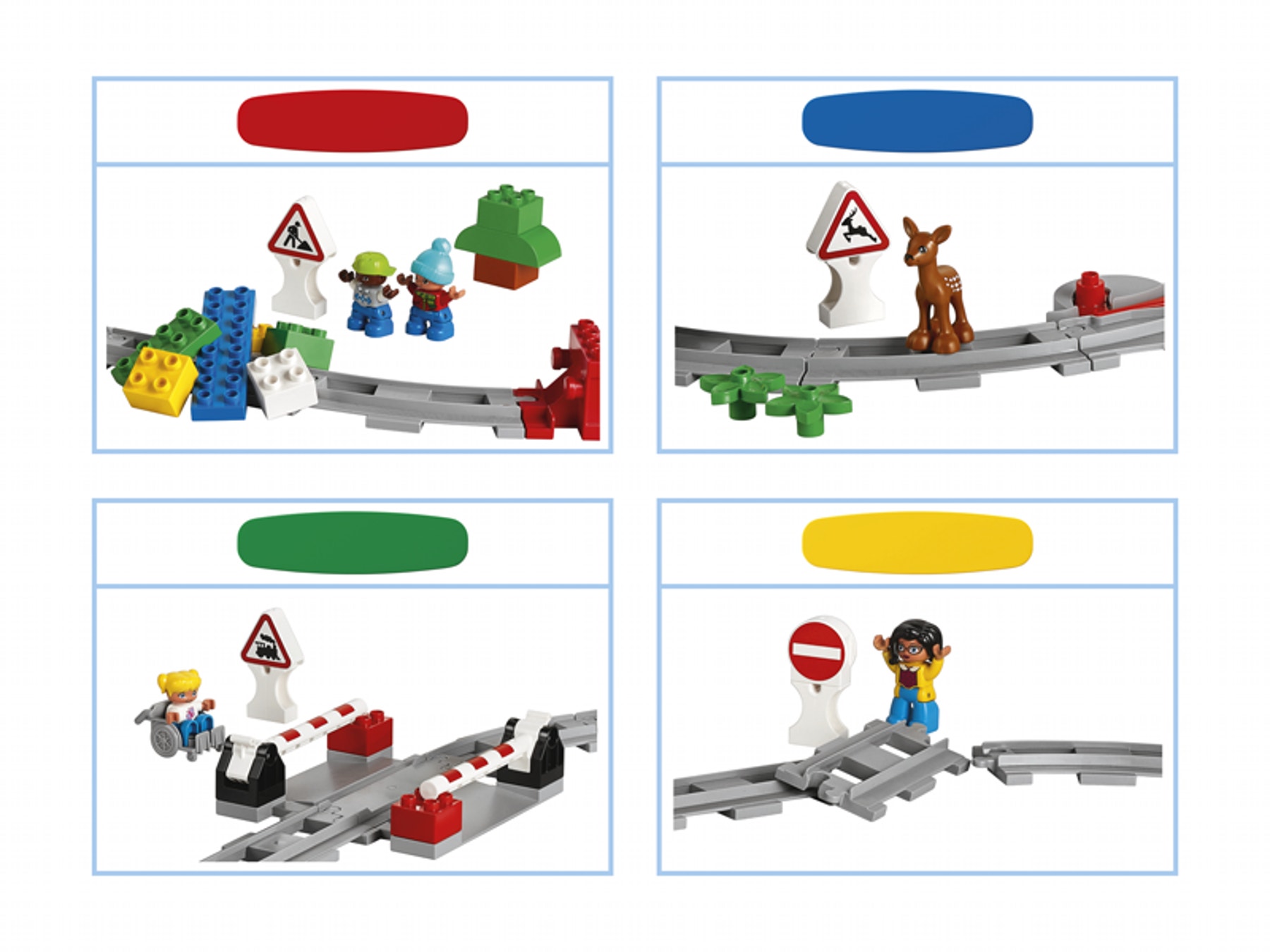
Explore
Have each group of students pick a building card and build the model shown.
Have the students work together to build a Y-shaped track and place their models alongside it.
Place the action bricks in random places along the track.
Now experiment with the app.
Put the train on the track and allow the students to explore the different functions of each button.
Let’s start the train!
Have the students take turns using the app to “drive” the train.
What happens after the train passes each action brick?

Explain
Talk to the students about the problems they’ve seen in the app.
Ask questions like:
- What did you see after the train passed each stop?
- How will you solve the problem?
- Which traffic sign do you need in order to solve each problem?
Elaborate
Encourage the students to play and to use all of the traffic signs.
Ask if they can think of any other important things to keep in mind in order to stay safe in traffic.
Encourage the students to create their own traffic signs or models to help keep them safe in traffic.
Have them place their creations along the track and explain why they placed them where they did.
Evaluate
- Ask guiding questions to elicit students’ thinking and their decisions while ideating, building, and programming.
Observation Checklist
Review the learning objectives and educational standards addressed in this lesson (Teacher Support box).
Share specific student responses and behaviors at different levels of mastery.
Use the following checklist to observe students’ progress:
- Students can create a y-shaped track and use it to describe the journey the train is taking.
- Students can use their models to add additional details to their descriptions of the journey.
- Students can describe, with prompting, the repeating sequence of events on the trip.
More Ideas
Use this lesson’s format to create lessons for the Passengers and the Four Seasons in the app.
In the Engage phase, talk about the passengers’ accessories and how the seasons should look; explore more interesting destinations with your kindergarteners.
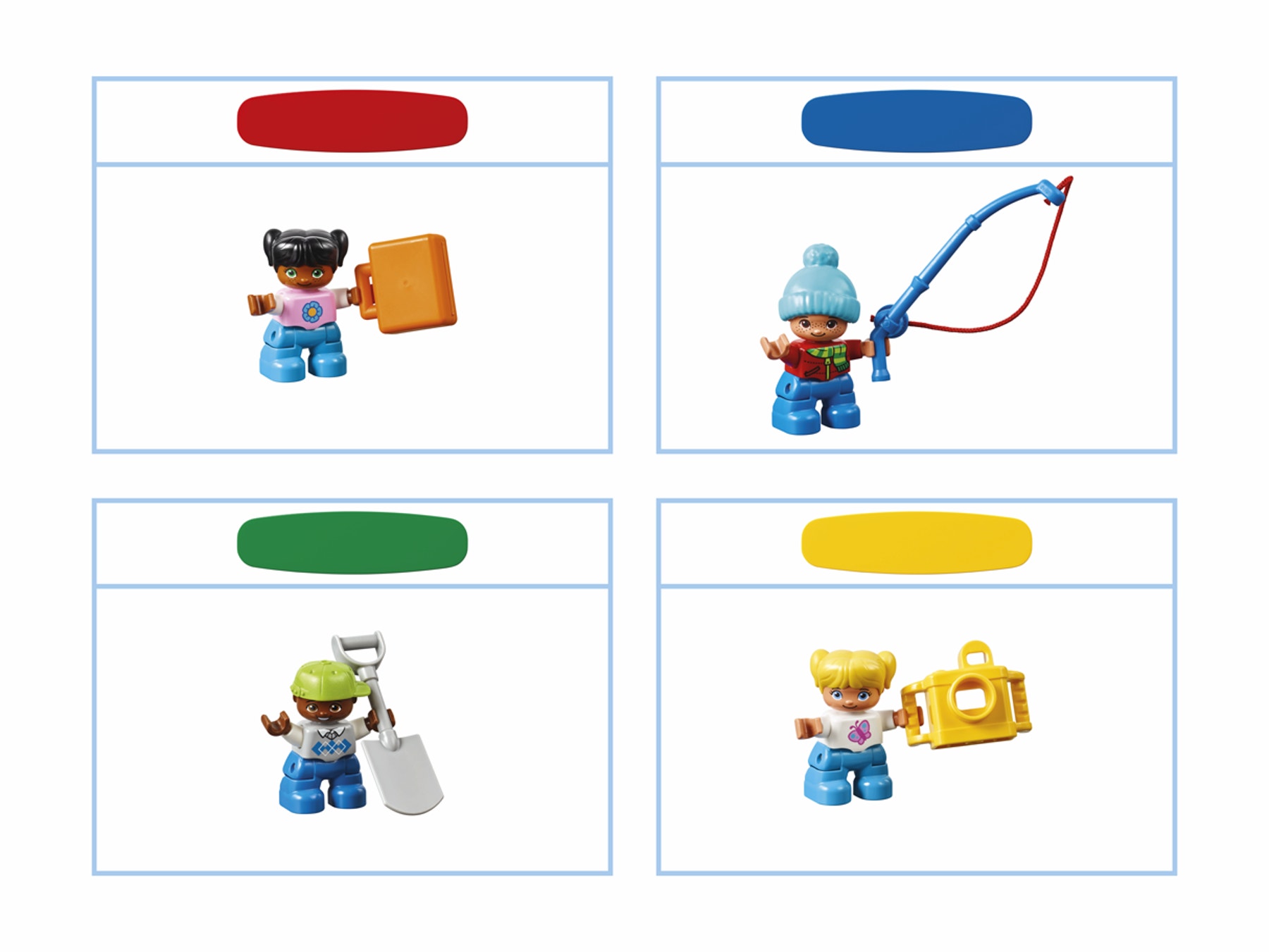
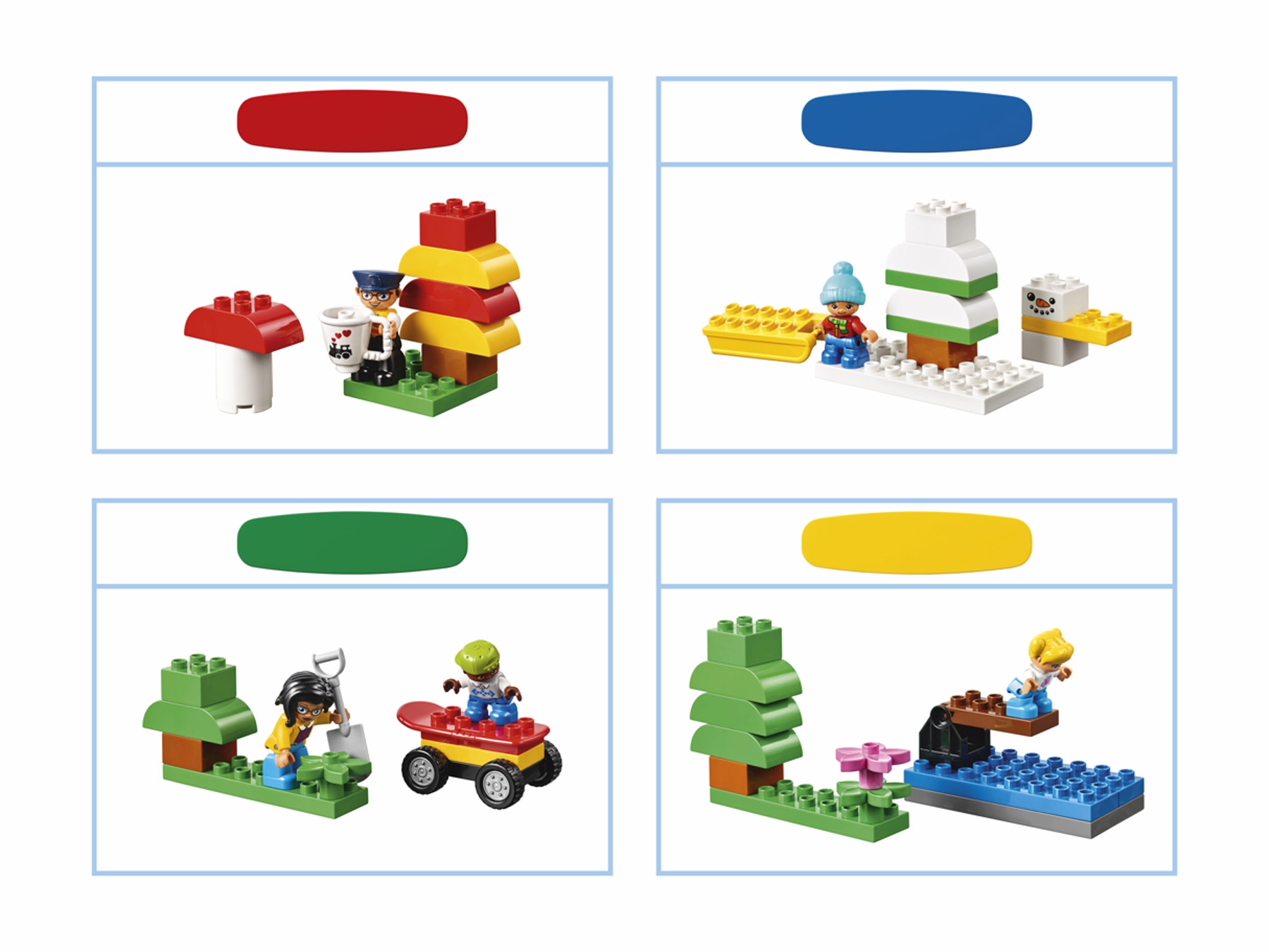
Teacher Support
Students will:
- Understand that the action bricks’ behavior can be changed using the app
- Understand various traffic signs
- Be able to solve common problems on the road
For up to four students
Coding Express set (45025)
Coding Express App
- CSTA 1A-AP-10 Develop programs with sequences and simple loops, to express ideas or address a problem.
Extension
- CCSS.ELA-LITERACY.SL.K.5 Add drawings or other visual displays to descriptions as desired to provide additional detail..




