Training Camp 2: Playing with Objects
Use sensors to control motors and interact with objects on the competition field.

Lesson Plan
1. Prepare
- Read through the student material in the LEGO® Education SPIKE™ App.
2. Engage (5 Min.)
- Use the ideas in the Ignite a Discussion section below to engage your students in a discussion related to this lesson.
- Use the video to explain the lesson.
3. Explore (20 Min.)
- Have your students work in pairs to build the Practice Driving Base, arm, marker, and cube.
- Ask them to try the two programming stacks to see which one will make their Driving Base stop at the marker.
- Have your students add extra programming blocks to their Driving Base to make the arm lower, collect, and return the cube from a distance of at least 12 in.(30 cm) away from the marker.
4. Explain (5 Min.)
- Facilitate a discussion about how the Distance Sensor can be used to measure distance.
5. Elaborate (15 Min.)
- Have your students complete the relay race and see which team is the fastest!
- Don't forget to leave some time for cleanup.
6. Evaluate
- Give feedback on each student's performance.
- You can use the assessment rubrics provided to simplify the process.
Ignite a Discussion
Use these ideas to engage your students in a discussion about competition robots and how they must find objects and move them around:
- Ask your students to describe situations where they've seen robots move objects from one place to another.
- Tell your students that their Driving Base can use sensors to detect objects and use an extra motor and arm to collect objects.
- Explain that your students are programming an autonomous robot. Ask them why autonomous mode is important in competitions.
Have your students watch this video to see what they're about to do.

Building Tips
A Simple Driving Base with the Distance Sensor
Use the simple Driving Base model with the Distance Sensor. Remember to use the cable clips.
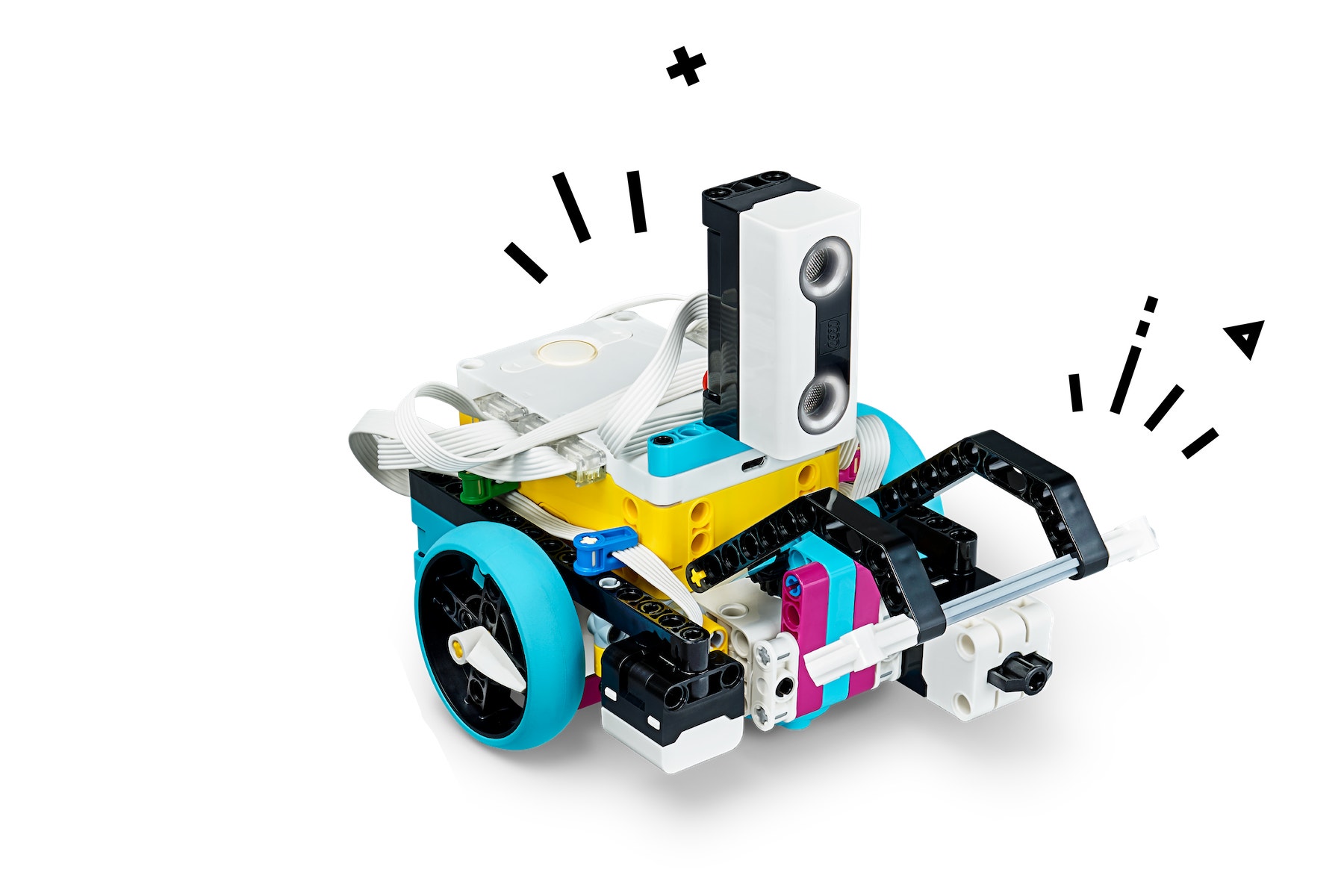
The Distance Sensor and the Arm
Your students will need to raise the arm enough (but not too much) so that it can move freely over the cube. If they raise it too high, it'll interfere with the Distance Sensor.
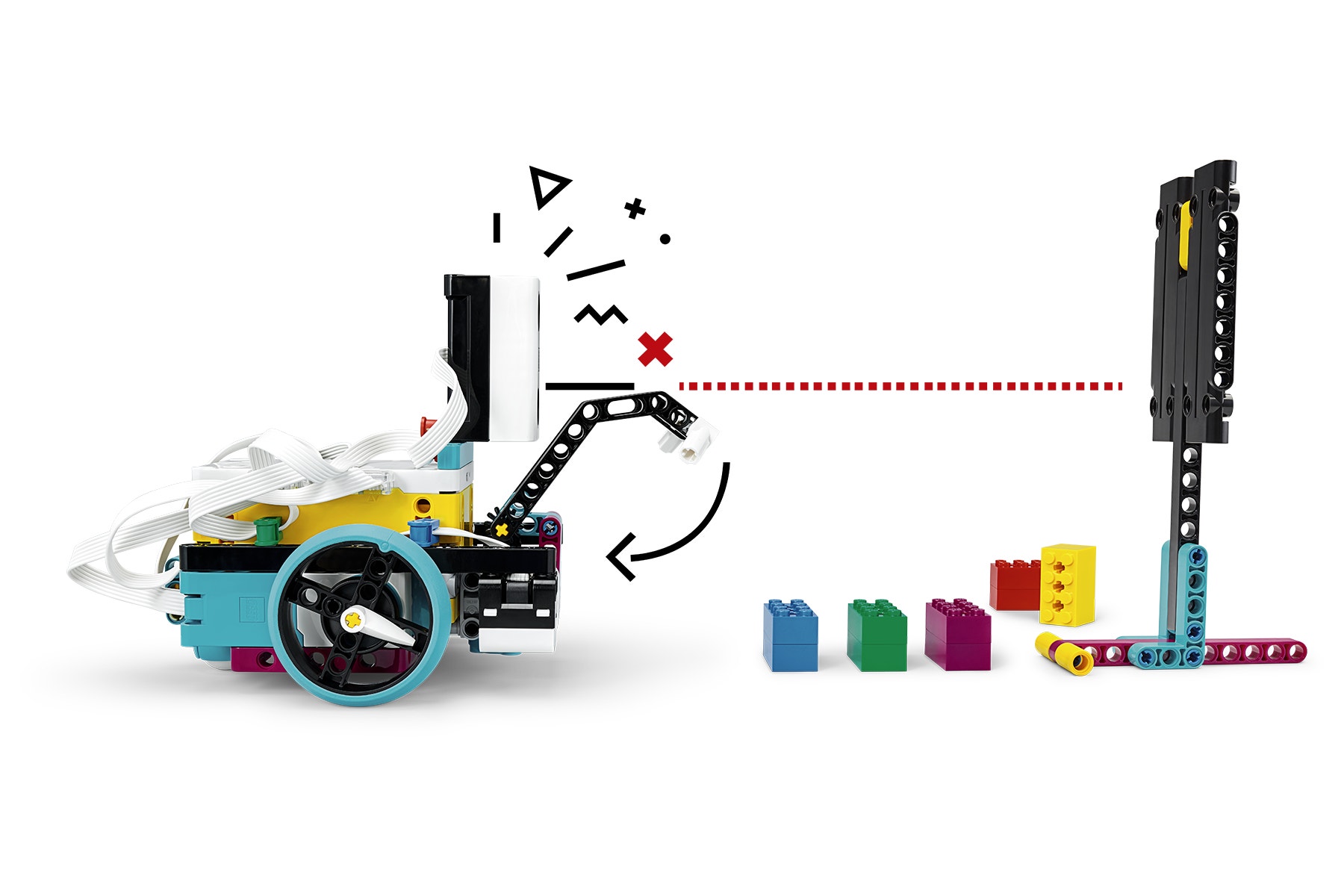
Set Up the Relay Race Challenge
Start with a distance of approximately 12 in. between the Driving Base and the marker.
Your students will have to physically remove each baton as it's delivered in order to allow the Driving Base to move forward and collect the next one.
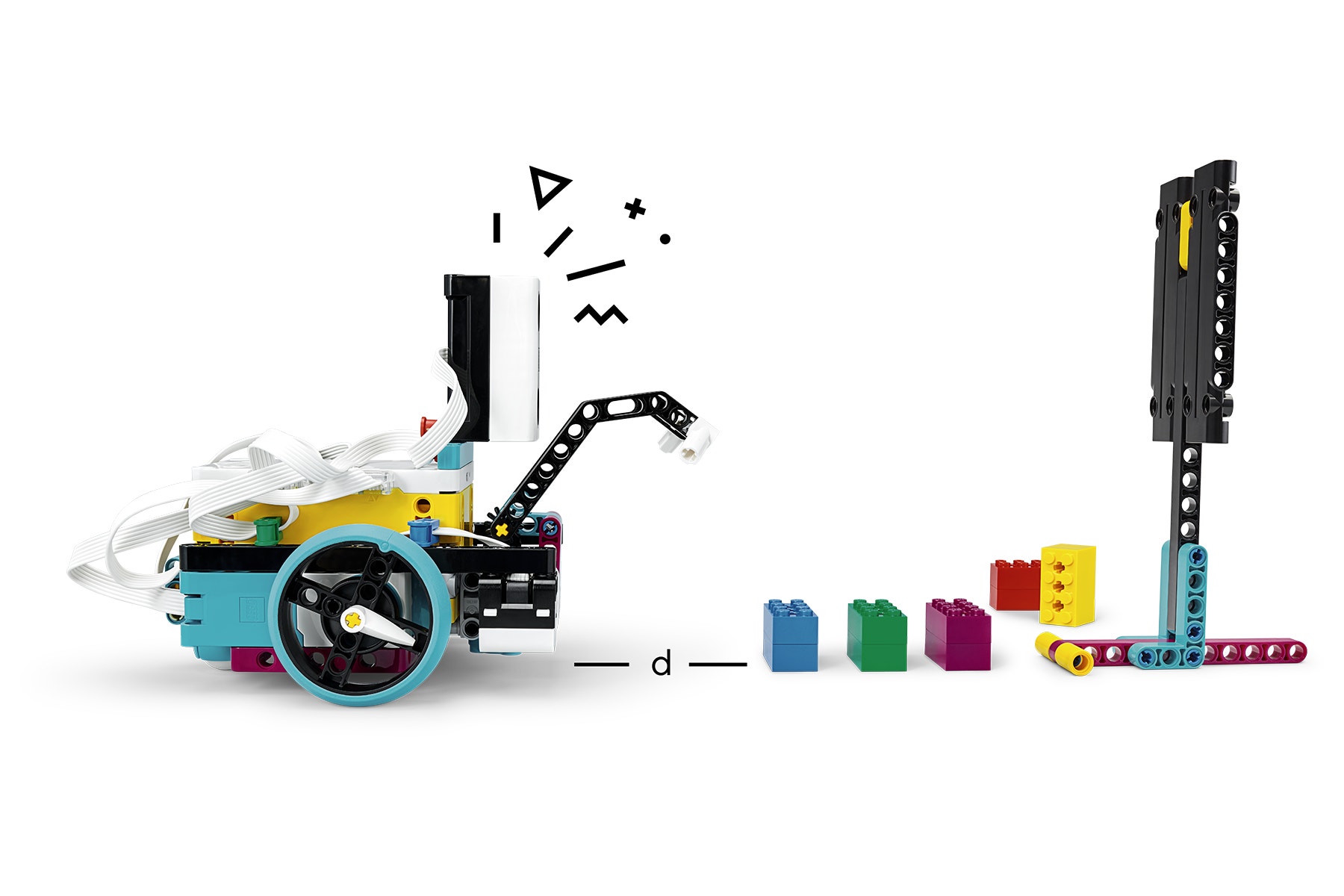
Coding Tips
Main Program

Possible Solution

Other Program

Differentiation
Simplify this lesson by:
- Spending extra time explaining how to use the Distance Sensor
Take this lesson to the next level by:
- Creating other challenges using different objects to practice interactions with objects (e.g., challenge your students to use the Distance Sensor to return the block to its starting position).
Assessment Opportunities
Teacher Observation Checklist
Create a scale that matches your needs, for example:
- Partially accomplished
- Fully accomplished
- Overachieved
Use the following success criteria to evaluate your students' progress:
- Students can expand their program to retrieve an object.
- Students can use the Distance Sensor to detect and retrieve an object.
- Students can change the parameters of the Distance Sensor Blocks to detect different distances.
Self-Assessment
Have each student choose the brick that they feel best represents their performance.
- Blue: I've used the Distance Sensor to detect and retrieve an object.
- Yellow: I've successfully completed the relay challenge.
- Violet: I've successfully completed the relay challenge and optimized my program to record a really fast time.
Peer-Assessment
Encourage your students to provide feedback to others by:
- Having one student score the performance of another using the colored brick scale above.
- Asking them to present constructive feedback to each other so that they can improve their group's performance during the next lesson.

Language Arts Extension
To incorporate language arts skills development:
- Have your students redesign the game and come up with their own set of rules. Ask them to write down the rules and to create supportive images Have the teams challenge each other.
Note: This will make for a longer lesson.
Math Extension
To incorporate math skills development:
When designing their new games, ask your students to maximize the use of numbers that are greater (>) or less than (<), by using:
- Distance Sensor values
- Reflected Light Sensor values
- Rotation angle values from the Gyro Sensor
Note: This will make for a longer lesson.
Career Links
Students who enjoyed this lesson might be interested in exploring these career pathways:
- Information Technology (Game Programming)
- Manufacturing and Engineering (Machine Technology)
- Manufacturing and Engineering (Pre-Engineering)
Teacher Support
Students will:
- Use estimation to stop at an object
- Use the Distance Sensor to detect an object and respond
NGSS
MS-ETS1-4
Develop a model to generate data for iterative testing and modification of a proposed object, tool, or process such that an optimal design can be achieved.
CSTA
2-AP-12 6-8
Design and iteratively develop programs that combine control structures, including nested loops and compound conditionals.
Common Core
CCSS.ELA-LITERACY.W.6.2
Write informative/explanatory texts to examine a topic and convey ideas, concepts, and information through the selection, organization, and analysis of relevant content.
CCSS.MATH.CONTENT.6.NS.C.7
Understand ordering and absolute value of rational numbers.
CCSS.MATH.CONTENT.6.NS.C.7.A
Interpret statements of inequality as statements about the relative position of two numbers on a number line diagram. For example, interpret -3 > -7 as a statement that -3 is located to the right of -7 on a number line oriented from left to right.




