The Coach
Design, build, and program a training coach to improve the process of mastering something.

Lesson plan
1. Prepare
- Read through the student material in the LEGO® Education SPIKE™ App.
- Plan accordingly, this project is designed to be run over multiple sessions.
Part A
2. Engage (10 Min.)
- Use the ideas in the Ignite a Discussion section below to engage your students in a discussion related to this lesson.
- Explain the lesson.
3. Explore (35-55 Min.)
- Have your students work in pairs to brainstorm about something they'd like to become an expert at.
- Ask them to think about things they could invent to help them.
- Make sure they incorporate the use of data in their idea.
- Give them some time to make prototypes with the bricks.
4. Explain (10 Min.)
- Ask your students to build and program their training device.
- Have them put together a demo of their training program.
- Remind them to describe their trainer and their goals.
Part B
5. Elaborate (60 Min.)
- Facilitate a sharing session where everybody gets to present what their training program and what their trainer is good at (or not so good at).
6. Evaluate
- Give feedback on each student's performance.
- You can use the assessment rubrics provided to simplify the process.
Ignite a Discussion
Start a discussion about how to become an expert at something. Ask relevant questions, like:
- What's something you'd like to become an expert at?
- How do people use apps to master new skills?
- How data is used in training apps to track a person's progress?
Building Tips
Open-Ended Solutions
This project is designed so that every student or team can have a unique solution.
Example Solution
Here's an idea you can use to inspire your students' design process.

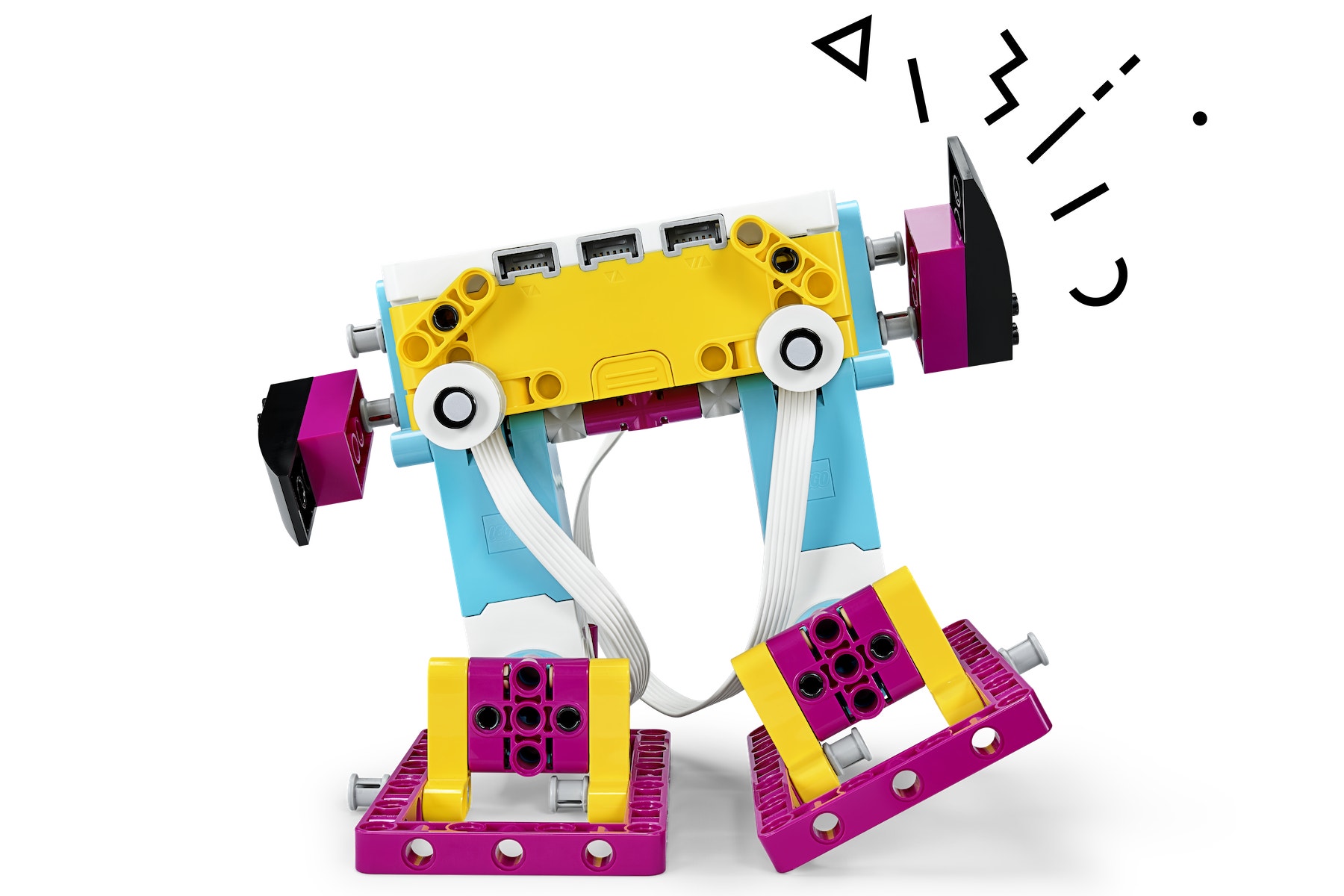
Coding Tips
Main Program

Differentiation
Simplify this lesson by:
- Having the teams work on a specific topic (e.g., training for a marathon), this will allow teams to share ideas and help each other
- Providing specific programs you'd like them to use in their projects
Take this lesson to the next level by:
- Asking the teams to develop a real training program for a real person
▷ Have them conduct interviews with the person to identify their needs, then verify whether they've developed an appropriate solution
Assessment Opportunities
Teacher Observation Checklist
Create a scale that matches your needs, for example:
- Partially accomplished
- Fully accomplished
- Overachieved
Use the following success criteria to evaluate your students' progress:
- Students can identify the key elements of a problem.
- Students are autonomous in developing a creative and working solution.
- Students can clearly communicate their ideas.
Self-Assessment
Have each student choose the brick that they feel best represents their performance.
- Blue: I've successfully created a training program for my favorite activity.
- Yellow: I've successfully created a training program that uses creative ways to solve the problem
- Violet: I've successfully created a training program that uses creative ways to solve the problem and I've presented my ideas clearly.
Peer-Assessment
Encourage your students to provide feedback to others by:
- Having one student score the performance of another using the colored brick scale above.
- Asking them to present constructive feedback to each other so that they can improve their group's performance during the next lesson.

Language Arts Extension
To incorporate language arts skills development:
- Ask your students to use text, images, sketches, etc. to record their design process, creating an Inventor Notebook to document their work.
- Have them create a website presenting their training program.
Career Links
Students who enjoyed this lesson might be interested in exploring these career pathways:
- Health Science (Medical & Health Careers)
- Information Technology (Computer Programming)
- Information Technology (Game Programming)
- Information Technology (IT Applications)
- Education And Training (Teaching)
Teacher Support
Students will:
- Design a solution that can help improve everyday life
NGSS
MS-ETS1-2
Evaluate competing design solutions using a systematic process to determine how well they meet the criteria and constraints of the problem.
CSTA
2-IC-20 6-8
Compare tradeoffs associated with computing technologies that affect people's everyday activities and career options.
2-CS-02 6-8
Design projects that combine hardware and software components to collect and exchange data.
Common core
CCSS.ELA-LITERACY.SL.8.4
Present claims and findings, emphasizing salient points in a focused, coherent manner with relevant evidence, sound valid reasoning, and well-chosen details; use appropriate eye contact, adequate volume, and clear pronunciation.




