Beaufort, who?

How can you measure the speed of something you can’t see?
How is wind speed measured?
Build this Beaufort Wind Indicator.

It’ll show you the speed of the wind and tell you if it’s safe to fly a drone or a kite, play volleyball, or have a party outside.
If you have time, build your own design.
Try this program.


Enter the name of a city and play the program to see what happens.
The Wind Indicator will point to the same location even if the wind speed in your chosen location is different for the next 24 hours.
Make the Wind Indicator show you the wind speed.

Divide the scale into 2 parts:
- If it’s windy, move to yellow
- else, move to blue
For this first part, you could define that:
- “Not windy” is below 5.5 m/s
- “Windy” is above 5.5 m/s
Make your Wind Indicator more precise.
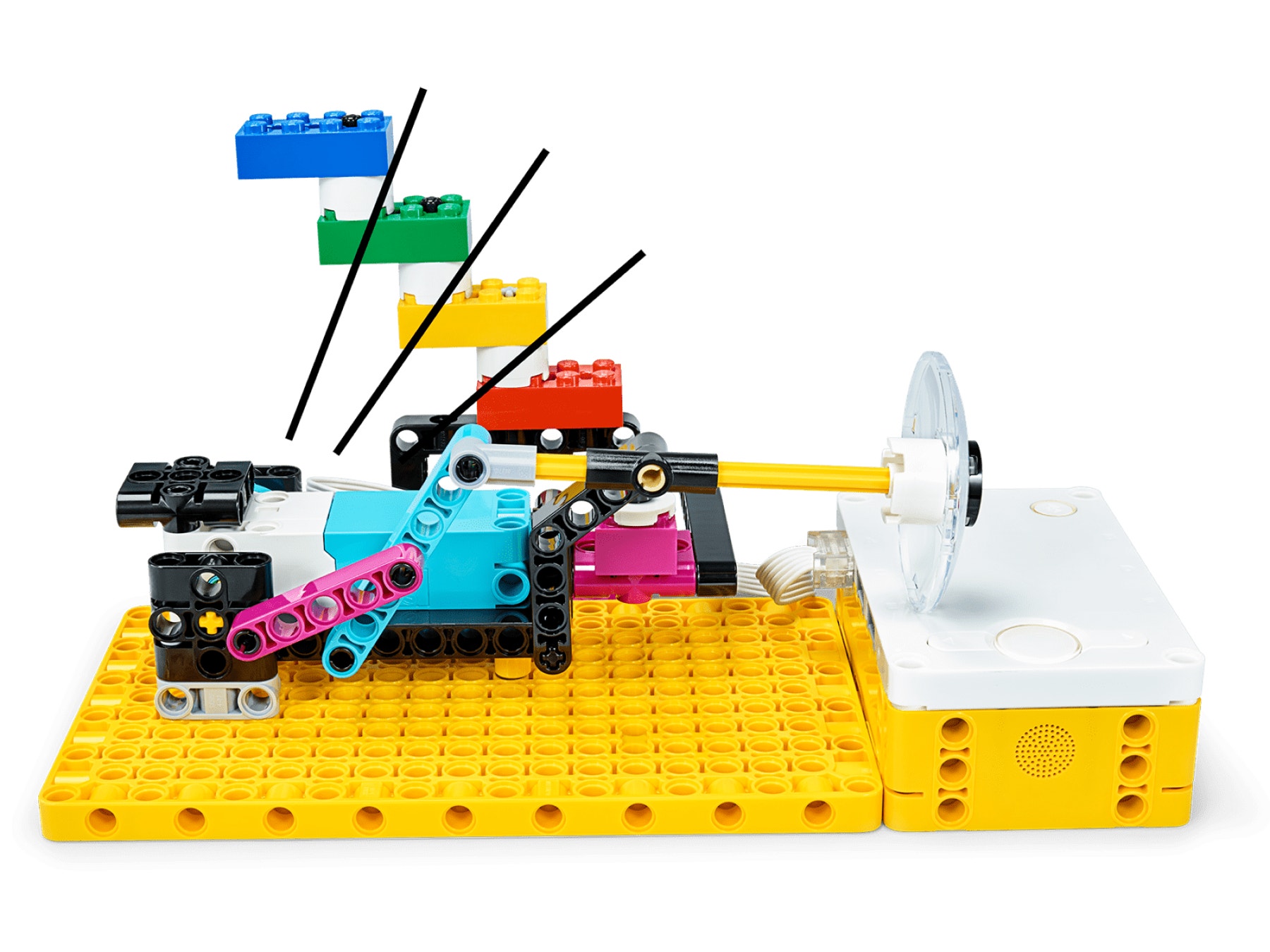
Now extend your program to increase the precision of your scale by dividing it into 4 parts.
Let the Beaufort scale inspire you.
- Blue : Beaufort Scale 1-3 (1 to 12 mph or 0.5 - 5.5 m/s), light to gentle breeze
- Green: Beaufort Scale 4-6 (13 to 31 mph or 5.5 - 13.8 m/s), moderate to fresh breeze
- Yellow: Beaufort Scale 7-9 (31 to 54 mph or 13.8 - 24.4 m/s), strong wind to very strong wind
- Red: Beaufort Scale 10-12 (55 to greater than 73 mph or 24.4 - 32.7 m/s), storm to hurricane
Where’s the wind coming from?

Add a function to display wind direction.
You can use sounds or the Display, but can you be more creative?
Evaluate your performance.

Think about what you did well and how you could improve for next time.
Now you can see the wind!