Stretch with Data
Match graph values and explore margins of error qualitatively.

Engage
(Before Class, 20 Min.)
In this lesson, your students will stream pitch, roll, and yaw data values to trace a line graph in real time. They'll use this graph to coordinate their movements, matching their streamed data to a pre-recorded graph.
The pitch, roll, and yaw data values describe the tilt angle of an object in relation to its 3 axes:
- Pitch - tilt on the y-axis
- Roll - tilt on the z-axis
- Yaw - tilt on the x-axis
Use various materials to engage your students on the topic of pitch, roll, and yaw data values.
Ignite a Discussion
Start a discussion by asking questions related to the lesson. Here are a couple of suggestions:
- What are some ways of determining whether or not a movement is precise?
- How could you graph values to represent real-life movement?
Have your students write down their thoughts as a hypothesis.
Explore
(In Class, 30 Min.)
- Have your students build a yoga ring. They can create their own models, or follow the building instructions in the app to build the Yoga Ring model.
- Explain that this device will record the pitch-roll-yaw angle values for various movements.
- Ask your students to try out their models using the suggested program in the SPIKE App. For the first movement, they'll bring the ring from a font facing position (Hub LED Matrix facing student eyes) to the top of their head (see video).
- Tell them to look at the pitch angle on the graph over time and document what they see.
Explain
(In Class, 15 Min.)
- Allow your students some time to adjust their programs to track other values.
- Have them try to match the second graph, which is preloaded in the line graph, with their movements.
- Make sure they realize that the speed of movement will affect the "shape" of the graph.
Elaborate
(After Class, 20 Min.)
- If your students still have access to their SPIKE Prime Sets, have them complete the tasks from the SPIKE App, to elaborate with hands-on learning, for example:
- The last preloaded graph uses two values at the same time. Your students have to combine both moves into one long stretching session.
- If your students don't have access to their sets, have them complete their Student Inventor Notebook, or assign one of the extension activities suggested below. Most of the extension activities can be done using the data collected during the hands-on session
- Facilitate a sharing session in which your students exchange their thoughts and the results of their experiments. This can be done using whichever method/tool is most efficient (i.e., in-person or online).
Evaluate
- Give feedback on each student's performance.
- You can use the assessment rubrics provided to simplify the process.
Assessment Opportunities
Teacher Observation Checklist
Establish a scale that meets your needs, for example:
- Partially accomplished
- Fully accomplished
- Overachieved
Use the following success criteria to evaluate your students' progress:
- The students can program a device to log data on a line graph.
- The students can correlate the movement of a physical device to the line graph it's generating.
- The students can explain the concepts of pitch, roll, and yaw.
Self-Assessment
Have each student choose the brick that they feel best represents their performance.
- Blue: I can graph data using the program provided in the app.
- Yellow: I can create my own experiment using a line graph.
- Violet: I can create my own experiment, use a line graph, and draw conclusions from the graph.
Peer-Assessment
Encourage your students to give feedback to others by:
- Having one student score the performance of another using the colored brick scale above.
- Asking them to present constructive feedback to each other so that they can improve their performance during the next lesson. This is a great opportunity to use videoconferencing tools or blog posting tools in a blended learning scenario.

Differentiation
Simplify this lesson by:
- Asking your students to recreate the experiment using only the Hub, by holding the Hub in the correct position to do this lesson
- Making sure that your students adjust the suggested program in the SPIKE app to match their model configuration.
Take this lesson to the next level by:
- Asking your students to build their own yoga rings
- Having your students record a partner's yoga movements on a graph, share their graphs, then try to replicate each other's movements by following the graph data

Tips
Building Tips

Coding Tips
This lesson is designed to be played while the hub is connected through USB or Bluetooth. While connected, the data collected by the Hub is streamed directly to your device, and traced in real-time on the Line Graph.
Main Program

Solution Program

Science Data Tips
Here is an example of the data students can expect from this experiment.
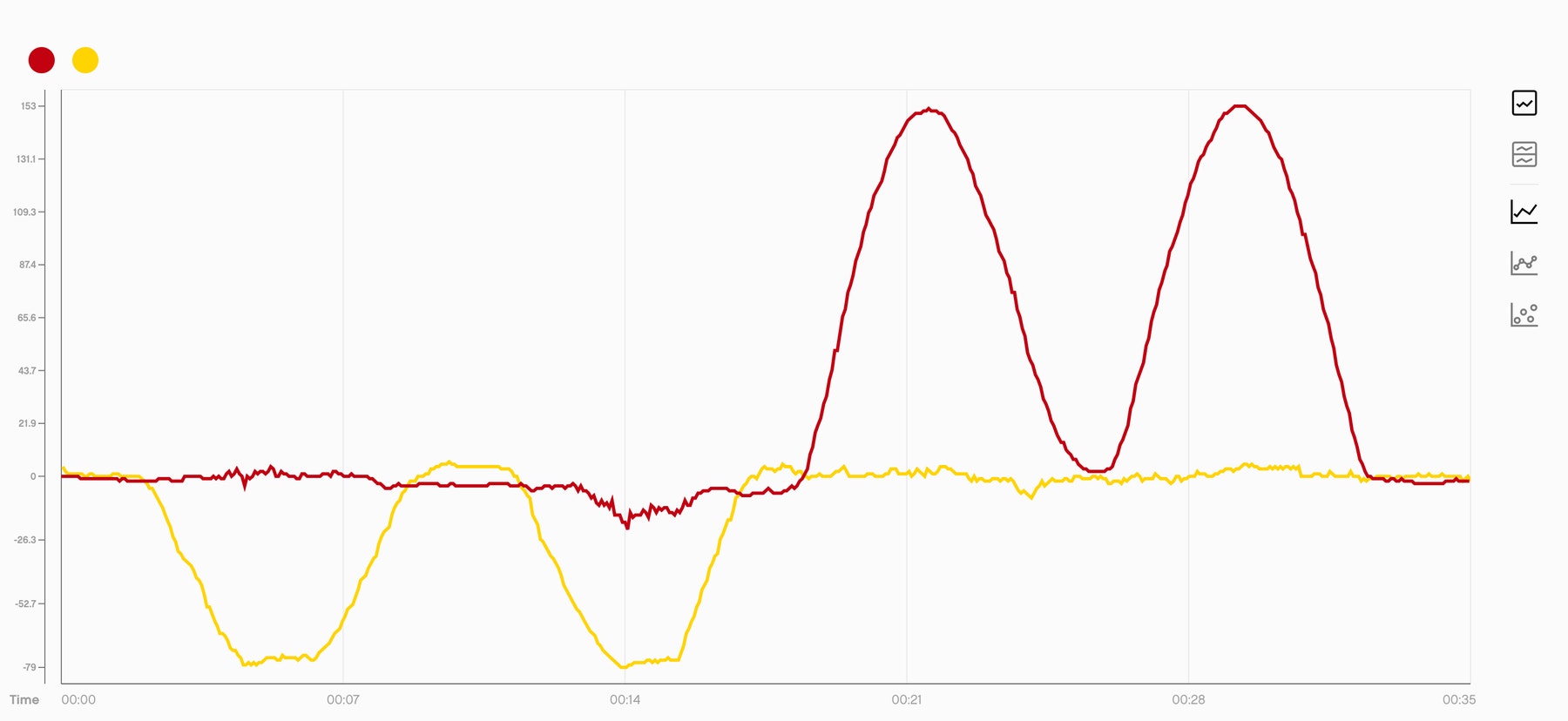
Extensions
Math Extension
To incorporate the development of math skills:
- Using the sample data available for this lesson (or your own data), have your students describe what's happening with regard to movement when the graph shows a straight line, and when it shows a curve.
- Have your students find the math expression under the form y = mx + b for a line portion of their graph, in the sample data or in the data .
- Have your students find these first degree equations (y=mx+b) both manually and using a digital tool.
Note: This will require additional time.
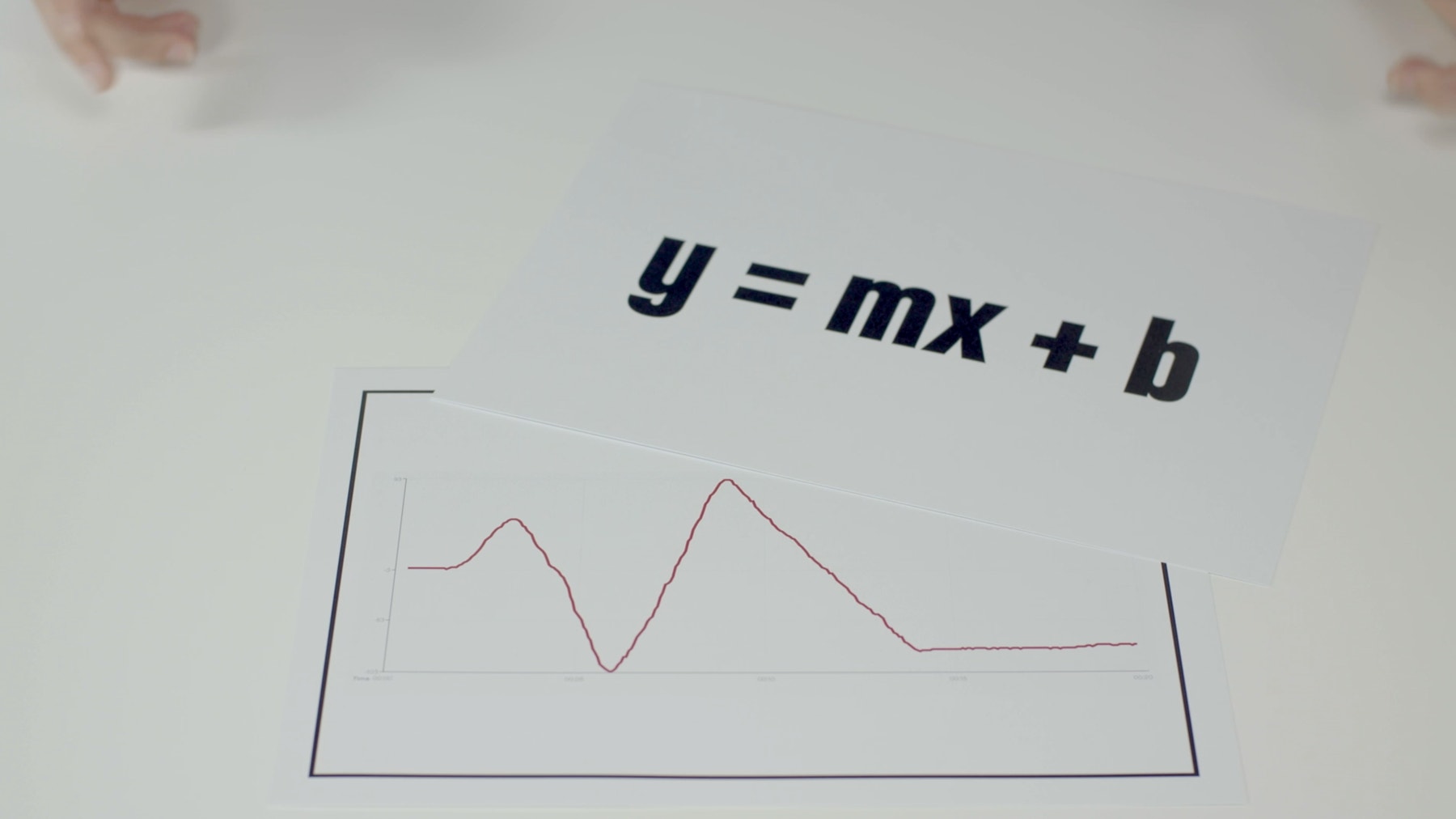
Language Arts Extension
To incorporate the development of language arts skills:
- Have your students use digital media to explain this lesson and their findings. They could do this by:
- Producing a video
- Posting pictures and comments via a learning management system (if available)
- Contacting with a yoga instructor to research whether a device like the Yoga Ring model could be useful
Note: This will require additional time.
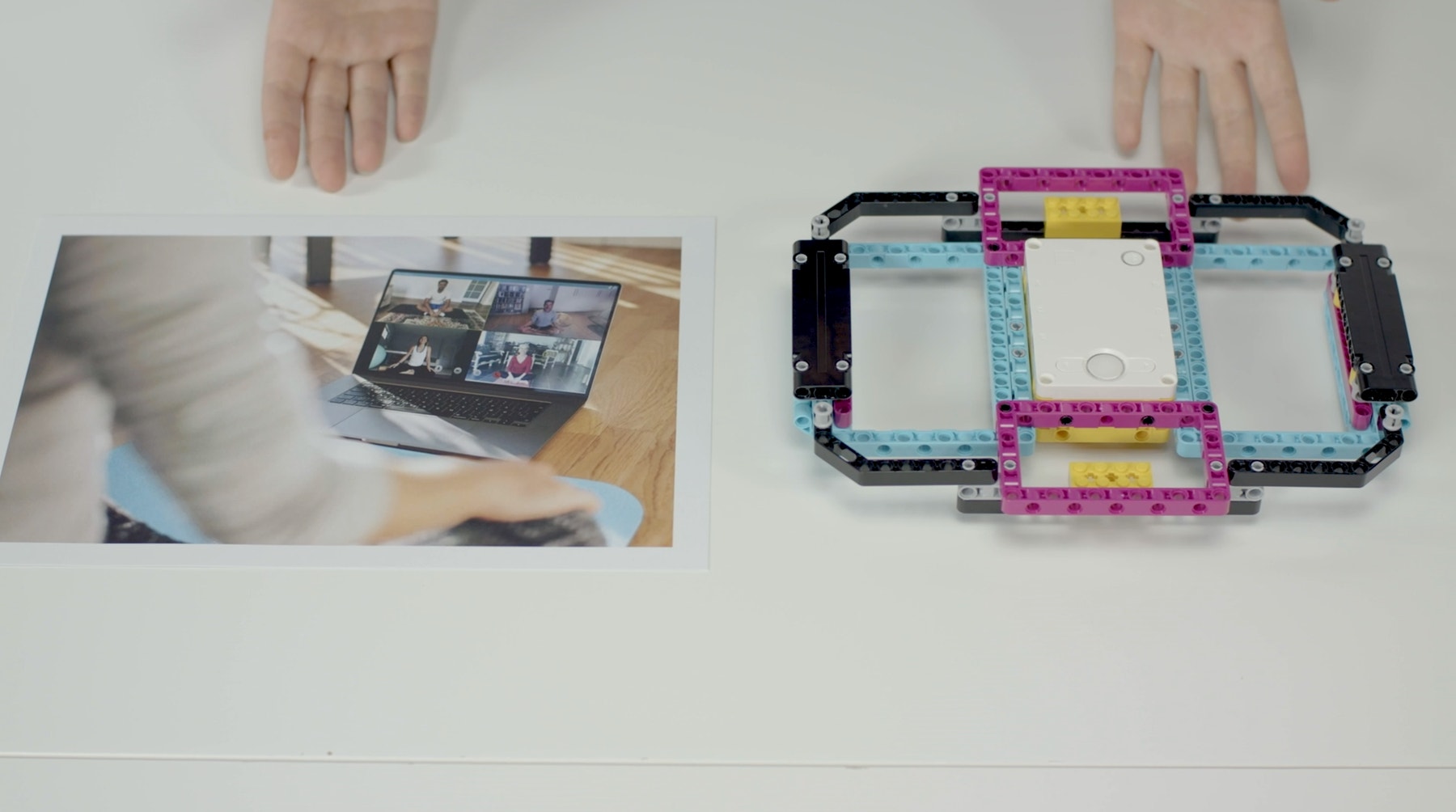
Career Links
Students who've enjoyed this lesson might be interested in exploring these career pathways:
- Therapeutic Services
- Engineering and Technology
Teacher Support
Students will:
• Create a program to be introduced to the LEGO® Education SPIKE™ Prime line graphing tool
• Graph real sensor data
• Correlate graph curves with real-life movement
• LEGO Education SPIKE Prime Set
• Device with the LEGO Education SPIKE App installed
NGSS
MS-ETS1-4
Develop a model to generate data for iterative testing and modification of a proposed object, tool, or process such that an optimal design can be achieved.
Common Core
CCSS.MATH.CONTENT.7.RP.A.2
Recognize and represent proportional relationships between quantities.
CCSS.MATH.CONTENT.8.F.A.3
Interpret the equation y = mx + b as defining a linear function, whose graph is a straight line; give examples of functions that are not linear. For example, the function A = s2 giving the area of a square as a function of its side length is not linear because its graph contains the points (1,1), (2,4) and (3,9), which are not on a straight line.
CCSS.ELA-LITERACY.SL.8.4
Present claims and findings, emphasizing salient points in a focused, coherent manner with relevant evidence, sound valid reasoning, and well-chosen details; use appropriate eye contact, adequate volume, and clear pronunciation.
CCSS.ELA-LITERACY.SL.8.5
Integrate multimedia and visual displays into presentations to clarify information, strengthen claims and evidence, and add interest.
CSTA
2-CS-01
Recommend improvements to the design of computing devices, based on an analysis of how users interact with the devices.
2-CS-02
Design projects that combine hardware and software components to collect and exchange data.
2-DA-09
Refine computational models based on the data they have generated.
ISTE
4a
Students know and use a deliberate design process for generating ideas, testing theories, creating innovative artifacts or solving authentic problems.
4b
Students select and use digital tools to plan and manage a design process that considers design constraints and calculated risks.
4c
Students develop, test and refine prototypes as part of a cyclical design process.
5b
Students collect data or identify relevant data sets, use digital tools to analyze them, and represent data in various ways to facilitate problem-solving and decision-making.
5d
Students understand how automation works and use algorithmic thinking to develop a sequence of steps to create and test automated solutions.




