Safe Crossing
Design and evaluate the merits of solutions to mitigate human impact on the survival of animals in a changing environment.
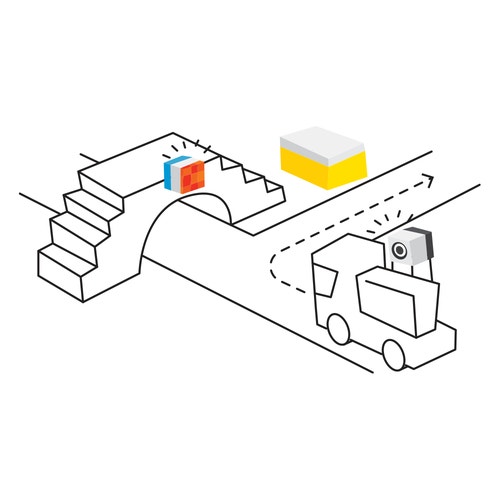
Prepare
- Review the activity brief in the Student Material section of this lesson.
- Print one activity brief per student group.
- If necessary, pre-teach related vocabulary words or concepts.
- If necessary, pre-teach the tutorial activities in the Start section of the LEGO® Education SPIKETM App to familiarize your students with the hardware and programming.
- Review the lesson plan and consider how to effectively manage the materials for your class. In particular, consider:
- When to distribute the activity briefs, brick sets, hardware, and devices
- Whether to remove the building instructions booklet from the LEGO® Education BricQ Motion Essential Set
Engage
(whole class, 5+ minutes)
- Facilitate a quick discussion about the topic of the activity brief.
- Use the “Think like a…” question(s) on the activity brief to activate your students' prior knowledge.
- Introduce your students to the activity brief and challenge.
- Brainstorm with your students to define the success criteria for this challenge
- Use the lesson's key objectives to create a list of success criteria together.
Explore
(small groups, 20+ minutes)
- Have your students use the example ideas from the activity brief as inspiration for their design ideas.
- Have each group select one design idea (of their own, or inspired by the example ideas) and build it.
- If they need additional help or guidance, refer them to the “Build it!” section of the activity brief.
- Have your students program their models to move and/or react.
- If they need additional help or guidance, refer them to the “Code it!” section of the activity brief.
- If some of the groups finish early, extend the activity by referring them to the “Think about it!” question or prompt.
Explain
(whole class, 10+ minutes)
- Gather your students together to reflect on their work.
- Use questions and prompts like these:
- Tell me about your design. What does your model do?
- How does your model work?
- How does your program work?
- Why did you construct it this way?
- What would you do if you had more time?
Elaborate
(whole class, 10+ minutes)
- Prompt your students to discuss and reflect on the knowledge they've used to complete the challenge, or talk about some new ideas they've gained.
- Use the “Talk about it!” question or prompt to extend their understanding of the topic.
- Have your students clean up their workstations.
Evaluate
(as needed)
Ask guiding questions to encourage your students to “think aloud” and explain their thought processes and reasoning in the decisions they've made while ideating, building, and programming.
Assessment Opportunities
Teacher Observation Checklist
Measure your students’ proficiency in the key objectives of the lesson.
- Create a scale that matches your needs. For example:
- Needs additional support
- Can work independently
- Can teach others
Self-Assessment
Encourage your students to reflect on their experience and confidence level with the topic from this lesson.
- Ask questions like these:
- After completing today's lesson, what idea do you feel more confident about?
- Can you describe what you've accomplished today?
- Use the following sentence stems to help your students think aloud:
- I’m proud of…
- I am still curious about…
- I feel confident about…
- I had an idea that didn’t work. It was…
- Have each student choose the brick that they feel best represents their performance, referring to the success criteria you defined as a group during the Engage phase of the lesson.
- Yellow: I think I've accomplished the goals of the challenge.
- Blue: I've accomplished the goals of the challenge.
- Green: I've accomplished the goals of the challenge, and I can help a friend do it too.
Peer Assessment
In their small groups, have your students discuss their experiences working together.
- Encourage them to use statements like these:
- I found it helpful when you…
- I'd like to hear more about how you…
Extensions
Language Arts Extension
If time allows, have your students create written artifacts or give oral presentations based on their creations.
- Have them present these artifacts to another class, family members, or members of the community for feedback.
- Have them display their written artifacts publicly (in or out of school) to encourage broader discussion around the central idea.
Teacher Support
Students will:
- Design and evaluate the merits of solutions to mitigate human impact on the survival of animals in a changing environment
- Collaborate with peers to ideate, iterate and improve their initial design ideas, and articulate the rationale for those improvements
For every group of two students:
- LEGO® Education SPIKE™ Essential hardware
- LEGO® Education BricQ Motion Essential Set
- Device with the LEGO Education SPIKE App installed
- Activity brief (see Additional Resources, 1 printed copy per group)
- SPIKE Essential bridge pins (optional)
NGSS
3-LS4-4
Make a claim about the merit of a solution to a problem caused when the environment changes and the types of plants and animals that live there may change.
CSTA
1B-AP-10
Create programs that include sequences, events, loops, and conditionals




