LEGO® Education
SPIKE™ Prime
- LEGO® EducationSPIKE™ Prime
- Prepare to Teach
Unboxing
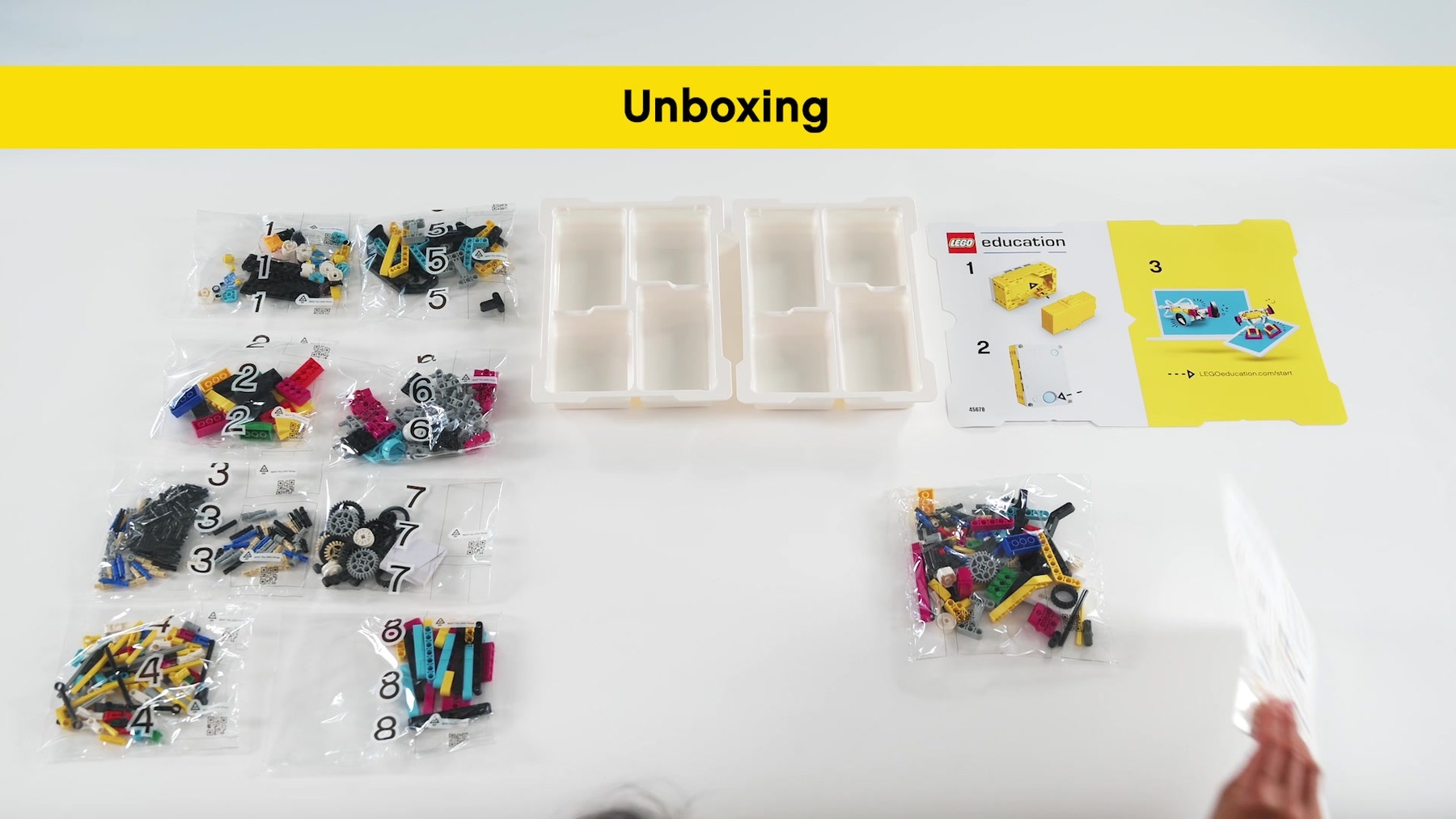
Find your box and follow the instructions below.
- Apply the stickers to the sorting tray compartments.
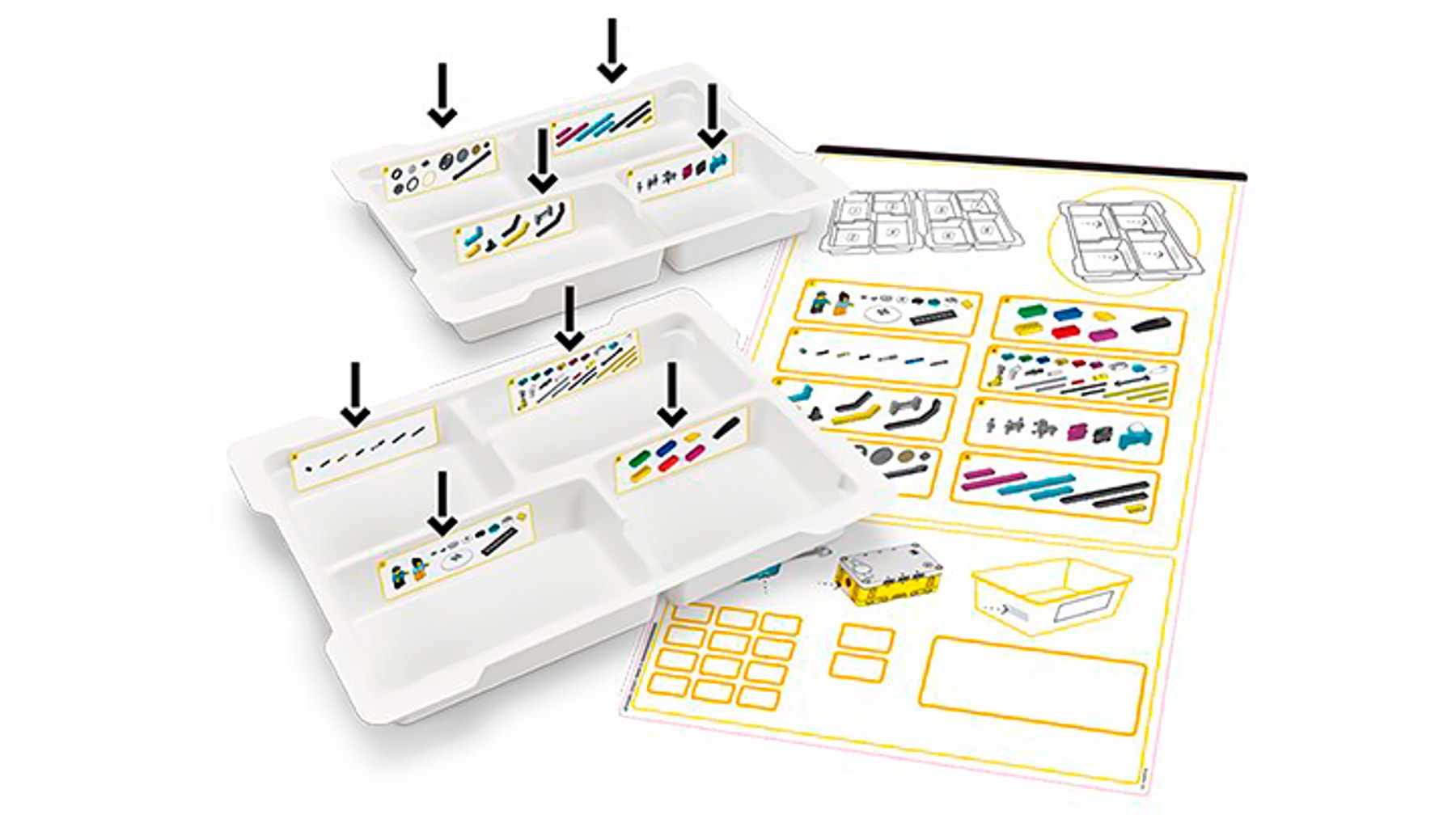
- Sort the elements from bags 1-8 into the appropriate compartments.
**Note: The 2 unmarked bags containing the larger elements should be stored in the bottom of the yellow storage bin. Bag 13 contains an assortment of small and essential elements that often go missing. Set this bag aside until it's needed.

- Insert the battery into the SPIKE™ Prime Hub.
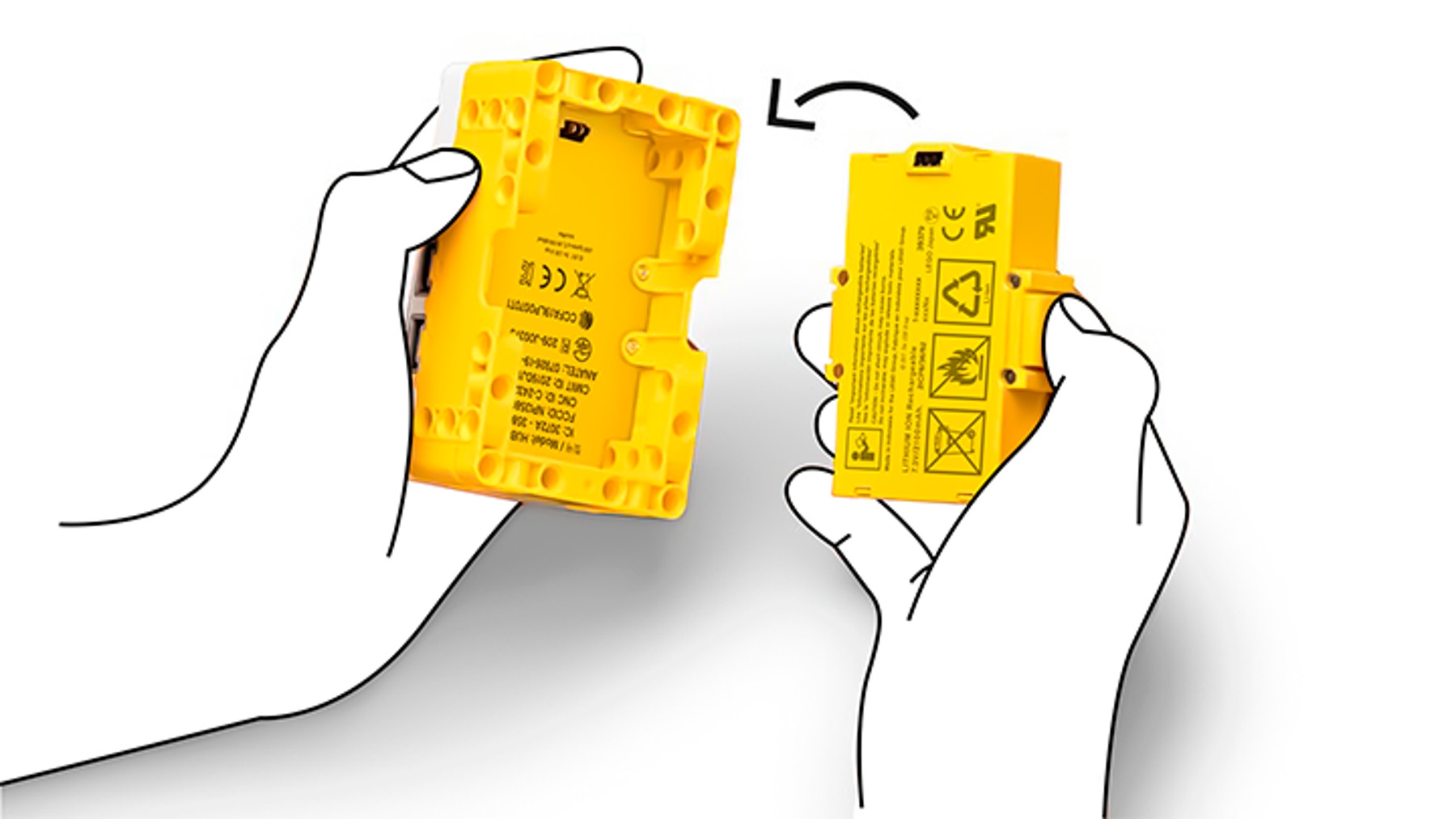
- Label the storage box with a number and all of the SPIKE Prime hardware for easy classroom management.

Classroom Management
Preparation
- App: Download the LEGO® Education SPIKETM App and units. Review the Start tutorials.
- Sets: Unpack, sort, label, and number the sets. Update the SPIKE Prime Hub firmware.
- Storage: Consider how to conveniently store the sets (e.g., cabinet or wheeled cart) and how you’ll charge the Hubs after use. Store replacement packs separately for when elements go missing.
- Tools: Gather tape, yardsticks, cardboard, scissors, and student handouts.
- Space: Clear the tables for working. Use the floor for testing and running programs.
- Lesson planning: Run through a lesson as if you were a student. Refine and prepare to teach the lesson to your students.
Best Practices
- Rules: Create classroom rules for hands-on work (e.g., only use elements from one set, use storage box lids as trays for working on/presenting/transporting models, ask peers for help first, guidelines for speaking/listening vs. working).
- Tidy-up: Reserve time for students to store or disassemble their creations.
- Lost & found: Create a “lost & found” jar for LEGO elements found on the floor. Students missing an element should look in the jar.
- Evaluation: Evaluate your lessons and reflect on the experience. Compare notes with a colleague or search social media for tips and tricks.
- Checking & sorting: Check and sort the sets regularly. Use the element overview on side 2 of the top card inside the storage box as a checklist.
- Prepare students: Allow time for your students to explore the tutorial activities under Start in the app.
- Grouping: Decide the best way to group your students for effective collaborative learning
Example: See how one teacher groups her students for successful collaboration.

Choose Your First Lessons
Lessons are grouped into themed units emphasizing different STEAM aspects. We recommend starting with Invention Squad, focusing on the engineering design process—or Life Hacks and Kickstart a Business, targeting programming, robotics, and computer science.
Lessons progress in difficulty, culminating in a final project. We recommend starting each unit with lesson 1:

Help!

