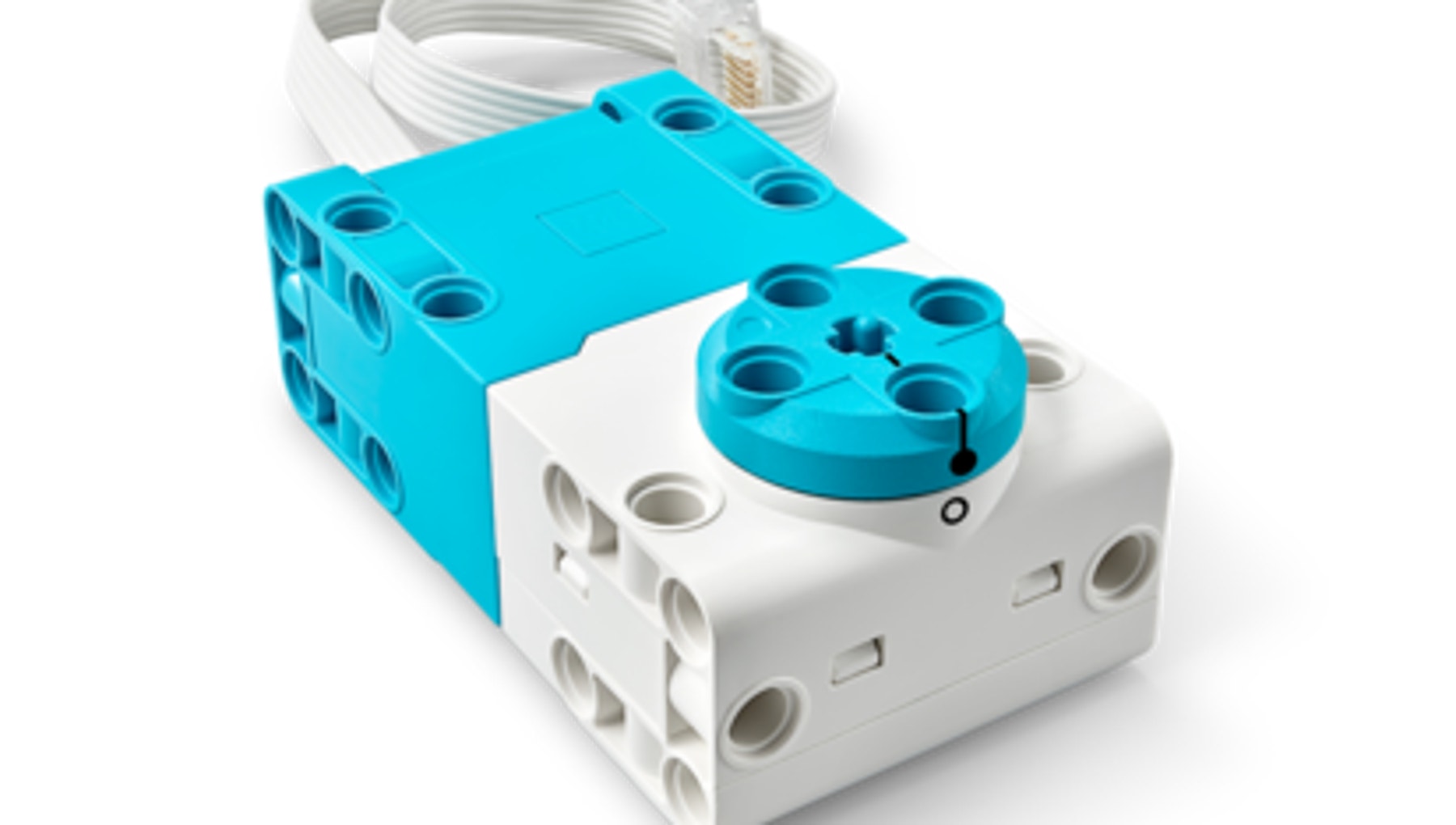LEGO® Education
SPIKE™ Prime
- LEGO® EducationSPIKE™ Prime
- Product Info
Hardware Tech Specs
Element List
Product Info
Education SPIKE™ Prime comes with a range of innovative elements that provide an easy and adaptable building experience for all students.
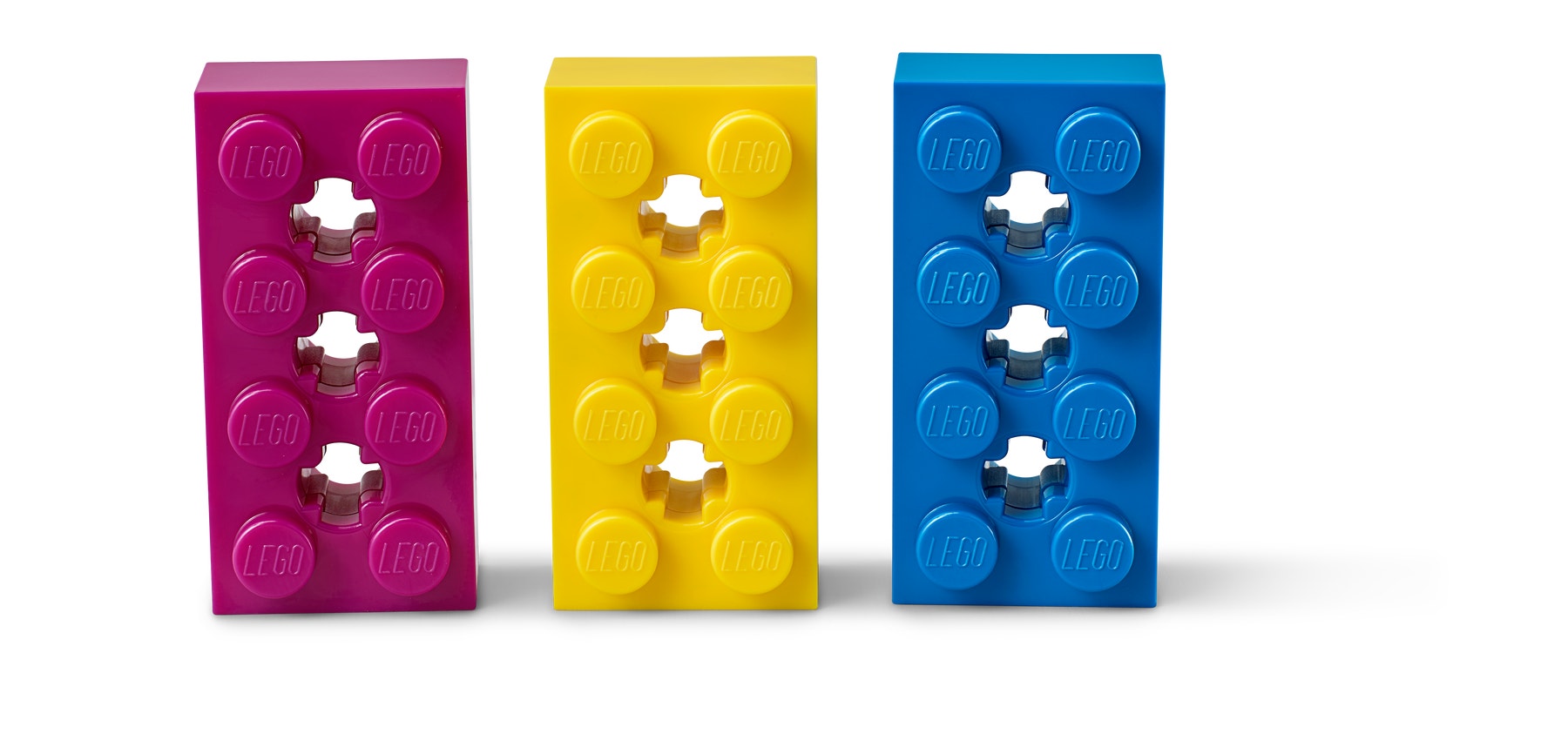
Bluetooth Connection Guide
Connecting to the SPIKE™ Prime Hub using Bluetooth
Just getting started with SPIKE™ Prime? The first step is connecting the SPIKE Prime Hub to your device.
Below you'll find detailed step-by-step instructions for all of the supported devices.
Android and ChromeOS
Connecting via Bluetooth
Make sure that Bluetooth is turned on in your device settings.
Create or open a project in the SPIKE™ App.
Click/tap the Hub icon on the Programming Canvas.
- Hold down the Center Button to turn on your Hub.

- Press your Hub’s Bluetooth Button to enable Bluetooth.
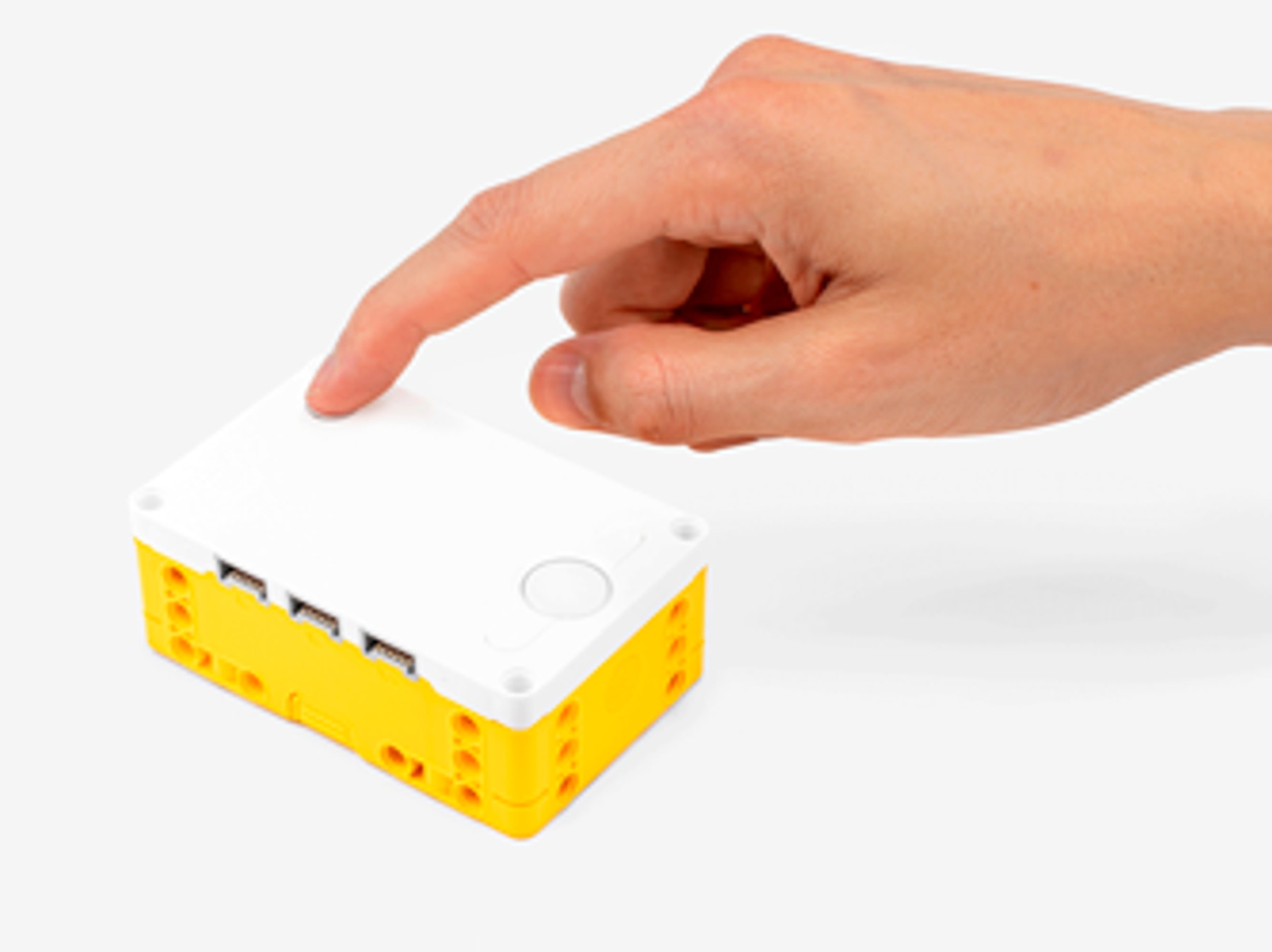
- Wait for your Hub to appear in the list of available Hubs. If your Hub is brand new, it’ll appear with the default name “LEGO Hub” until you give it a unique name.
- Click/tap the “Connect” button below your Hub to connect. For some devices and operating systems, you’ll have to approve the pairing.
That’s it! Your Hub will play a sound to let you know that you’ve successfully connected.
iOS and iPadOS
Connecting via Bluetooth
Make sure that Bluetooth is turned on in your device settings.
Create or open a project in the SPIKE™ App.
Click/tap the Hub icon on the Programming Canvas.strong text
- Hold down the Center Button to turn on your Hub.

- Press your Hub’s Bluetooth Button to enable Bluetooth.
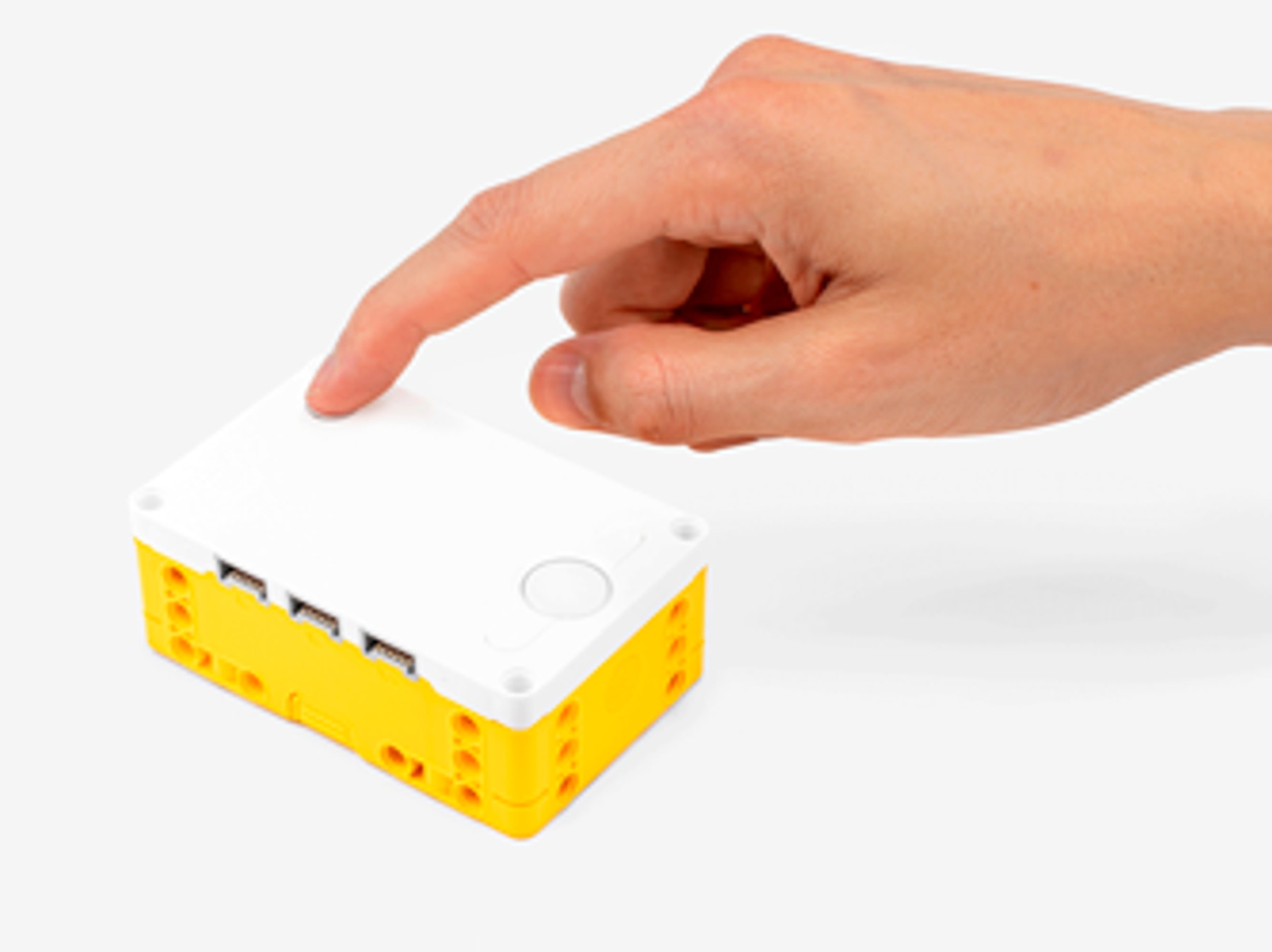
- Wait for your Hub to appear in the list of accessories.
Initially, the Hub can appear as “Toy,” but it should eventually display as a LEGO® Hub. If your Hub is brand new, it’ll appear with the default name “LEGO Hub” until you give it a unique name.
- Click/tap on the name of your Hub to start connecting.
That’s it! Your Hub will play a sound to let you know that you’ve successfully connected.
MacOS
Connecting via Bluetooth
Make sure that Bluetooth is turned on in your device settings.
Create or open a project in the SPIKE™ App.
Click/tap the Hub icon on the Programming Canvas.
- Hold down the Center Button to turn on your Hub.

- Press your Hub’s Bluetooth Button to enable Bluetooth.
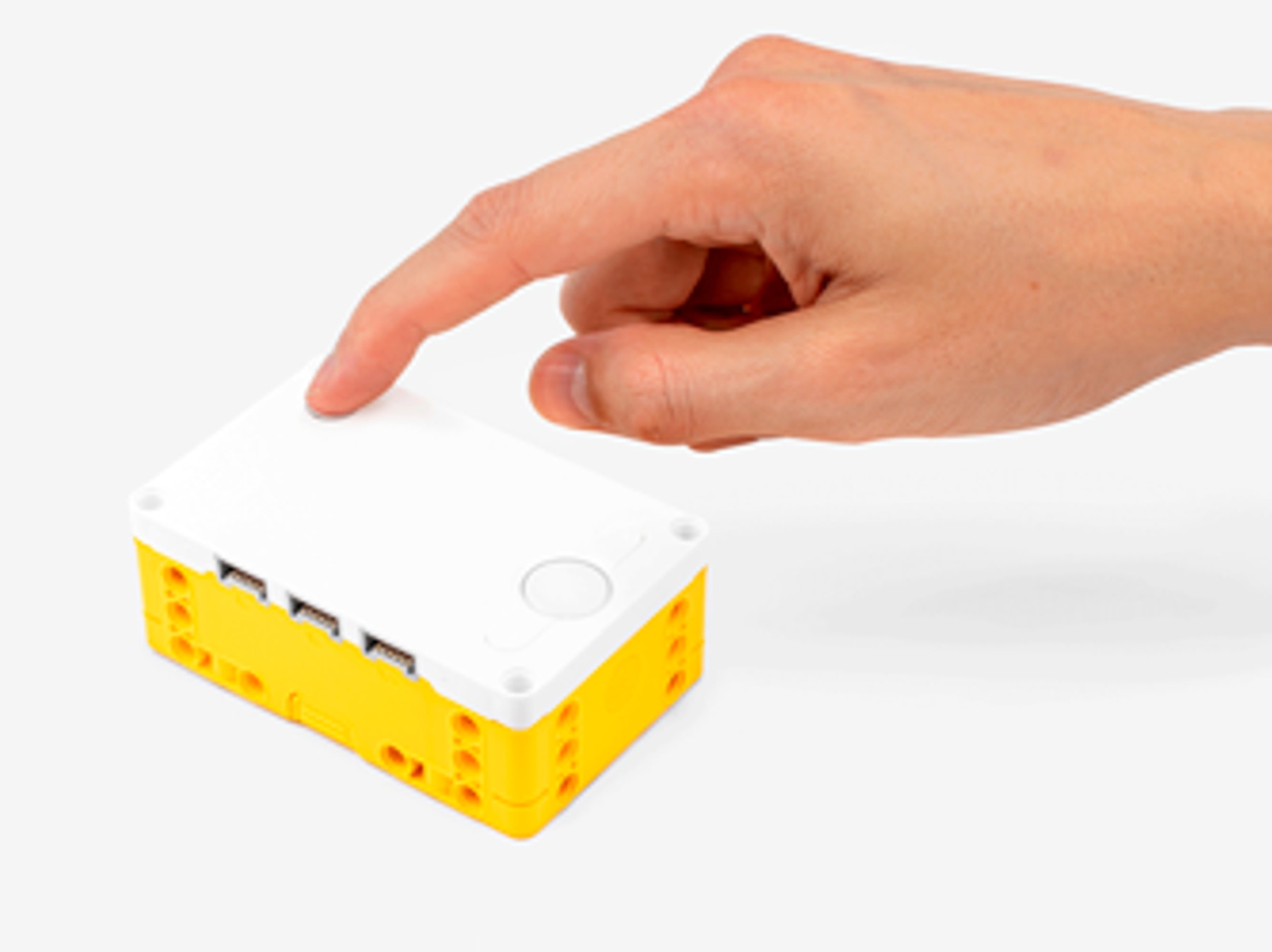
- Wait for your Hub to appear in the list of available Hubs. If your Hub is brand new, it’ll appear with the default name “LEGO Hub” until you give it a unique name.
Click/tap the “Connect” button below your Hub to connect.
When you connect to a Hub for the first time, a Windows notification will appear, asking if you’d like to add the Hub as a device. Click on the notification and then allow the pairing.
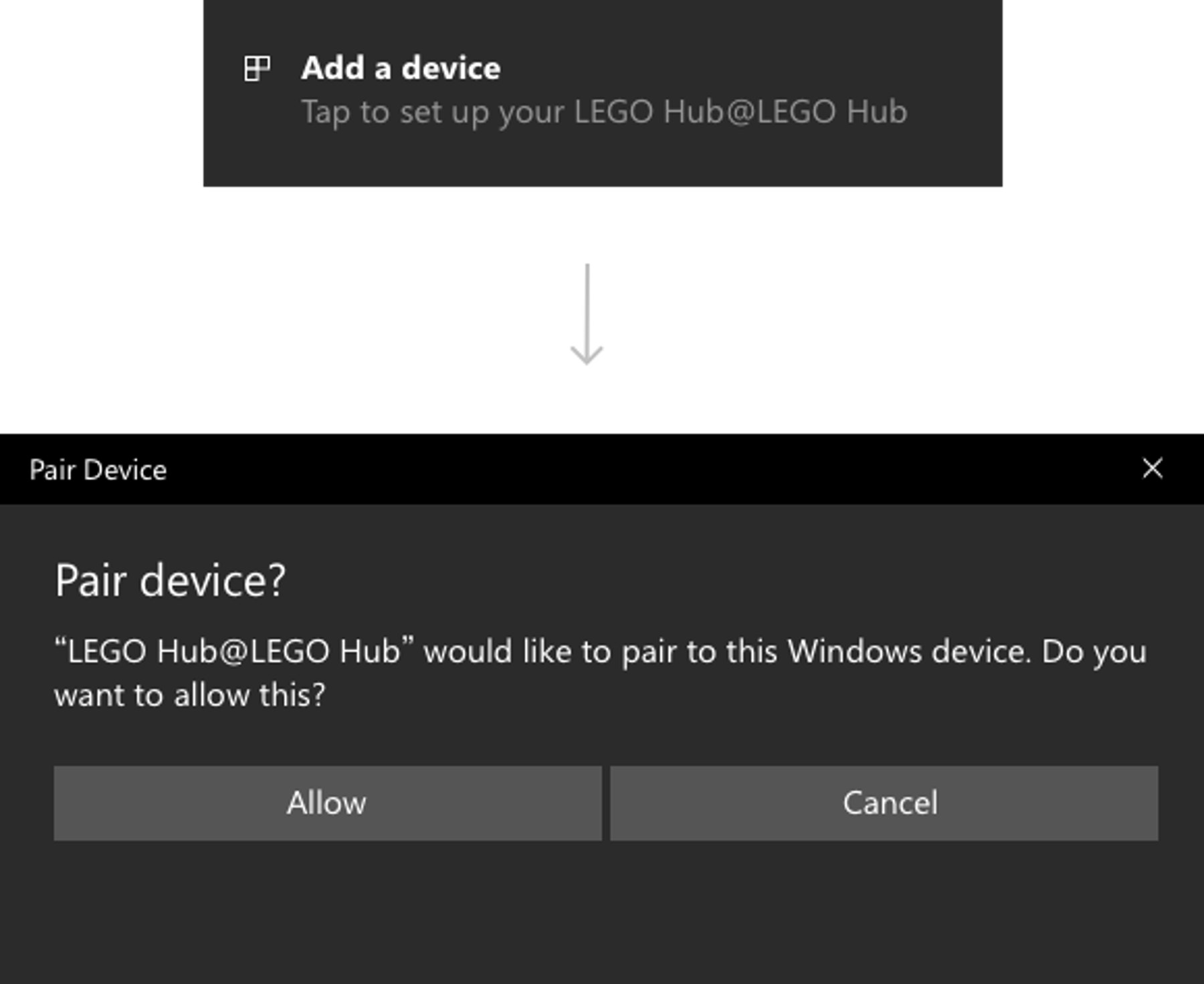
That’s it! Your Hub will play a sound to let you know that you’ve successfully connected.
General FAQs
General
What is LEGO® Education SPIKE™ Prime?
LEGO® Education SPIKE™ Prime is part of the LEGO® Learning System. It’s an exciting hands-on solution that uses playful learning experiences to engage primary school students in STEAM learning, putting them on the path to becomingresilient,independent thinkers.
The LEGO® Education SPIKE™ Prime Set contains 528 LEGO Elements. It is the go-to STEAM learning tool for grade 6-8 students. Combining colorful LEGO building elements, easy-to-use hardware, and an intuitive drag-and-drop coding language based on Scratch, SPIKE Prime continuously engages students through playful learning activities to think critically and solve complex problems, regardless of their learning level. From easy-entry projects to limitless creative design possibilities, including the option to explore text-based coding with Python, SPIKE Prime helps students learn the essential STEAM and 21st century skills needed to become the innovative minds of tomorrow... while having fun!
What products are in the LEGO® Education SPIKE Prime family?
SPIKE Prime offers 1 core set and 10 supplement SKUs:
- 45678 LEGO® Education SPIKE™ Prime Set
- 45681 LEGO® Education SPIKE™ Prime Expansion Set
- 45601 LEGO® Technic™ Large Hub
- 45602 LEGO® Technic™ Large Angular Motor
- 45603 LEGO® Technic™ Medium Angular Motor
- 45604 LEGO® Technic™ Distance Sensor
- 45605 LEGO® Technic™ Color Sensor (launched in 2019 with SPIKE Prime)
- 45606 LEGO® Technic™ Force Sensor
- 45610 LEGO® Technic™ Large Hub Battery
- 45611 LEGO® Technic™ Micro USB Connector Cable
- 2000719 LEGO® Education SPIKE™ Prime Replacement Pack
What is the target age group?
SPIKE Prime is designed for Middle School students aged 10+. The target age group may vary between countries because country-specific curriculum needs determine where each lesson is mapped.
What is the recommended number of students per set?
As with all of the LEGO Learning System solutions, we recommend one set for every two students in a classroom setting.
What is included in the SPIKE Prime set?
The SPIKE Prime Set contains 528 elements, including intelligent hardware and a colorful selection of familiar, stackable, and age-appropriate LEGO bricks.
The heart of the SPIKE Prime system is the programmable Hub. This advanced yet simple-to-use, brick-shaped device features 6 input/output ports, 5x5 light matrix, Bluetooth connectivity, a speaker, 6-axis gyro and a rechargeable battery. The SPIKE Prime Set also includes highly accurate motors and sensors that, together with a large variety of colorful LEGO building elements, let students design and build fun robots, dynamic devices, and other interactive models. Many attachment points on the Hub, motors and sensors plus large building elements means students spend less time building and more time learning. The durable storage box and 2 sorting trays also means time spent setting up and clearing away is kept to a minimum, while the smaller trays are ideal when desk space is limited
How do I start using SPIKE Prime with my students?
Please visit LEGOeducation.com/start and follow the SPIKE Prime onboarding guide for your unit grade band.
In which languages is the LEGO® Education SPIKE App available?
The SPIKE App is available in 21 languages: English (US), English (UK), English (AU), Chinese, Japanese, Russian, German, Dutch, Finnish, Swedish, Norwegian, Danish, French, Italian, Korean, Portuguese, Spanish, Polish, Turkish, Vietnamese, and Arabic.
Where can I find additional support?
SPIKE Prime help can be found within the SPIKE App and online here. You're also welcome to contact our Consumer Service & Technical Support.
Contact Consumer Service & Technical Support
There's an unnumbered bag of bricks in my set – what’s it for?
We've included an extra bag containing some of the smaller elements that are crucial to the building process. We know from experience that these are often the first elements to go missing. This bag can also be purchased separately (2000719 - LE Replacement Pack Prime).
Compatibility
Is SPIKE Prime compatible with SPIKE Essential?
Yes. You can use all of the motors and sensors with both the SPIKE Prime and SPIKE Essential Hubs. There are both icon blocks and word blocks for all the hardware elements.
How does SPIKE Prime compare to MINDSTORMS EV3? Is it a replacement?
SPIKE Prime was designed to make it easier for middle school students to build with technology. SPIKE Prime is not meant to replace or replicate EV3 and therefore will differ in features and functionality.
Competitions
*Can I use SPIKE Prime in FIRST® LEGO League and WRO?*
Yes, it’s permitted for use in FIRST LEGO League starting in the 2019 season and in WRO starting in 2020. Future competitions will be developed for use with both LEGO MINDSTORMS Education EV3 and SPIKE Prime.
Hub FAQs
The Hub
Do I need to update the Hub’s operating system (OS) before getting started?
When a user connects a Hub to their device, the app verifies compatibility with the installed version of the OS. If it’s not compatible, the app notifies the user that the OS must be updated before continuing.
How do I update the Hub operating system?
Hub updates differ depending on the device you’re using. To update your Hub, simply follow the instructions below or the in-app instructions that will appear when an update is needed.
Note: whenever possible we recommended using a USB connection for updating.
Windows & MAC1
- Open the app. If you don’t have the app installed, use the online updater at LEGOeducation.com/HubOS.
- Connect the Hub to your computer using the USB cable supplied with your LEGO® Education SPIKE™ Prime Set
IOS & Android
It’s not currently possible to update your Hub using an iPad. To update your Hub:
- Find a compatible Windows, macOS, or Chromebook device.
- Connect the Hub to your device using the USB cable supplied with the SPIKE Prime Set. Install (if necessary) and open the Chrome browser on the device and run the online updater at LEGOeducation.com/HubOS.
Chrome
- Connect the Hub to your Chromebook using the USB cable supplied with the SPIKE Prime Set.
- Open the Chrome browser and run the online updater at LEGOeducation.com/HubOS.
Can I update the Hub operating system (OS) via Bluetooth
Yes, but whenever possible we recommended using a USB connection during the update process.
How do I rename the Hub?
When connecting to a Hub that hasn't been renamed, the LEGO® Education SPIKE™ App will automatically ask you to rename it. Giving each Hub a unique name will help you differentiate between multiple Hubs in close proximity (e.g., when using Bluetooth).
What type of batteries can I use in the Hub?
You can only use the Rechargeable Battery that comes in the LEGO Education SPIKE Prime Set. It’s charged using the micro-USB cable that’s included in the set. The battery is also available to buy separately.
What type of USB power chargers do you recommend to use for charging the Hub?
We recommend using a high-quality power charger from a reputable brand because these are often DVP- (dedicated charging port) or CDP- (charging downstream port) type chargers.
What is the charging time for the Hub battery?
The Hub uses standard USB 500mA charging current. The charging time (from empty to full) is approximately 3 hours.
How can I preserve my Hub's battery life?
If the Hub isn't going to be used for an extended period, we suggest fully charging the battery before storing it. Storing the Hub with a completely drained battery is not recommended. You can also extend the battery life by removing the battery from your Hub before storing it.
What do the Hub's color-coded error messages mean?
If you’re having issues starting or connecting your Hub, you might see the Light display a color-coded error message. Here's an overview of the error messages and how to fix them.
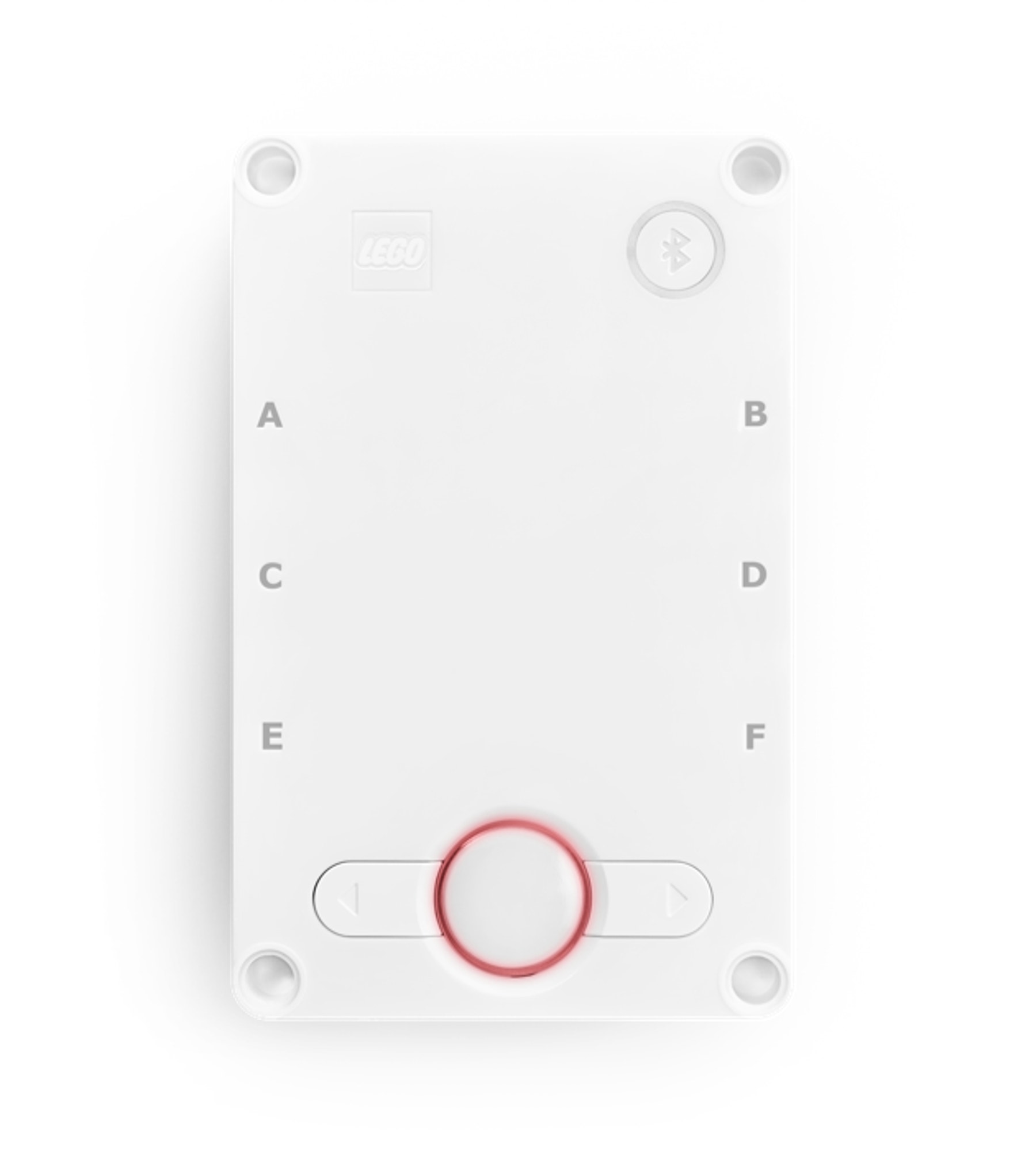
The Center Button is flashing red
There’s an extended load on the Hub. Turn off the Hub and let it cool down for 15 minutes.

The Center Button is flashing orange
The Hub's battery is running low. Connect the Hub to your device via the USB cable to begin charging the battery.
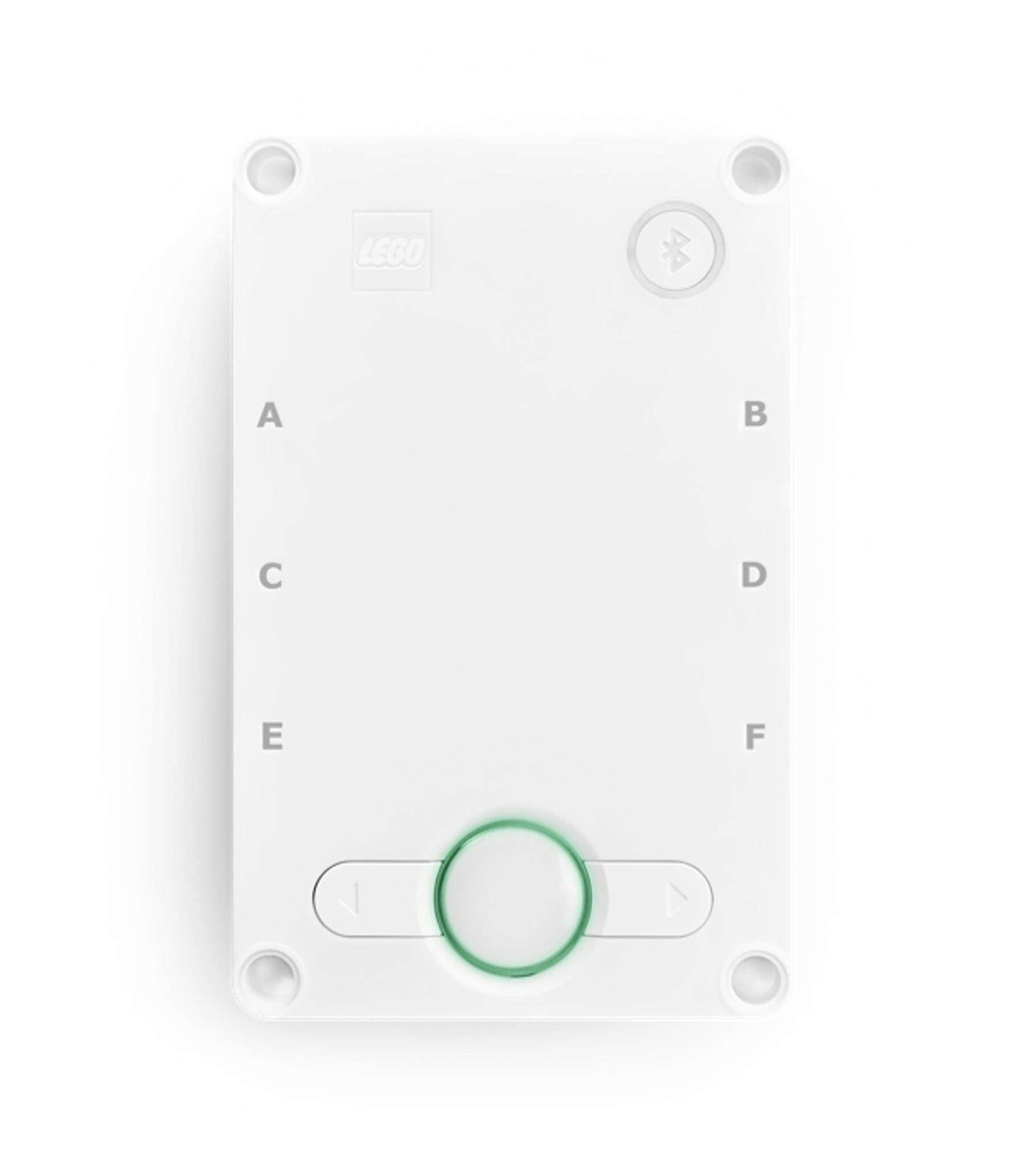
The Center Button is green
The Hub OS has been updated, and it’s restarting.
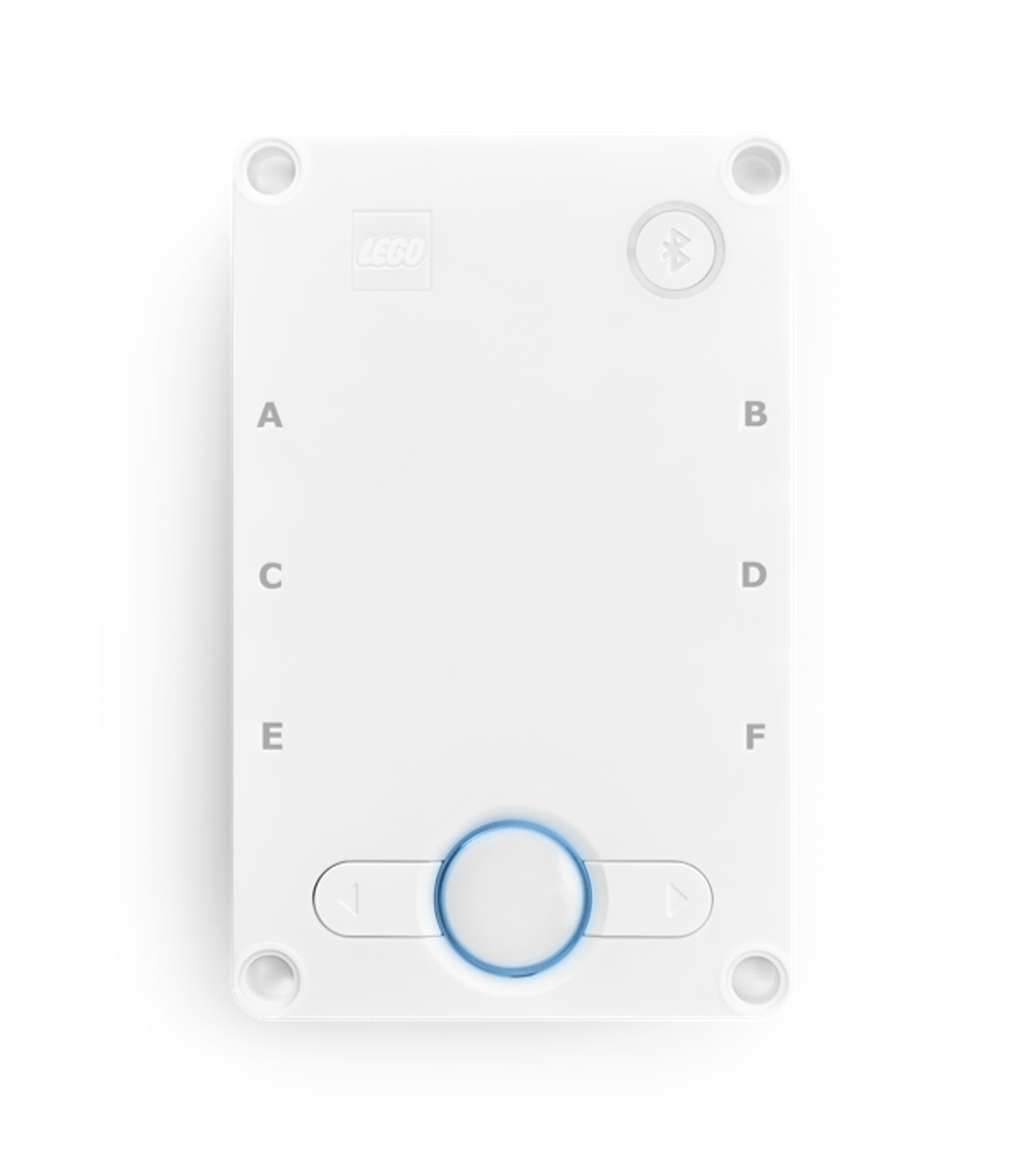
The Center Button is blue
The Hub is connected to your device using BLE (Bluetooth Low Energy).

The Connection Button is flashing violet/green/blue
Your Hub OS has been recently updated, and your Hub needs to be restarted. Restart your Hub by holding down the Center Button for approximately 20 seconds.
Can I use any micro USB cable to connect the Hub to my device?
No. You must use a USB 2.0 cable with a male-to-micro-B connector and an AWG 24 wire gauge. We strongly advise that you only use the micro-USB cable that was supplied as part of the SPIKE Prime Set. This cable can also be purchased separately (45611 - LEGO Technic Micro-USB Connector Cable).
Are Download and Streaming Modes supported by both SPIKE Prime and SPIKE Essential?
No. The SPIKE Essential Hub exclusively supports Streaming Mode, whilst the SPIKE Prime Hub solely supports Download Mode.
How do I turn off the hub?
You can turn off the hub by pressing the button and holding it down for 10 seconds till the light turns off.
How stable is Bluetooth connectivity in a classroom setting?
The SPIKE portfolio’s Bluetooth connectivity is based on a Bluetooth Low Energy (BLE) connection. The connection process runs smoothly in a classroom setting.
SPIKE App FAQs
What is the LEGO Education SPIKE App?
The SPIKE App is a student-facing app that can be used with both SPIKE Essential and SPIKE Prime to follow and complete lessons. The app includes “getting started” material, lessons, building instructions, and a series of coding experiences that progress from icon- and word-block coding based on Scratch to text-based coding based on Python.
In which languages is the SPIKE App available?
Like all of the elements in the LEGO Learning System, the SPIKE App is available in 21 languages: English (US), English (UK), English (AU), Chinese (simplified), Japanese, Russian, German, Dutch, Swedish, Norwegian, Danish, French, Italian, Korean, Portuguese (BR), Spanish, Spanish (MX), Polish, Turkish, Vietnamese, and Arabic.
The app interface is in Finnish, so why isn’t Finnish lesson content available?
SPIKE Essential doesn’t support content in Finnish. However, SPIKE Prime does support Finnish, which is why this language appears in the shared app.
Which coding language is the LEGO® Education SPIKE™ App built on?
The SPIKE App uses an intuitive drag-and-drop coding language that’s based on Scratch. Some of the blocks are identical to the ones that are used in Scratch 3.0, while others have been specially developed to interact with the LEGO® Education SPIKE™ hardware.
Which coding grammar can be used in the app?
The app includes icon blocks, word blocks as well as Python.
Which operating systems are compatible with SPIKE Prime?
The SPIKE App is available for Win10, Win11, Chrome OS, iOS, Android, and macOS.
Why isn't SPIKE Prime available for Windows 7?
Microsoft implemented Windows 7 “end of life” in January 2020. This means that it has discontinued all support, including paid support; and all updates, including security updates. Therefore, LEGO Education has decided to focus on Windows 10.
Can both SPIKE Essential and SPIKE Prime be used with the same app?
Yes. The SPIKE App can be used with both SPIKE Essential and SPIKE Prime.
Can you connect more than one Hub to the same device at the same time?
No. You can only connect one Hub at a time.
Can SPIKE Prime be programmed with Python?
SPIKE Prime can be programmed using the Python editor.
Can SPIKE™ Prime be programmed with word blocks?
Yes. SPIKE Prime can be programmed using word blocks.
LEGO Learning System FAQs
What is the LEGO® Learning System?
The LEGO® Learning System is a range of interconnected solutions that work seamlessly together, making it easier to implement STEAM learning at the classroom, school, and district levels. This intuitive, inclusive, and highly adaptable system meets every student wherever they are in their learning journey. Its progression of standards-aligned learning units, LEGO bricks, intuitive hardware, and programming languages helps students of all ages develop essential skills like creativity and critical thinking.
What is the target age group for the LEGO Learning System?
The LEGO Learning System is designed to develop STEAM and essential life skills in primary and secondary school students.
Built-in scaffolding makes it easy for students and teachers to get started and move seamlessly through the lessons.
What is the learning value of the LEGO Learning System?
The LEGO Learning System uses a progression of playful learning experiences to build STEAM knowledge, academic practices, and 21st century skills at the primary and secondary school levels.
These learning experiences strengthen students’ ability to apply STEAM concepts, practice interdisciplinary skills (e.g., scientific inquiry, computational thinking, engineering, and mathematical practices), and develop essential future-proof skills like creativity, critical thinking, collaboration, and effective communication with confidence.
Based on research into the power of learning through play in driving holistic skills development, the learning experiences that comprise the LEGO Learning System facilitate rapid and iterative physical prototyping and experimentation. Abstract STEAM concepts become tangible as students move from simple explorations of specific concepts to tackling increasingly complex real-world challenges. The process of modeling and visualizing phenomena through multi-modal experiences helps students learn STEAM concepts quickly and at a deep level.
The system’s sequence of playful learning units enables students to successfully experience a progression of learning from grade to grade. A recognizable and familiar set of tools is used from kindergarten to grade 12, actively engaging students in creating and refining solutions in order to solve individually relatable and increasingly complex challenges. This progression fosters a high level of engagement in a safe and joyful environment that encourages trial and error.
How is the learning progression designed?
The LEGO Learning System uses a progression of easy-to-follow, standards-aligned lesson plans presented in fun thematic units that are intentionally designed to spiral and deepen students’ learning. Easy “getting started” material supports students as they build confidence in their creativity and problem-solving abilities. The system’s progression provides endless opportunities for students to use their imaginations and apply increasingly sophisticated coding and engineering skills as they develop their solutions.
Does the LEGO Learning System include a pre-K to K solution?
Though not a formal part of the LEGO Learning System, the LEGO Education Early Learning portfolio builds a strong foundation for learning through play. These solutions are specially designed for children in pre-K and kindergarten to stimulate their curiosity and desire to explore together, laying the foundation for STEAM learning, and preparing them for primary school.
Research shows that the earlier students begin to engage with STEAM subjects, the higher their confidence. LEGO Education is ready to support that development with hands-on solutions for all ages and abilities.
What makes the LEGO Learning System systematic?
The LEGO Learning System is comprised of integrated components and toolboxes that progress in complexity through the grades. All of the learning experiences are carefully designed with continuity to build on one another, driving a progression of learning.
This systematic approach of hands-on STEAM learning experiences combines LEGO bricks, programmable hardware (e.g., Hub, motors, sensors), and a Scratch-based or Python programming language with lesson plans that teach students how to solve relatable challenges all within the same app. All of the system’s components scale from simple to complex. Simple building with familiar stackable LEGO bricks leads to prototyping with sturdy LEGO Technic elements, and it progresses from icon-based block coding for non-readers to word-based block coding and finally to text-based coding.
Schools can choose to dive fully into our comprehensive technology-enhanced STEAM solutions with LEGO® Education SPIKETM Essential for primary school and LEGO® Education SPIKETM Prime for secondary school. Or start with LEGO® Education BricQ Motion Essential and LEGO® Education BricQ Motion Prime for primary and secondary school. BricQ Motion is a hands-on analog solution that explores the physical science of sports. When used together, these four solutions unlock even more learning opportunities.
What does a LEGO® Learning System solution include?
Each LEGO Learning System solution includes a progression of standards-aligned learning units, LEGO bricks, intuitive hardware, and digital tools designed to build students’ 21st century skills. This easy-to-integrate system of products can be adopted in full or introduced over time as it scales seamlessly from entirely hands-on analog solutions to digitally-enhanced solutions. The professional development components allow teachers to learn, practice, and master the competencies they need to empower their students to succeed.
How many products comprise the LEGO Learning System? What are their roles in the overall system?
The LEGO Learning System offers 4 solutions for primary and secondary education.
- 45345 LEGO® Education SPIKE™ Essential Set
- 45678 LEGO® Education SPIKE™ Prime Set
- 45401 LEGO® Education BricQ Motion Essential Set
- 45400 LEGO® Education BricQ Motion Prime Set
SPIKE Essential gets primary school students excited about STEAM learning by engaging them in playful, narrative-based problem-solving as they investigate simple solutions to increasingly complex challenges. This solution combines stackable LEGO bricks, simple hardware, and an easy coding language based on Scratch to keep students exploring as they develop into independent STEAM thinkers.
SPIKE Prime engages secondary school students in critical thinking, data analysis, and prototype development as they refine creative hands-on solutions to real-world problems. This solution combines robust LEGO Technic elements, versatile and accurate hardware, and a familiar coding language based on Scratch and Python to enable students to explore complex engineering and technology concepts within a real-world context.
BricQ Motion Essential and BricQ Motion Prime allow primary and secondary school students to discover forces, motion, and interactions in a sports-related context. They’ll set bricks in motion as they explore physical science hands-on and without technology.
Which products should I start with?
One option is to dive right into using our comprehensive technology-enhanced STEAM solutions with SPIKE Essential for primary school and SPIKE Prime for secondary school. Both of these core LEGO Learning System solutions meet students at their level, building their skills as they progress in their learning journey.
Alternatively, you could start with BricQ Motion Essential and BricQ Motion Prime for primary and secondary school. BricQ Motion is a hands-on analog solution that explores the physical science of sports without the use of technology.
How do I start using this material with my students?
The “getting-started” material, grade-band structured units, and 45-minute standards-aligned lesson plans make it easy for teachers to start implementing these solutions in their classrooms, driving concrete learning outcomes right out of the gate.
For more guidance, please visit LEGOeducation.com/start. Select the solution you’ll be using, and follow the onboarding guide for your set/unit grade band.
Does SPIKE Prime offer hybrid learning opportunities?
Yes! SPIKE Prime offers hybrid extensions that provide the flexibility to extend the SPIKE Prime experience to remote environments, and to help students to continue their learning outside of class. Used in combination with the classroom sets, the Personal Learning Kits are designed to support hybrid learning by reinforcing students’ learning outcomes at home.
We offer two versions of the Personal Learning Kit.
· 2000481 LEGO® Education Personal Learning Kit Essential
· 2000480 LEGO® Education Personal Learning Kit Prime
Battery Recycling
USA/Canada:
Visit the Call2Recycle website to learn about how you can recycle your SPIKE™ Prime batteries.