Angles and Patterns
Use the Gyro Sensor to turn by precise angles, and use My Blocks to organize programs.

Lesson Plan
1. Prepare
- Read through the student material in the EV3 Classroom App.
- Collect some information about how the Gyro Sensor works.
- It’s recommended that students complete the other lessons in this unit before beginning this challenge.
- To complete this lesson, the students will have to have built the Driving Base model, which will take about 30 minutes.
2. Engage (5 Min.)
- Use the ideas in the Ignite a Discussion section below to engage your students in a discussion related to this lesson.
- Split your class into pairs.
3. Explore (20 Min.)
- Have each pair of students build the Gyro Sensor extension for their Driving Base.
- Give them some time to use the programming stacks provided to explore how the Gyro Sensor can be used to detect changes in orientation and how My Blocks can be used to organize programs.
4. Explain (5 Min.)
- Facilitate a discussion about how My Blocks can be used to organize and reuse code.
5. Elaborate (15 Min.)
- Challenge your students to use the Gyro Sensor tand My Blocks to program their Driving Bases to drive in a square three times and then drive in a triangle.
- Don’t forget to leave some time for cleanup.
6. Evaluate
- Give feedback on each student’s performance.
- You can use the assessment rubrics provided to simplify the process.
Ignite a Discussion
Gyro Sensors measure changes in rotation to help determine orientation. Wheeled robots can use such sensors to navigate, make precise turns, and keep track of their position.

Use these questions to engage your students in a discussion about how robots can use Gyro Sensors:
- In which situations is it useful to detect changes in orientation so that a robot can navigate?
- Can you name some devices that use a Gyro Sensor?
- How does a Gyro Sensor work?
Building Tips
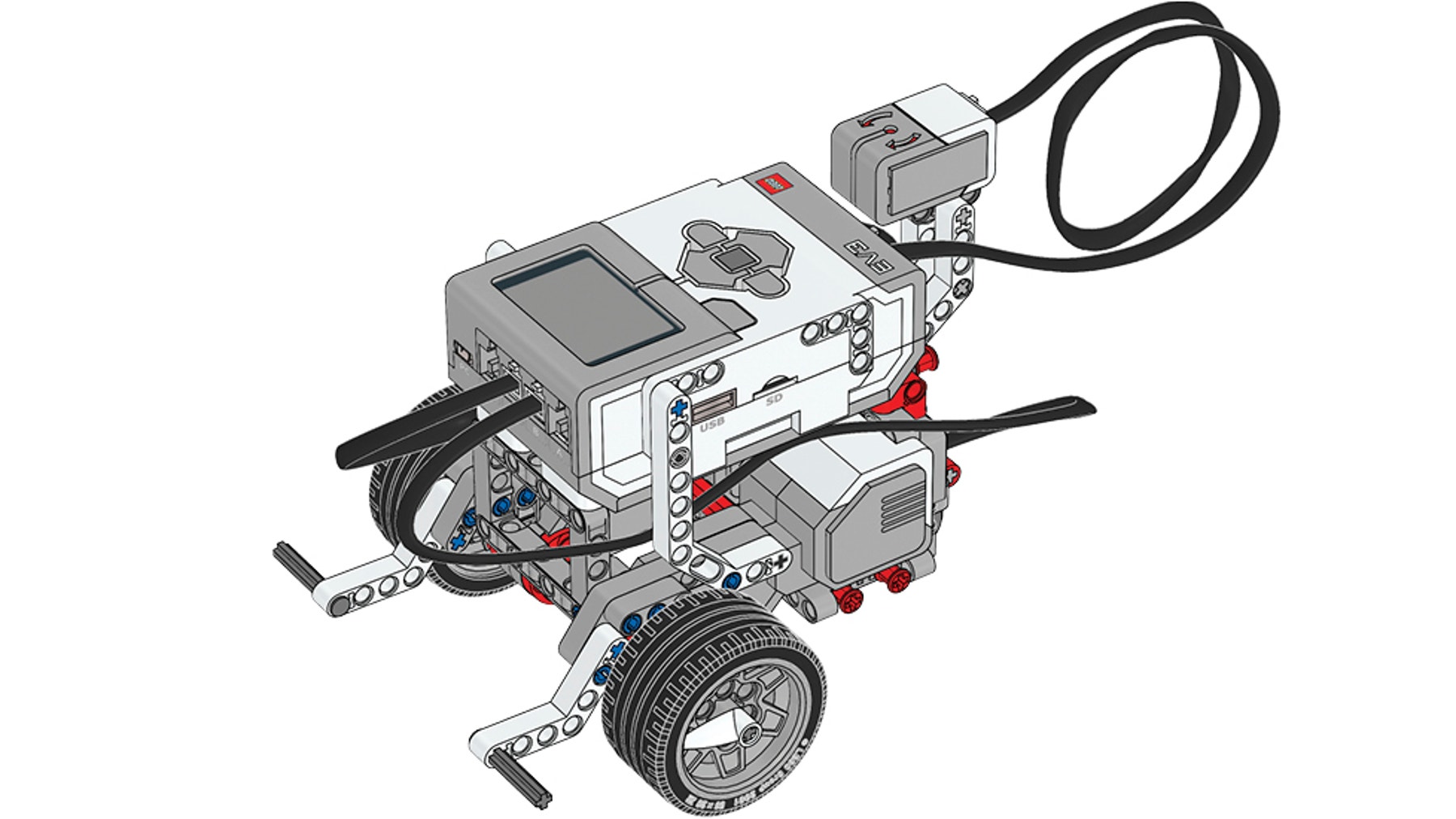
Building Instructions
Keep the Driving Base assembled after use, rather than taking it apart.
Using the Gyro Sensor
The Gyro Sensor must be completely motionless while it’s being plugged into the EV3 Brick and during start-up of the EV3 Brick. If the Gyro Sensor’s angle readings change while the Driving Base is standing still, unplug the sensor and plug it back in.
Coding Tips
Main Program

Possible Solution

Differentiation
Simplify this lesson by:
- Spending extra time explaining how to use the Gyro Sensor
- Explaining how to create and use My Blocks
Take this lesson to the next level by:
- Challenging your students to create a program that will make their Driving Base trace out the letter “Z”
- Creating a maze and challenging your students to see how fast they can create a program to navigate through it
Assessment Opportunities
Teacher Observation Checklist
Create a scale that matches your needs, for example:
- Partially accomplished
- Fully accomplished
- Overachieved
Use the following success criteria to evaluate your students’ progress:
- Students can program their Driving Base to drive in patterns using the Gyro Sensor’s angle readings.
- Students can construct a My Blocks program.
- Students understand how My Blocks can be used to tidy up their programs and make them easier to manage.
Self-Assessment
Have each student choose the level that they feel best represents their performance.
- Bronze: I’ve made the Driving Base turn 45 degrees based on the Gyro Sensor’s angle readings.
- Silver: I’ve used a My Block to make the Driving Base drive in a triangle based on the Gyro Sensor’s angle readings.
- Gold: I’ve created a My Block to make the Driving Base drive in a square based on the Gyro Sensor’s angle readings.
- Platinum: I’ve created and used a My Block to organize my program, which makes the Driving Base repeatedly drive in a square based on Gyro Sensor angle readings.
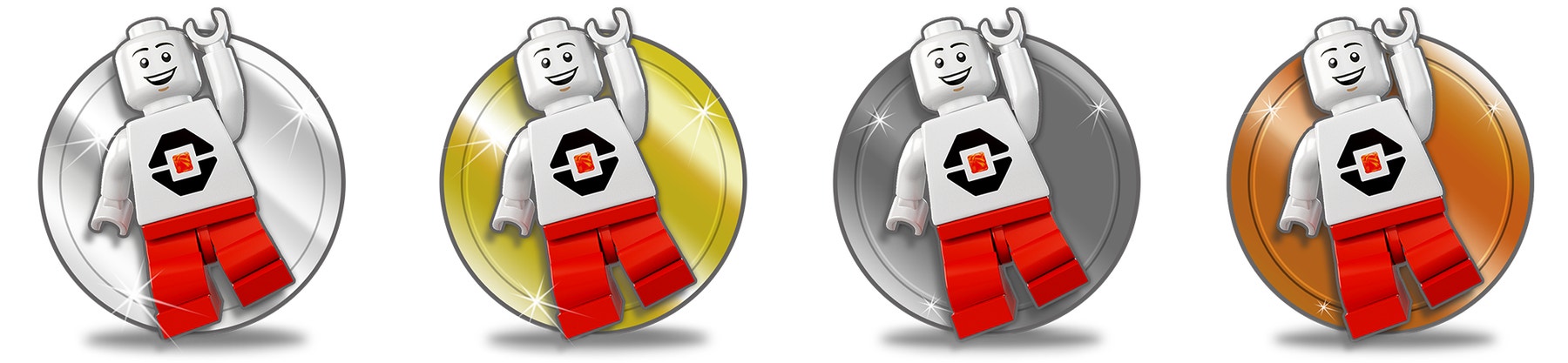
Language Arts Extension
To integrate language arts skills development:
- Have your students prepare and deliver a presentation about how they programmed their Driving Base and how they’ve used My Blocks to help manage and simplify their programs.
Note: This will make for a longer lesson.
Career Links
Students who enjoyed this lesson might be interested in exploring these career pathways:
- Information Technology (Computer Programming)
- Information Technology (Game Programming)
- Information Technology (IT Applications)
Öğretmen Desteği
Students will:
- Program their Driving Base to stop at specific angles
- Use My Blocks to help organize their programs
LEGO® MINDSTORMS® Education EV3 Core Set
EV3 Classroom App
Protractor (optional)
NGSS
MS-ETS1-4
Develop a model to generate data for iterative testing and modification of a proposed object, tool, or process such that an optimal design can be achieved.
CSTA
2-AP-13 6-8
Decompose problems and subproblems into parts to facilitate the design, implementation, and review of programs.
Common Core
CCSS.ELA-LITERACY.SL.6.1
Engage effectively in a range of collaborative discussions (one-on-one, in groups, and teacher-led) with diverse partners on grade 6 topics, texts, and issues, building on others’ ideas and expressing their own clearly.
CCSS.MATH.CONTENT.7.G.A.2
Draw (freehand, with ruler and protractor, and with technology) geometric shapes with given conditions. Focus on constructing triangles from three measures of angles or sides, noticing when the conditions determine a unique triangle, more than one triangle, or no triangle.
Öğrenci Materyali
Öğrenci Çalışma Kağıdı
Çevrimiçi bir HTML sayfası veya yazdırılabilir PDF olarak indirin, görüntüleyin veya paylaşın.