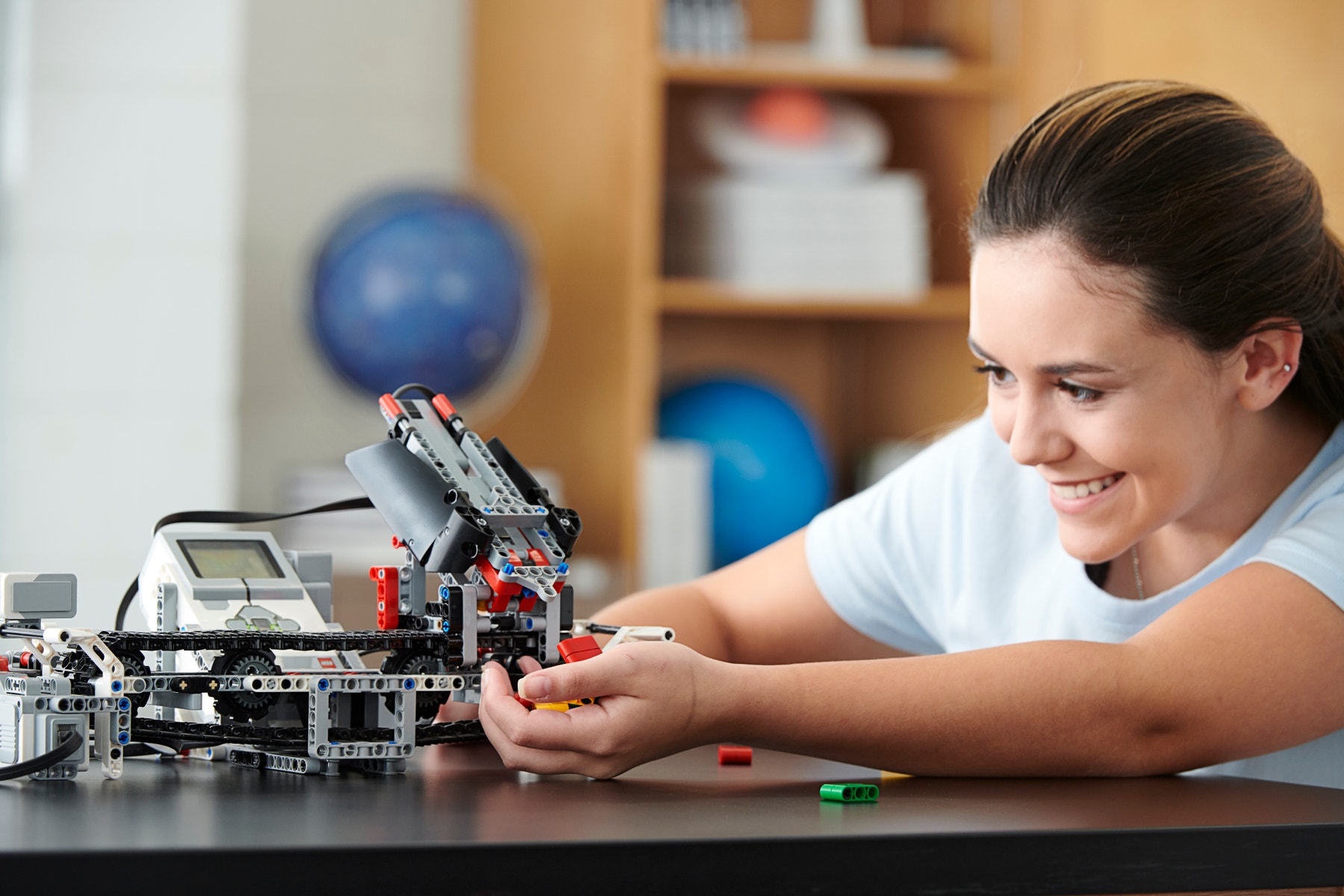
- Troubleshooting - FAQs
Using EV3
How can I program my EV3 Intelligent Brick?
You can program your EV3 Brick using any of the following methods:
- On-brick programming
- LEGO MINDSTORMS EV3 Programming
- LEGO MINDSTORMS EV3 Lab
Can I create my own Programming Blocks in EV3 Lab?
Yes. For most users, the tool is called My Blocks Builder and is available in the Tools menu within EV3 Lab.
How do I program the sensors in EV3 Programming?
To program sensors connected to your EV3 Brick using EV3 Programming, select the relevant Programming Blocks from the orange Flow Category in the Programming Palette.
Can I use the projects I create with EV3 Programming in EV3 Lab?
Yes. Even though the file formats are different, you can export your EV3 Programming projects to EV3 Lab and continue to work on them there. Please note that you cannot open projects created with EV3 Lab in EV3 Programming.
Can I use the official EV3 curriculum material with EV3 Programming?
Some EV3 curriculum packs can be used with EV3 Programming.
Can I use the LEGO MINDSTORMS EV3 Home Edition in my classroom?
In theory it is possible, though in reality it is difficult since the two products differ significantly. The Home Edition software does not include all of the Programming Blocks needed to fully control the LEGO MINDSTORMS Education EV3 hardware. The Home Edition software also includes no Datalogging module or Content Editor Teacher Mode. Neither is it possible to utilize the Robot Educator Learning Tool together with the Home Edition hardware, as the set does not include all of the elements needed to build the Robot Educator model.
Updating
How do I update EV3 Lab?
To have EV3 Lab periodically check for updates, open the Help menu and click Check for Software Updates (an Internet connection is required). EV3 Lab will notify you when an update becomes available. When you accept the update, you will be taken to a website where you can download the update file (https://education.lego.com/en-us/downloads/mindstorms-ev3). Once downloaded, you can install the update.
Programming Platforms
What programming platforms can I use with LEGO MINDSTORMS Education EV3 ?
NXT Compatibility
Is LEGO MINDSTORMS Education EV3 backward-compatible with NXT Hardware?
Yes. Using EV3 Lab you can program your NXT Intelligent Brick, sensors and motors. However, not all software features are supported by the NXT Brick. Please note that you cannot program your EV3 Brick using the NXT software.
Please note that although the EV3 Programming app cannot communicate with the NXT Brick, NXT sensors and motors connected to an EV3 Brick can be programmed in the same way as the equivalent EV3 sensors and motors using the app.
Which hardware and software can I use with NXT and my EV3 Brick?
Please refer to the chart below to see which hardware is compatible with your EV3 Brick:
| x | EV3 Brick | NXT Brick |
|---|---|---|
| EV3 Motors | Yes | Yes |
| EV3 Sensors | Yes | No |
| EV3 Lab | Yes | Yes |
| NXT Motors | Yes | Yes |
| NXT Sensors | Yes | Yes |
| NXT Software | No | Yes |
Batteries
What type of batteries can I use with my EV3 Brick?
We recommend using AA alkaline batteries or a LEGO MINDSTORMS Education EV3 rechargeable lithium battery with your EV3 Brick. If a charger is included with your set, it will be supplied in a separate box. If you would like to purchase a charger, please contact your local LEGO Education distributor.
Are EV3 Brick and NXT Brick batteries interchangeable?
No, but you can charge your EV3 Brick using an NXT DC charger. Note that there are two different chargers for NXT, so please ensure that your charger has this icon:
Troubleshooting
How do I reset my EV3 Brick and when is it necessary?
If your EV3 Brick suddenly stops working and you are unable to shut it down using the normal process, you will need to reset it.
Resetting the EV3 Brick does not delete files and projects from previous sessions, though any files and projects you were using when your EV3 Brick stopped working will be lost.
Why can’t I find my curriculum packs in EV3 Lab?
Curriculumpacks are downloaded directly into EV3 Lab. If you don’t see them in the lobby, please double-check that you have downloaded the correct language version (if you have the ENUS version of EV3 Lab you also need to install the ENUS curriculum pack).
ONLY to users of EV3 Lab on MacOS Mojave 10.14:
After updating to MacOS Mojave 10.14, you might experience some challenges when using EV3 Lab.
To resolve these, please follow the steps below:
Install EV3 Lab (if you have already installed it, continue to step 2
Install Mono for MacOS (choose Mono 5.10.1)
- Launch EV3 Lab