Make an Autonomous Robotic Explorer
Design, build, and program a robotic system that follows a path and communicates its position at least twice along the way.
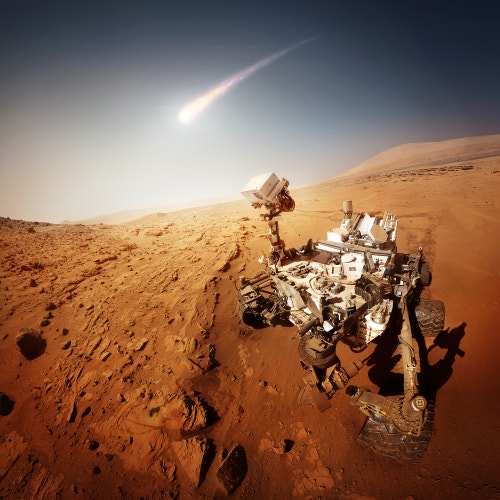
Lesson plan
Prepare
- Read through this teacher material.
- If you feel it is needed, plan a lesson using the getting started material in the EV3 Lab Software or EV3 Programming app. This will help familiarize your students with LEGO® MINDSTORMS® Education EV3.
Engage (30 Min.)
- Use the ideas in the Ignite a Discussion section below to engage your students in a discussion related to this project.
- Explain the project.
- Split your class into teams of two students.
- Allow your students some time to brainstorm.
Explore (30 Min.)
- Have your students create multiple prototypes.
- Encourage them to explore both building and programming.
- Have each pair of students build and test two solutions.
Explain (60 Min.)
- Ask your students to test their solutions and to choose the best one.
- Make sure they can create their own testing tables.
- Allow some time for each team to finalize their project and to collect assets for documenting their work.
Elaborate (60 Min.)
- Give your students some time to produce their final reports.
- Facilitate a sharing session in which each team presents their results.
Evaluate
- Give feedback on each student's performance.
- You can use the assessment rubrics provided to simplify the process.
Ignite a Discussion
Rovers developed for any scientific mission have common functions. They are all able to collect some kind of information and send it back to a scientific base. Various communication systems have been invented over the years to suit different constraints and needs.
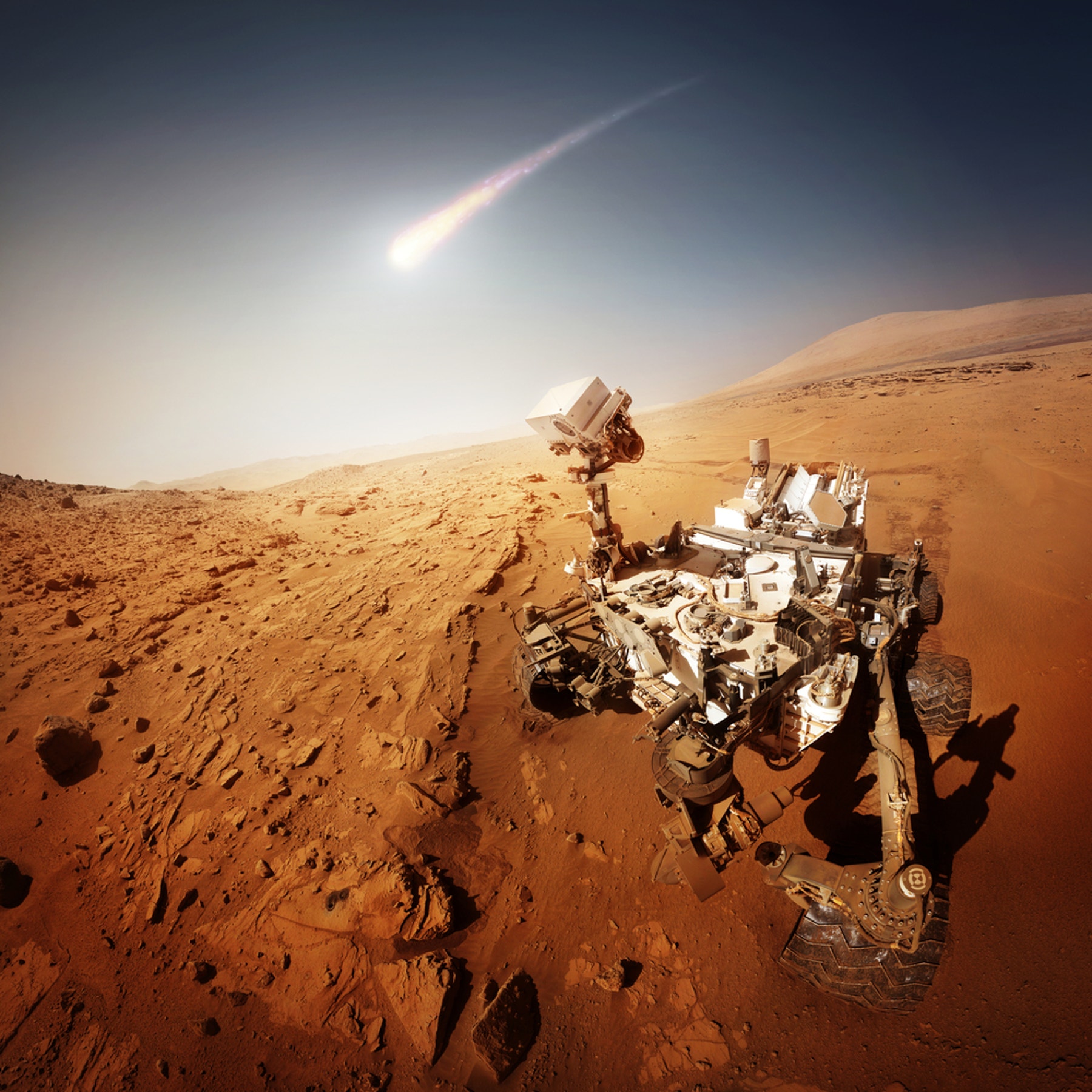
Encourage an active brainstorming process.
Ask your students to think about these questions:
- What is a robotic explorer and where are they used?
- What kind of motorized mechanism can be used to control a robot's movements?
- How can a robot collect data along a path?
- How can a robot communicate with a scientific base?
Encourage your students to document their initial ideas and explain why they picked the solution they will use for their first prototype. Ask them to describe how they will evaluate their ideas throughout the project. That way, when they are reviewing and revising, they will have specific information they can use to evaluate their solution and decide whether or not it was effective.
Language Arts Extension
To incorporate language arts skills development, have your students:
- Use their written work, sketches, and/or photos to summarize their design process and create a final report.
- Create a video demonstrating their design process starting with their initial ideas and ending with their completed project.
- Create a presentation about their program.
- Create a presentation that connects their project with real-world applications of similar systems and describes new inventions that could be made based on what they have created.
Building Tips
Give your students an opportunity to build some examples from the links below. Encourage them to explore how these systems work and to brainstorm how these systems could inspire a solution to the design brief.
Large Motor and wheel
Tracks
Color Sensor 1
Color Sensor 2
Gyro Sensor
Touch Sensor
Ultrasonic Sensor
Coding Tips
Assessment Opportunities
Teacher Observation Checklist
Create a scale that matches your needs, for example:
- Partially accomplished
- Fully accomplished
- Overachieved
Use the following success criteria to evaluate your students' progress:
- Students can identify the key elements of a problem.
- Students are autonomous in developing a working and creative solution.
- Students can clearly communicate their ideas.
Self Assessment
Once your students have collected some performance data, give them time to reflect on their solutions. Help them by asking questions, like:
- Is your solution meeting the Design Brief criteria?
- Can your robot’s movement(s) be made more accurate?
- What are some ways that others have solved this problem?
Ask your students to brainstorm and document two ways they could improve their solutions.
Peer Feedback
Encourage a peer review process in which each group is responsible for evaluating their own and others’ projects. This review process can help students develop skills in giving constructive feedback as well as sharpen their analysis skills and ability to use objective data to support an argument.
Career Links
Students who enjoyed this lesson might be interested in exploring these careers pathways:
- Business and Finance (Entrepreneurship)
- Manufacturing and Engineering (Pre-Engineering)
Teacher Support
Students will:
- Use the design process to solve a real-world problem




