Get Ready to Go to Mars
Get started with the Space Challenge.

Lesson plan
1. Prepare
- Read through the pupil material in the EV3 Classroom App.
2. Engage (10 Min.)
- Watch the unit video and use the ideas in the ‘Ignite a Discussion’ section below to engage your pupils in a discussion relating to a human mission to Mars.
- Explain the objective and rules of the Space Challenge.
- Divide your class into six teams.
3. Explore (25 Min.)
- Have your pupils build the models that they’ll need for the Space Challenge. There are six groups of models. To equalise the workload, some teams will build multiple small models, while others will build a single big model.
- When the teams have finished building, ask them to set up their models on the Challenge Mat.
4. Explain (5 Min.)
- Have each team explain what role their model(s) could play in a human mission to Mars.
5. Elaborate (5 Min.)
- Encourage your pupils to come up with a plan for tackling the Space Challenge.
- Don’t forget to leave some time for tidying up.
- Keep the models intact after use, rather than taking them apart. Wrap them in cloth, paper or bubble wrap to protect them.
6. Evaluate
- Give feedback on each pupil’s performance.
- To simplify the process, you can use the assessment rubrics that have been provided.
Ignite a Discussion
People have long been fascinated by Mars, the planet in our solar system that is most like Earth. Uncrewed missions have sent orbiters, probes and rovers to explore the planet since the 1960s, but what would it take to carry out a successful human mission to Mars?
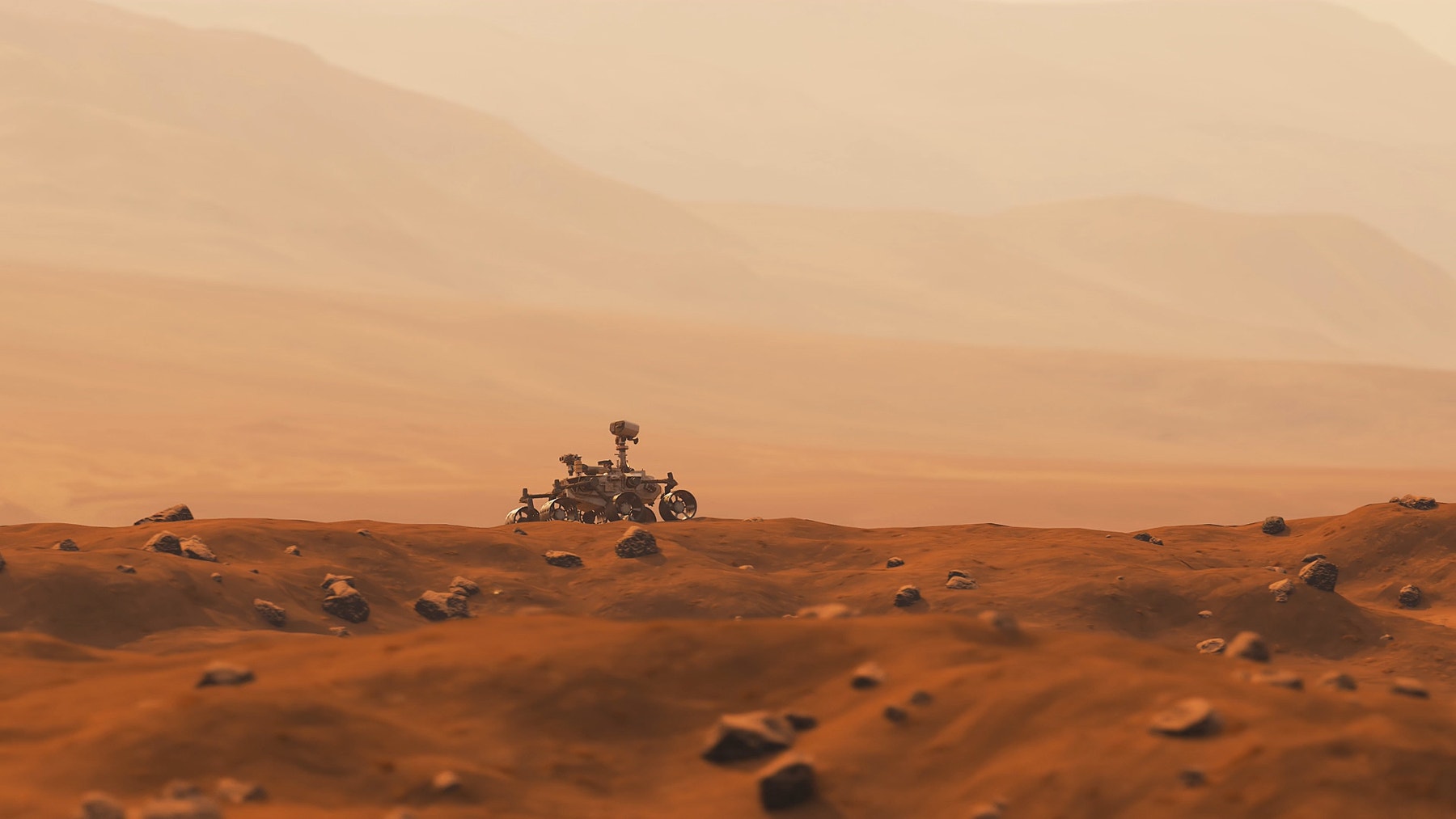
Ask your pupils to think about these questions:
- What’s needed to support human life on Mars?
- How can robots help humans explore Mars?
- What could we learn from going to Mars?
- How could a space crew on Mars communicate with a mission control centre on Earth?
Space Challenge Objective
The pupils are awarded a bronze, silver, gold or platinum achievement badge for each mission that they complete. The objective of the Space Challenge is to complete as many successful missions as possible before launching the rocket to the Mars Outpost in the final mission. Each mission comes with an objective and its own particular set of rules but there are five overall rules your pupils should know before they start:
- Complete as many missions as you can.
- You decide the order you attempt the missions in.
- You can try each mission more than once.
- The Initiate Launch mission is the final mission and ends the Space Challenge.
- The judge decides which achievement badges you’ll be awarded.
Building Tips
Building Instructions
These eight models comprise the Space Challenge playing field:
Setting Up the Models
As they set up their models, give your pupils these tips:
- Make sure that each model has been built correctly and that all of the mechanisms operate correctly.
- To see how to set and reset models, refer to the last page(s) of the building instructions
- The Flight Crew, Crater, Solar Panel, Launcher and Mars Outpost models use Dual Lock fasteners to keep them in place.
- Carefully apply the Dual Lock fasteners and place the model in the correct position on the Challenge Mat.
- Refer to the Challenge Mat overview to see the correct placement of the models.
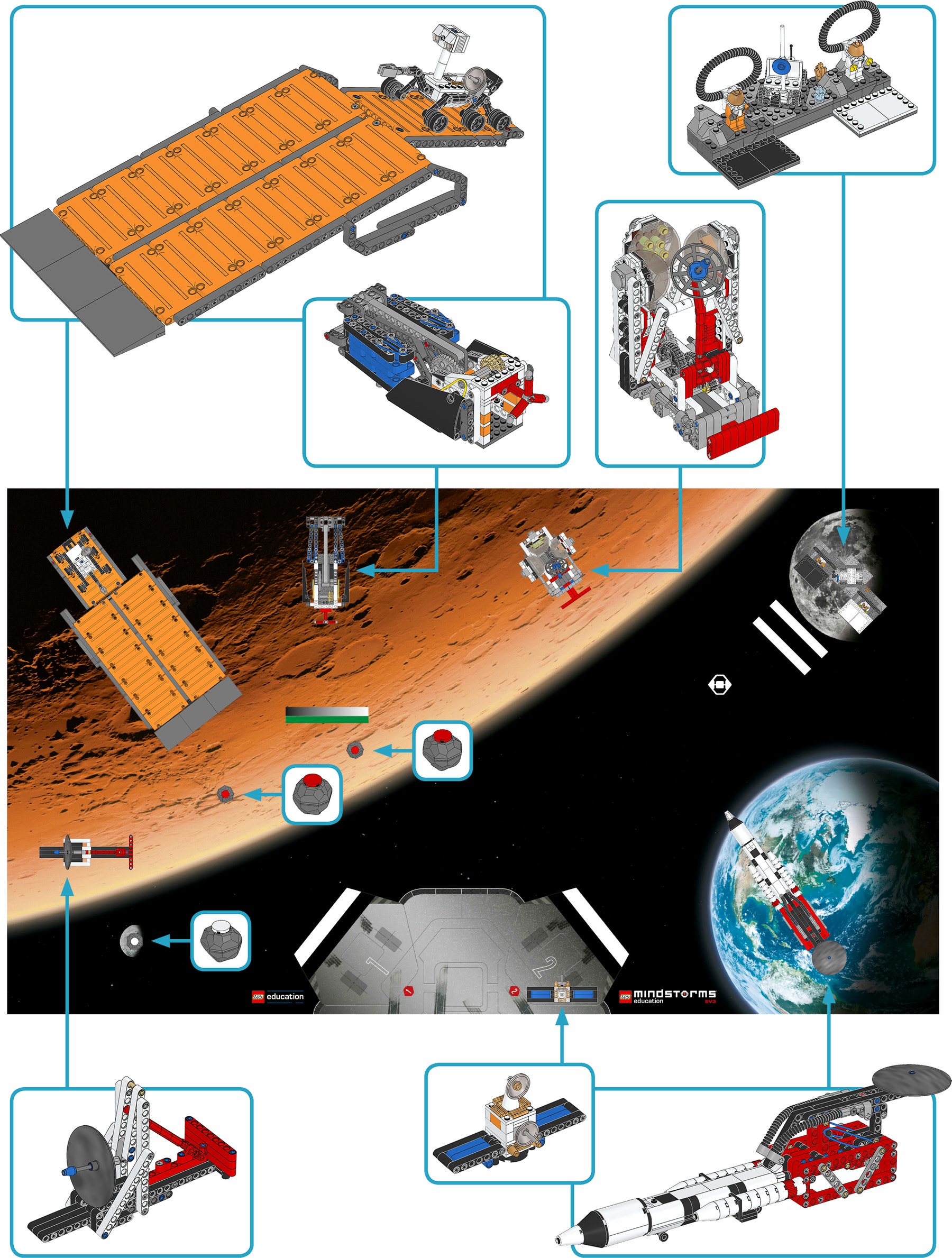
Differentiation
Simplify this lesson by:
- Helping your pupils to apply the Dual Lock fasteners and place the models on the Challenge Mat
Take this lesson to the next level by:
- Encouraging your pupils to examine all of the models to learn how each of them operates
Assessment Opportunities
Teacher Observation Checklist
Establish a scale that suits your needs, for example:
- Partially accomplished
- Fully accomplished
- Overachieved
Use the following success criteria to evaluate your pupils’ progress:
- The pupils were able to describe the role of their model(s) in a human mission to Mars.
- The pupils worked as a team towards a common goal.
- The pupils examined how their model(s) worked in order to come up with strategies for solving their first mission.
Self-Assessment
Have each pupil choose the achievement badge that they feel best represents their performance.
- Bronze: We’ve built and placed the model(s) on the Challenge Mat.
- Silver: We’ve built and placed the model(s) on the Challenge Mat and explained the role of our model(s) in a human mission to Mars.
- Gold: We’ve built and examined the model(s) on the Challenge Mat and explained the role of our model(s) in a human mission to Mars.
- Platinum: We’ve not only explained the role of our model(s) in a human mission to Mars, but we’ve also built and examined the model(s) on the Challenge Mat and came up with a plan for tackling our first mission!

Language Arts Extension
To incorporate the development of language arts skills, have your pupils complete a research project that answers one of these questions:
- How can humans survive in space?
- How is energy generated for human outposts?
- How can robots help humans explore outer space?
Note: This will require additional time.
Career Links
The pupils who enjoyed this lesson might be interested in exploring these career pathways:
- Manufacturing and Engineering (Pre-Engineering)
- Science, Technology, Engineering & Mathematics (Engineering and Technology)
Teacher Support
The pupils will:
- Learn about the models that are used in the Space Challenge
EV3 Space Challenge Set
EV3 Classroom App
EV3 Space Challenge Mat
Dual Lock fasteners
Computing at School Progression Pathways
Algorithms:
- Uses diagrams to express solutions.
- Designs solutions by decomposing a problem and creates a sub-solution for each of these parts.
- Represents solutions using a structured notation.
Programming & Development:
- Creates programs that implement algorithms to achieve given goals.
- Understands the difference between, and appropriately uses if and if, then and else statements.
- Uses a variable and relational operators within a loop to govern termination.
- Understands that programming bridges the gap between algorithmic solutions and computers.
Information Technology:
- Makes appropriate improvements to solutions based on feedback received, and can comment on the success of the solution.
- Uses criteria to evaluate the quality of solutions, can identify improvements making some refinements to the solution, and future solutions.
- Designs criteria to critically evaluate the quality of solutions, uses the criteria to identify improvements and can make appropriate refinements to the solution.