Free the MSL Robot
Design, build and program a robot that can navigate to the crater and free the MSL robot so that all six of its wheels are back on the Martian surface.

Lesson plan
1. Prepare
- Read through the pupil material in the EV3 Classroom App.
- Collect information about planetary rovers and how they’re used in space exploration.
- If you feel that it’s necessary, plan a few lessons to go through the Robot Trainer unit in the app. This will help to familiarise your pupils with LEGO® MINDSTORMS® Education EV3.
- To complete this lesson, your pupils will have to have built the eight Space Challenge models, and set up the Challenge Mat.
- If you don’t have double-block class time, plan to run this lesson over multiple class sessions.
Part A
2. Engage (10 Min.)
- Use the ideas in the Ignite a Discussion section below to engage your pupils in a discussion related to this mission.
- Explain the objective, rules and achievement badges for this mission.
- Divide your class into teams.
3. Explore (25 Min.)
- Have your pupils brainstorm ideas for solving this mission.
- Encourage them to create multiple prototypes, exploring both building and programming.
- Allow the teams time to work independently on building and testing their solutions.
4. Explain (10 Min.)
- Facilitate a discussion about the key functionalities that the robot must have in order to navigate to the crater and free the MSL robot.
Part B
5. Elaborate (45 Min.)
- Have each team practise lining up their robot and sending it on the mission to free the MSL robot.
- Allow them to continue working on their robots until they’re ready for a judged attempt.
- Don’t forget to leave some time for tidying up.
6. Evaluate
- Award achievement badges based on how well each team solved the mission.
- Evaluate the creativity of each team’s solution and how well their team worked together.
- To simplify the process, you can use the assessment rubrics that have been provided.
Ignite a Discussion
The Mars Science Laboratory (MSL) robot is a radioisotope thermoelectric-powered rover that’s been exploring the Martian surface since 2012. With various drills, scoops and other equipment, the robot can study the Martian climate and geology.

Use these questions to engage your pupils in a discussion about the role of planetary rovers in space exploration:
- What are planetary rovers?
- How can they help humans to explore space?
Mission Goal
The robot navigates to the crater and frees the MSL robot so that all six of its wheels are back on the Martian surface.
Here’s an example mission solution that completes this mission:
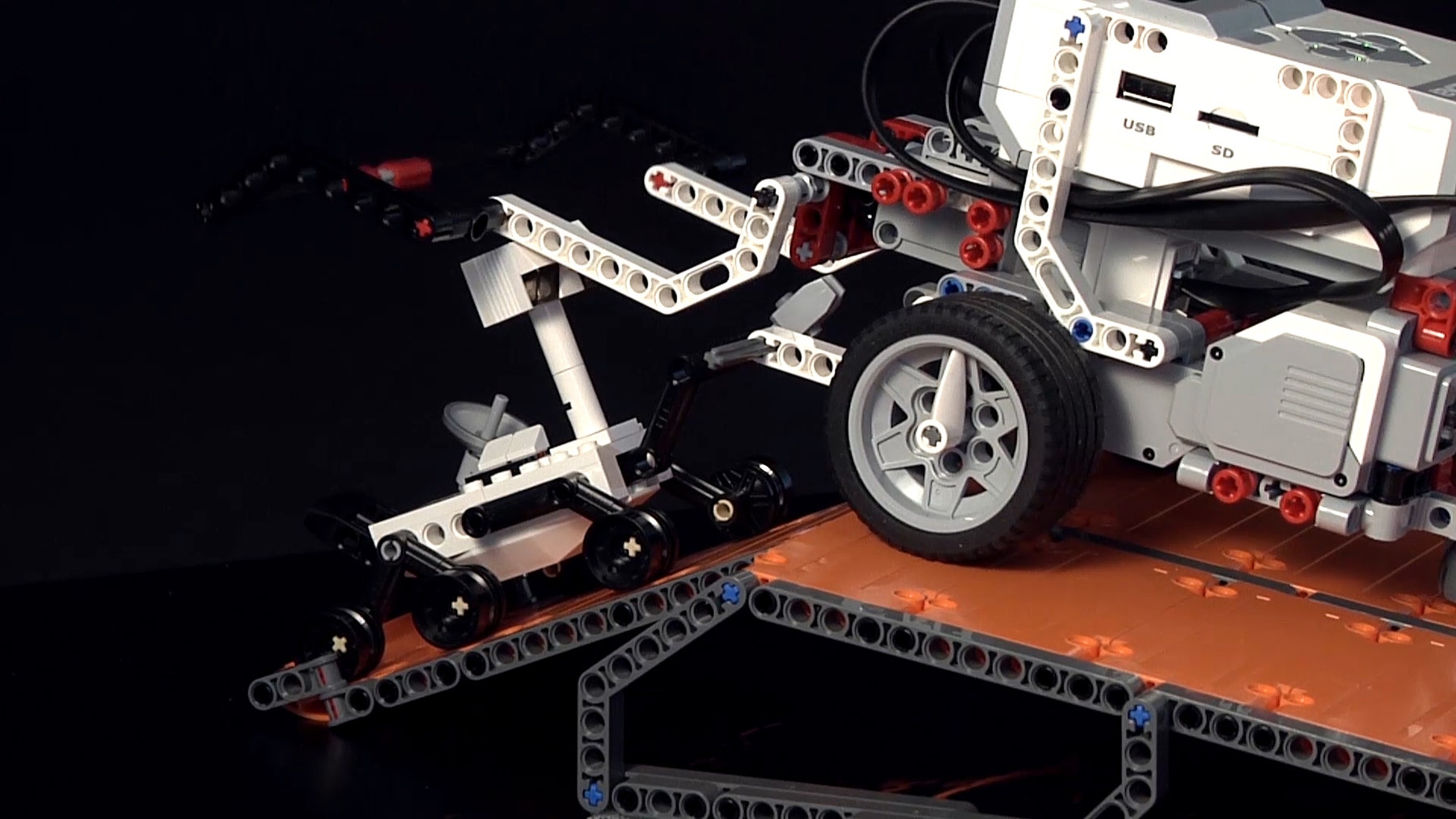
Mission Rules
There are five rules that apply to all of the Space Challenge missions. Make sure that your pupils know all of them before they start:
- Your robot must always start the mission from the base area.
- Your robot must leave the base area before carrying out the mission.
- A ‘successful robot return’ occurs when any part of the robot crosses over any part of the base area line.
- You’re not allowed to touch your robot while it’s outside of the base area.
- If you touch your robot while it’s entirely outside of the base area and it’s holding an object, the object must be returned to its original position, and you must begin the mission again.
Mission Achievement Badges
There are four levels of achievement badges. Explain that each team will be awarded an achievement badge based on how well they accomplish the mission. Refer to the Assessment Opportunities section below for a description of the achievement badges for this mission.
Building Tips
Open-Ended Solutions
This project is designed so that every team can have a unique solution. Use these questions to help the teams brainstorm ideas for solving this mission:
- Can you think of some ways in which the robot could navigate to the crater?
- Which type of motorised mechanism could be used to free the MSL robot?
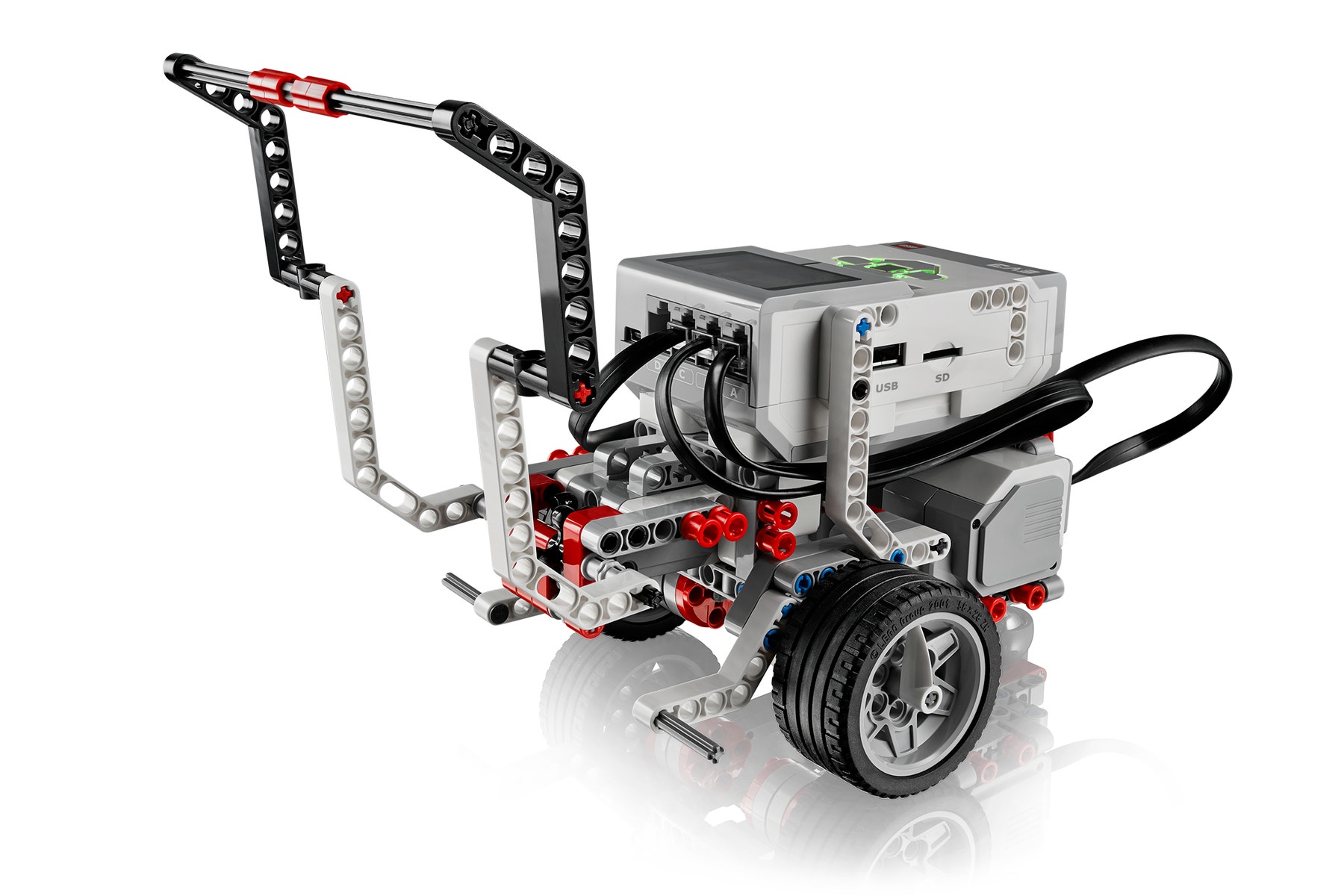
Example Mission Solution
The example mission solution is comprised of the following solution extensions:
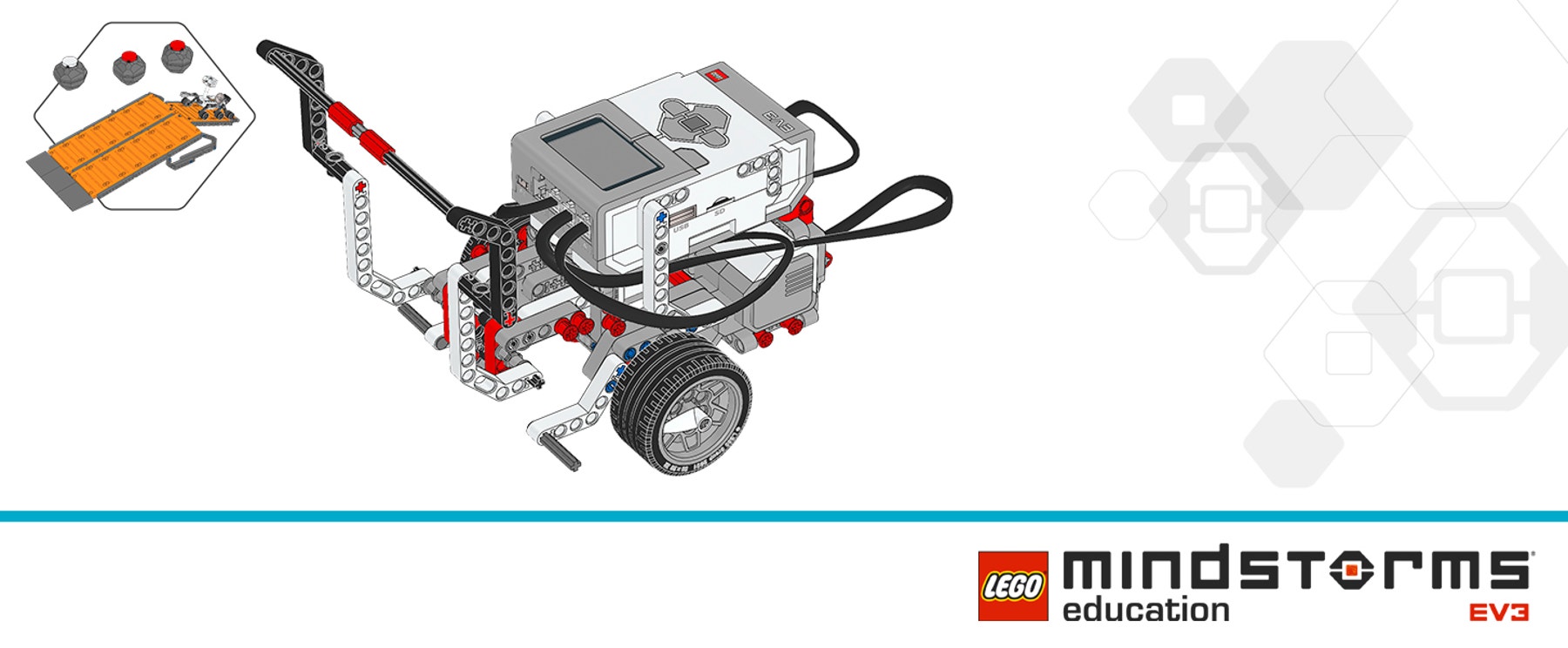
Execute the Mission
Place the example solution model in starting position ‘1’ on the Challenge Mat and execute the mission. Make sure that the Collector Module is positioned as is shown in the video.
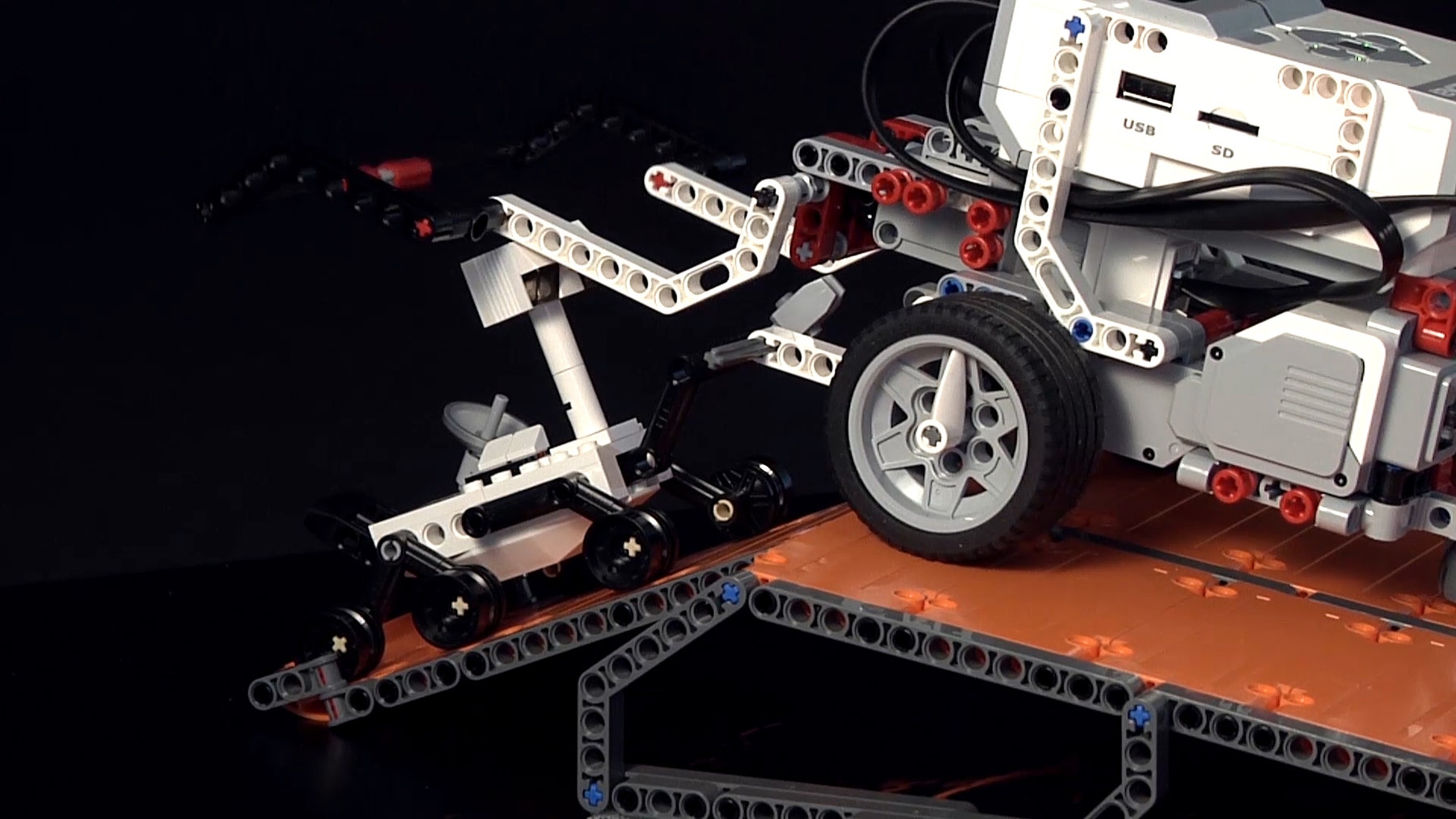
Mission Troubleshooting
If the pupils’ robots run into the Rock Sample that’s in front of the crater, suggest that they complete the Return the Rock Samples mission first.
Coding Tips
Solution Program

Differentiation
Simplify this lesson by:
- Removing the Rock Sample that’s in front of the crater
- Helping your pupils to figure out how to free the MSL robot once their robot is on top of the crater
- Having your pupils complete the Grab and Release lesson in the Robot Trainer unit before attempting this mission
- Encouraging peer-to-peer learning and coaching
Take this lesson to the next level by:
- Limiting the time that the pupils have for solving the mission
- Adding design constraints by limiting the number of LEGO® elements that are available or assigning a ‘price’ to each type of LEGO element and a maximum ‘cost’ per robot
Assessment Opportunities
Teacher Observation Checklist
Establish a scale that suits your needs, for example:
- Partially accomplished
- Fully accomplished
- Overachieved
Use the following success criteria to evaluate your pupils’ progress:
- The pupils have designed a robot that meets the requirements of the mission.
- The pupils came up with creative solutions and considered multiple solutions.
- The pupils worked together to complete the mission as a team.
Achievement Badges
Award an achievement badge based on how well the team solved the challenge mission.
- Bronze: The team wasn’t able to remove the robot from the crater but a clear attempt was made.
- Silver: The team moved the robot from its original position but it’s still touching the crater, or some of its wheels still aren’t touching the Martian surface.
- Gold: The team rescued the robot from the crater, and all six of its wheels are back on the Martian surface.
- Platinum: The team rescued the robot from the crater, and all six of its wheels are back on the Martian surface. The team also went beyond the mission requirements by adding features to their design.

Self-Assessment
Have each pupil choose the achievement badge that they feel best represents their performance.
- Bronze: We did our best under difficult circumstances.
- Silver: We had a few accidents along the way, but we still battled on to the end of the mission.
- Gold: We’ve accomplished the mission with excellent results.
- Platinum: We’ve not only completed the mission but also added original and effective features to our design.
Language Arts Extension
To incorporate the development of language arts skills, have your pupils:
- Create a presentation or a video that highlights their robot’s features and performance
- Create a presentation explaining the most important features of their program
Note: This will require additional time.
Career Links
The pupils who enjoyed this lesson might be interested in exploring these career pathways:
- Information Technology (Computer Programming)
- Manufacturing and Engineering (Pre-Engineering)
- Science, Technology, Engineering & Mathematics (Science and Maths)
Teacher Support
The pupils will:
- Demonstrate their skills in solving a mission
Computing at School Progression Pathways
Algorithms:
- Uses diagrams to express solutions.
- Designs solutions by decomposing a problem and creates a sub-solution for each of these parts.
- Recognises that different solutions exist for the same problem.
- Understands that iteration is the repetition of a process such as a loop.
- Represents solutions using a structured notation.
- Can identify similarities and differences in situations and can use these to solve problems (pattern recognition).
Programming & Development:
- Creates programs that implement algorithms to achieve given goals.
- Uses post-tested loop e.g. ‘until’, and a sequence of selection statements in programs, including an if, then and else statement.
- Understands the difference between, and appropriately uses if and if, then and else statements.
- Uses a variable and relational operators within a loop to govern termination.
- Designs, writes and debugs modular programs using procedures.
- Knows that a procedure can be used to hide the detail with sub-solution.
- Understands that programming bridges the gap between algorithmic solutions and computers.
Information Technology:
- Makes appropriate improvements to solutions based on feedback received, and can comment on the success of the solution.
- Uses criteria to evaluate the quality of solutions, can identify improvements making some refinements to the solution, and future solutions.
- Designs criteria to critically evaluate the quality of solutions, uses the criteria to identify improvements and can make appropriate refinements to the solution.




